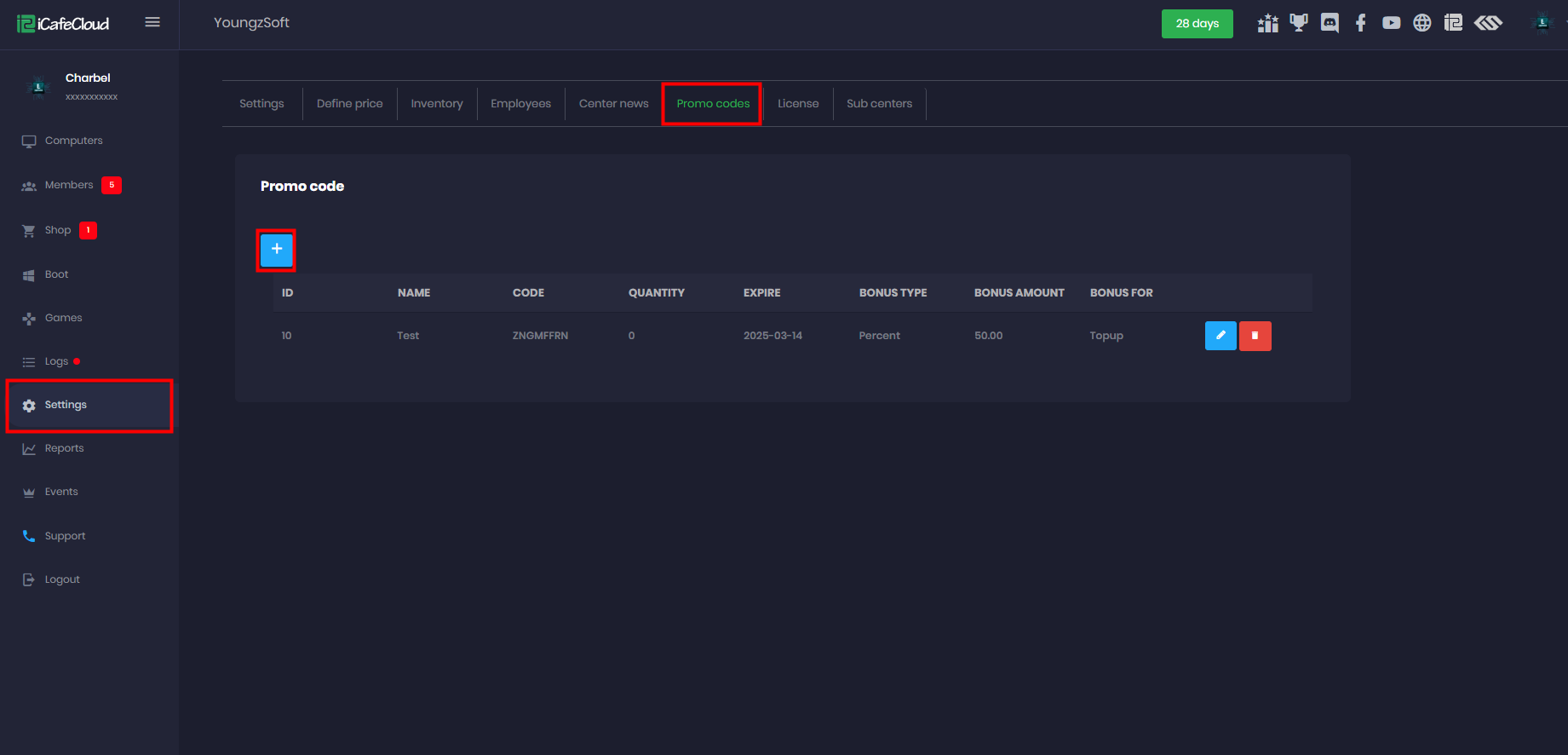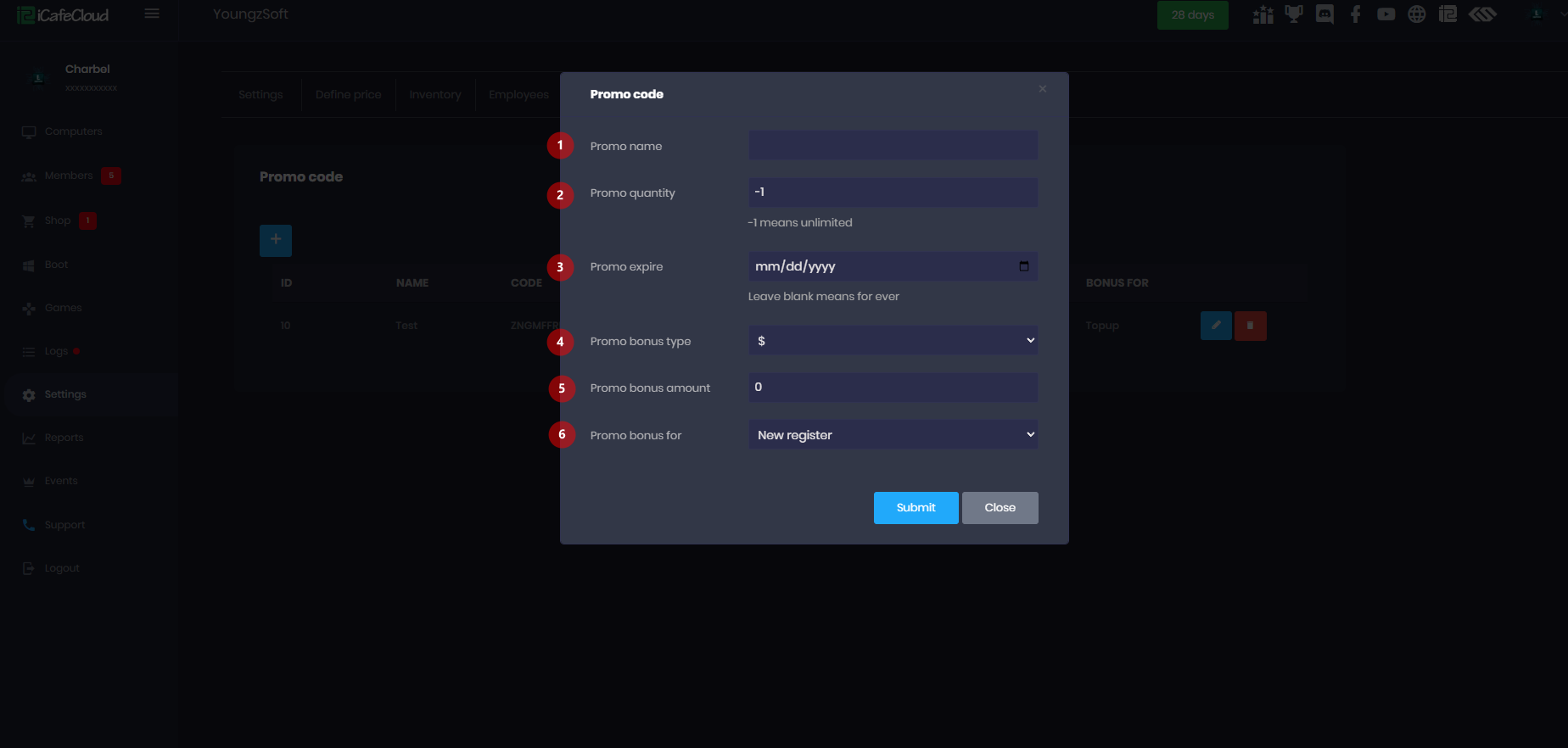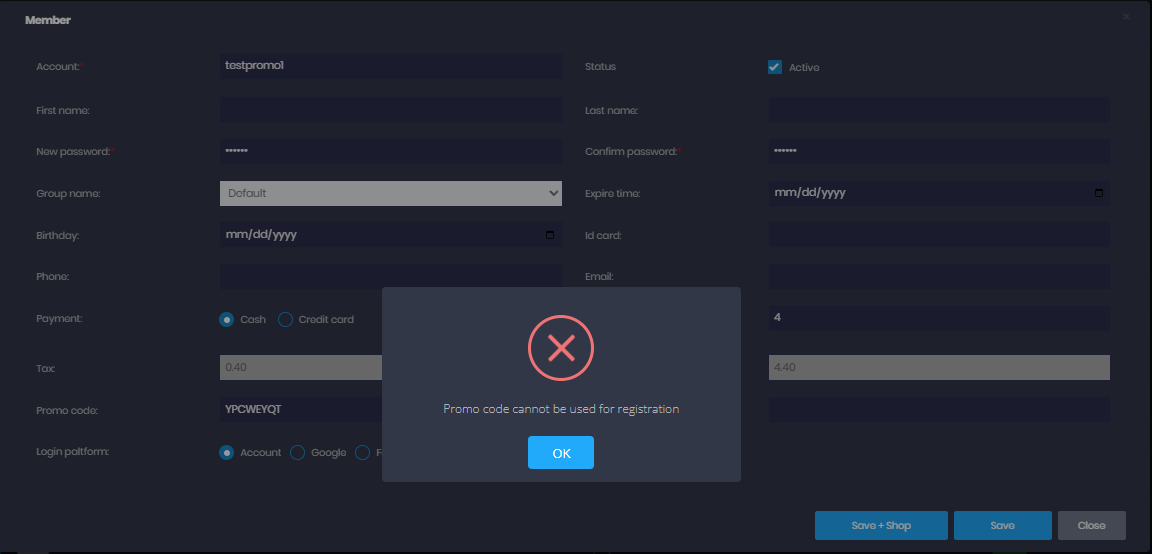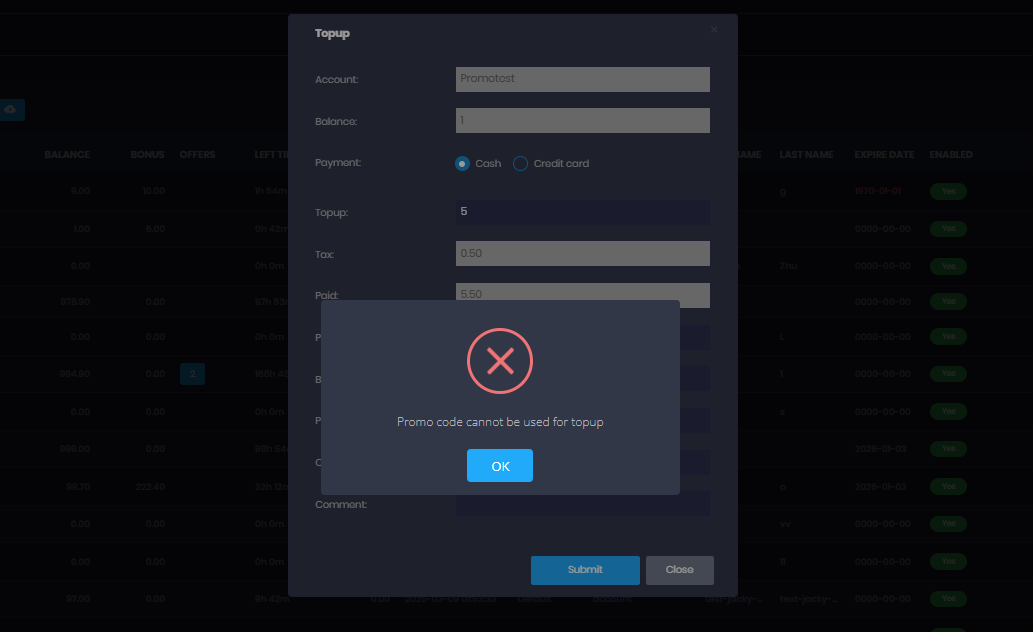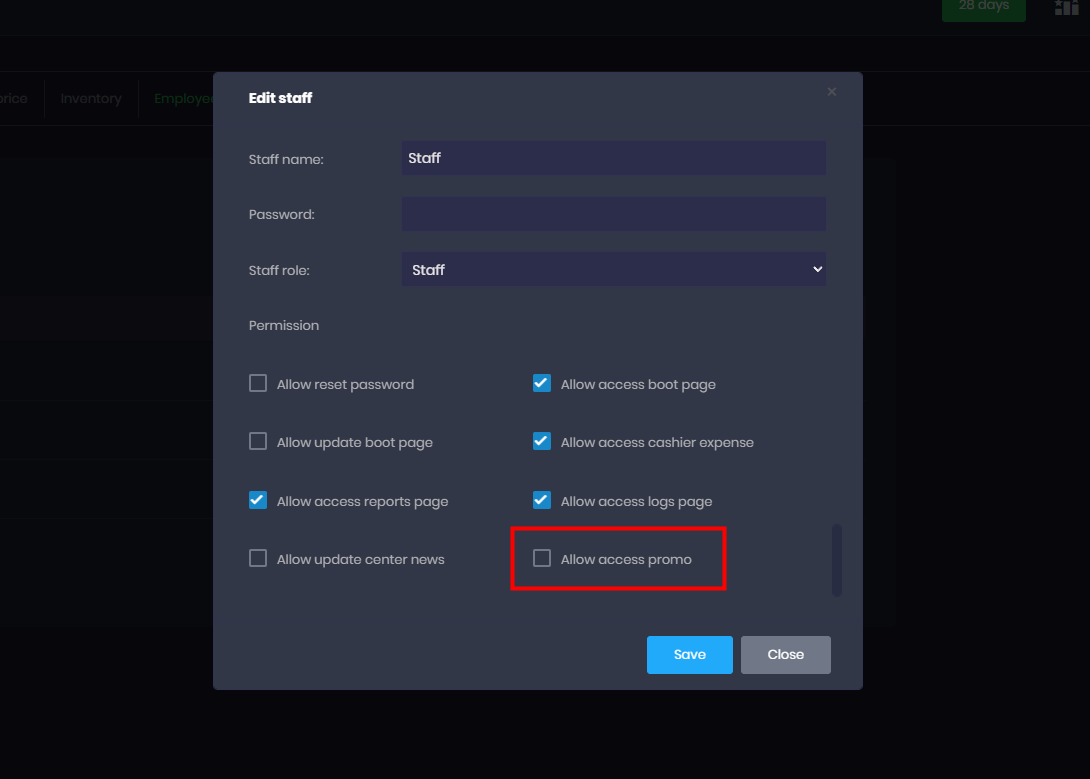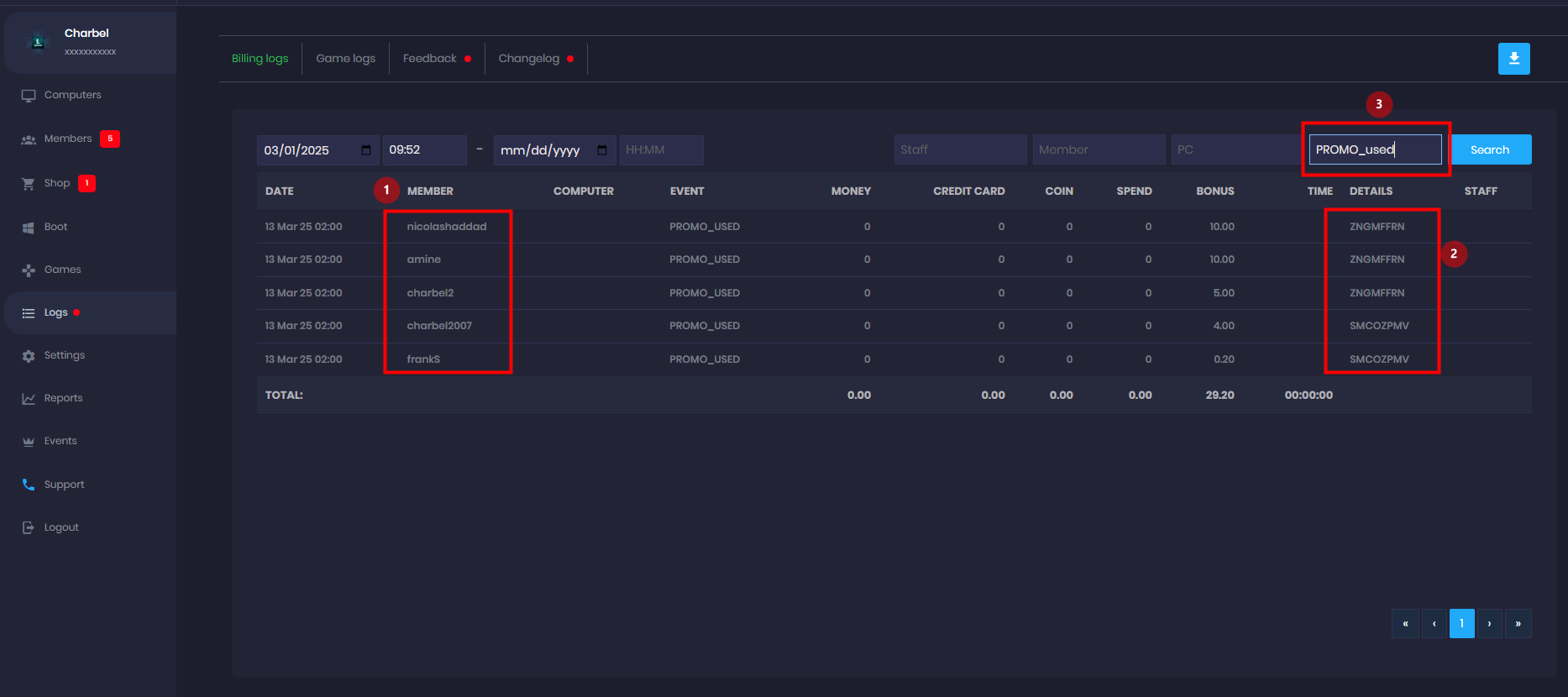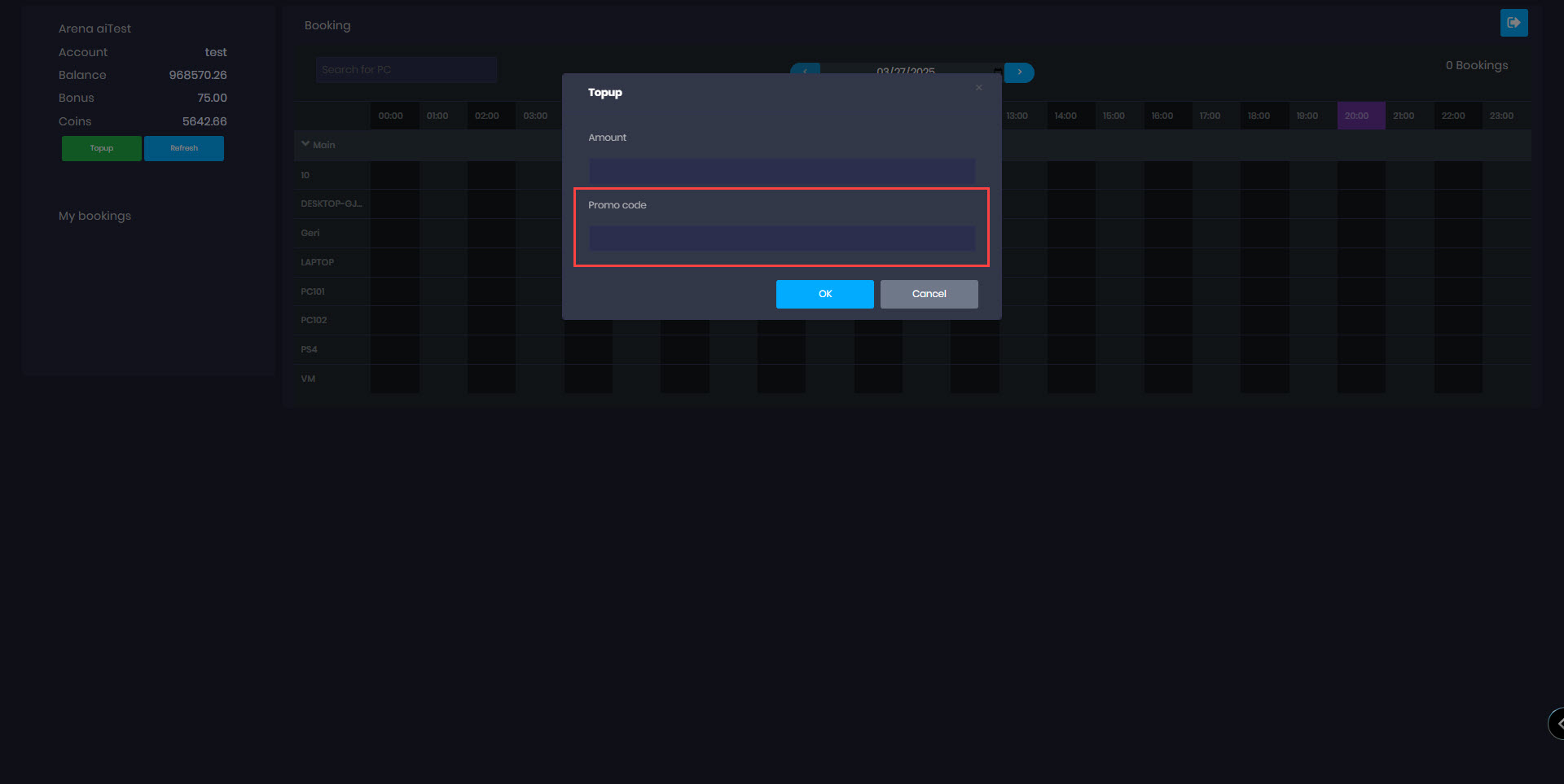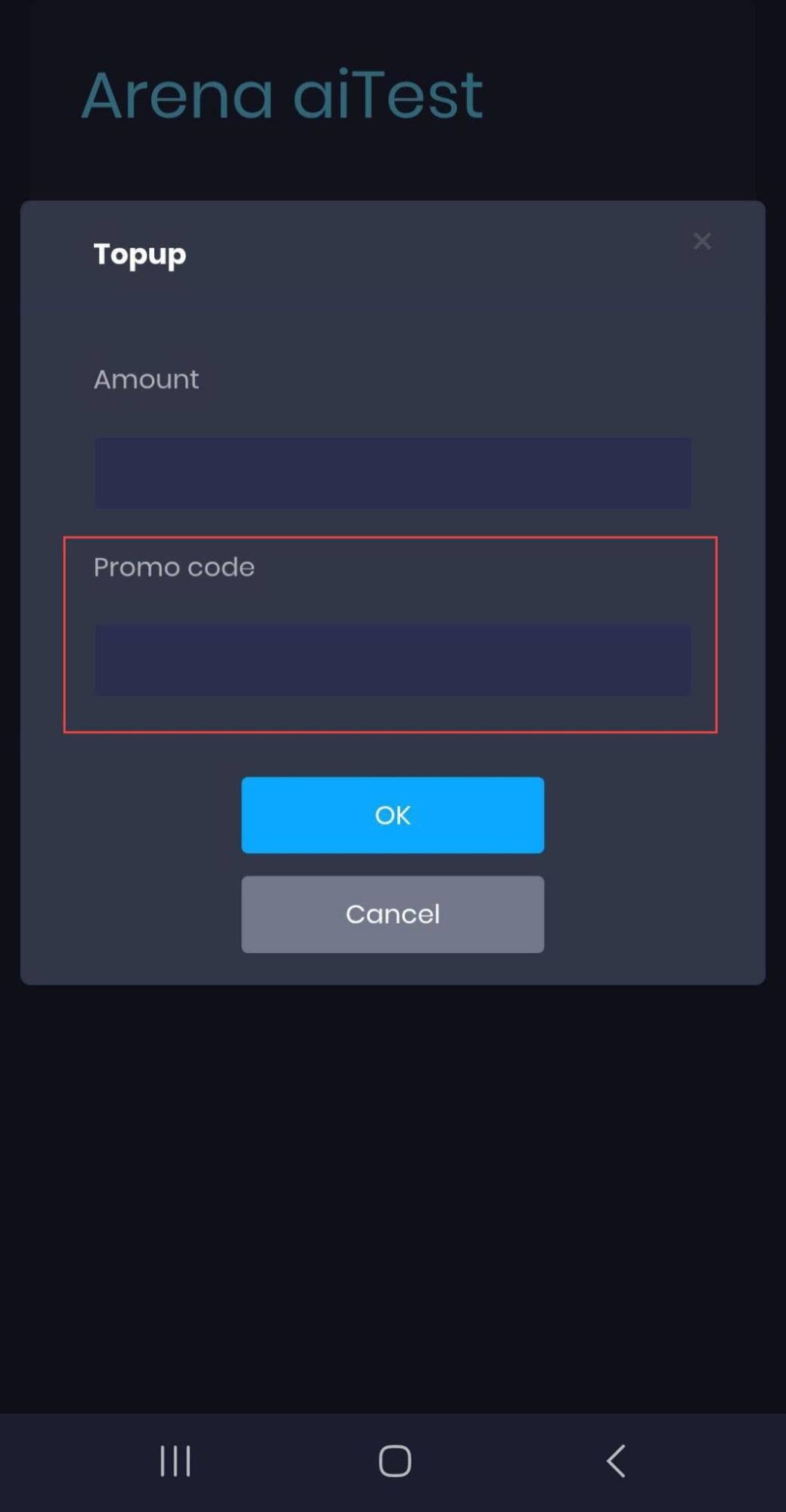Wiki Home Settings page == Promo codes ==
== Promo codes ==
2025-03-15
promo codes, gift, discounts, promotion
The following explains how a promo code (short for promotional code) is a special code that customers can enter during top-up or registration to receive discounts. Businesses use promo codes to attract customers and encourage purchases.
- iCafeCloud introduced promo codes to help businesses attract more customers and increase engagement by offering discounts or special deals through the iCafeCloud system.
- To create a promo code, go to Settings > Promo Code, then click the “+” button (Figure 1).
Figure 1
- Once the “+” is pressed a new window will pop up requesting to fill the following information. (Figure 2)
1️Promo code name: insert the promo code name.
2️⃣Promo quantity: The amount of times a promo code can be used; if set to 5, only 5 consumers can use it. If the value is set to "-1", it will be used by an unlimited number of clients.
3️⃣Promo expire: means a promo code is no longer valid after a set date. If left blank, the promo will have no expiry.
4️⃣Promo bonus type: allows you to choose whether the promo code grants a fixed amount ($) or a percentage (%) of the top-up as a bonus.
5️⃣Promo bonus amount: is the value given as a bonus when a promo code is applied, either as a fixed amount ($) or a percentage (%) of the top-up.
6️⃣Promo bonus for: determines whether the promo bonus applies to existing users topping up “Topup” or only to new users registering for the first time “New register”.
Figure 2
- If you are using a loyalty system that grants bonuses based on a certain top-up amount, the promo code bonus will be added and summed up with the loyalty bonus.
- If you set Promo Bonus for Topup “6️⃣” and apply the promo code during client registration, an error will pop up, as promo code cannot be used for registration. (Figure 3)
Figure 3
- If you set Promo Bonus for New Register “6️⃣” and apply the promo code during a top-up, an error will pop up, as the promo code cannot be used for topup. (Figure 4)
Figure 4
- By default, employees have no access to the promo code page. You can grant access by editing employee permissions and enabling “Allow Access Promo”. (Figure 5)
Figure 5
- A member can use each promo code only once. Even if the member is deleted and re-registered with the same account details, they cannot use the promo code again.
- When it comes to log the usage of the promo code will be displayed (Figure 6)
1️⃣ The member who has used the promo code
2️⃣The promo code used
3️⃣Promo code usage is registered under event = "PROMO_USED".
Figure 6
- Additionally, the bonus amount added and the time of the event will also be recorded in the logs.
- When a promo code adds a bonus on top-up, and the top-up is refunded, the bonus amount is not refunded automatically and must be manually adjusted.
- Promo code can be used by:
Guest QR login
QR topup with Stripe
QR topup with Yoomoney
QR topup with Kaspi
QR topup with Paysley
Members portal Topup (Figure 7)
Figure 7
- Social login Topup (Figure 8)
Figure 8