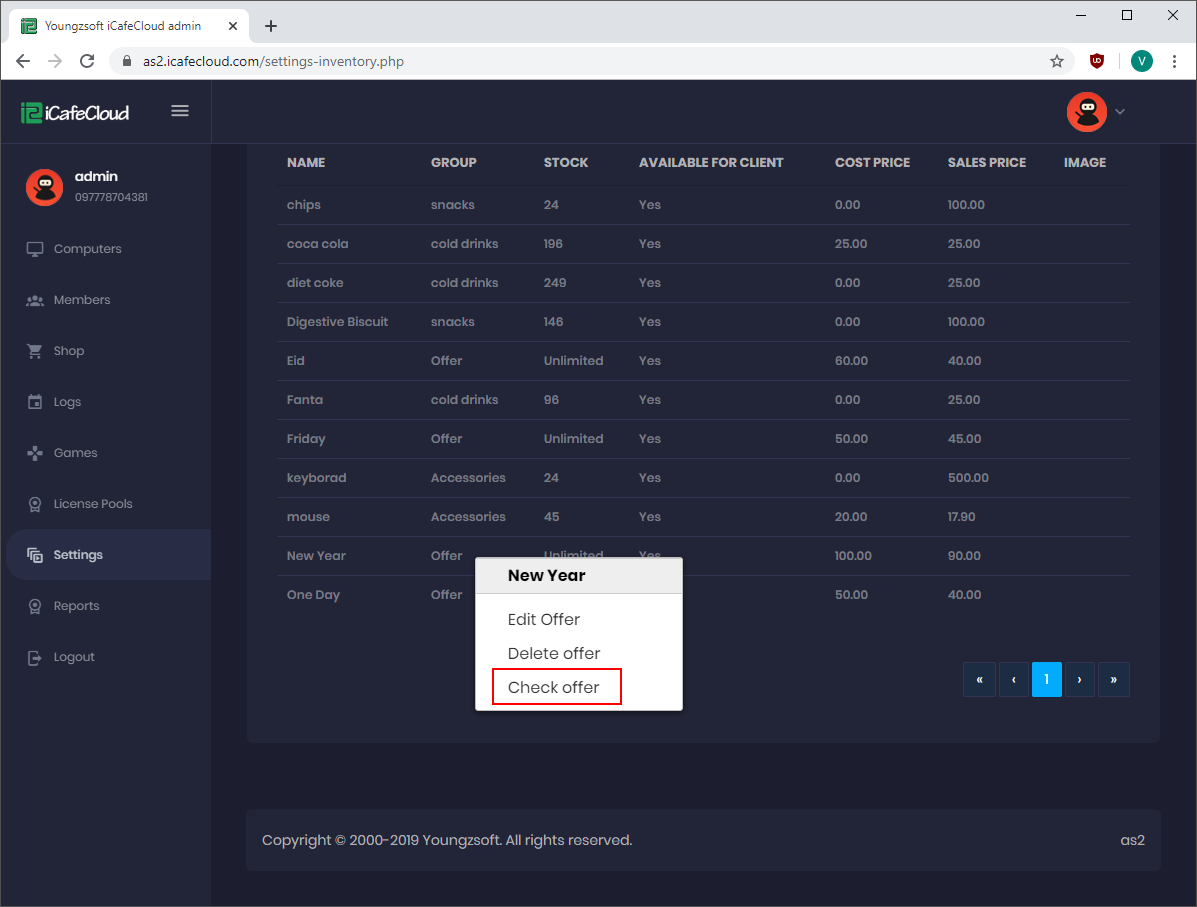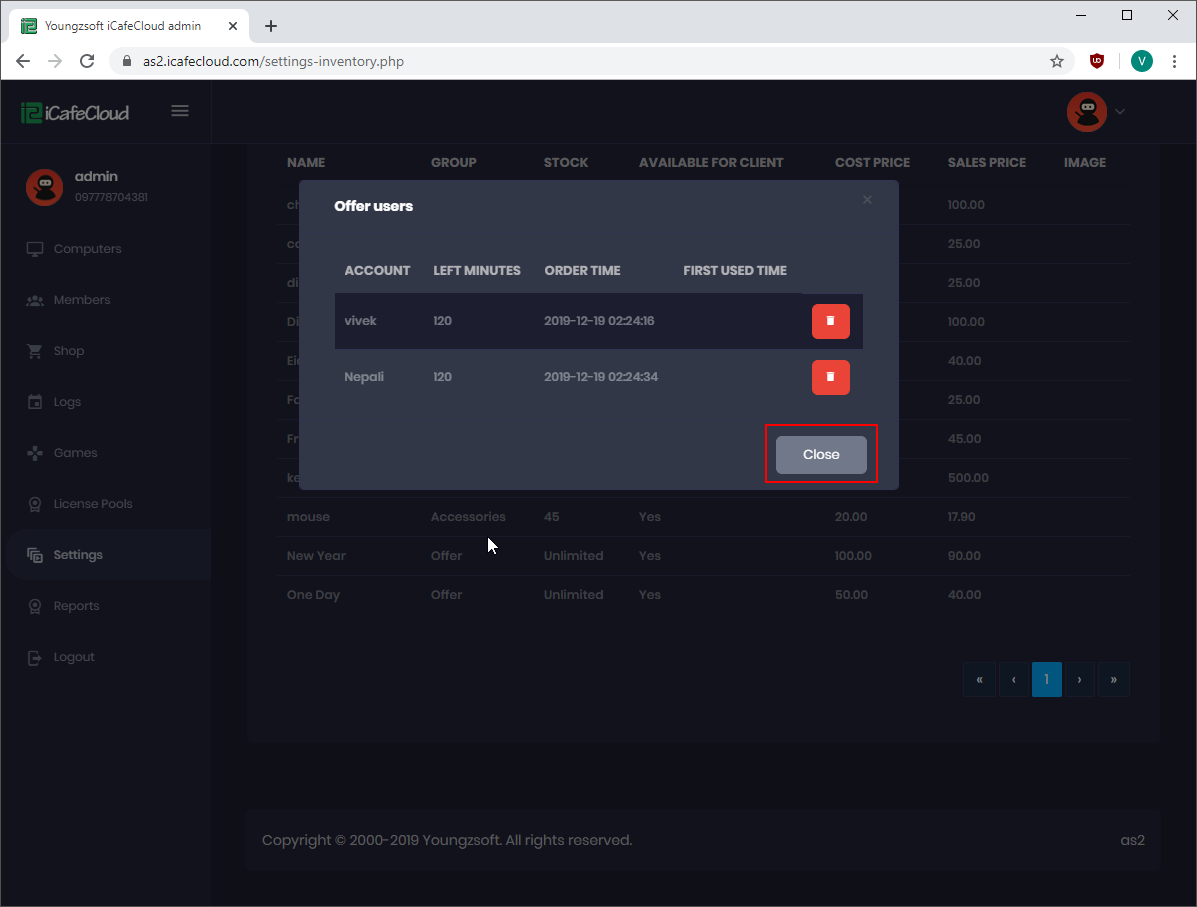Wiki Home Product settings page Check offers
Check offers
2023-05-21
check, offers, product
Follow the steps below to check offers:
- Go to product items from setting, right click on an offer (Figure 1).
Figure 1
- Modal with details of the offer appears and can be closed with the “Close” button (Figure 2).
Figure 2