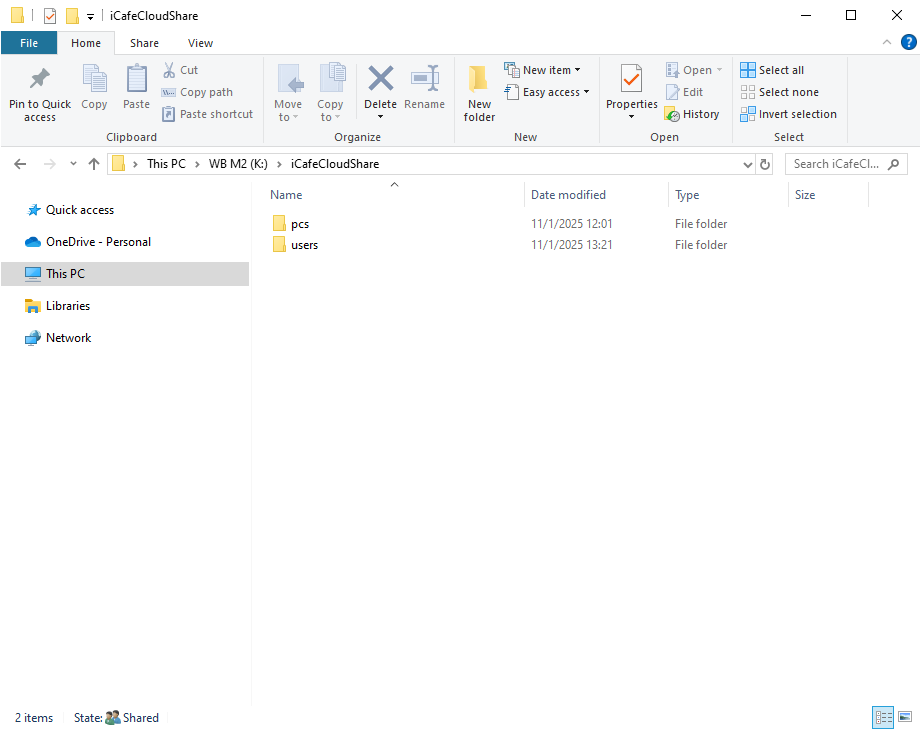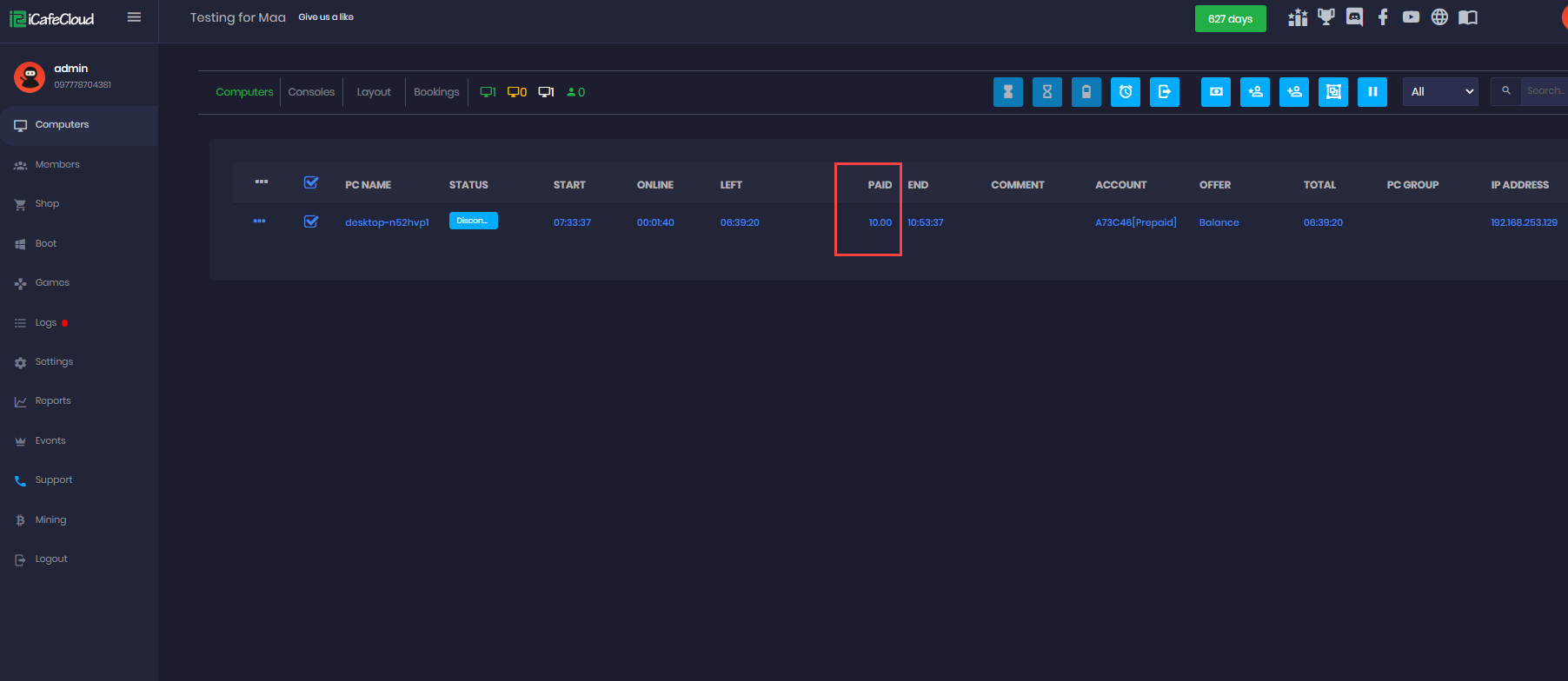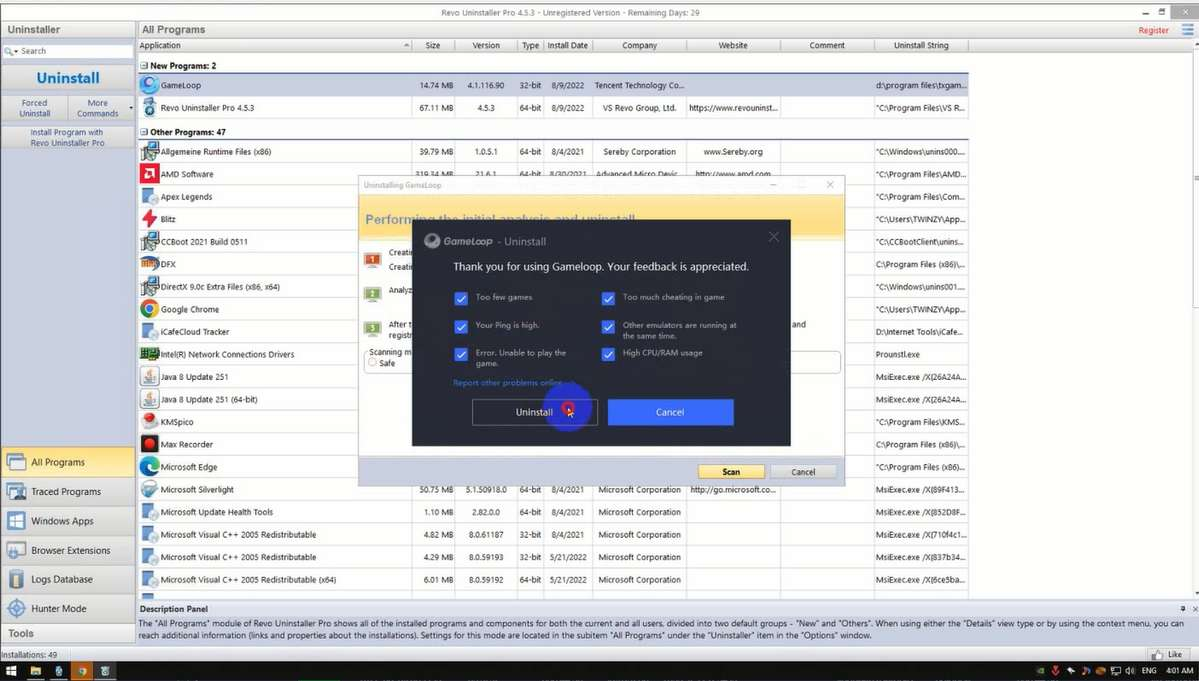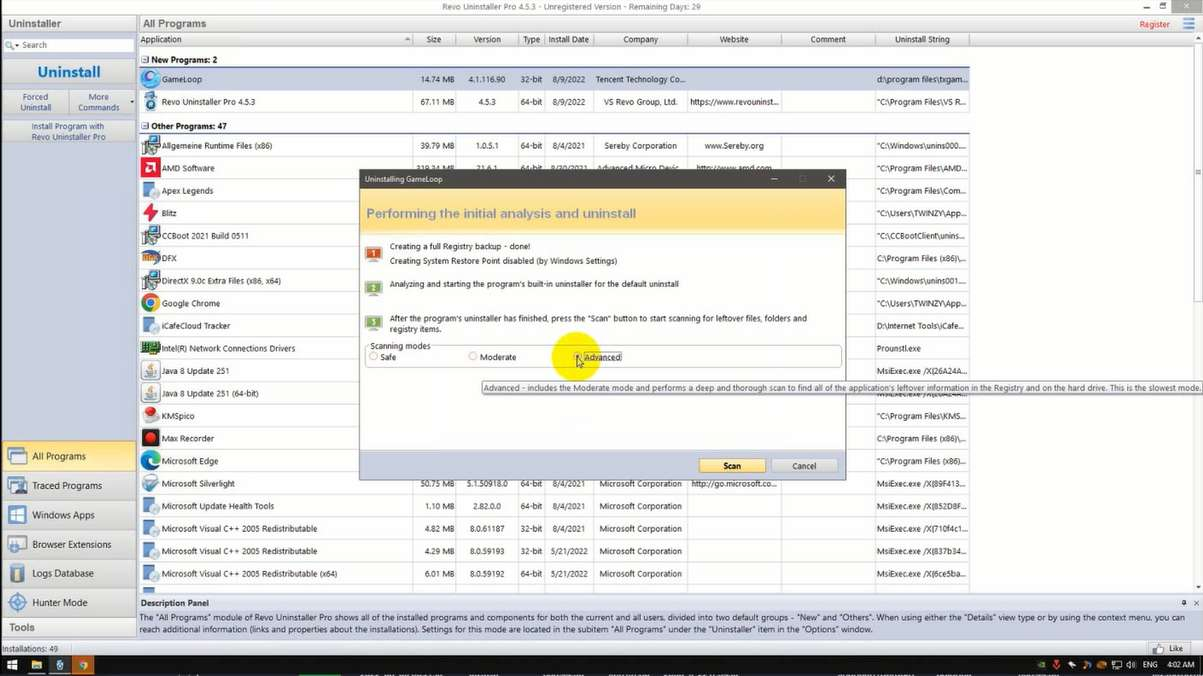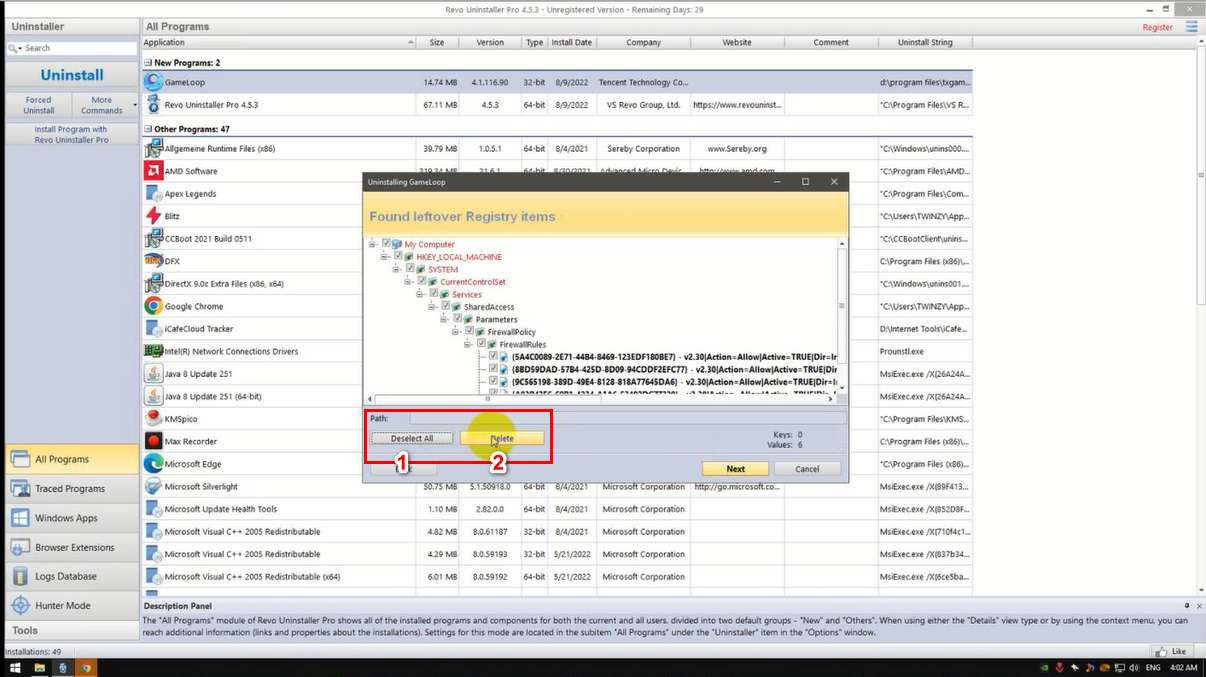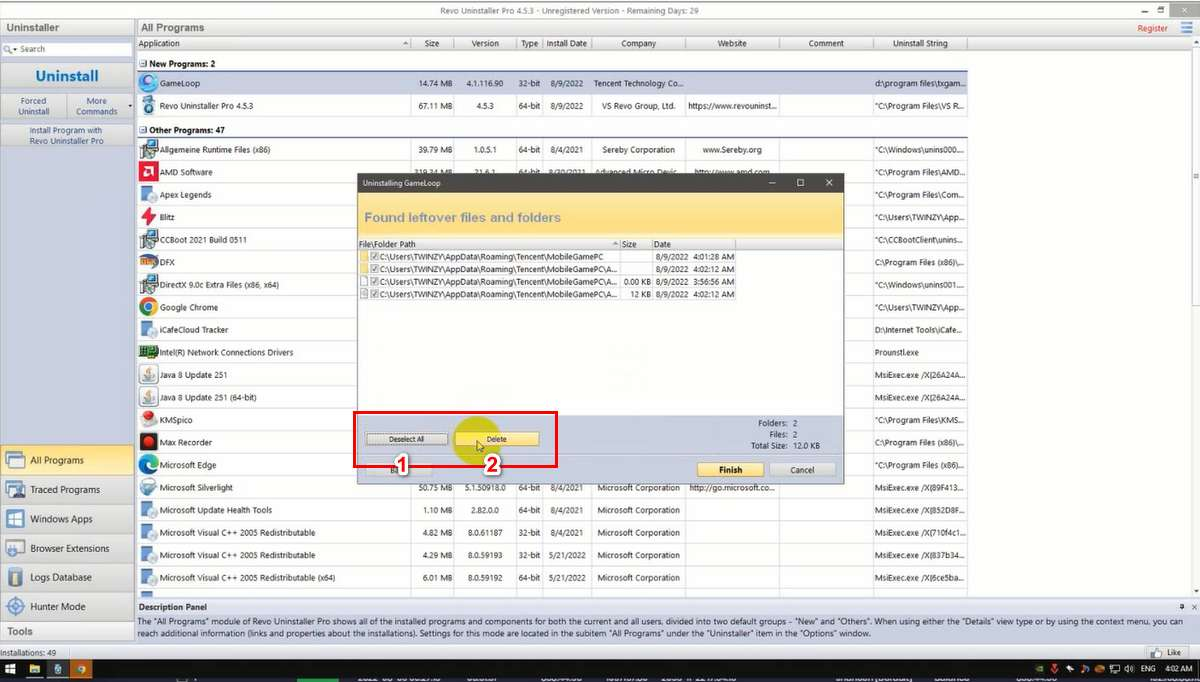Wiki Home Games page How to remove Gameloop
How to remove Gameloop
2024-01-04
remove, gameloop, issues
To completely uninstall Gameloop PUBG Mobile from a PC correctly, please follow these steps.
- Possible problems
- PUBG problem does not open on the emulator.
- Problem with an error message appearing when opening the game.
- Delayed appearance of buildings when getting off the plane.
- The problem of the emulator not opening and a message (failed to lunch gaming buddy) appearing on the GameLoop emulator.
- Solve the problem of an error message appearing when closing the emulator (failed to start the emulator the emulator was not properly closed tencent)
- PUBG emulator stops at 98% problem
- The occurrence of a delay or what is called a delay or annoyance.
- PUBG constant hanging problem when using the emulator.
- The problem of suddenly exiting the game for no reason.
- Solution
- Unistall Gameloop by using revo uninstaller or any other uninstaller you prefer.
- Locate the GameLoop app and click on it to proceed (Figure 1)
Figure 1
- Before proceeding, ensure to select both backup options (Figure 2)
Figure 2
- Continue with uninstalling (Figure 3)
Figure 3
- Select advanced mode and scan (Figure 4)
Figure 4
- Select all registry items and delete (Figure 5)
Figure 5
- Select all folder and delete ( Figure 6)
Figure 6
- You have completed the necessary steps, you can now proceed to reinstall GameLoop.