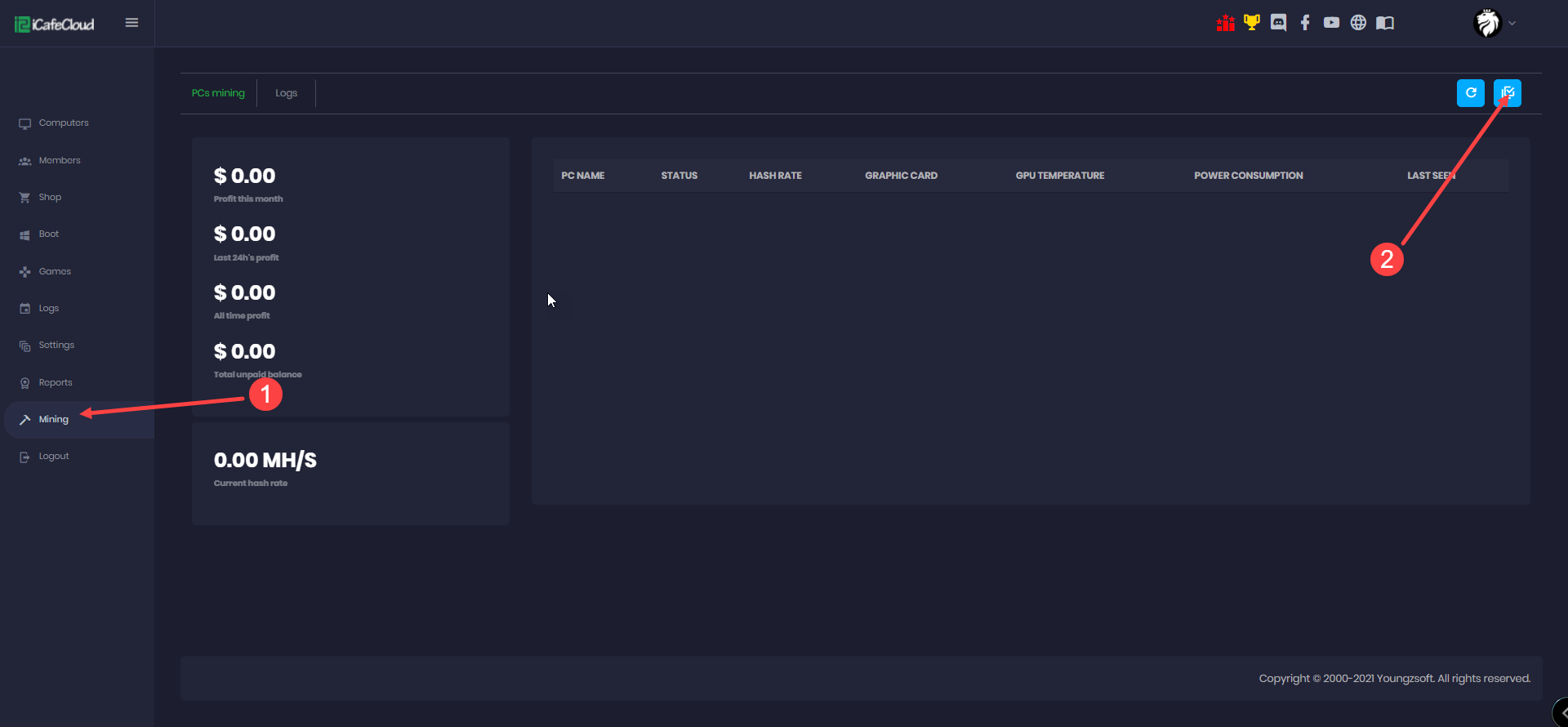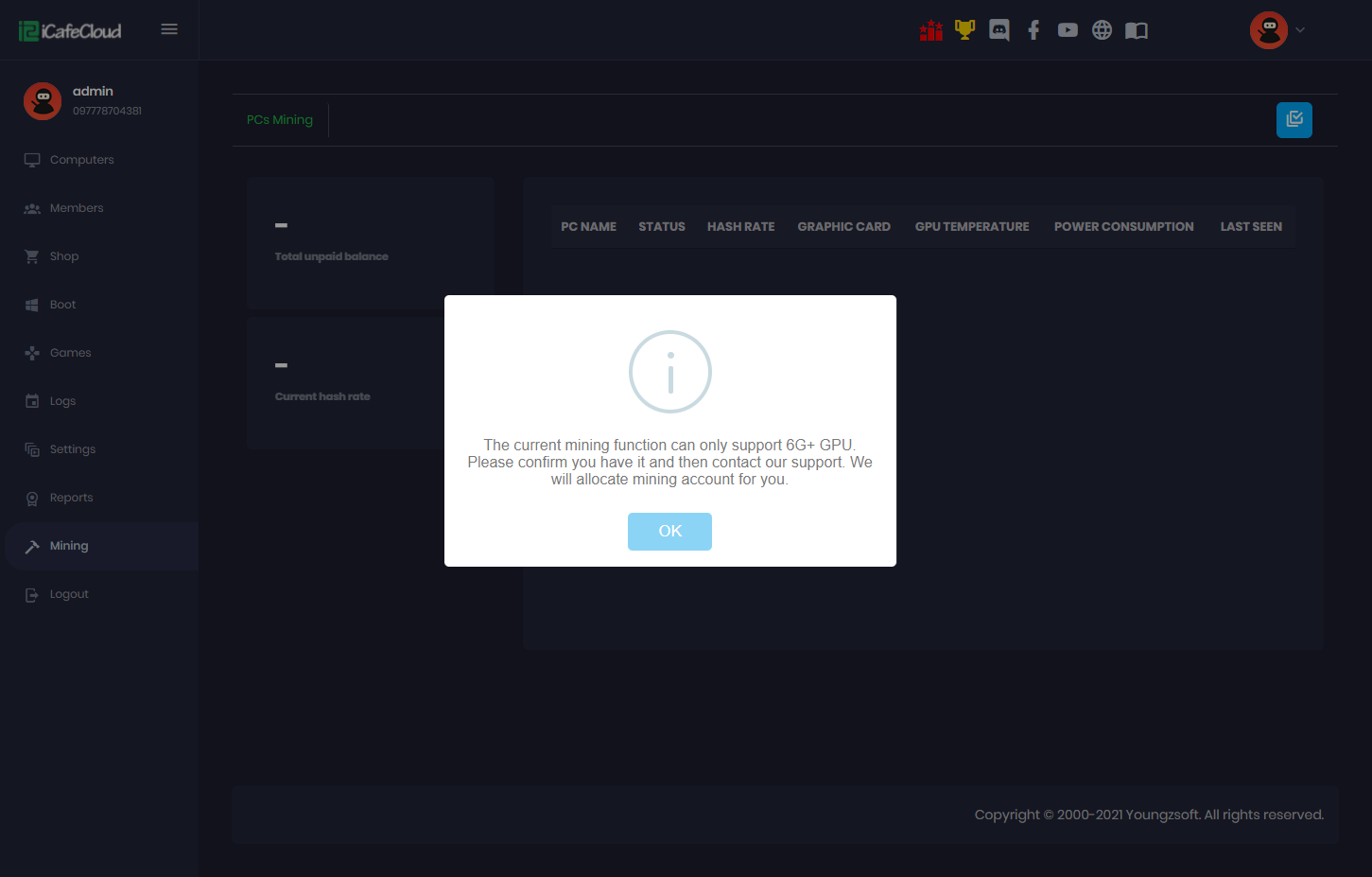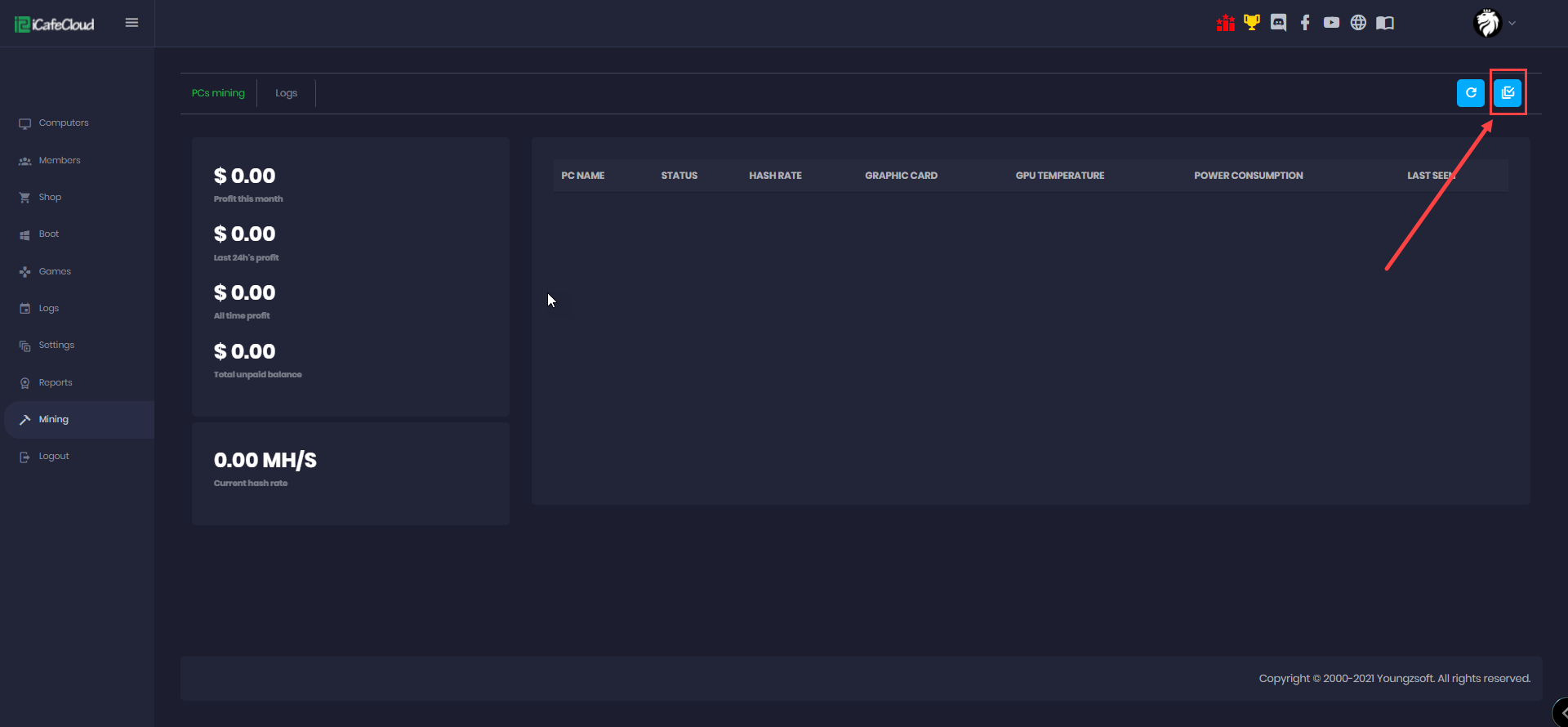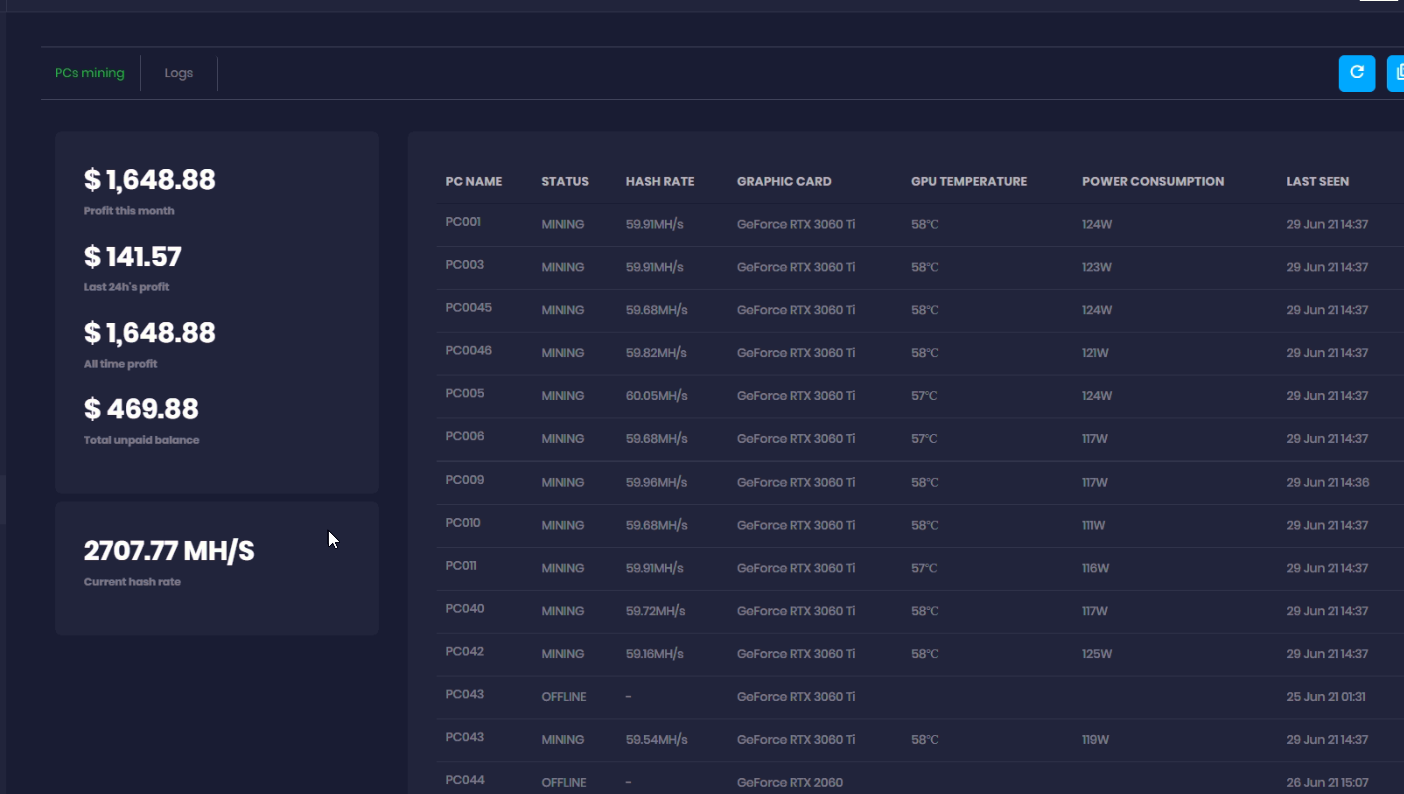Wiki Home Mining Mining configuration
Mining configuration
2023-05-21
mining, configuration
- iCafeCloud has a mining function with various options for the centers.
- The purpose of this function is to help gaming centers get some extra revenue from the hardwares they already have without much knowledge on the mining field.
- The setup of mining is just a few clicks as we will show below.
Mining can be accessed by admin only in the web panel (Figure 1).
Figure 1
- Mining with iCafeCloud is default disabled if you want to enable it then you should contact our live support to activate the mining. Otherwise the mining cannot be started (Figure 2).
Figure 2
- Create a USDT wallet in Binance and send the wallet id to our support staff.
(ex: 0xb5348527b64598ff454e787987aa0b989445f1 ) - Make sure the wallet is USDT and send it correctly as there is no refund option in crypto wallets
Steps for the creation you can find here
Once the mining has been activated follow the steps mentioned below:
- Check if iCafeMenu is updated to the latest version.
- Go to the “Miner” page and click the “Mining configure” button at the top right (Figure 3).
Figure 3
- Select the PCs that you want to enable for mining and check the mining tool. Currently only QuickMiner is available for mining and it supports Nvidia GPUs only (including LHR graphics card) with more than 6gb vram and mines Ethereum .
- After that, restart or boot the PCs and the mining function will be activated.
- Pcs start mining automatically if they are IDLE for 5 minutes and stop mining automatically once the customer logs in.
Note :
The miner can only work with WIN10 and Driver version newer than 461.33
Once the GPUs start mining the panel will look like below (Figure 4).
Figure 4
- USD amount as profit of this month.
- USD amount as profit in the last 24 hours.
- USD amount as all time profit which is profit till date.
- USD amount of unpaid balance
- Hash rate of total pcs in current time.
- List of the pcs showing hash rate, GPU model, temp, power,mining option and last time used in mining.