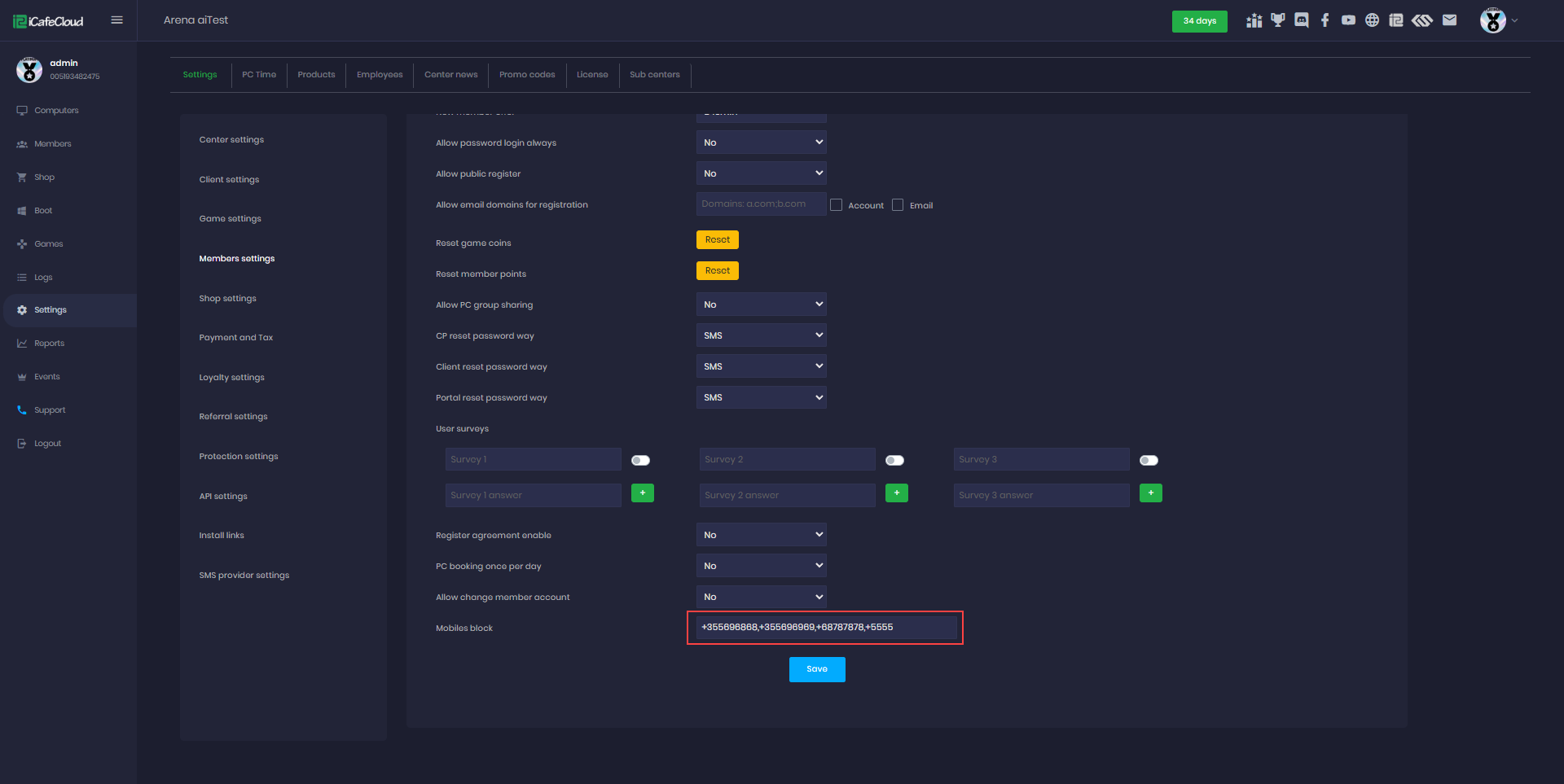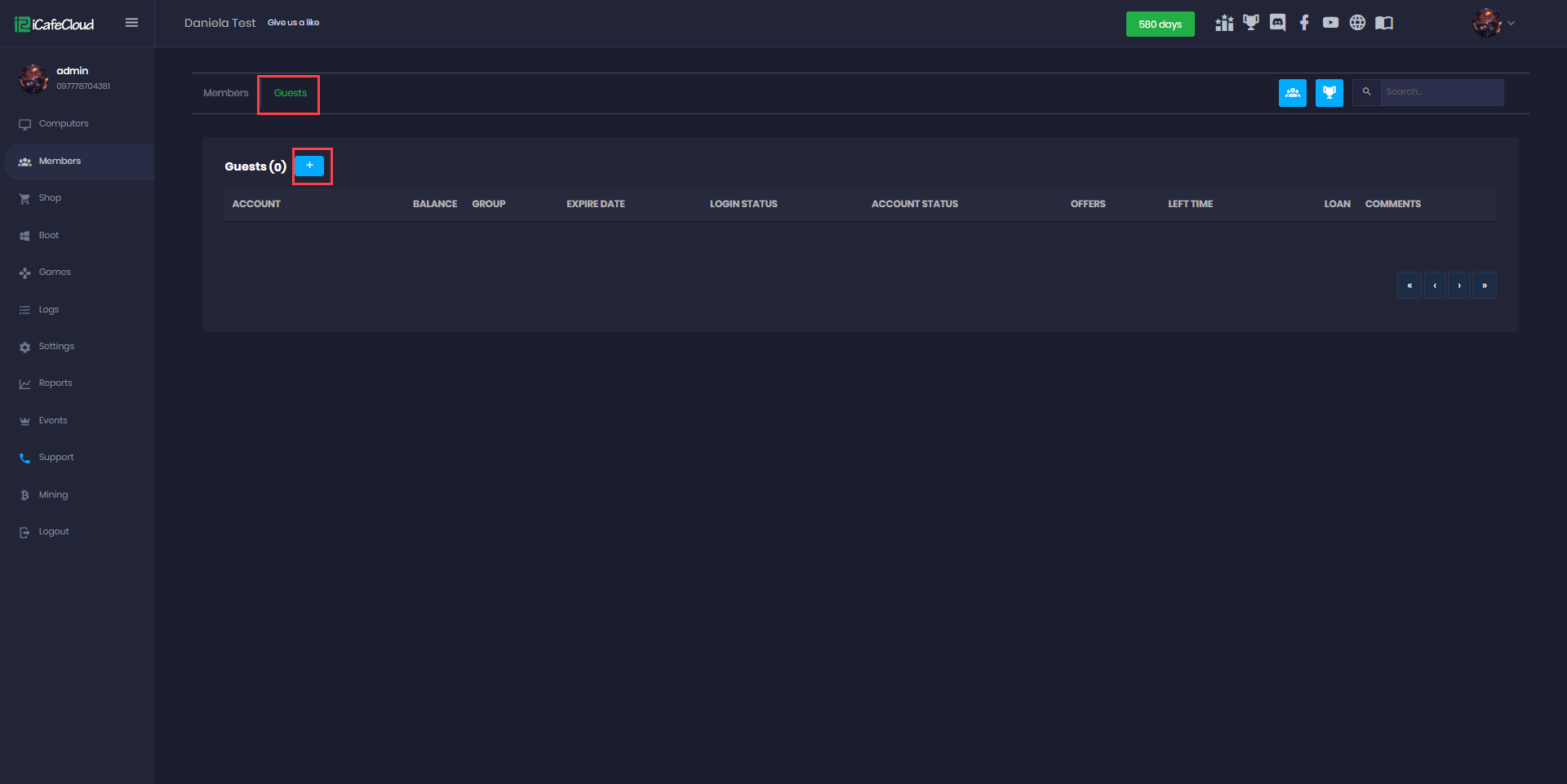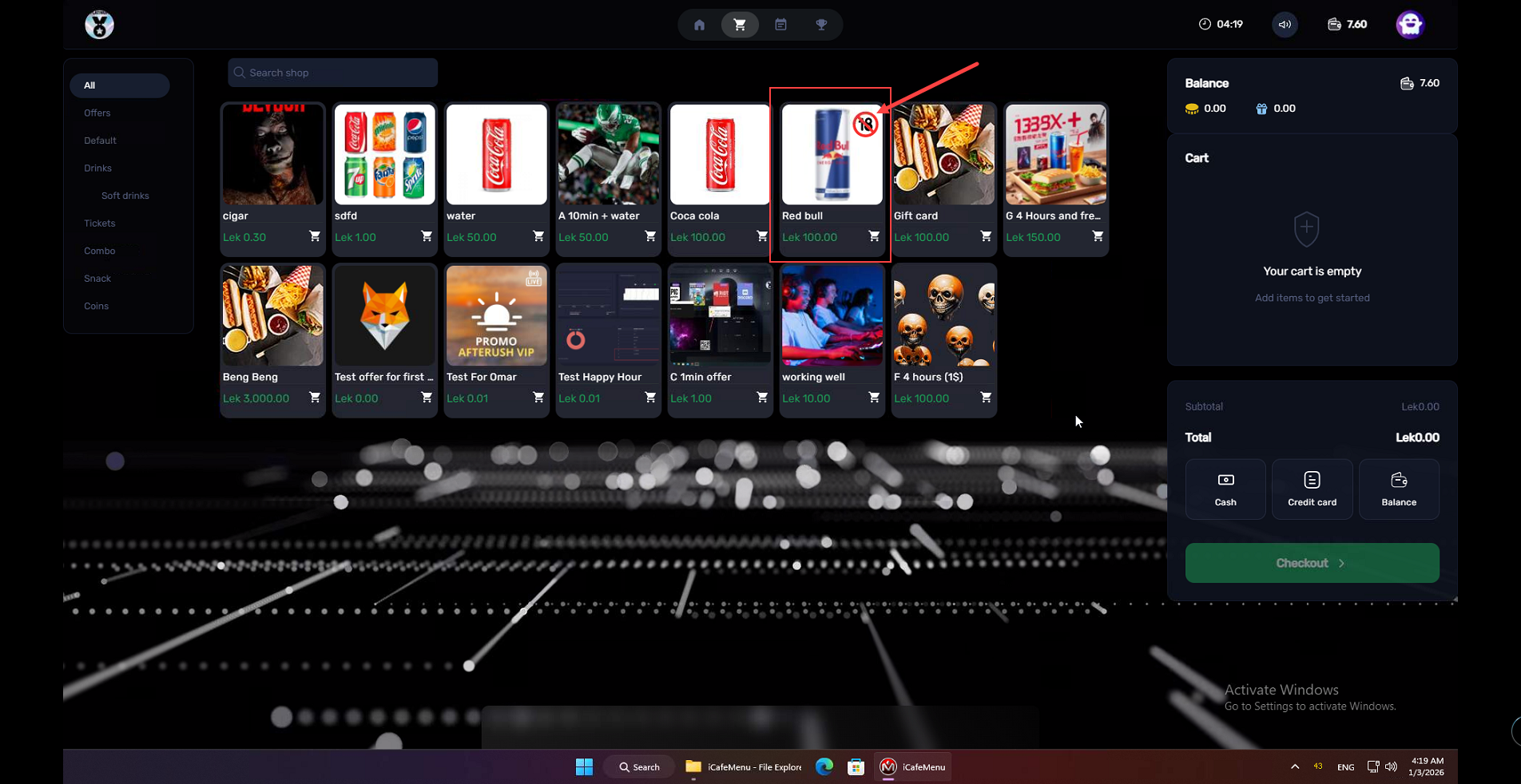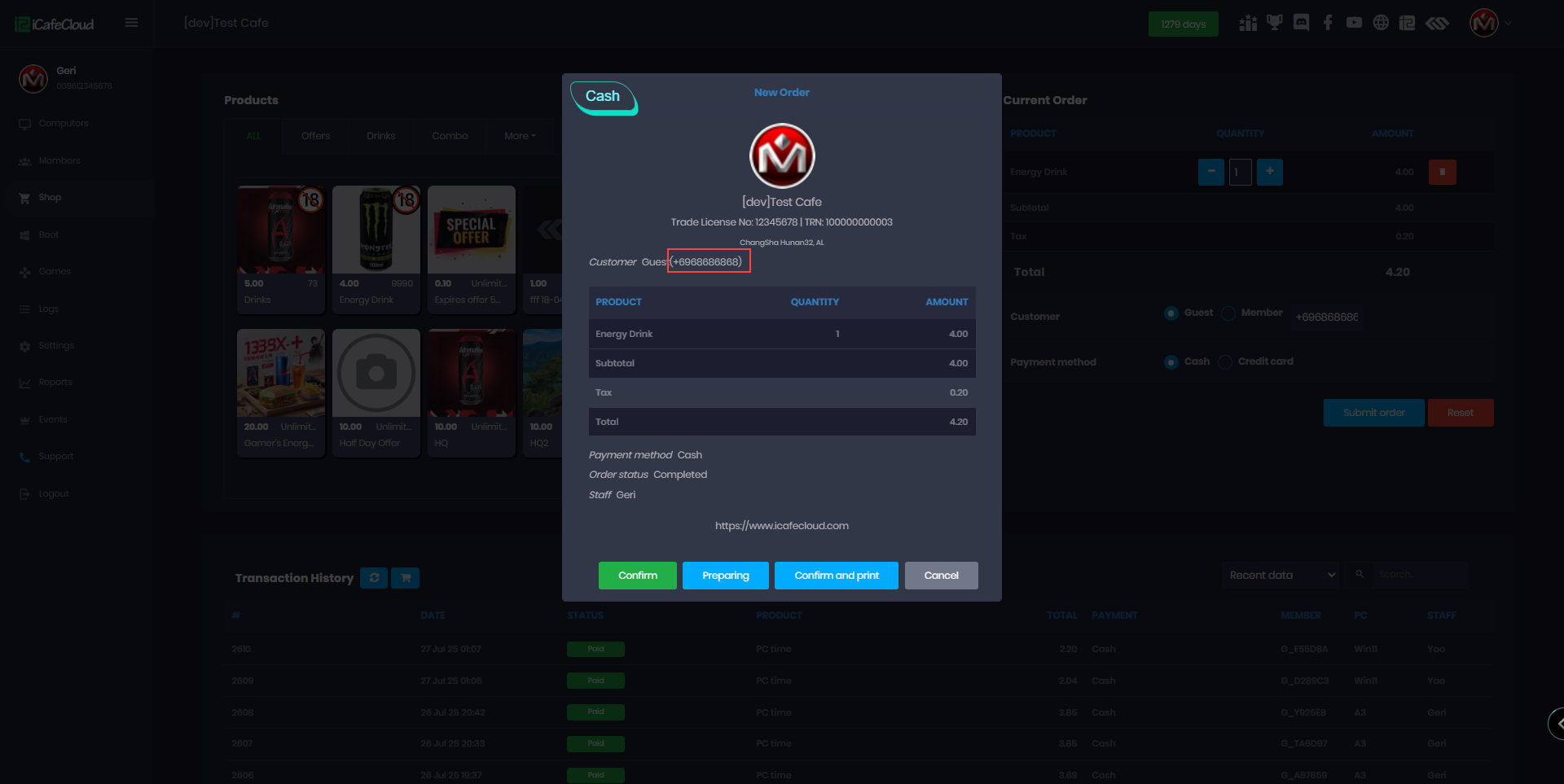Wiki Home Members page Top up balance and coins
Top up balance and coins
2025-11-02
topup, balance, coins, points
The following explains how to top up balances and add coins, points to member accounts and print tickets.
- Once you have added a member, you can add balance to the accounts.There are two ways to add balance.
- First is just one click on a member account and the second one is right click on the member's account and choose the “Top Up” option (Figure 1).
Figure 1
- On the 'Top-up' window, enter the desired amount (negative value means refund) and click 'Submit'.(Figure 2).
Figure 2
- A popup will then appear to print the receipt, where you can choose to either print the receipt or close the popup to continue without printing. (Figure 3).
Figure 3
- Similarly, you can add points or coins to members.
- Points allowing you to update the groups accordingly. (Figure 4).
Figure 4
- When adding or removing coins, it's necessary to include comments from both admin and employee accounts.
- You can disable Add Coin for the employees from employees access permission.