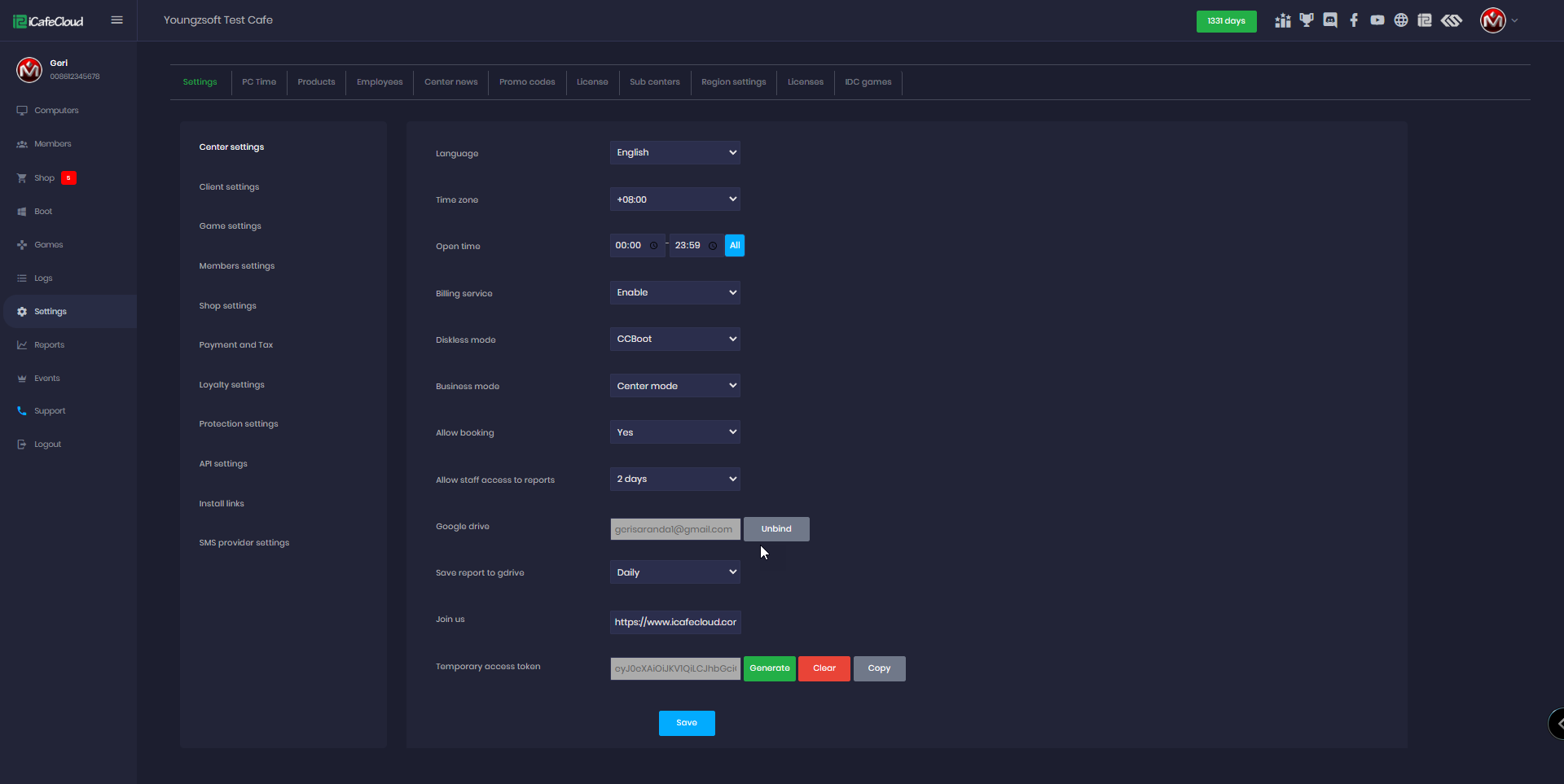Wiki Home Settings page == Center settings ==
== Center settings ==
2025-03-22
general, settings
For a brief explanation of each center settings option, refer to the guide below.
- Go to the settings page (Figure 1).
Figure 1
- After that, you can see the settings as below.
- Center settings
- Language : Language can be chosen or changed as per your need like English, Russian etc.
The UI needs to be closed and reopened in order for the changes in language to take effect. - Time zone : Time zone according to the location of the center.
- Opening time : The shop operating hours; Clients can’t book outside those hours
- Billing service : If the billing service is enabled, a customer will need members or guest accounts to login at the client.
- Diskless mode: In diskless mode, you can choose between using CCBoot or CCDisk.
- Business mode: You can choose between 3 modes
- Center mode provides full access to all iCafeCloud features, enabling seamless operation of a game center.
- Home mode where you can access the necessary functions to operate a virtual center.
- Billiard mode offers the essential features needed to manage a billiard room efficiently.
- Allow Booking: This function determines whether the booking feature is enabled or disabled. If enabled, users can make bookings, if disabled, no bookings are allowed.
- Allow staff access to reports: Allow staff access to logs and reports within a defined time range, enabling them to view activity even outside their shift.
- Google drive : Bind and unbind google drive.
- Join Us: This option allows you to change the website link where customers will be redirected when they click "Join Us" on the client interface.
- Temporary access token: This function allows the support team to check your license by generating a temporary access token. This token is valid for up to 7 days and can be manually reset at any time after use for added security.
- Show decimal portion: This function allows to change the decimals from 1000.00 to 1000