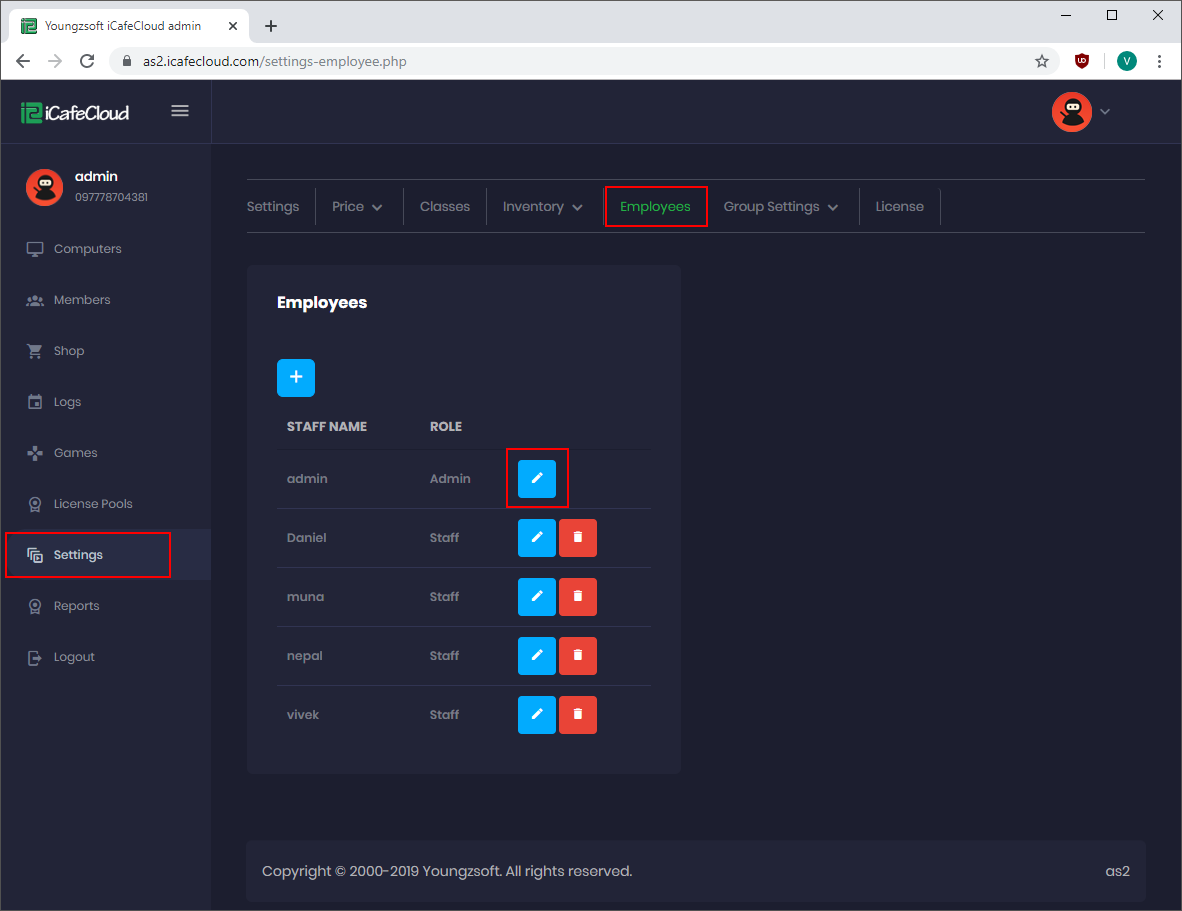Wiki Home Settings page Change admin password
Change admin password
2023-05-29
change, admin, password
To login to Web Admin, you need an admin account and password. You can change the admin password if you can login from the settings page.
Here is how you can do it.
- Click the “Edit” button of the admin user (Figure 1).
Figure 1
- On “New Staff” modal, enter the new password and click on the “Save” button (Figure 2).
Figure 2
- Now, next time you login to iCafeCloud web admin, use the new password you just set.
Notes:
- if you change the “admin” account password, then you need to restart the client PCs, before the new password takes effect.
- Changing the admin password does not affect the license password.