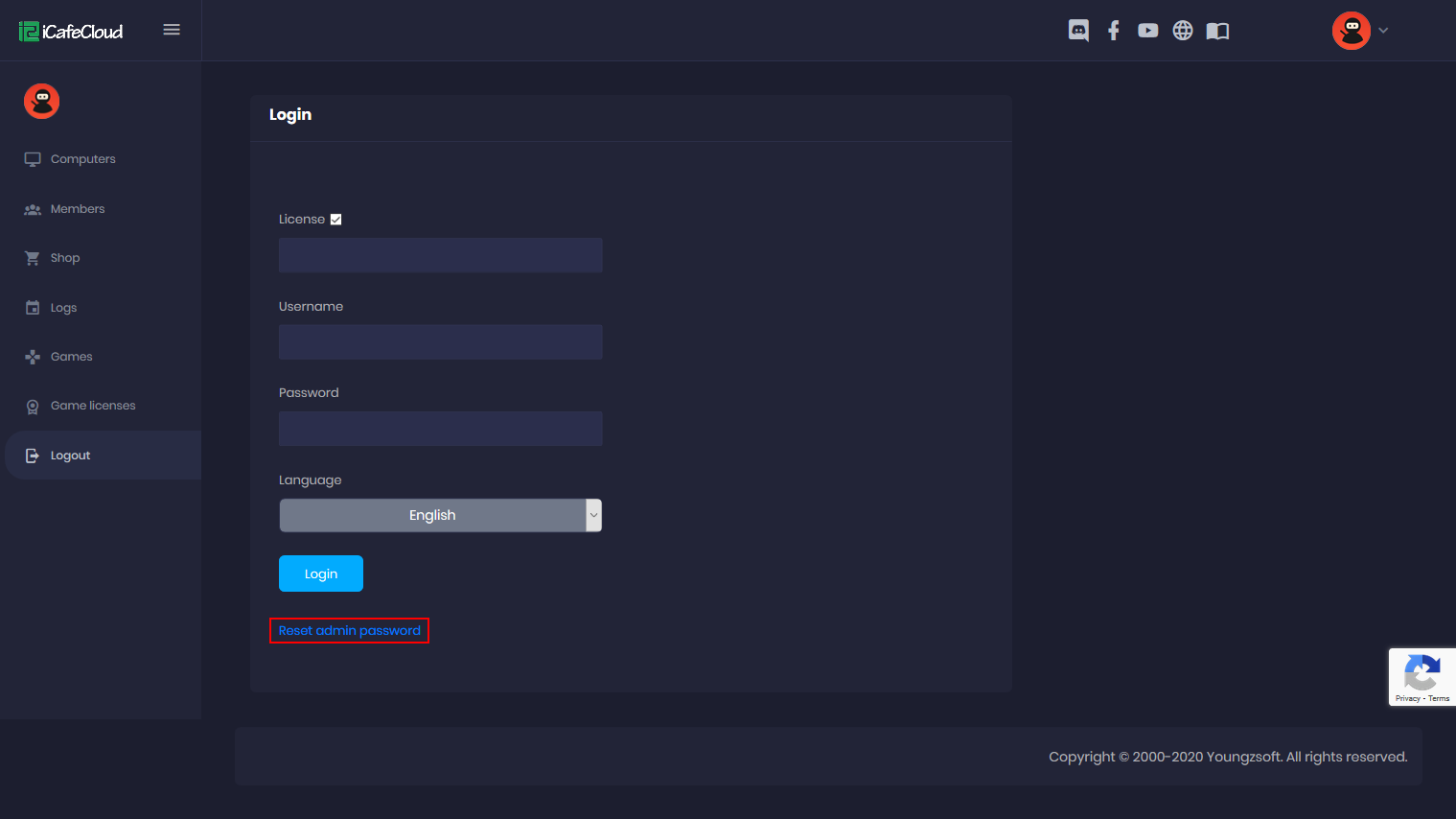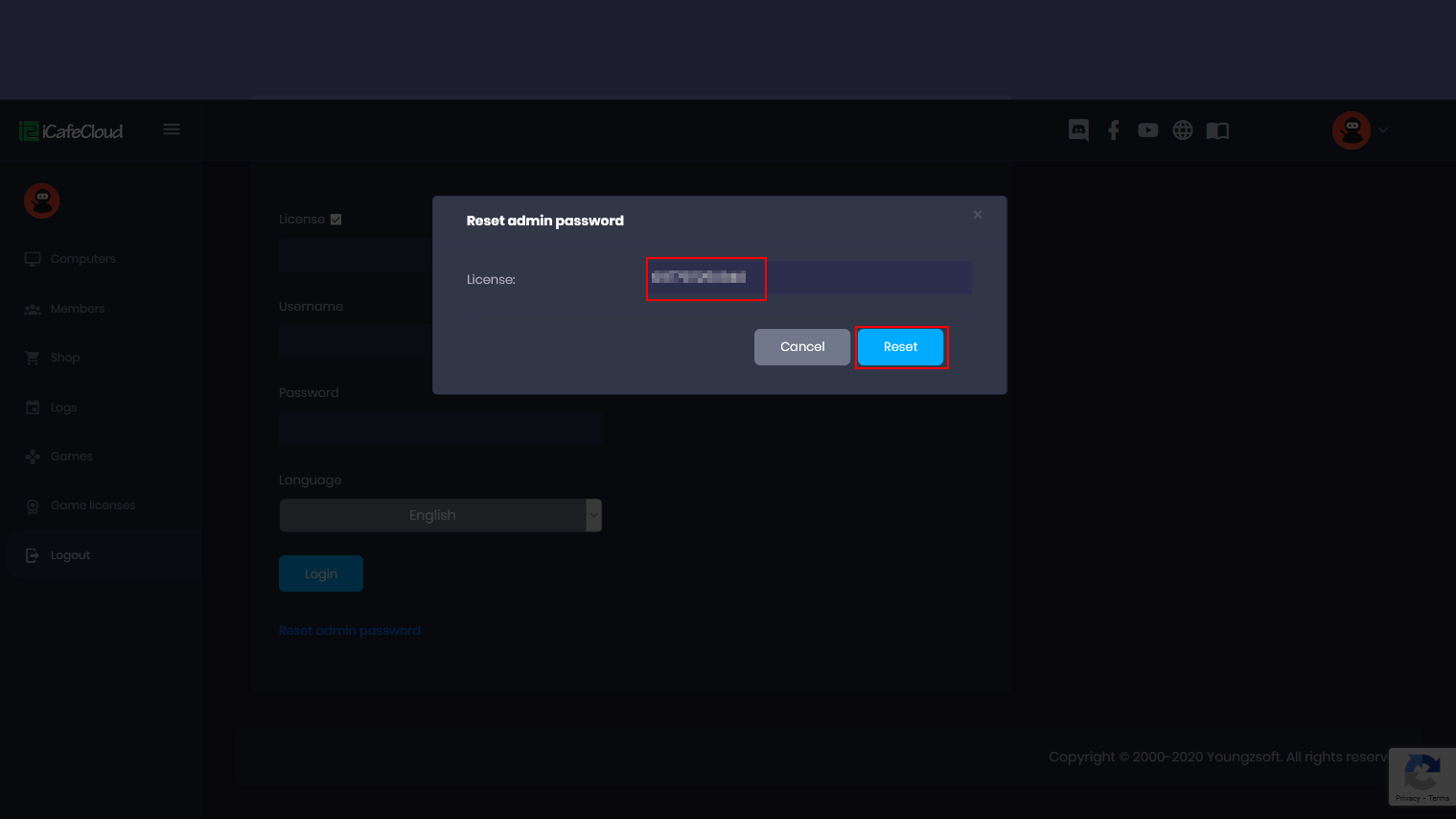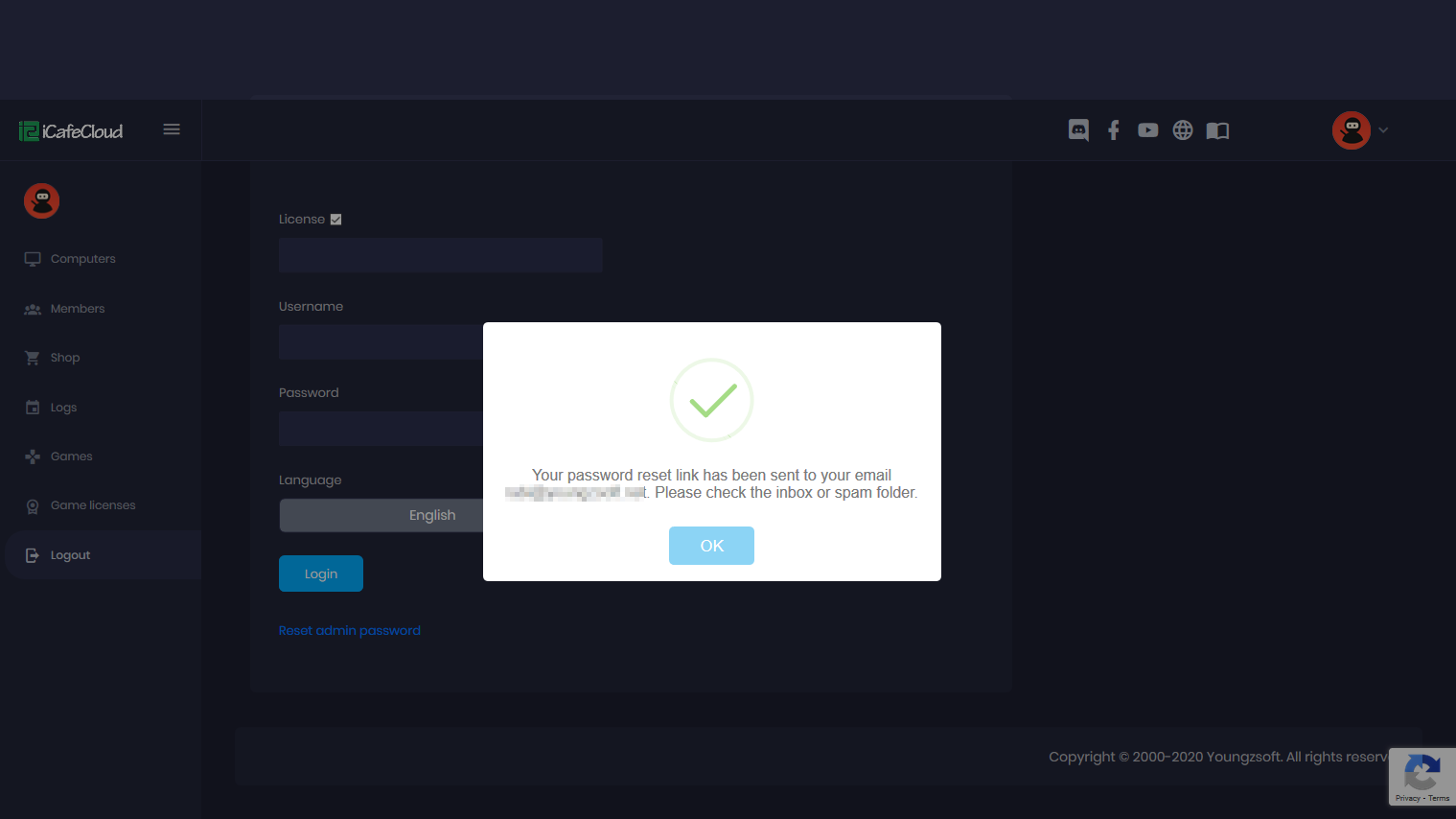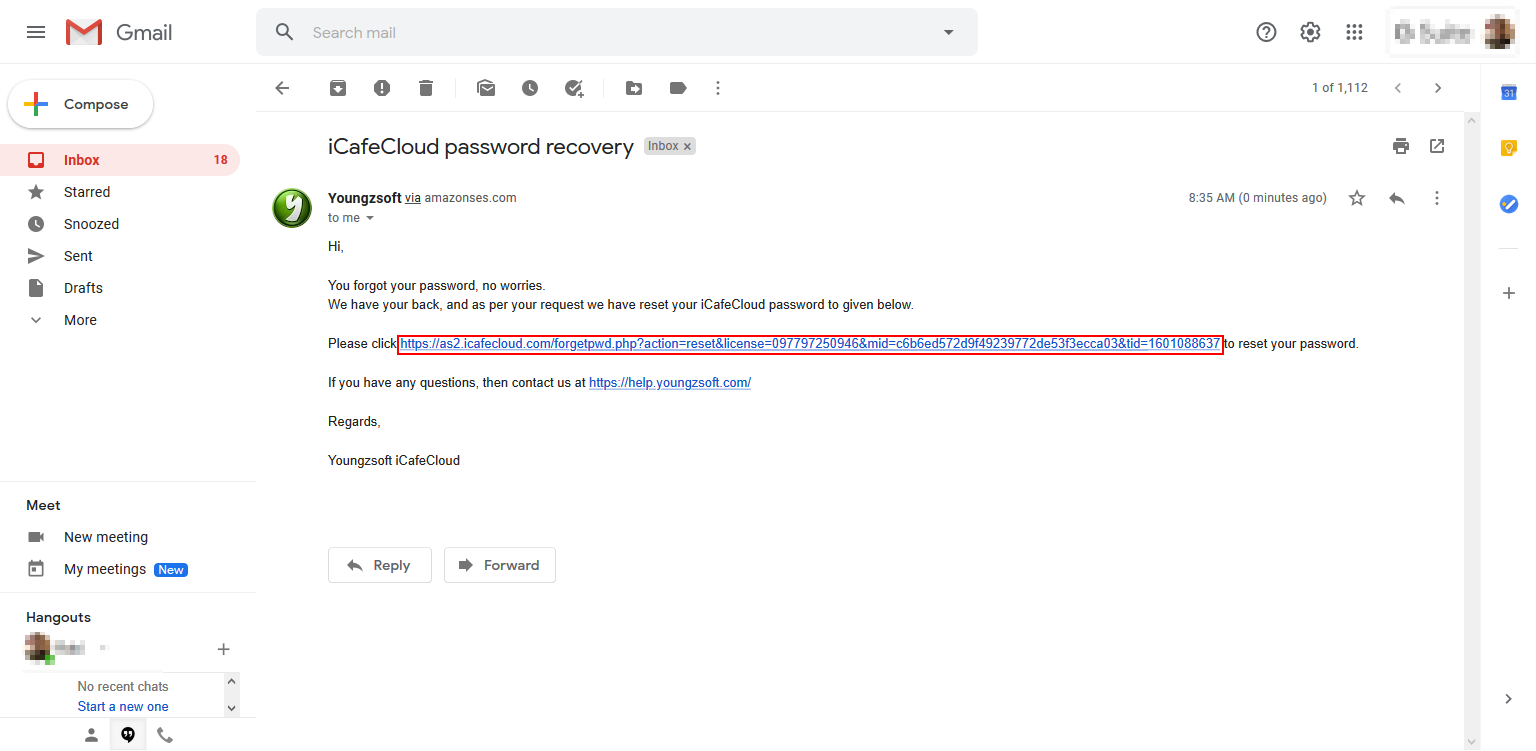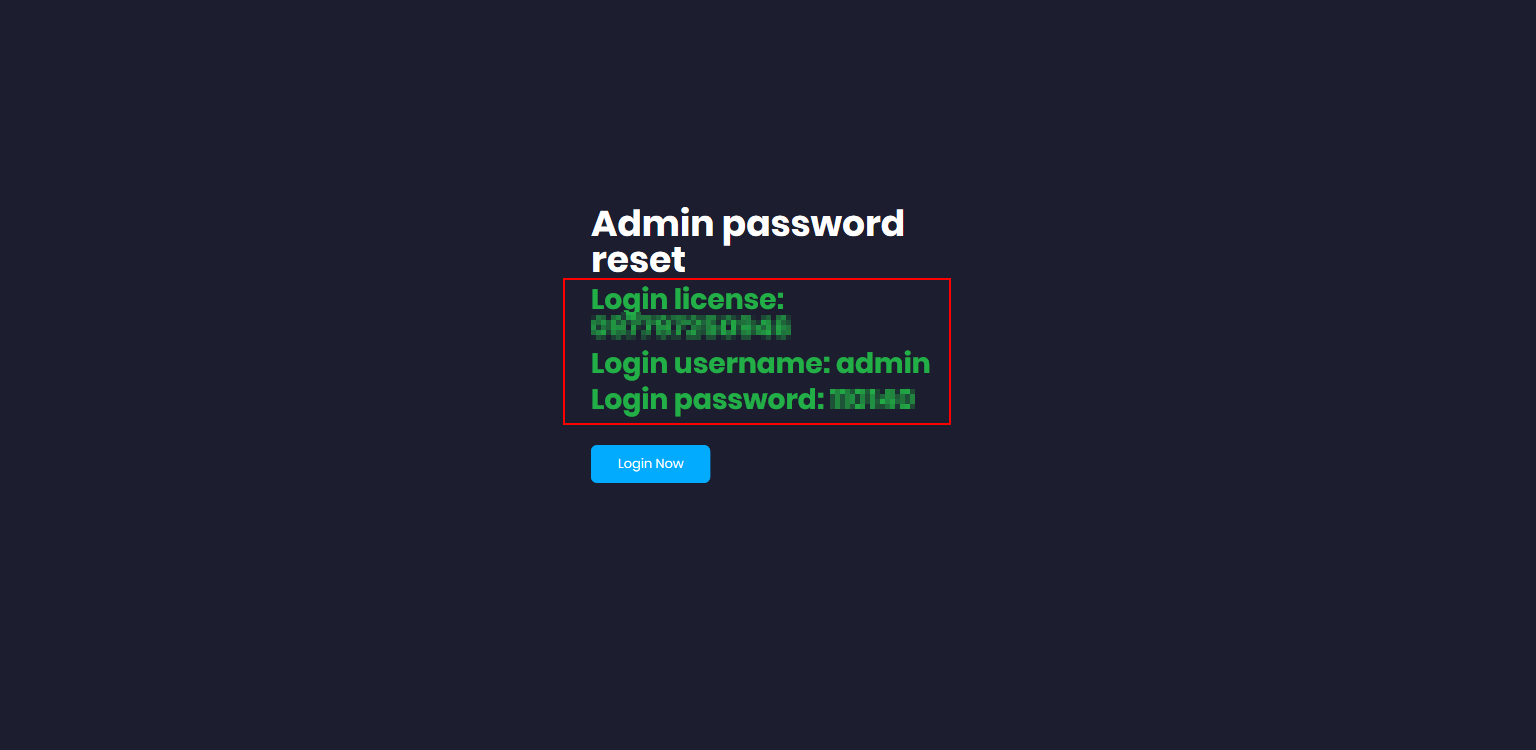Wiki Home Installation and login Reset admin password
Reset admin password
2023-05-29
reset, admin, password
If you forget the admin password and can't access the iCafeCloud Control Panel, you'll need to reset the password. Note that you can only reset it up to four times per day.
- Open iCafeCloud CP, then click the “Reset admin password” link (Figure 1).
Figure 1
- Enter your license and click the “Reset” button (Figure 2).
Figure 2
- A password reset link will be sent to your email address (Figure 3).
Figure 3.
- Login to your email account, open the “iCafeCloud password recovery” email and then click the password reset link (Figure 4).
Figure 4
- It will open a page in your default browser window with the new admin password (Figure 5).
Figure 5
- If you accidentally close this page, you will need to repeat the process to receive a new email with a new reset password link.
- You can reset your license only 4 times a day
- Make sure to use the most recent email you received, as it contains the latest reset link needed to reset the admin password. Changing the admin password does not affect the CCbootCloud/iCafeCloud license password.