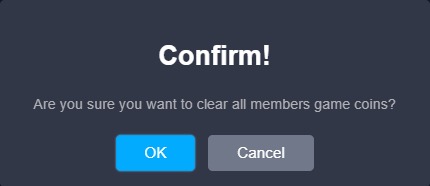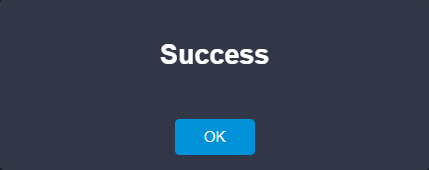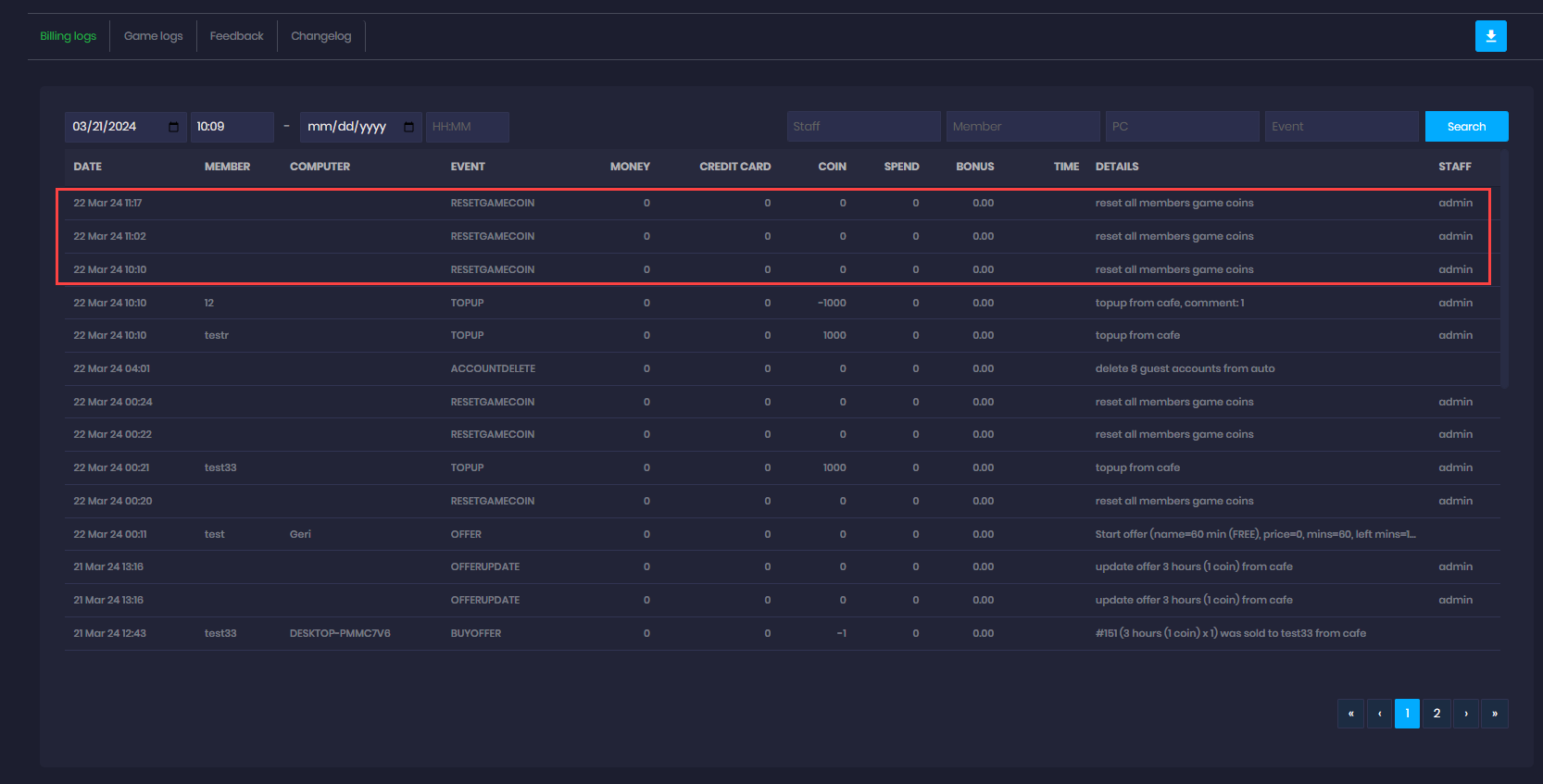Wiki Home Settings page Reset game coins
Reset game coins
2024-06-22
member, game, coins, reset
- The "Reset Game Coins" button, exclusive to administrators, will reset all members' coins accumulated from "Games Coins." Upon clicking the reset button, users will be prompted to confirm the reset process with a new top-up action.(Figure 1 & 2)
Figure 1
Figure 2
- Once confirmed, a new window will appear displaying the message "Success," indicating that the reset action has been completed successfully. (Figure 3)
Figure 3
- Coins can be reset only at the center where the action is initiated. In cases where sub-centers are activated, the reset process must be performed separately for each sub-center. This ensures that the reset action is localized and specific to the respective center or sub-center.
- Logs are generated for each reset coins action with the event labeled as "RESETGAMECOIN." These logs provide a record of the reset activity for future reference and auditing purposes. (Figure 4)
Figure 4