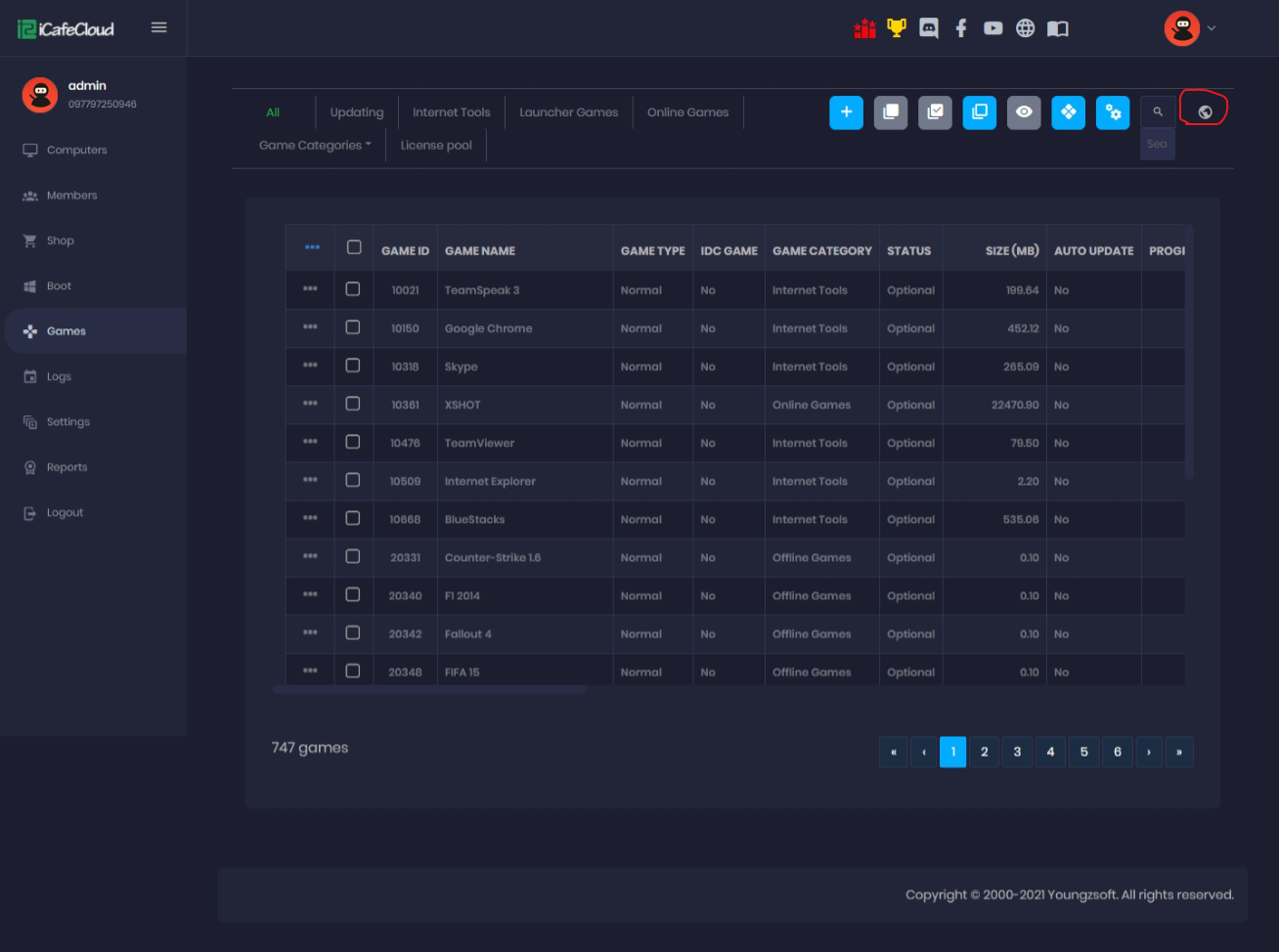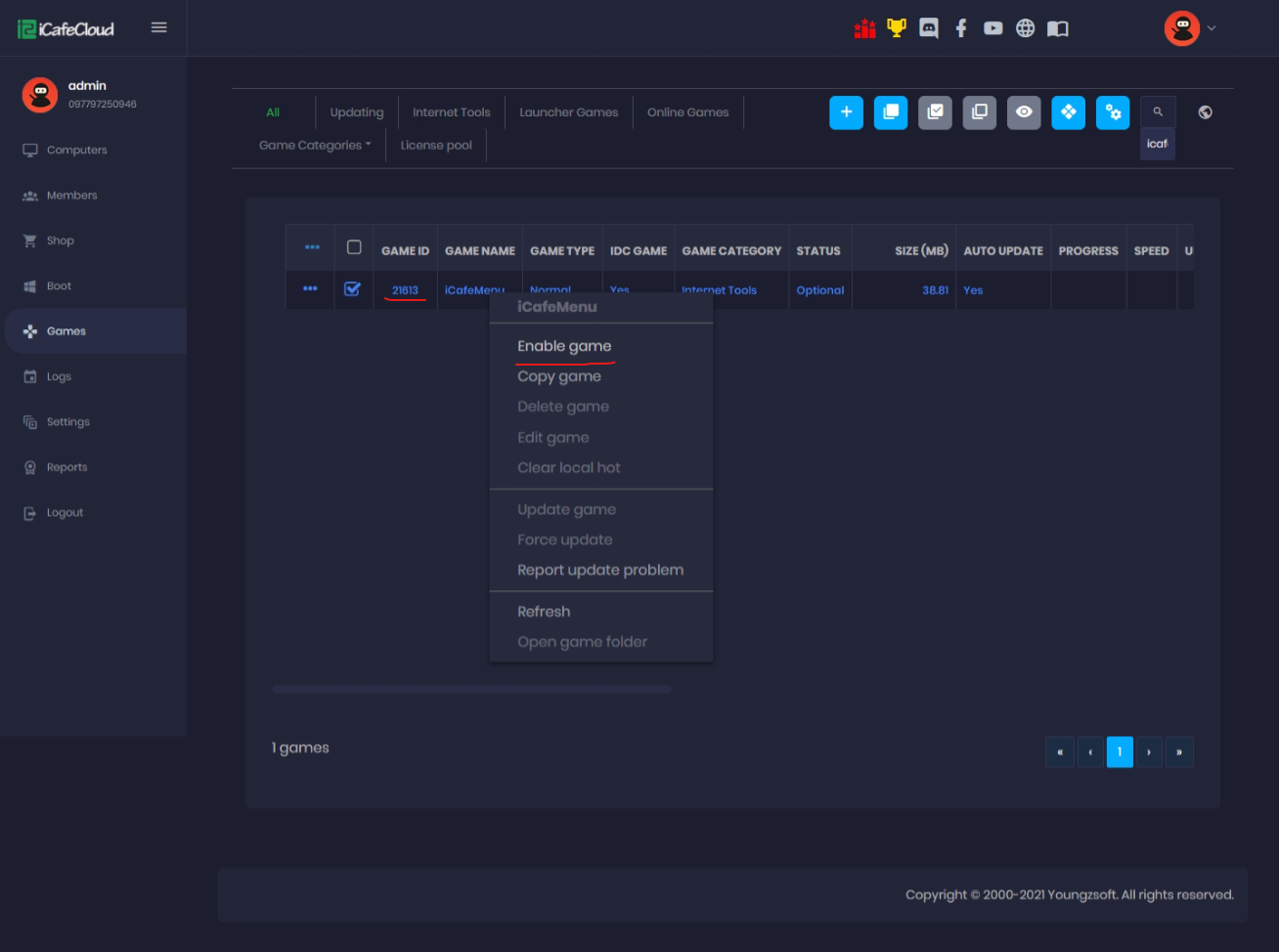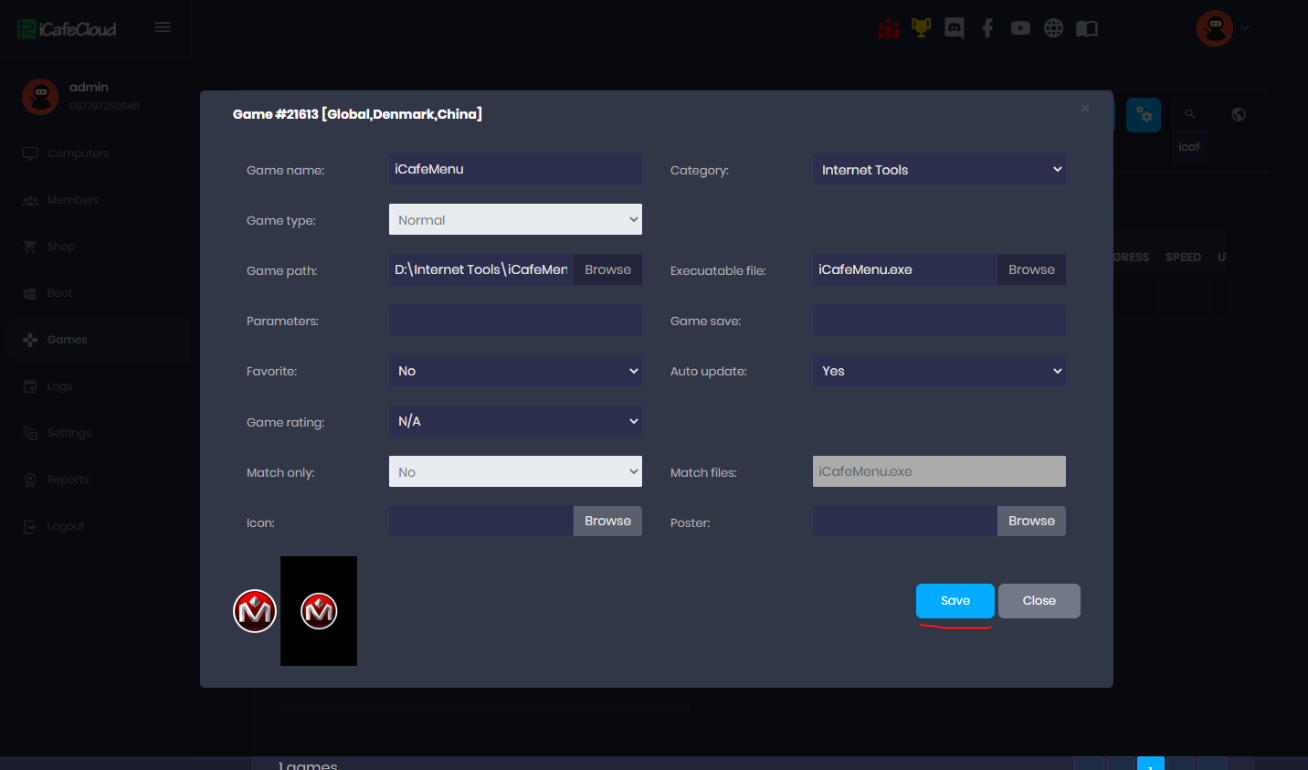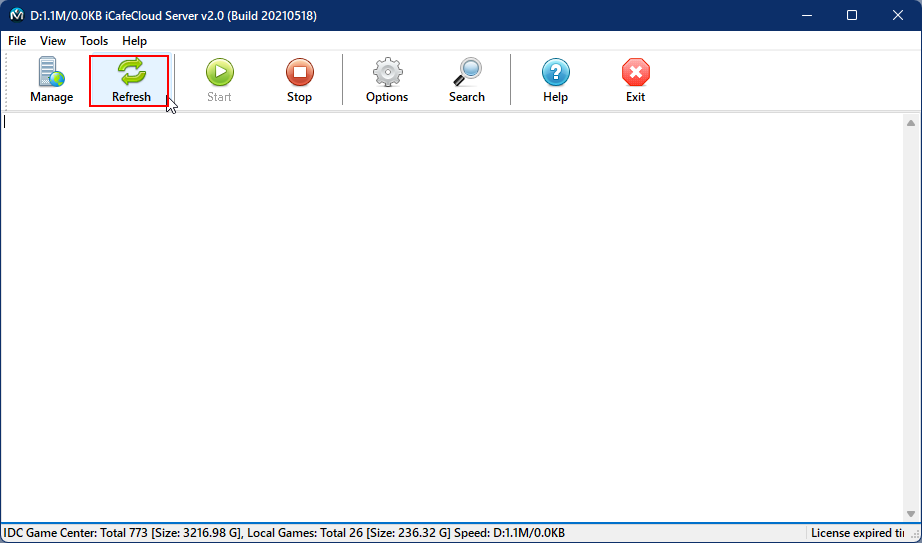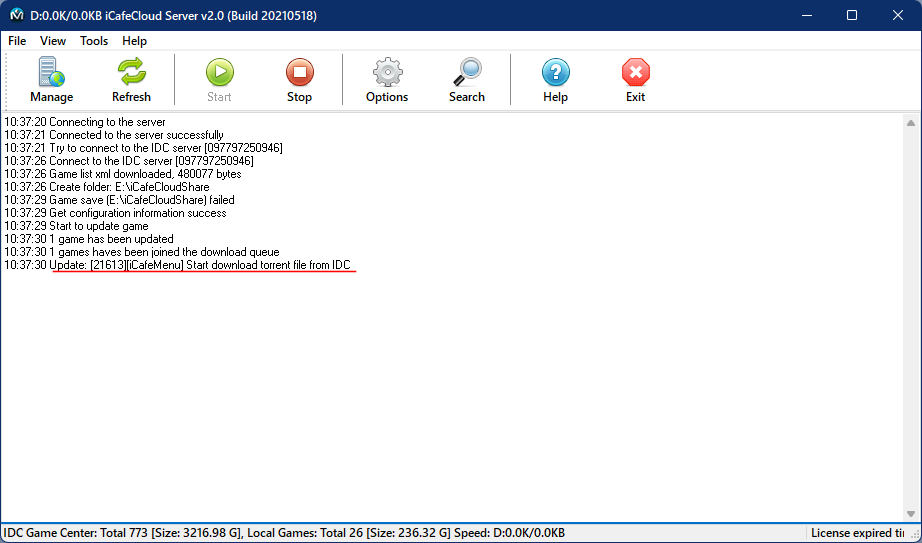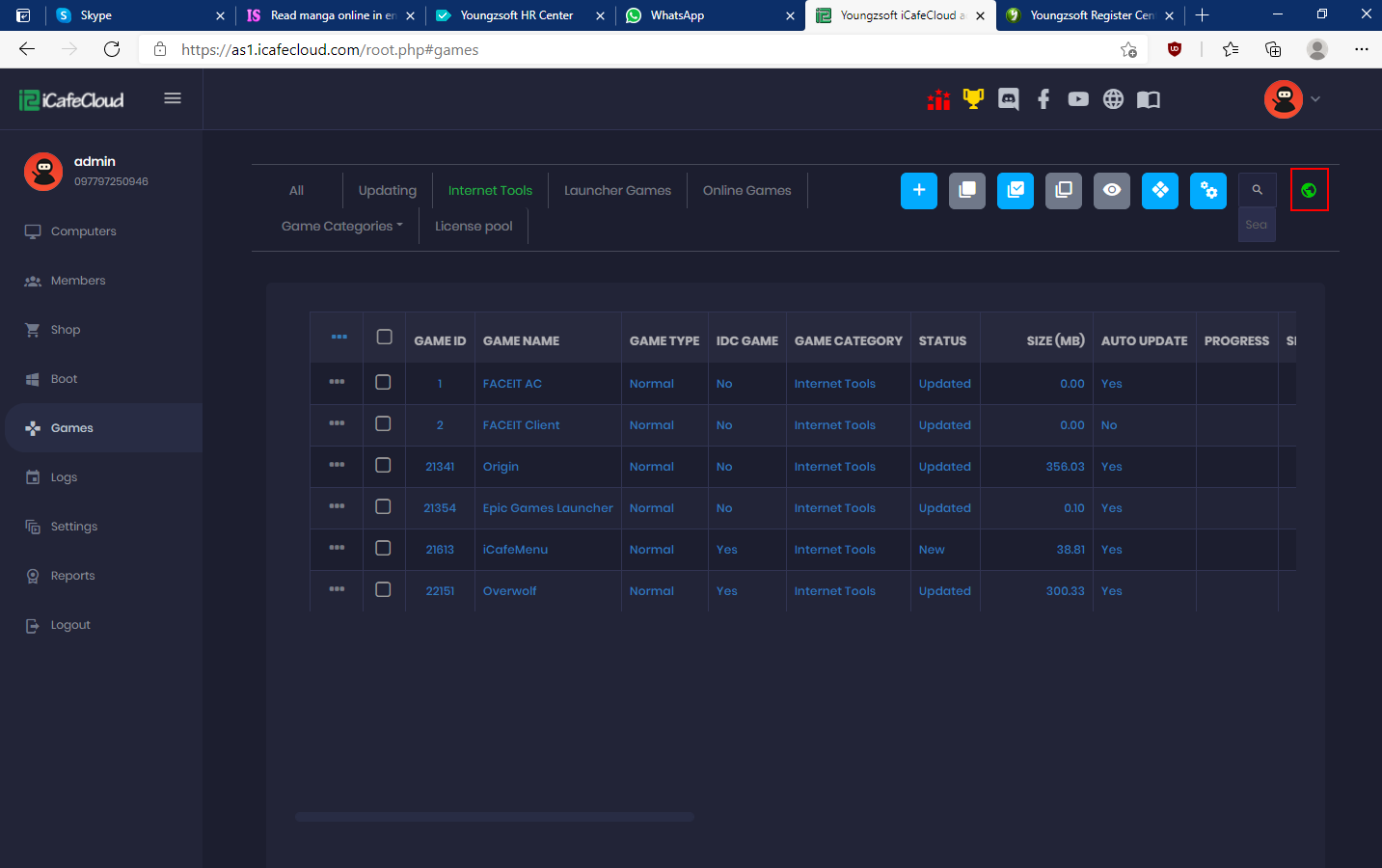Wiki Home Games page iCafeCloud connect issues
iCafeCloud connect issues
2023-05-29
fix, no connecting, cp
If you encounter a problem where Drives do not appear when trying to locate the path of a game, it means the iCafeCloud server is disconnected from the cloud. To resolve this issue, follow the steps below.
After installing iCafeCloud server and logging in to it using the license and password there may be cases where iCafeCloud does not connect to the cloud panel (Figure 1).
To resolve this you have to enable icafemenu first in the games page of the icafecloud panel. Here is how you can do it.
- Login to the iCafeCloud panel using the license, username and password.
- Then, open “Games” page and search ‘iCafeMenu” and right click on it and choose “Enable game” (Figure 2)
Figure 2
- Click on the “Save” button to enable it (Figure 3).
Figure 3
- Now, open the iCafeCloud server application and click the “Refresh” button (Figure 4).
Figure 4
- It will refresh and start downloading “iCafeMenu” (Figure 5)
Figure 5
- It will also connect to the cloud panel and show online (Figure 6).
Figure 6