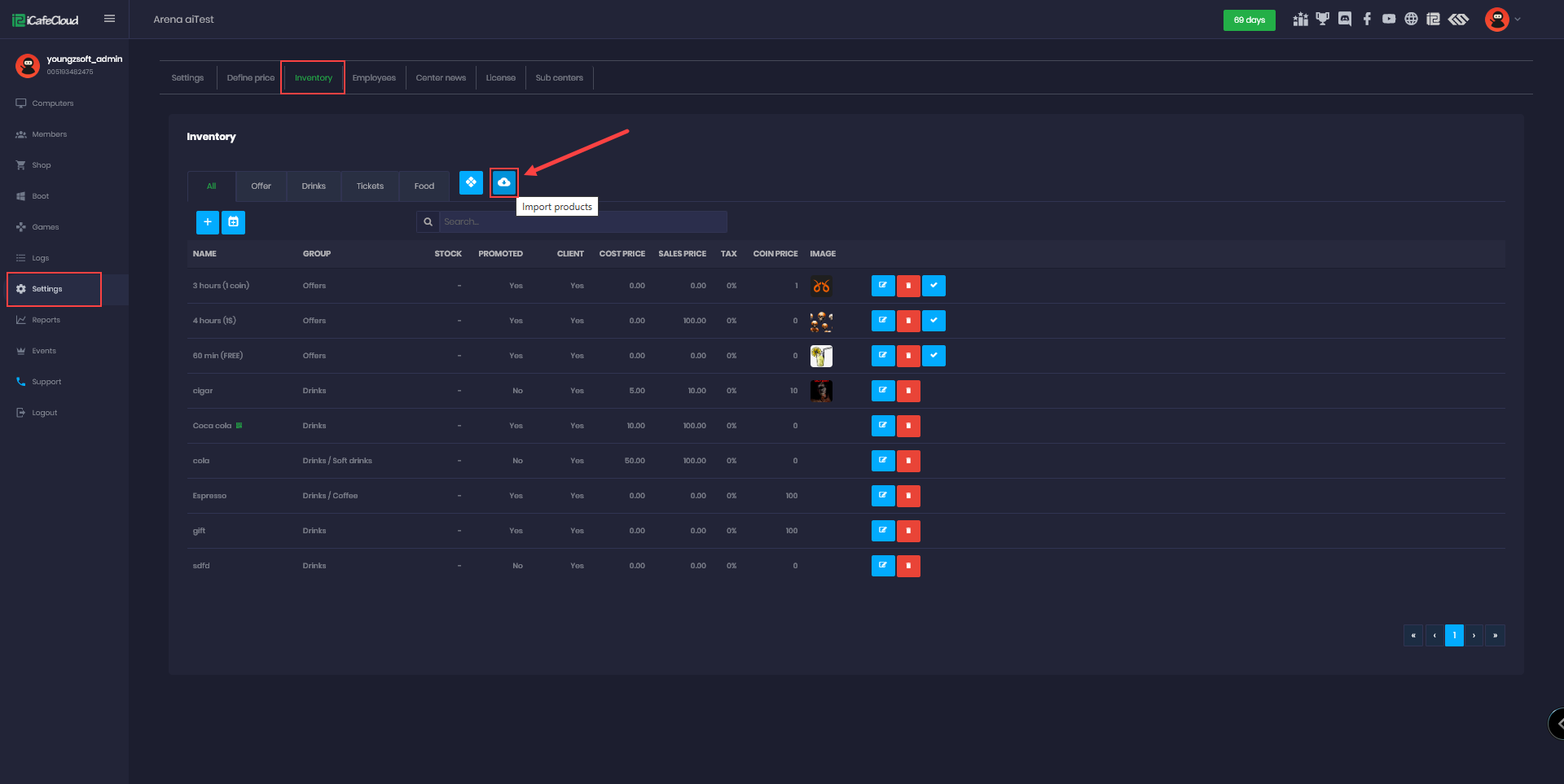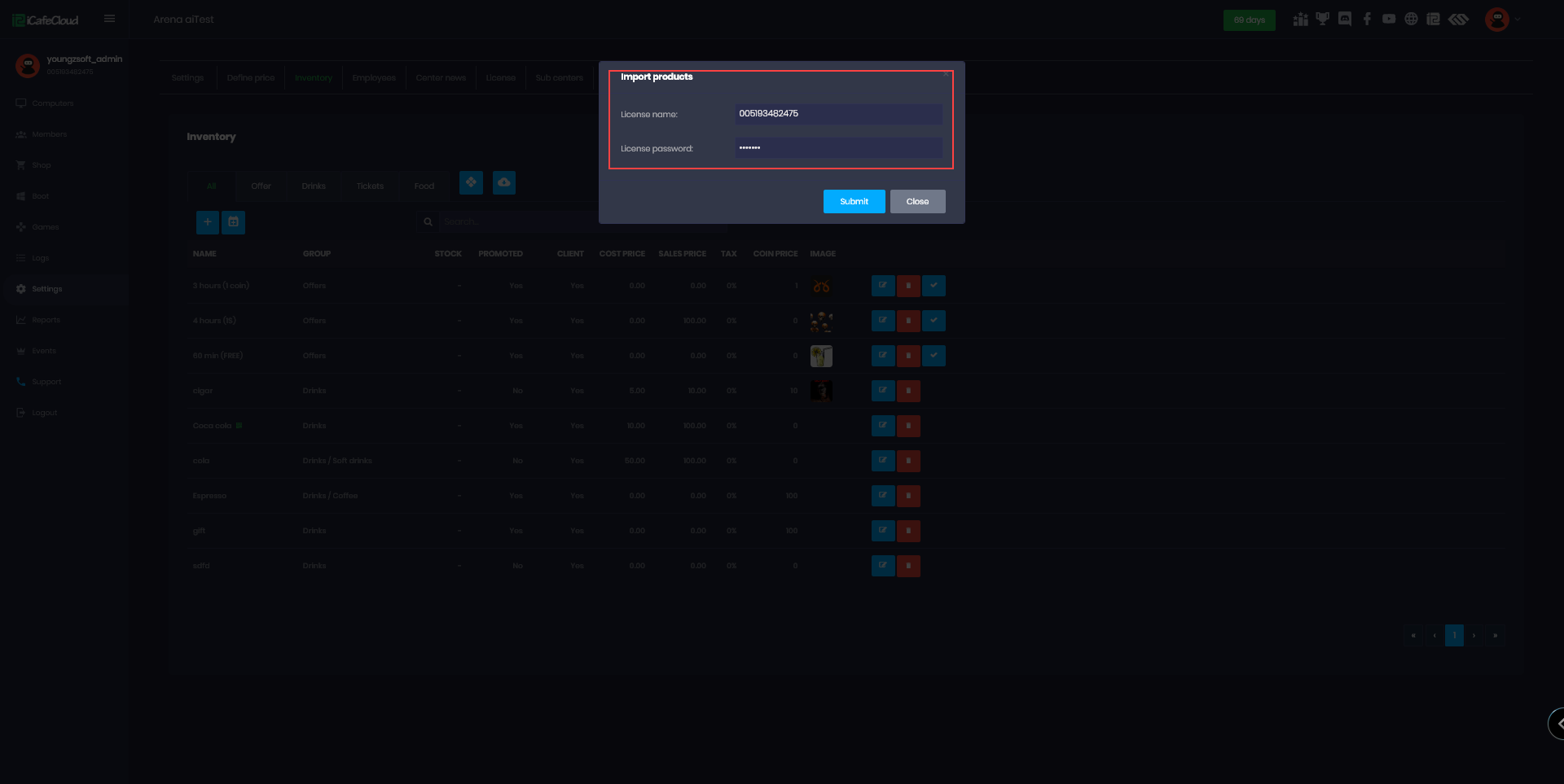Wiki Home Product settings page Import products
Import products
2024-04-26
import, product, product
- The "Import Product" function gives you the possibility to copy products from one license to another, regardless of whose license it is, as long as you know the login details.
- It doesn't import product quantity, product groups, PC groups, member groups, and tax settings. The admin will need to configure them manually.
- Both licenses should be on the same server in order to be imported successfully.
- Navigate to the settings page , product and click ‘import products’. (Figure 1)
Figure 1
- Once you click on the function, it will ask for the License ID and Password. Fill in the details with the license from which you want to copy the products.(Figure 2)
Figure 2
- It will take just a few minutes to load, and all the product items will be added to the list.