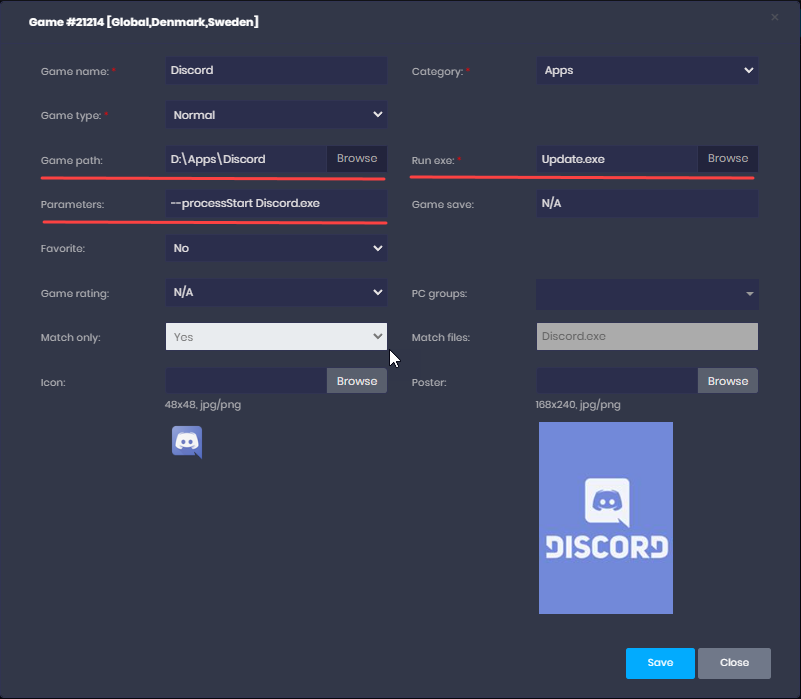Wiki Home Games page Install Discord
Install Discord
2024-08-17
install, discord, update
To ensure that Discord installs and updates seamlessly in iCafeCloud without encountering path issues after each update, you need to add specific parameters.
- Install Discord on the default path, for example C:\Users\%username%\AppData\Local\Discord
- Enable Game fix for discord
- The Gamefix folder is located on the Gamedisk drive, where you'll also find Discord
- Access the iCafeCloud Control Panel and navigate to the Games tab.
- Search for Discord from the panel and click Enable
- A window will pop up displaying all the information about Discord.
- You can find the installation path at Gamedisk - Gamefixes, for example: D:\GameFixes\Discord\LocalAppData.
- Select update.exe as the executable and use --processStart Discord.exe as the parameters. (Figure 1)
Figure 1
- Once you've confirmed that the path matches your local installation, you can click "Save."