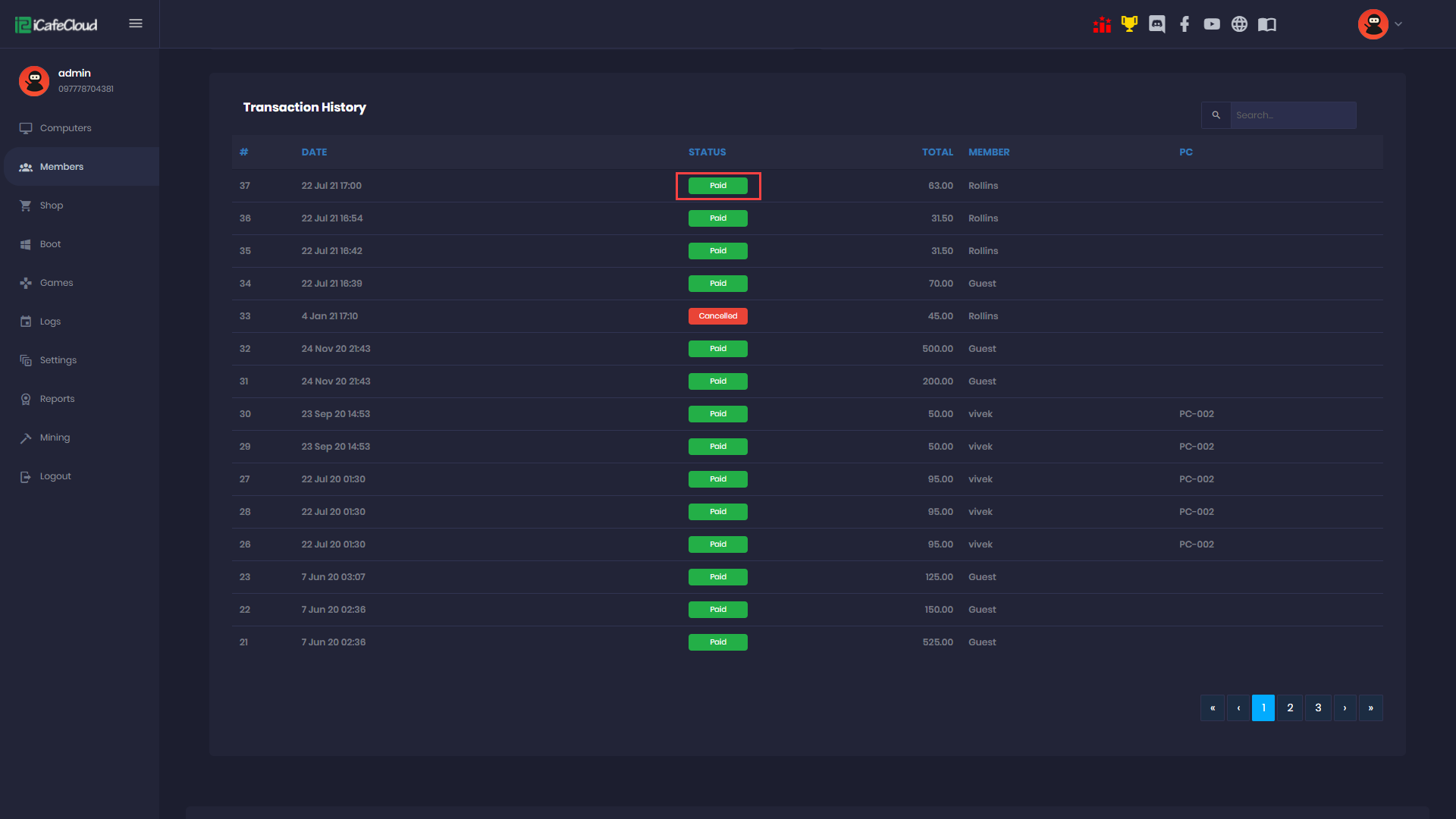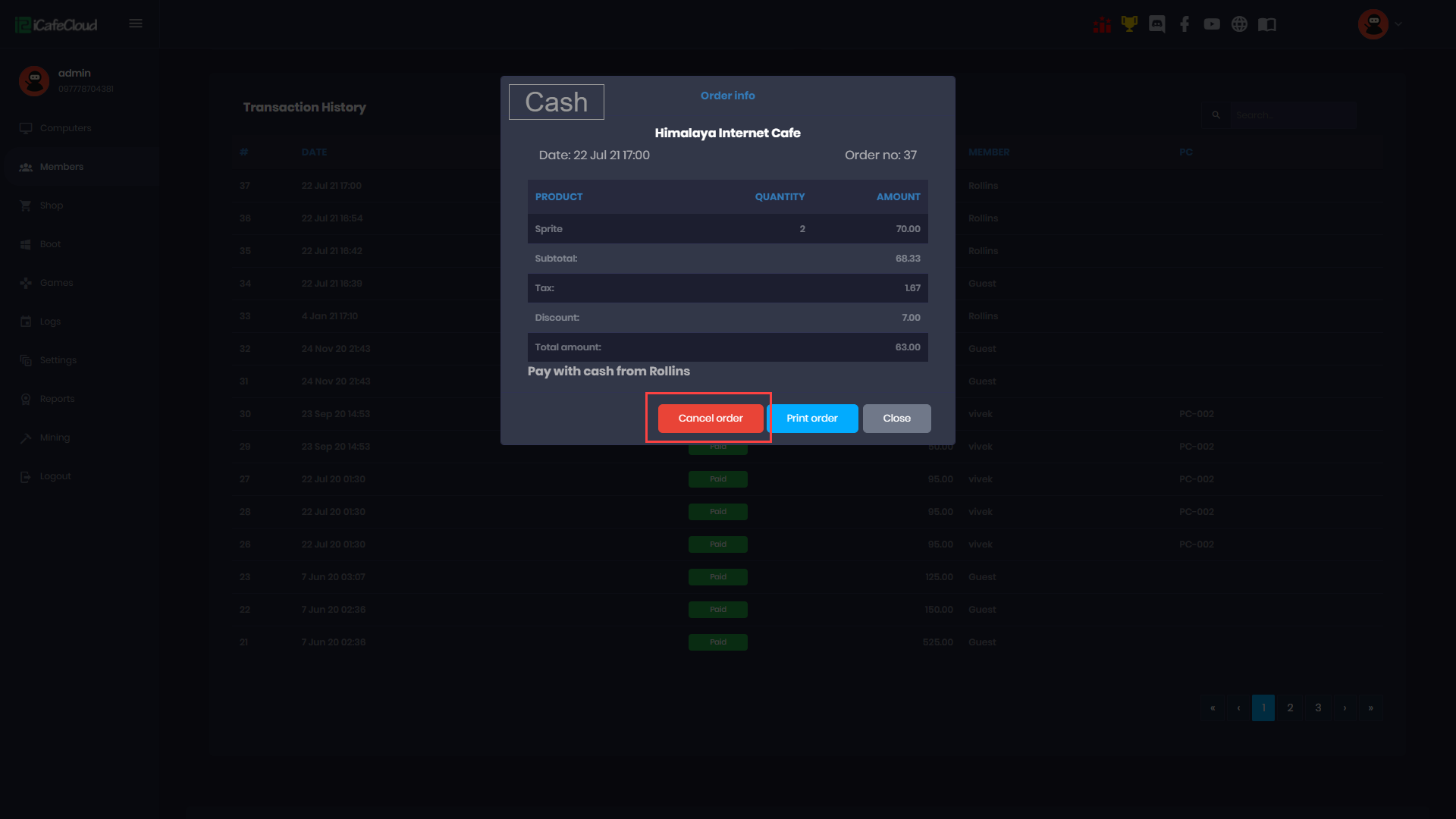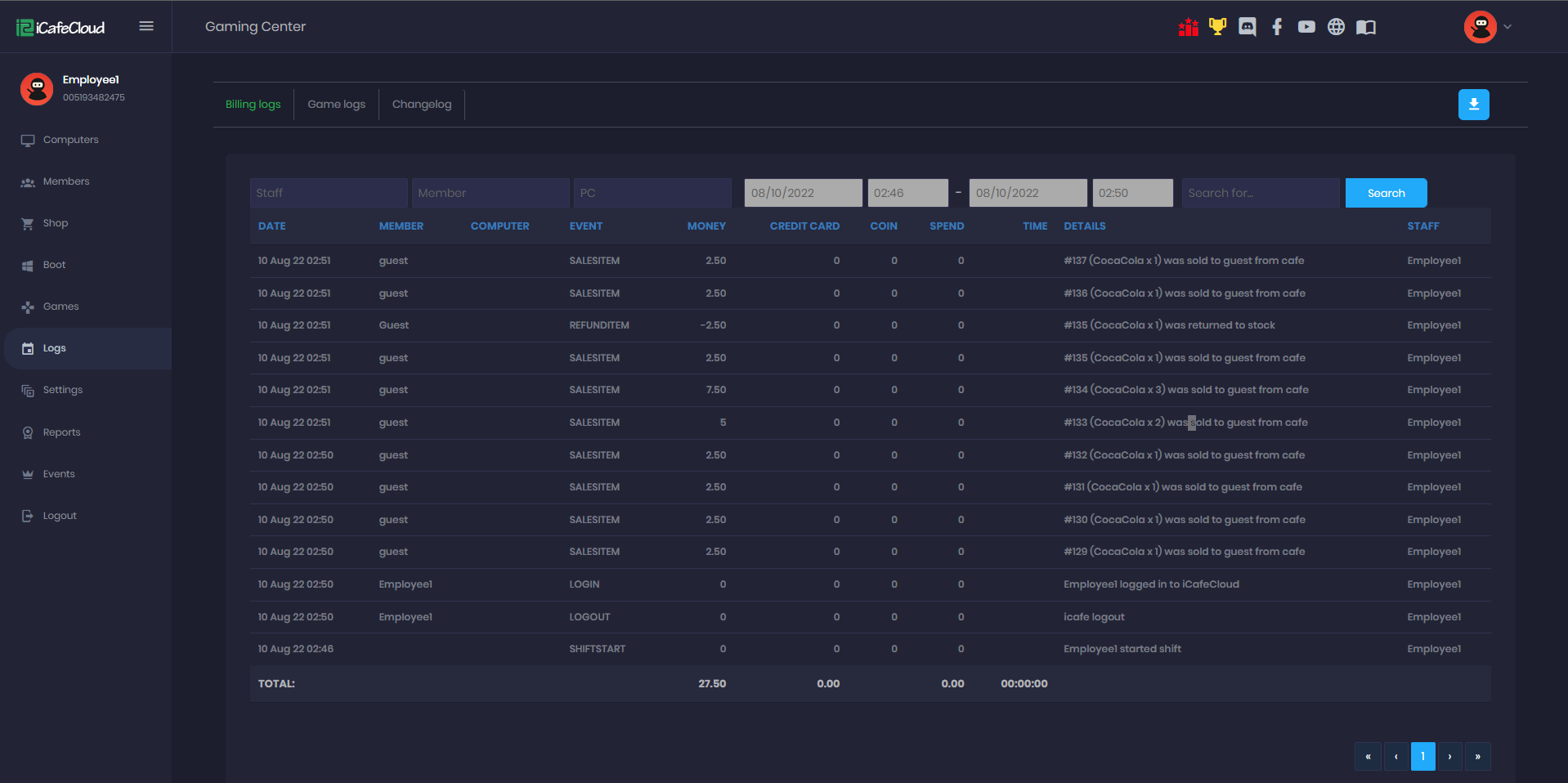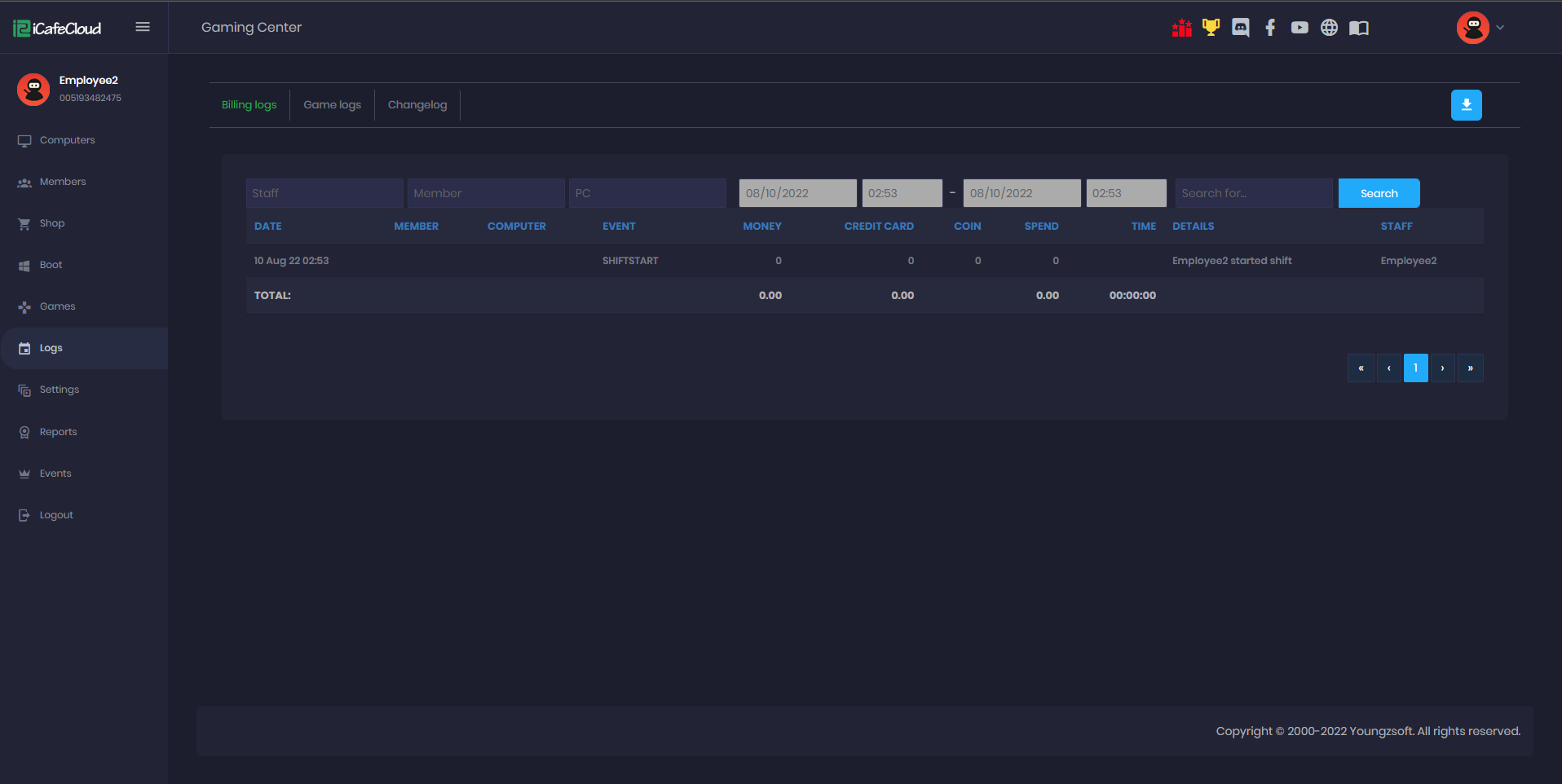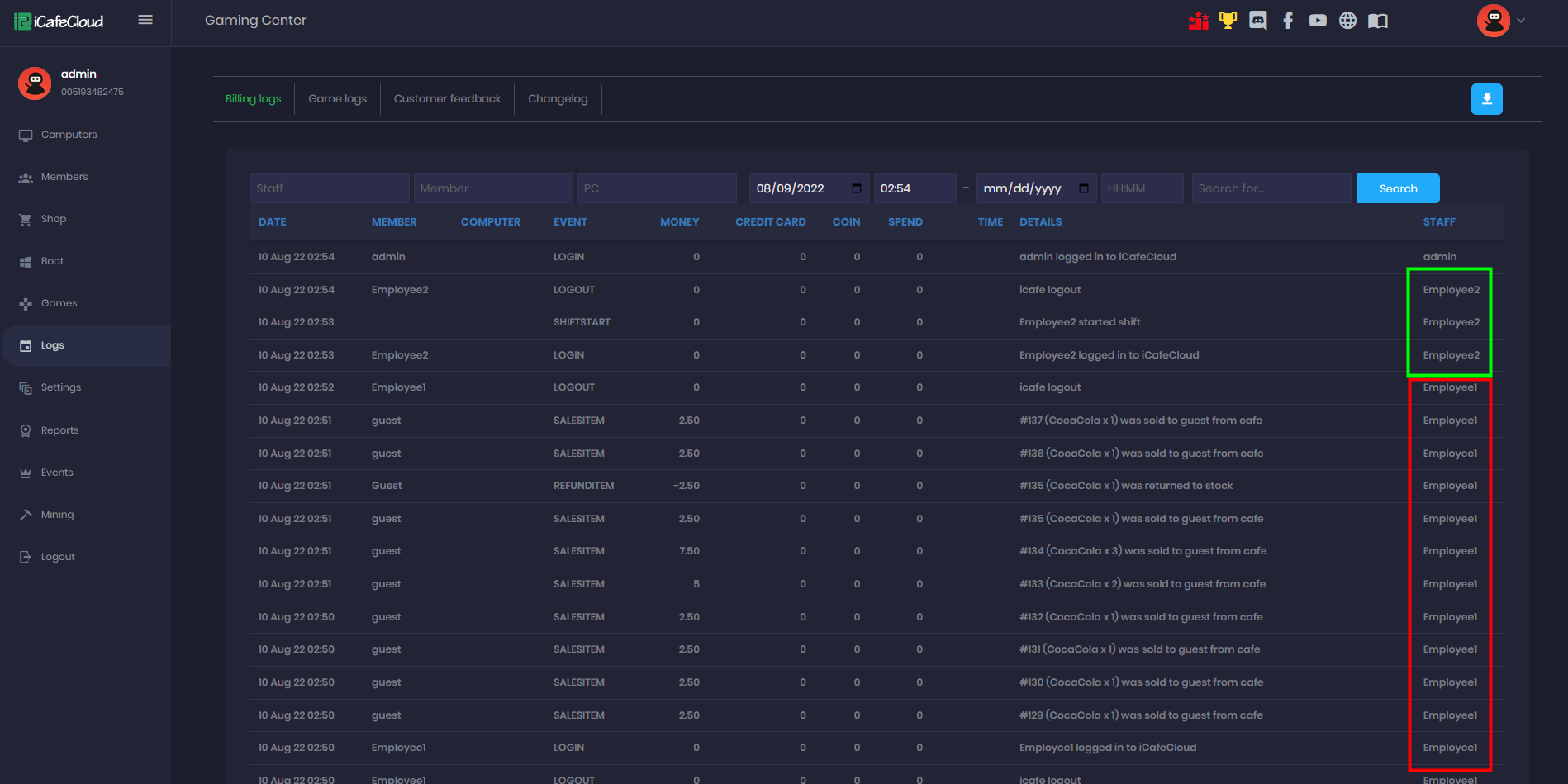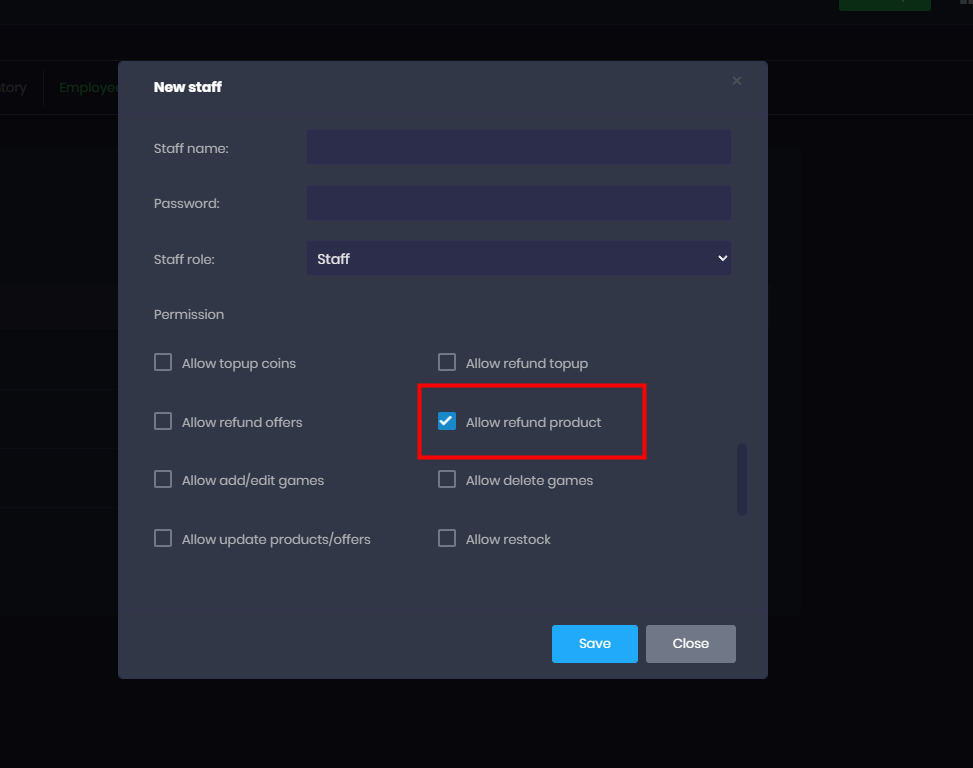Wiki Home Shop page Refund order
Refund order
2023-05-29
refund, order
Here's an explanation about refunding an order and how it shows in different employee shifts logs .
- Go to the shop menu, scroll down to the transaction history table and click the “Paid” (Figure 1).
Figure 1
- Click the “Cancel order” button (Figure 2).
Figure 2
- Items bought in “Employee 1” shift cannot be refunded in “Employee 2” shift and vice versa.
Items Logs by “Employee 1” will not appear in “Employee 2” shift summary. - Employee 1 logs (Figure 3)
Figure 3
- Employee 2 logs (Figure4)
Figure 4
- All logs for both employees will be available in admin logs (Figure 5).
Figure 5
- Employee can’t refund an order unless permissionis set to (Figure 6)
Figure 6