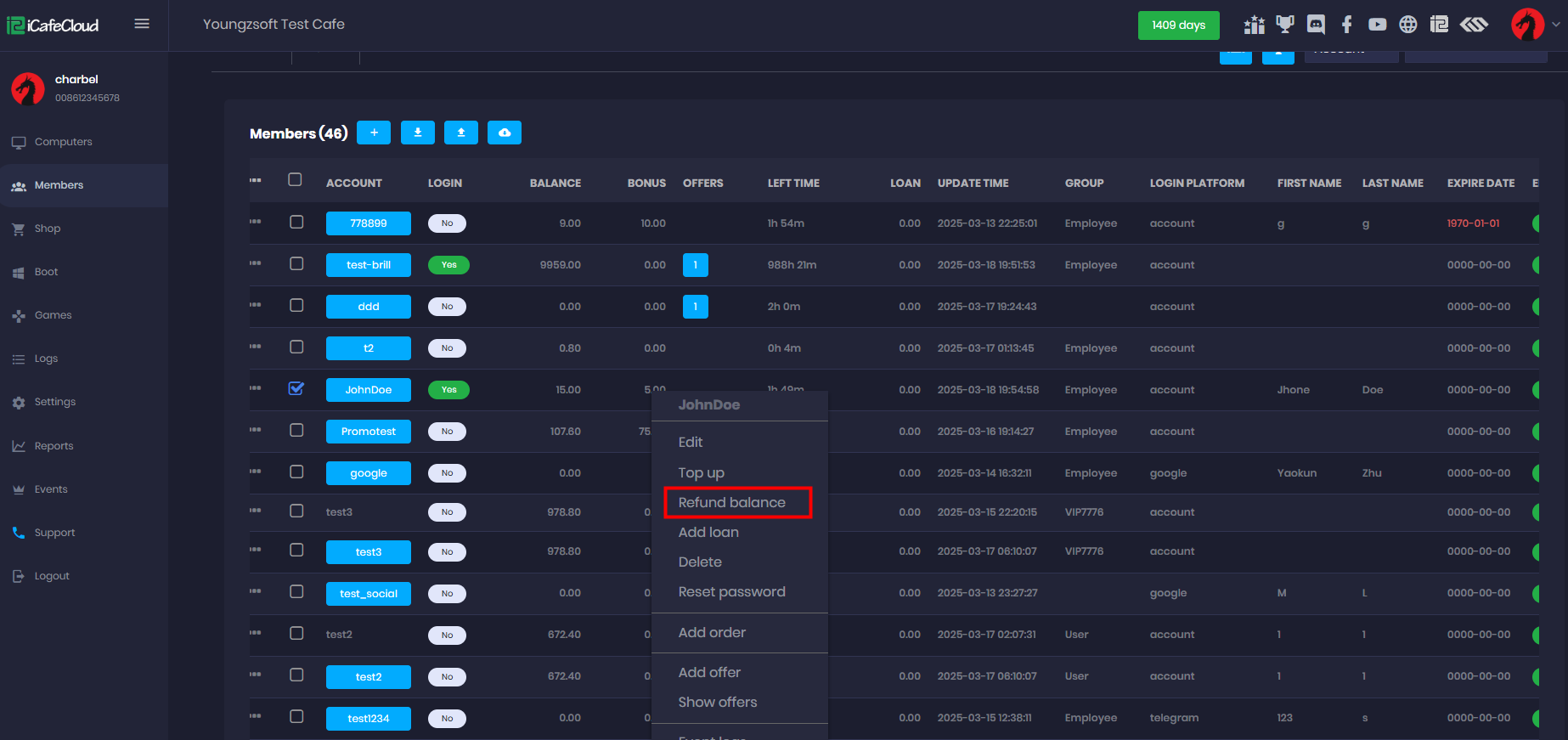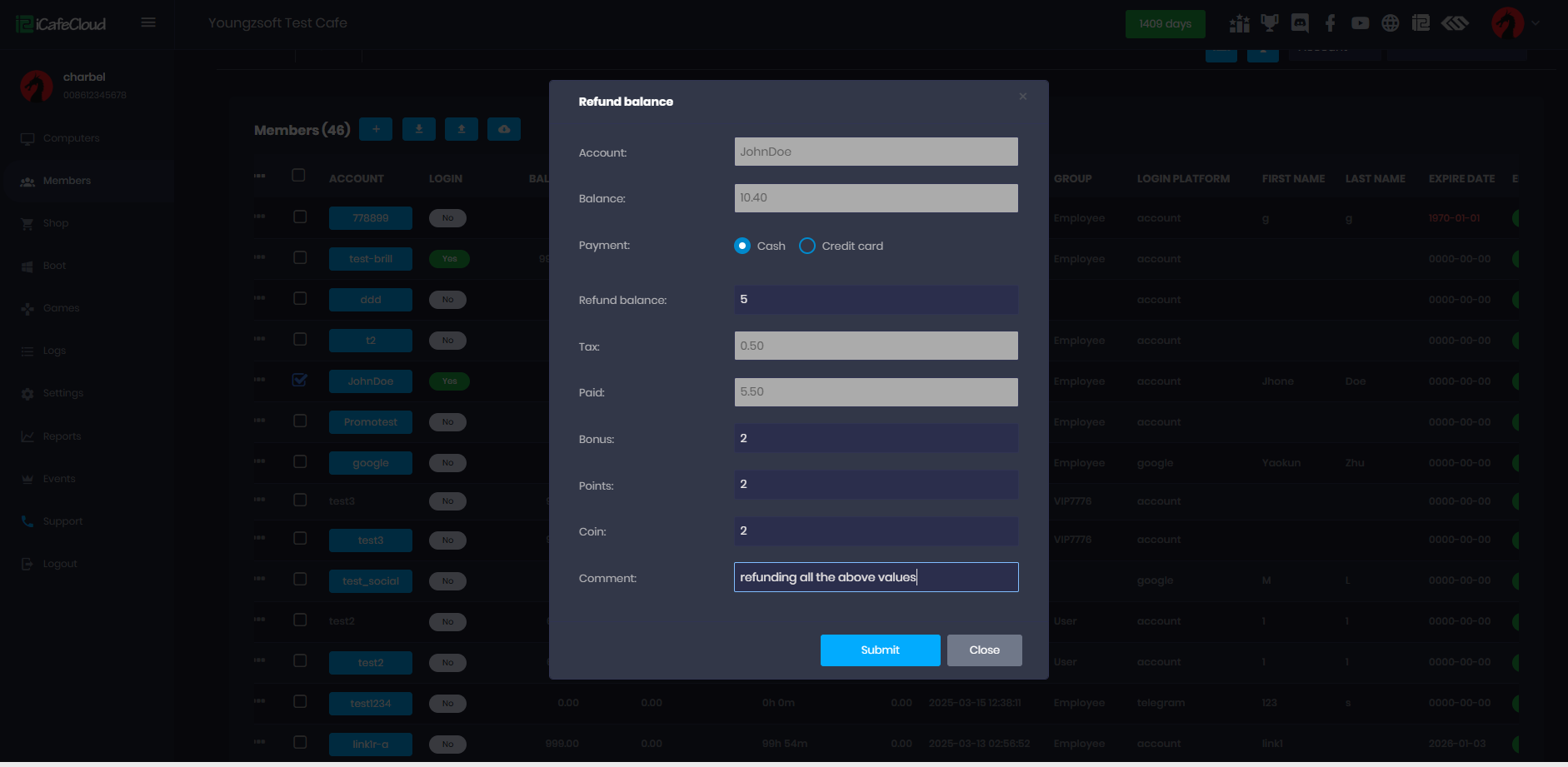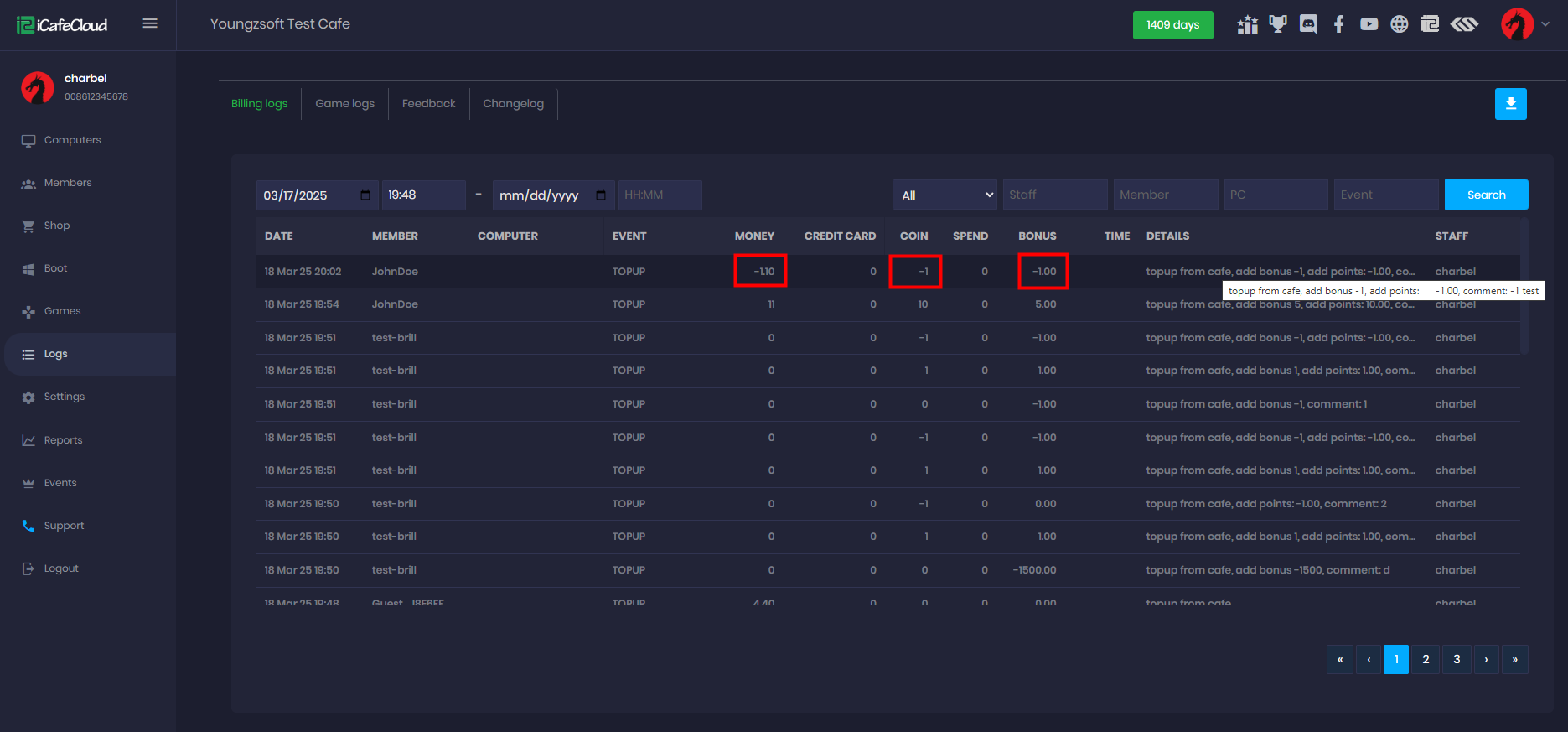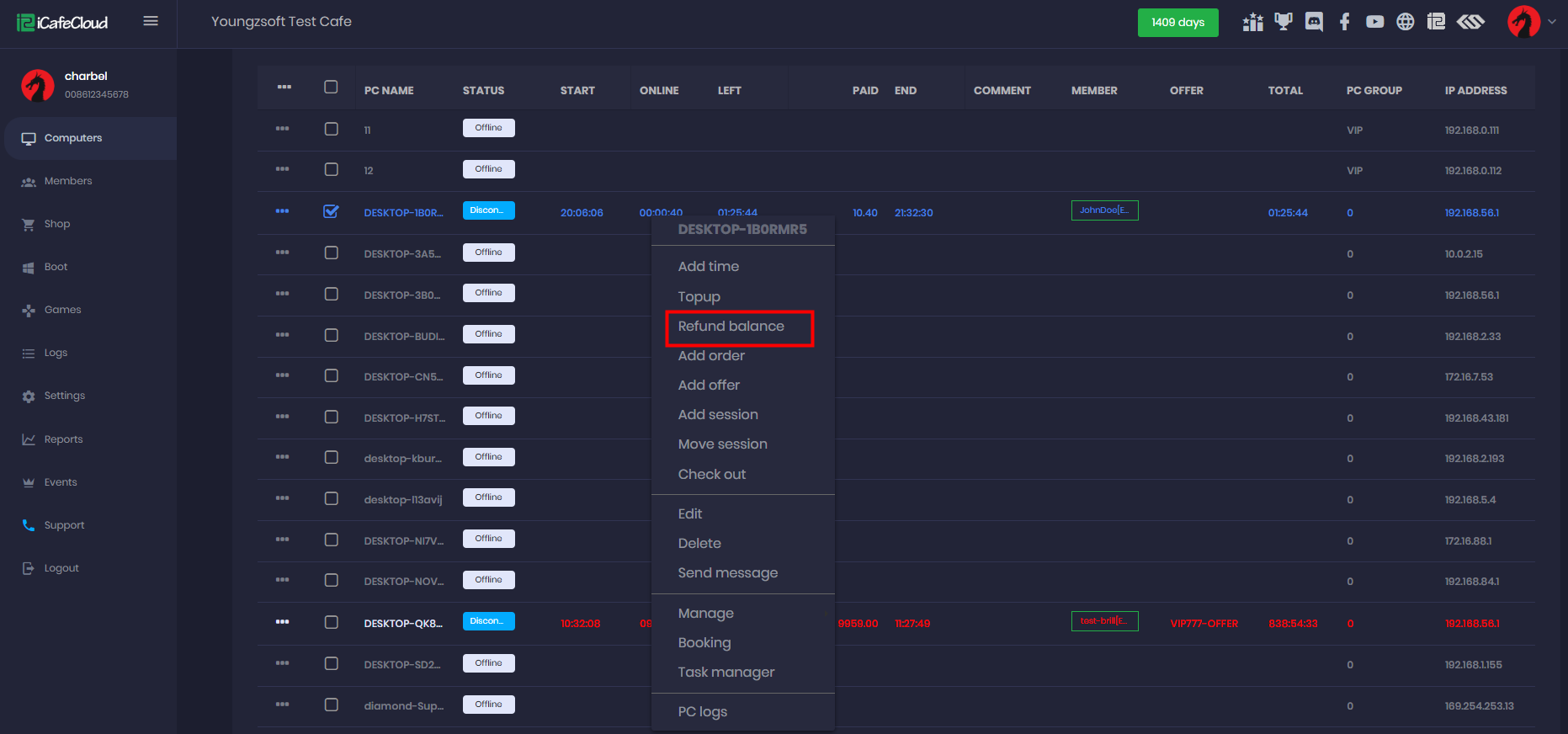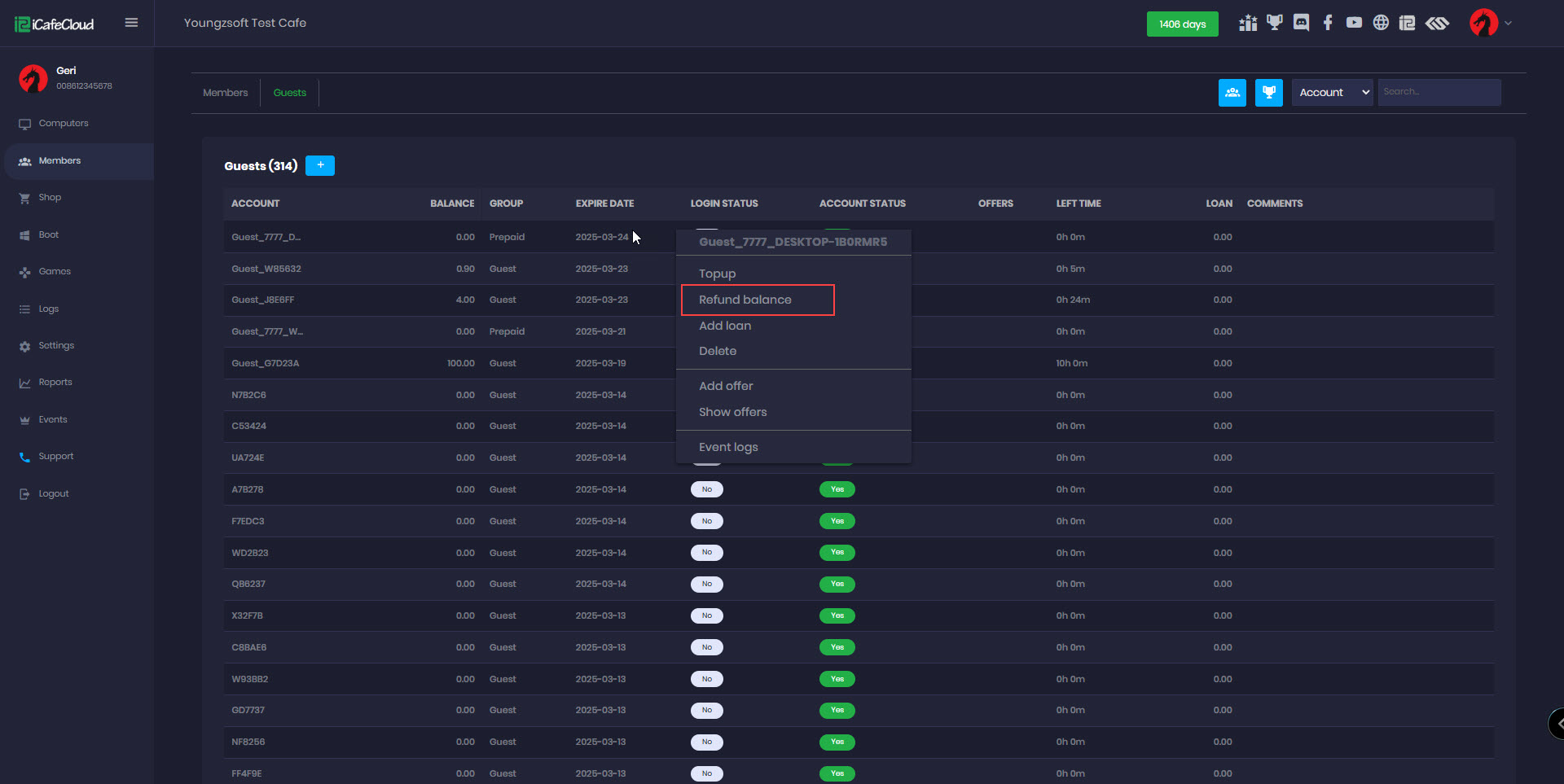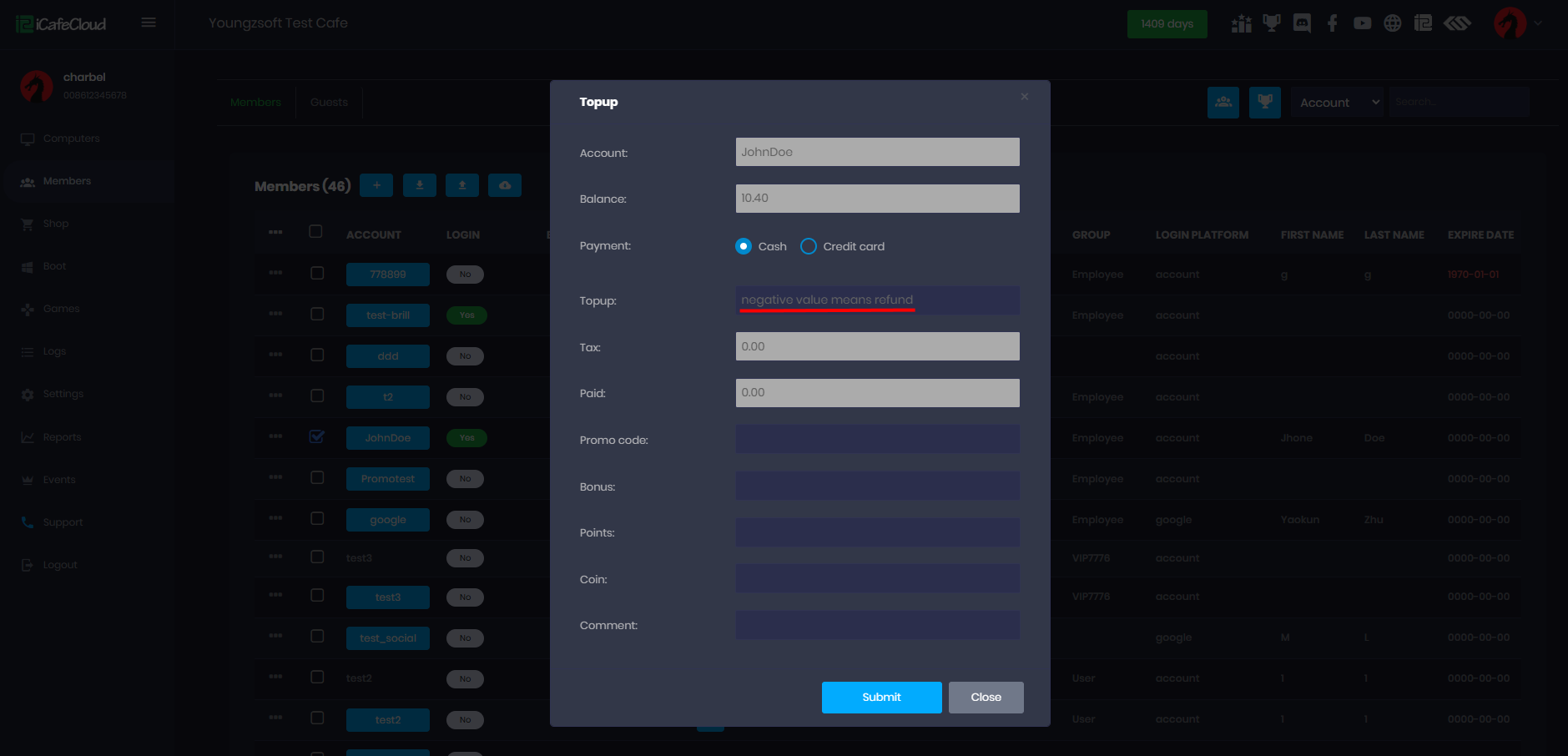Wiki Home Members page Refund balance
Refund balance
2025-03-18
refund, member, balance, topup, negative, revoke
The following explains how to process a refund for balance, points, bonus, and coins effectively.
- You can reduce balance, points, bonuses, and coins by right-clicking on the member and selecting "Refund Balance." (Figure 1).
Figure 1
- You can specify the values you want to refund in balance, bonus, coins, or points from an admin account, and adding a comment is required when processing the refund. Some values cannot be refunded from a staff account unless the necessary permissions are granted (Figure 2)
Figure 2
- When a refund is processed, you can check the logs to verify the action and read the details. The logs display all refunded values (Figure 3)
Figure 3
- When a member is logged in on a PC, a refund can be processed from the PCs page by right-clicking on the PC.(Figure 4).
The refund amount must be lower than the amount already used in the active session.
Figure 4
- Guest accounts can be refunded by navigating to the "Guest" tab, right-clicking on the account, and selecting "Refund." (Figure 5).
Figure 5
- There is a second method to refund the balance using the conventional top-up method. Instead of adding a positive value, you can enter a negative value during the top-up process to deduct the amount from the account. (Figure 6)
Figure 6