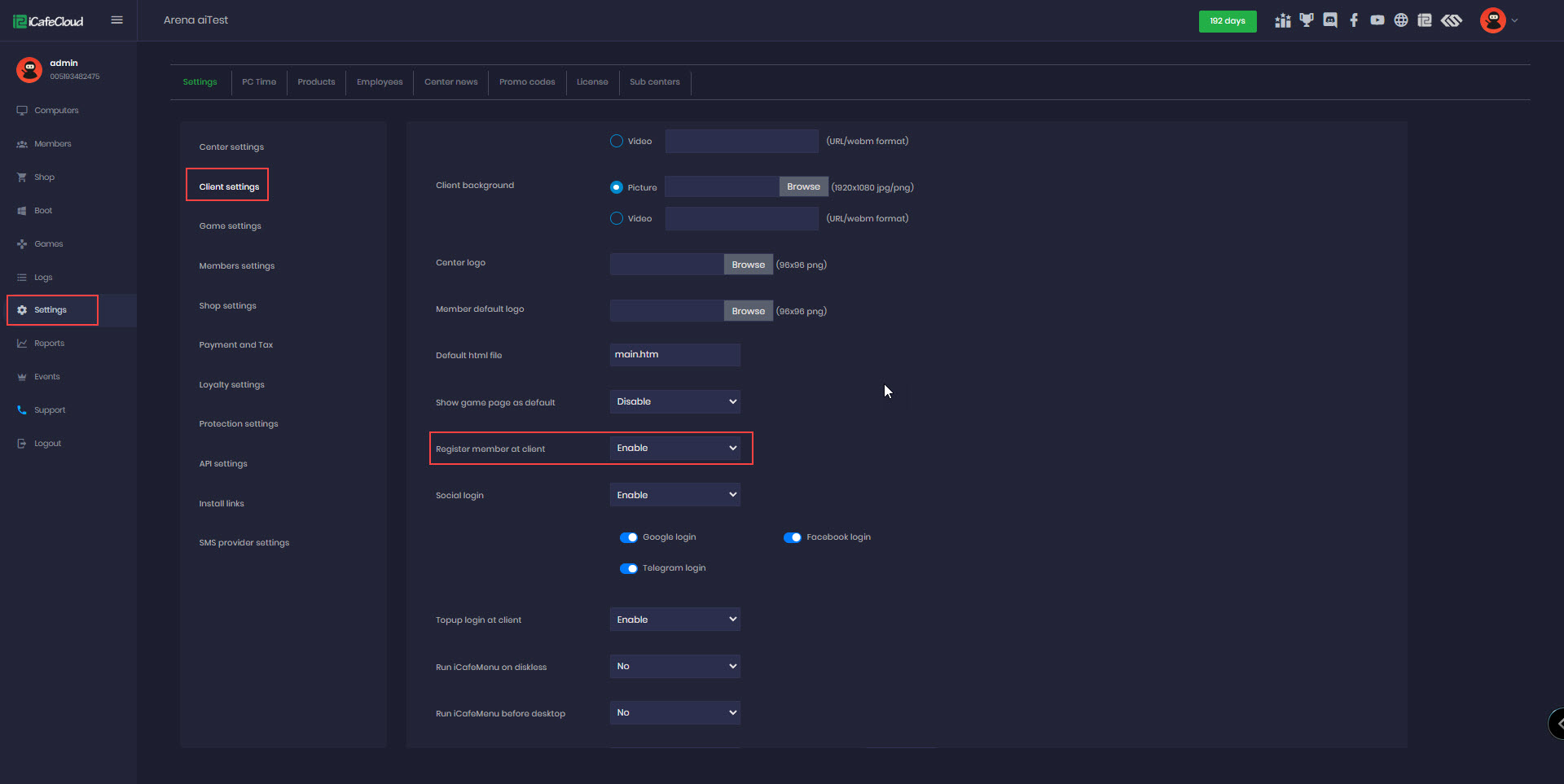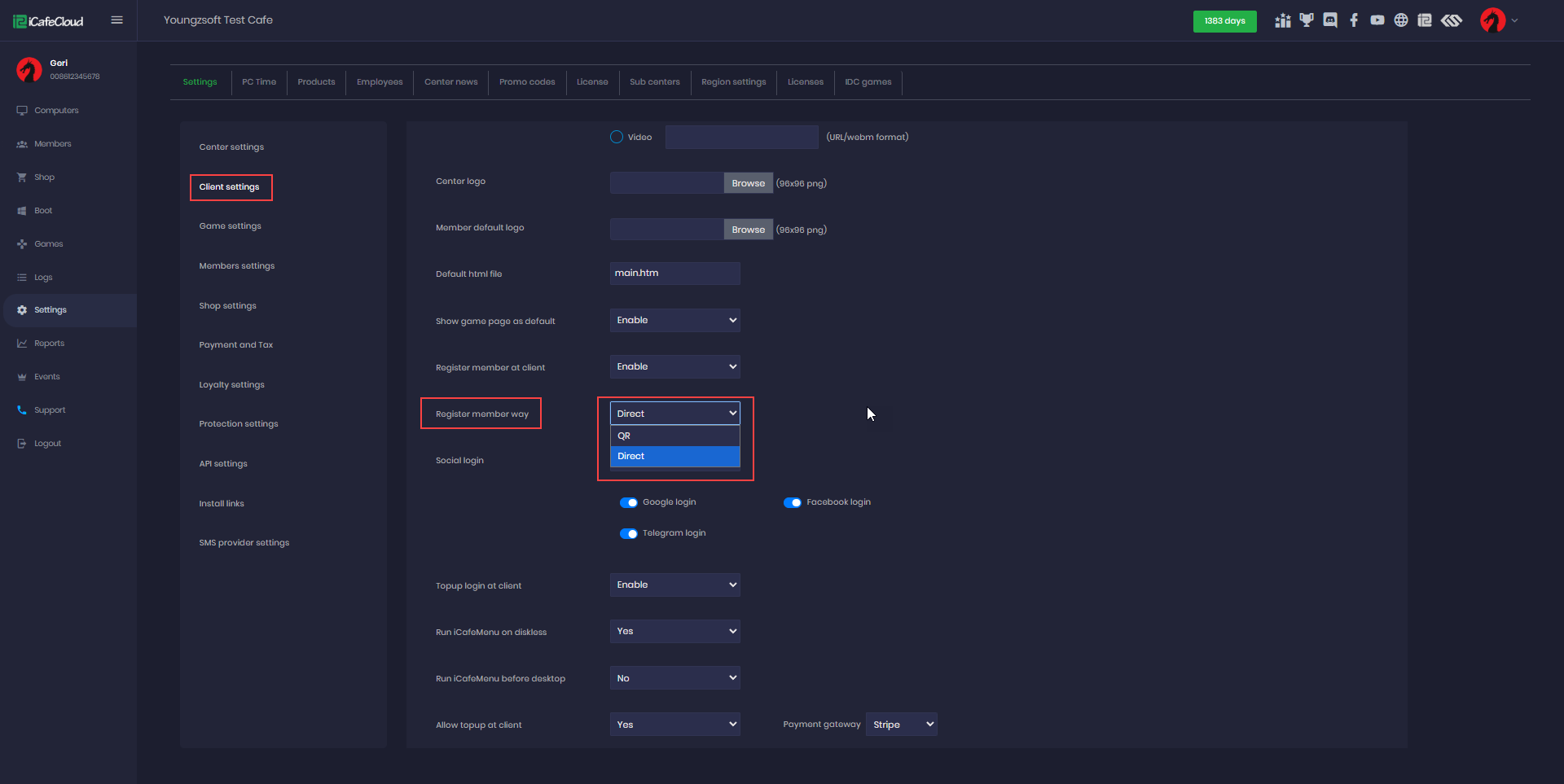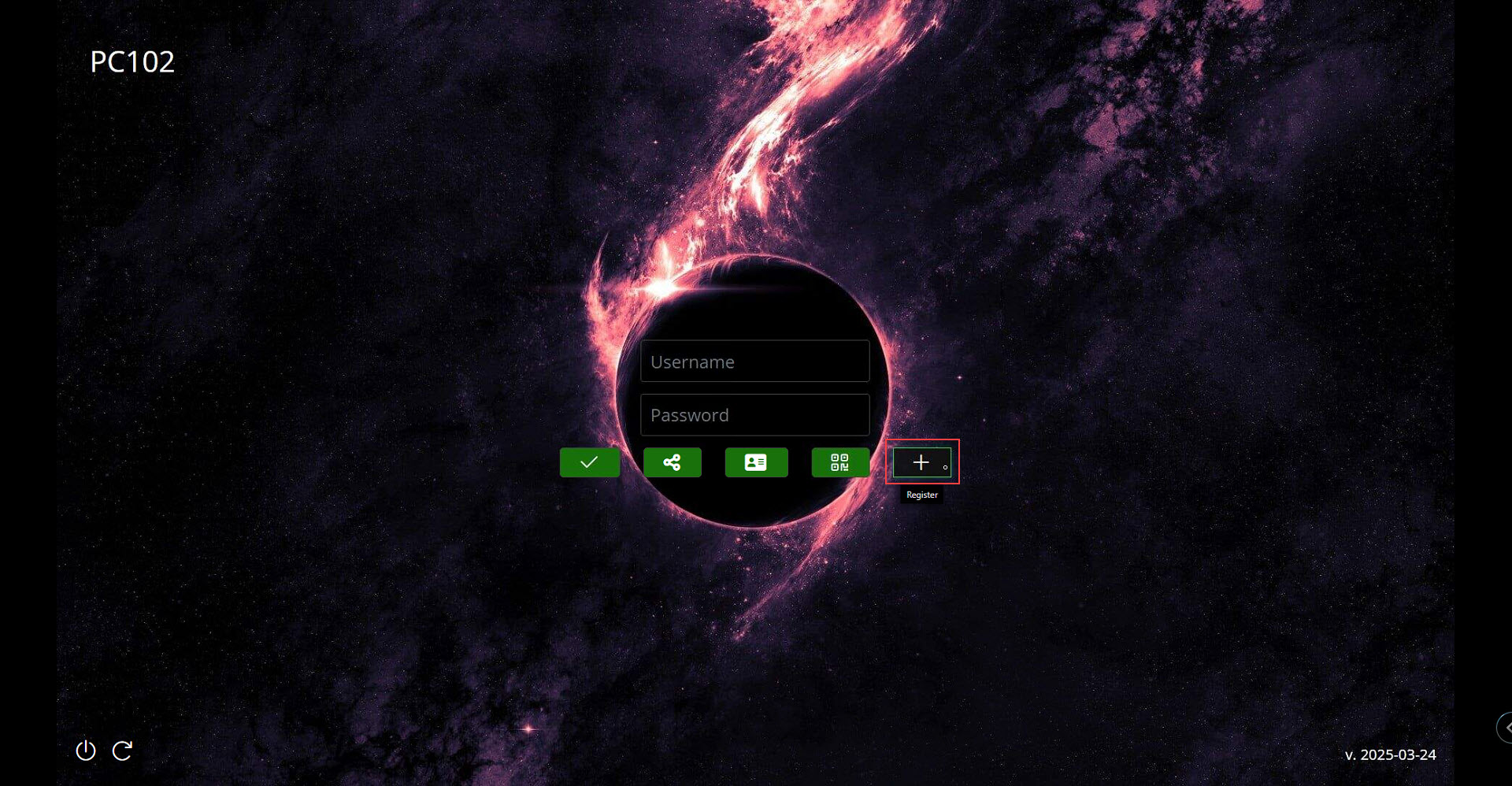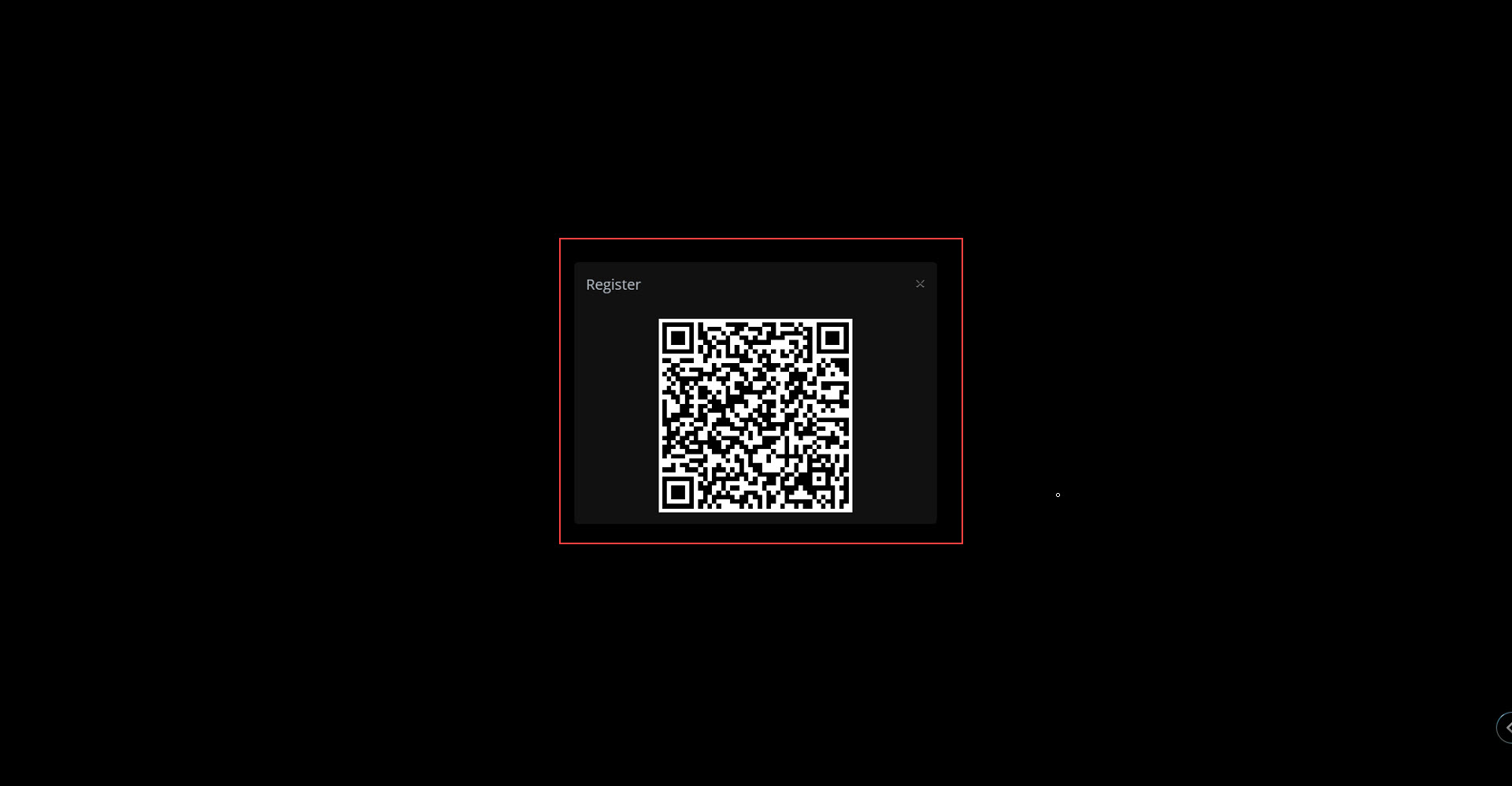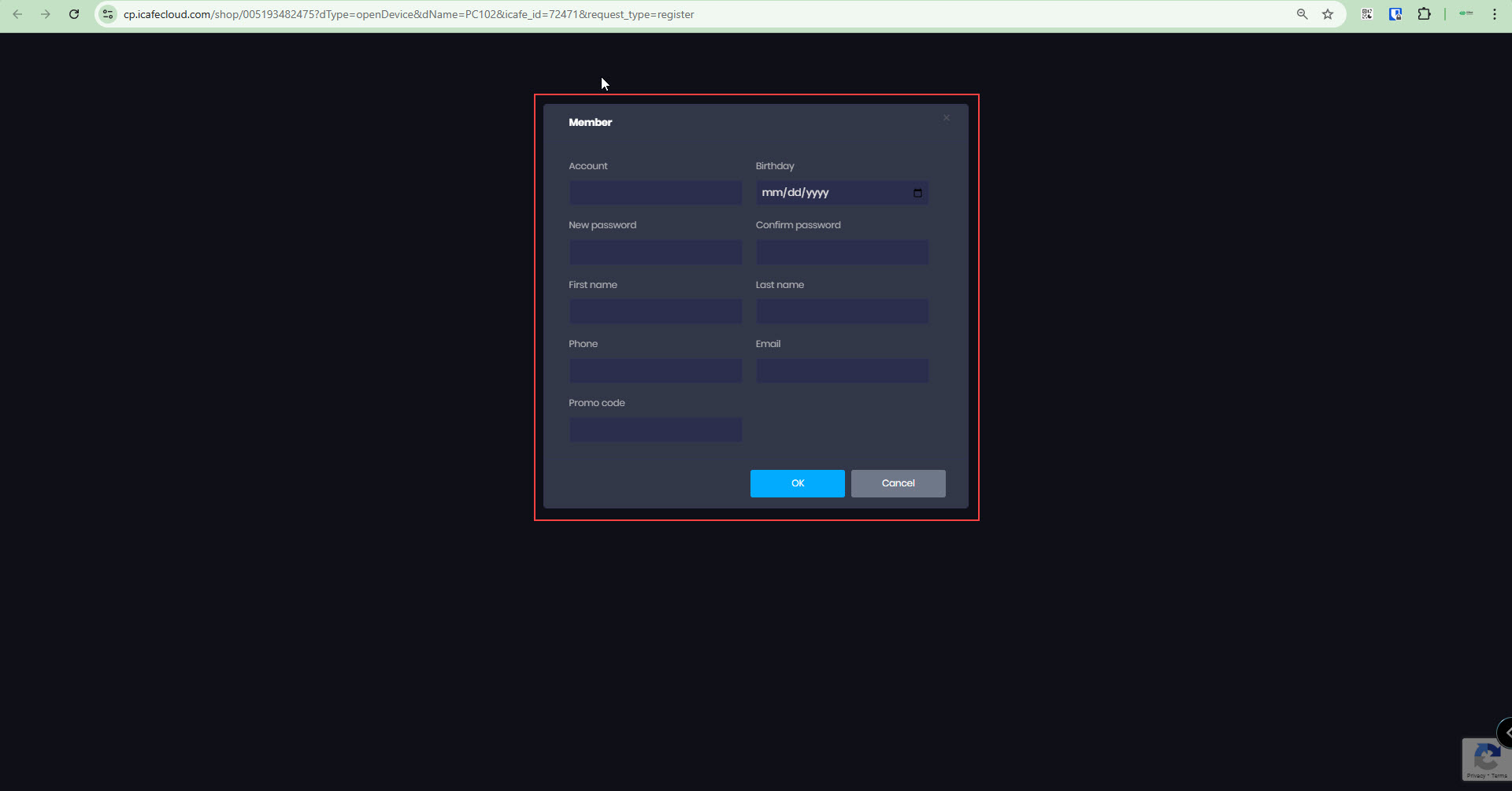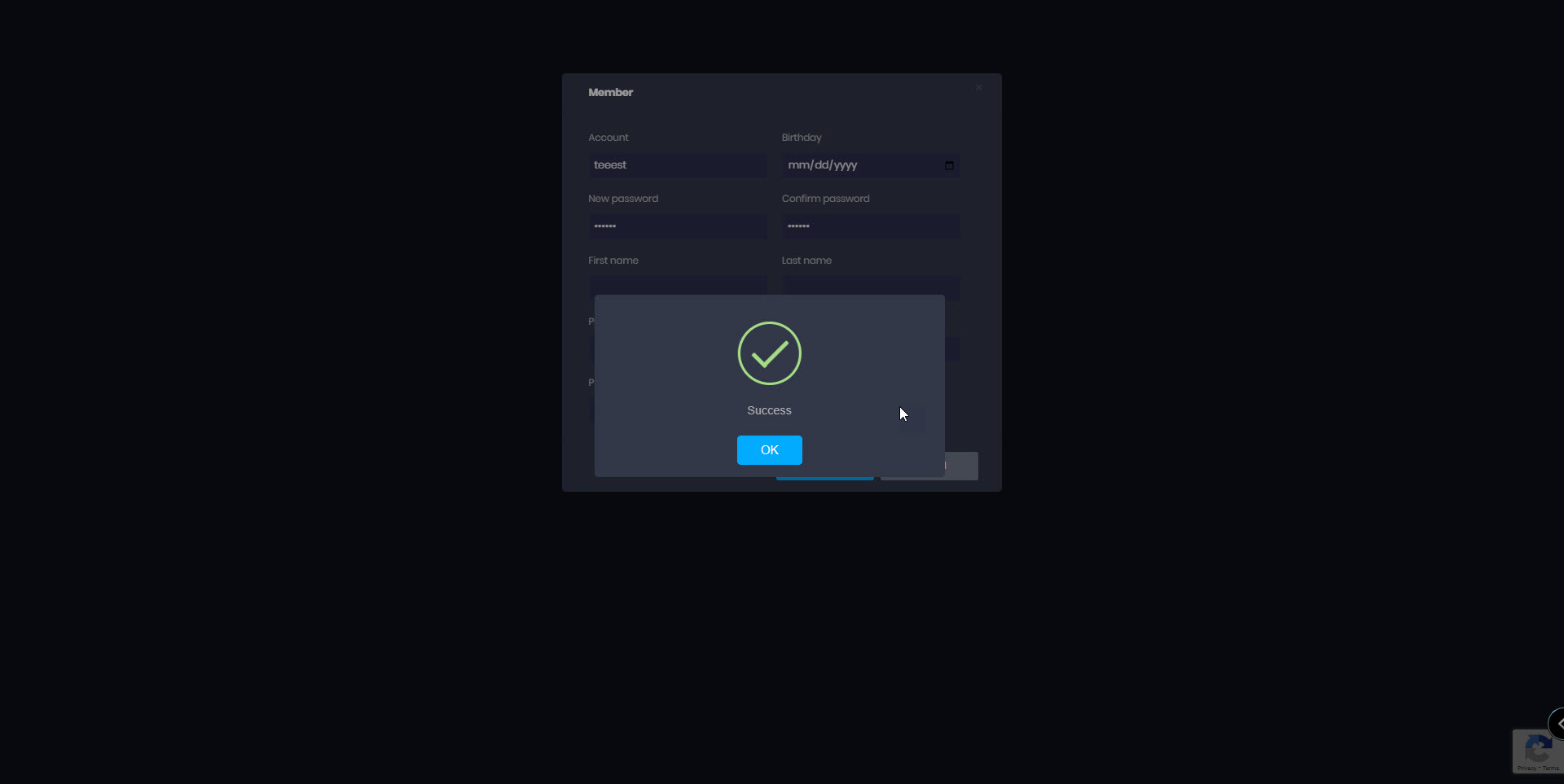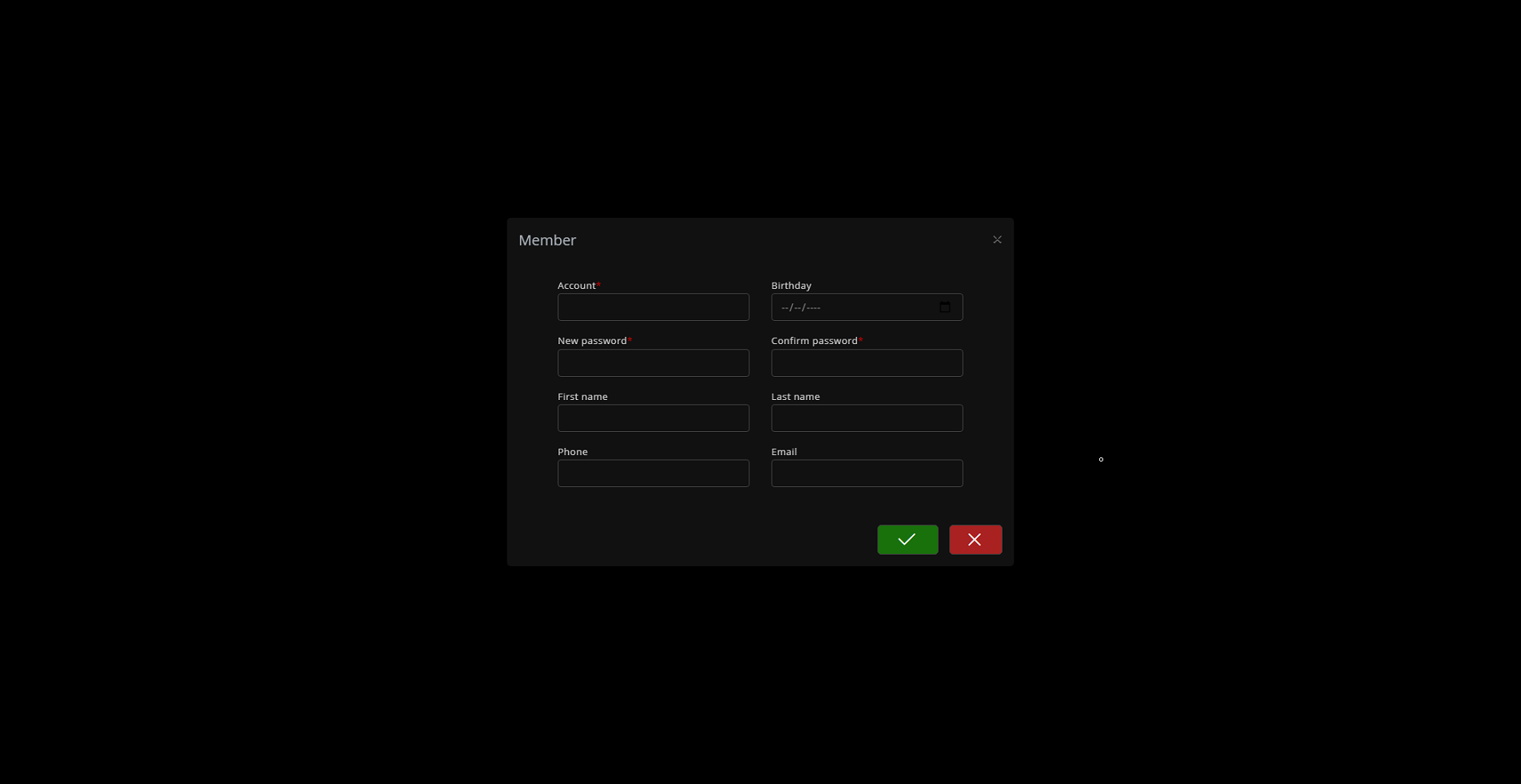Wiki Home Settings page Register member at client
Register member at client
2023-08-27
register, members, client, QR
The following explains how players can create their own member accounts when using a client PC.
- Go to settings page - client settings enable “Register member at client” and click save (Figure 1)
Figure 1
- On the Settings page, you can configure the "Register Member Method", allowing you to choose between two options: QR Code or Direct Registration. (Figure 2)
Figure 2
- At the client login screen a new [+] button will appear under username and password. (Figure 3)
Figure 3
- If you choose the QR Code method in the settings, a QR code labeled "Register" will be generated, which you can scan using your phone to complete the registration process.(Figure 4)
Figure 4
- This will redirect you to the web portal, where you can register an account by providing the required information based on the member settings. (Figure 5)
Figure 5
- Once registration is complete, a success message will appear. Click OK, then on the client PC log in using your credentials.(Figure 6)
Figure 6
- If you select the "Direct" method in the settings, the member registration page will appear immediately. Simply fill in the required fields and click the green button to complete the registration.(Figure 7)
Figure 7