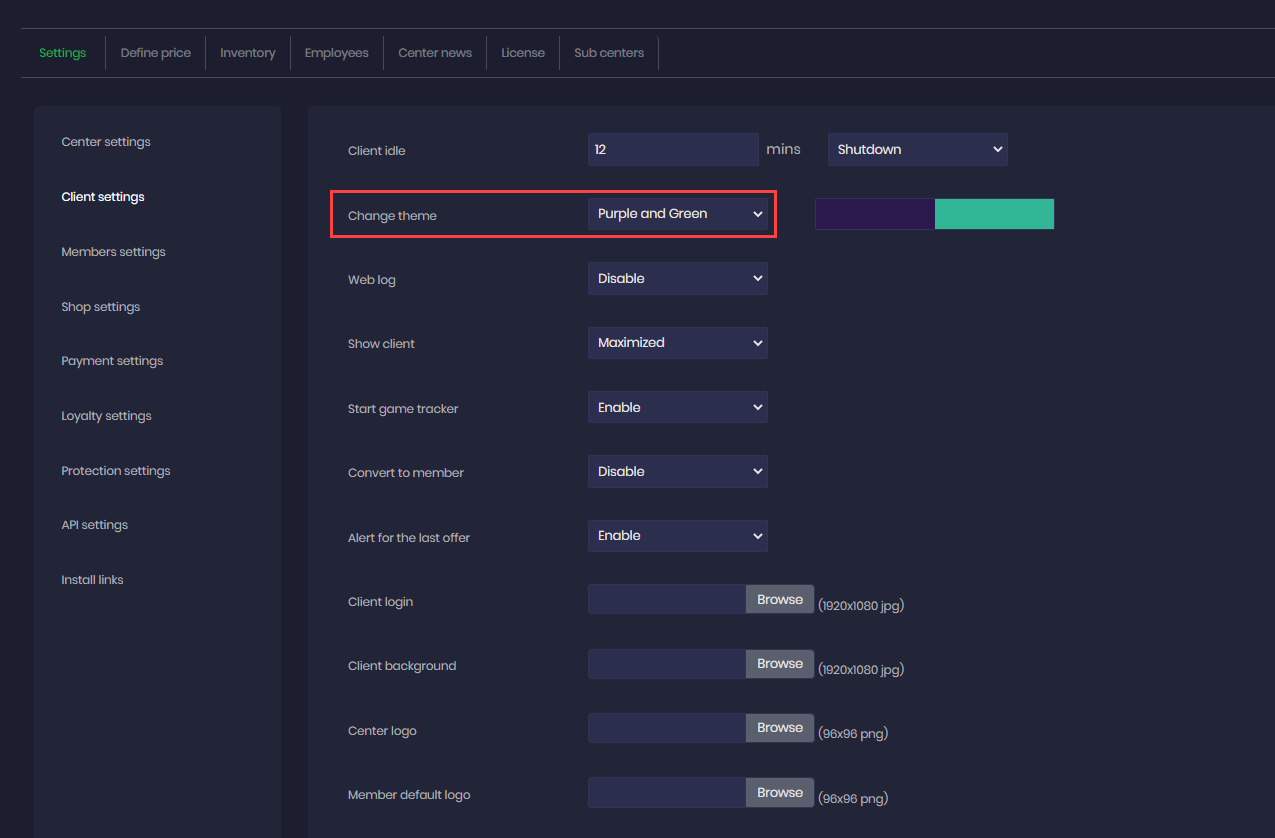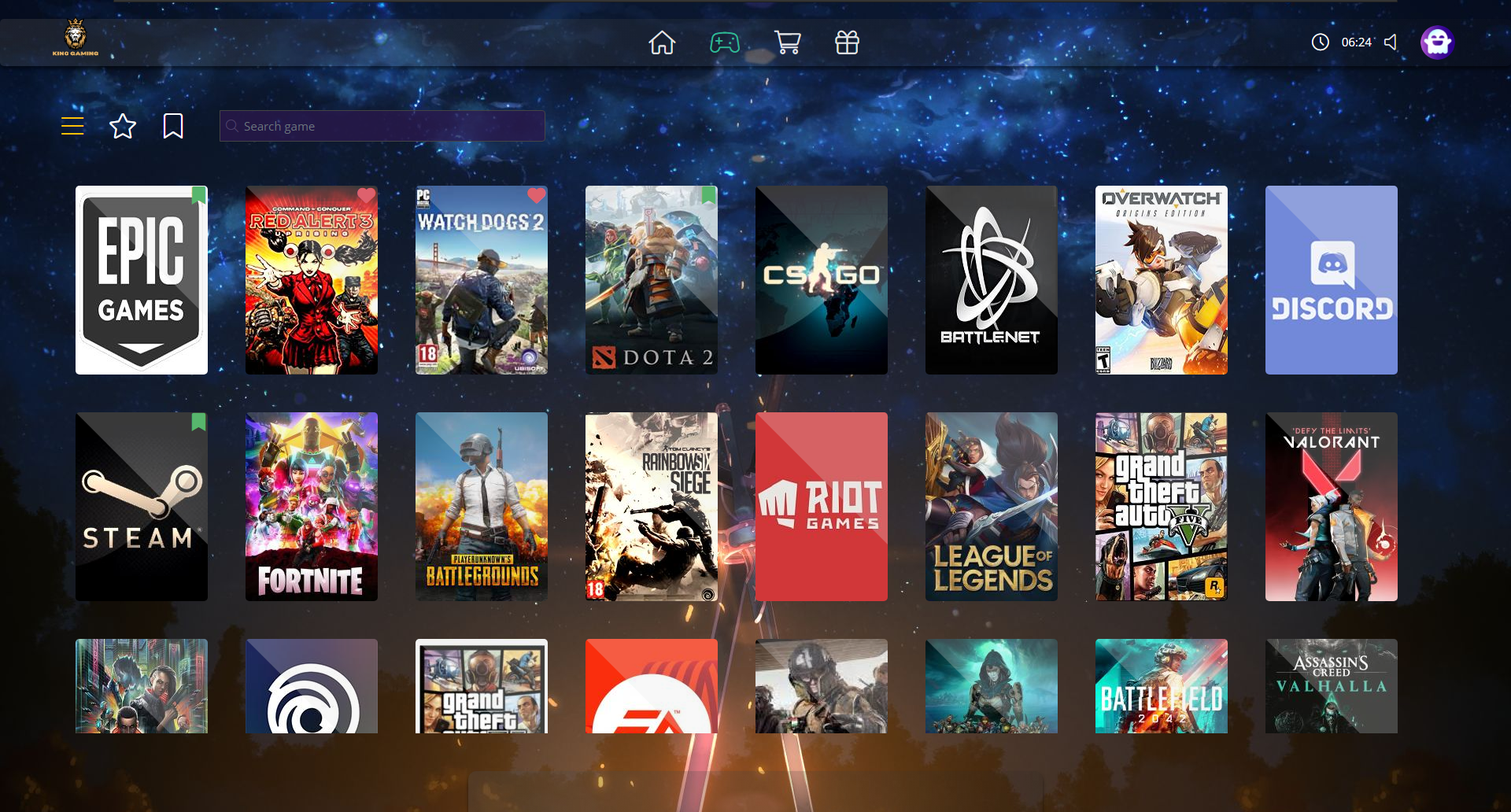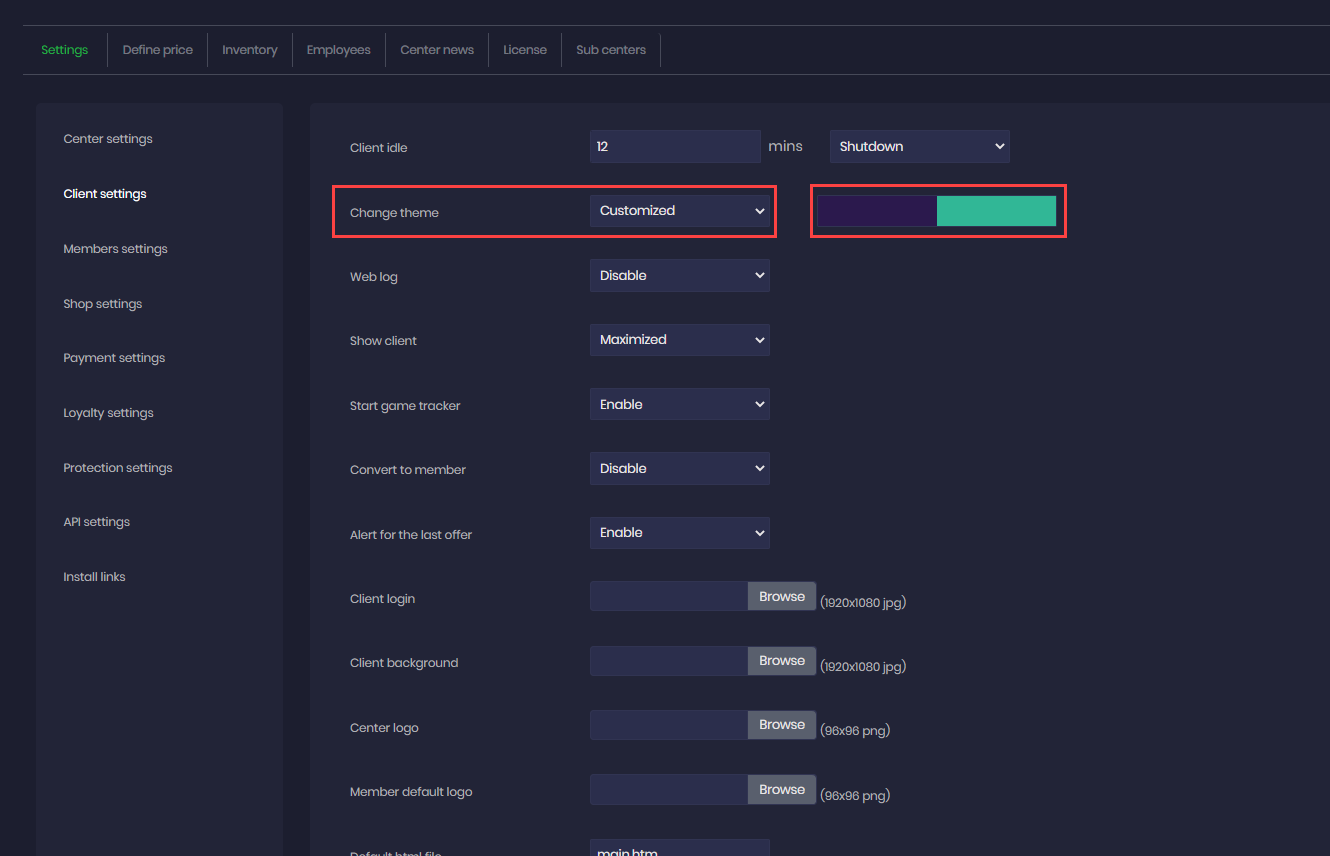Wiki Home Settings page Set Client Theme Color
Set Client Theme Color
2023-05-23
client, theme color
You may now change the color of client interface just by clicking on change theme and selecting preconfigured colors or by selecting your own customized color for the client interface (Figure 1)
Figure 1
After selecting your preferred color for example we choose ‘’Purple & Green’’ . Turn on your client and now you can see that the color have changed . (Figure 2)
Figure 2
Please note that color #1 is the background color that will show for the client.
And color #2 is the front color. (Figure 3)
Figure 3