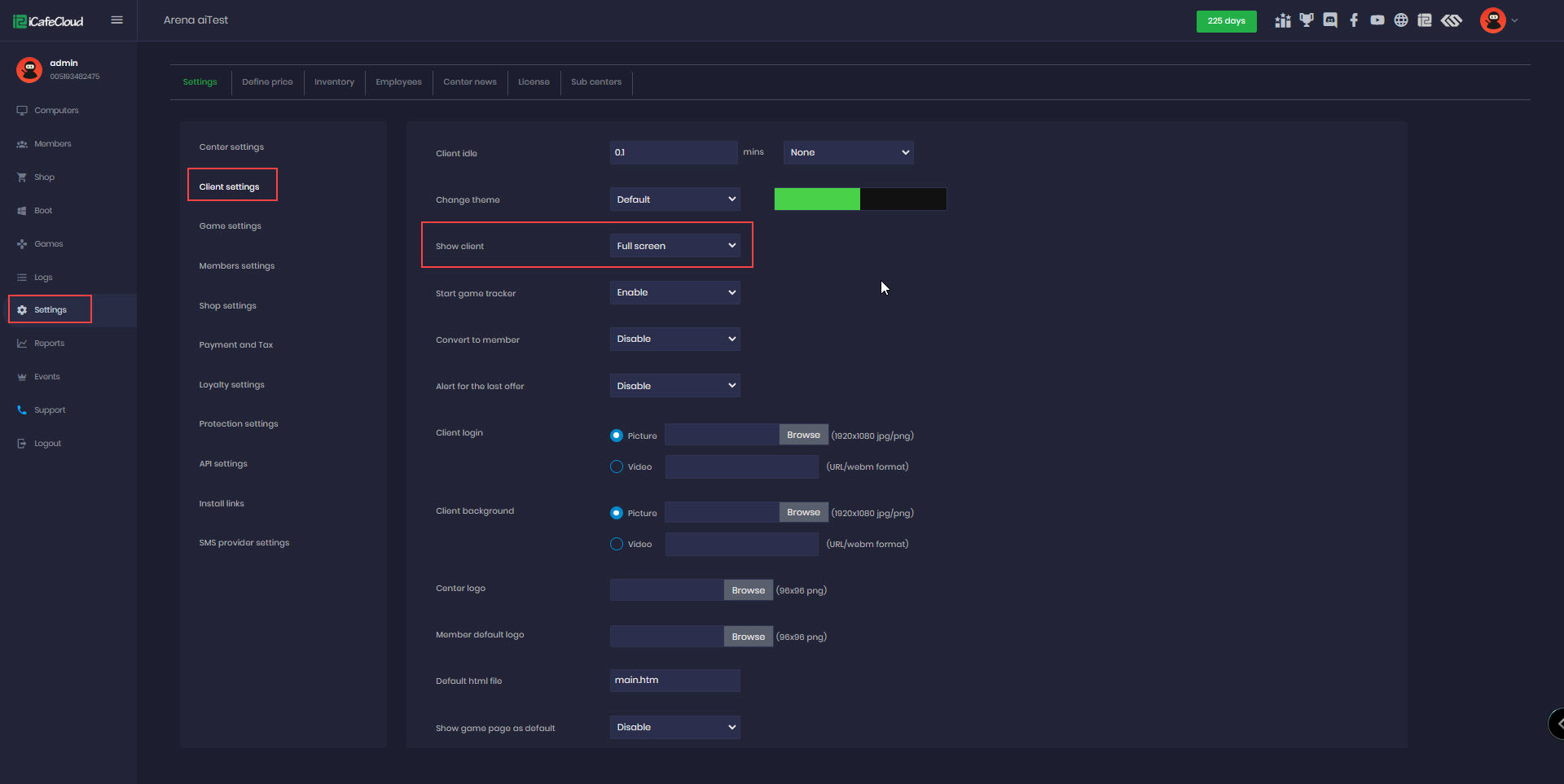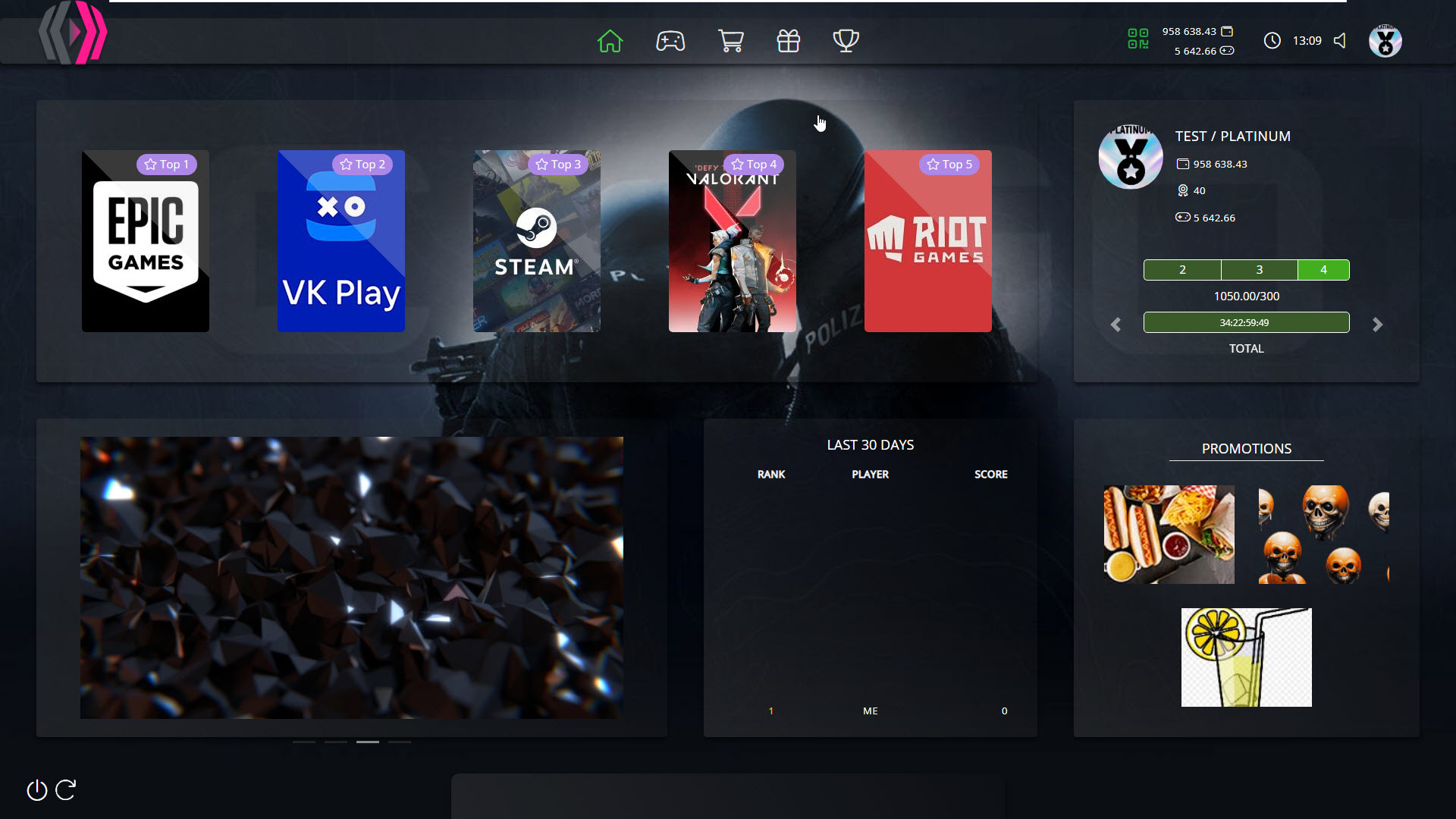Wiki Home Settings page Set iCafeMenu fullscreen
Set iCafeMenu fullscreen
2025-03-15
icafemenu, fullscreen, shutdown
The following explains that iCafeMenu occupies the entire screen when Fullscreen Mode is enabled
- Fullscreen Mode ensures that the iCafeMenu interface on the client PC is displayed in full screen, completely hiding the taskbar and desktop. This prevents users from seeing or accessing anything outside of iCafeMenu.
- Go to Settings, then navigate to Client Settings. Find the Show Client option, click next to it, and select Fullscreen Mode from the list. Click Save to apply the changes (Figure 1).
Figure 1
- For the changes to take effect, you must reboot the client PC if it was already running.
- When Fullscreen Mode is enabled, the Reboot and Shutdown buttons are visible on the iCafeMenu interface, allowing customers to restart or shut down the PC themselves, as the taskbar is not accessible. These power buttons can be removed if Show power buttons is disabled in the client settings.(Figure 2)
Figure 2