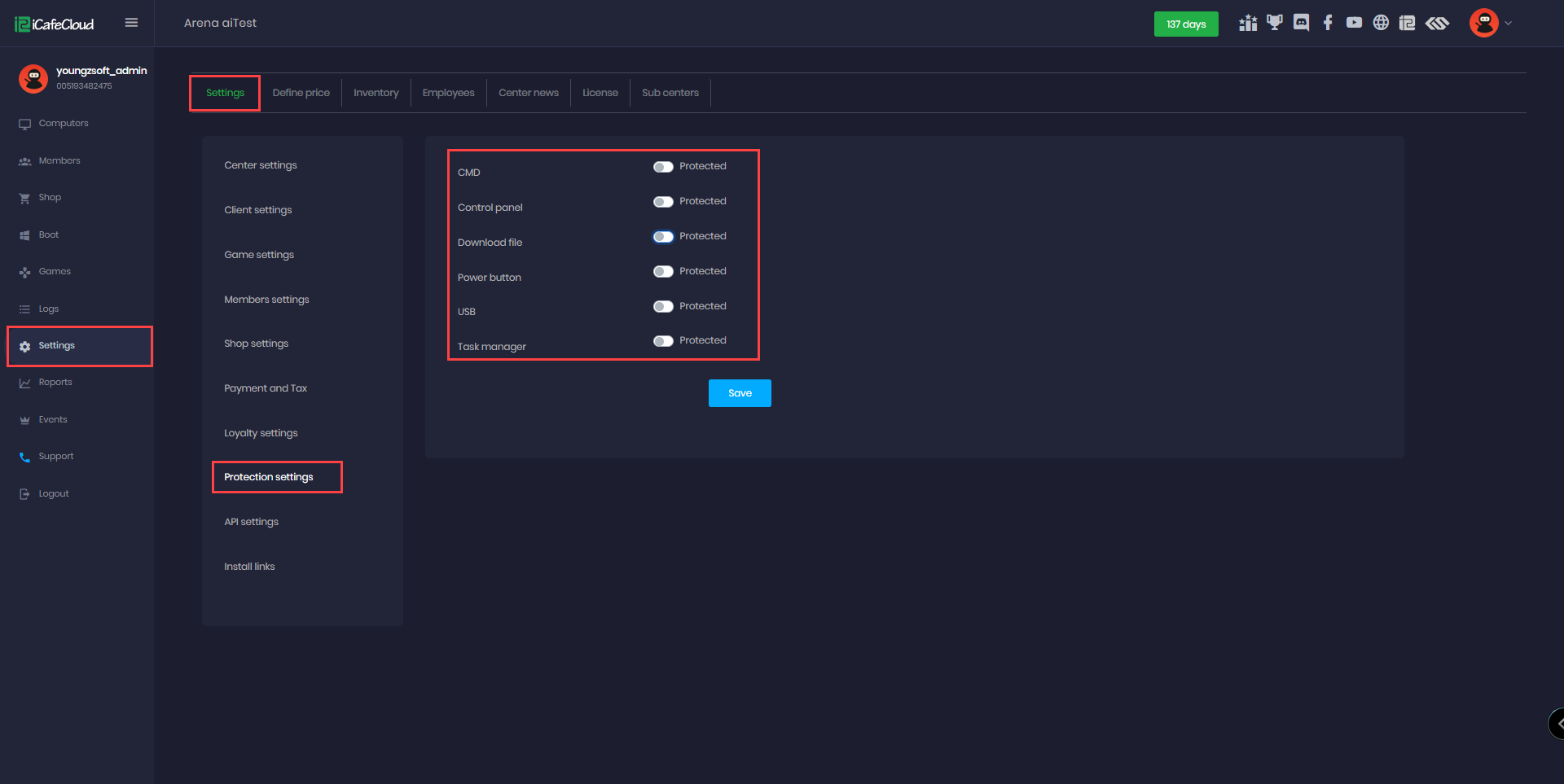Wiki Home Settings page == Protection settings ==
== Protection settings ==
2023-05-23
protection, settings, cmd, download, usb
The following explains how to block specific Windows functions directly from the iCafeCloud settings (e.g., CMD, Control Panel, file downloads from browsers, power button, USB access, and Task Manager) to ensure a safer and more secure environment for customers
- For safeguarding and blocking/unblocking specific Windows functions are now available. Navigate to the Settings Page in the iCafeCloud panel, then select Protection settings ( Figure 1).
Figure 1
- Cmd: You cannot use cmd on Windows.
- Control Panel and Settings: You cannot open or access Windows settings or Control Panel.(When enabled will disable the functionality of both mouse and display settings within the iCafeMenu interface.)
- Download file: You have the ability to restrict downloads on both Chrome and Edge browsers
- Power button: You can disable the option to shutdown the PC on windows
- USB: You cannot access USB even if it is connected to the PC port.
- Task manager : You can disable or enable task manager in client PCs
Manual way
Disable Downloads : You can disable google chrome download by following the video belowHow to Block Downloads in Google Chrome on Windows 10 [Tutorial]