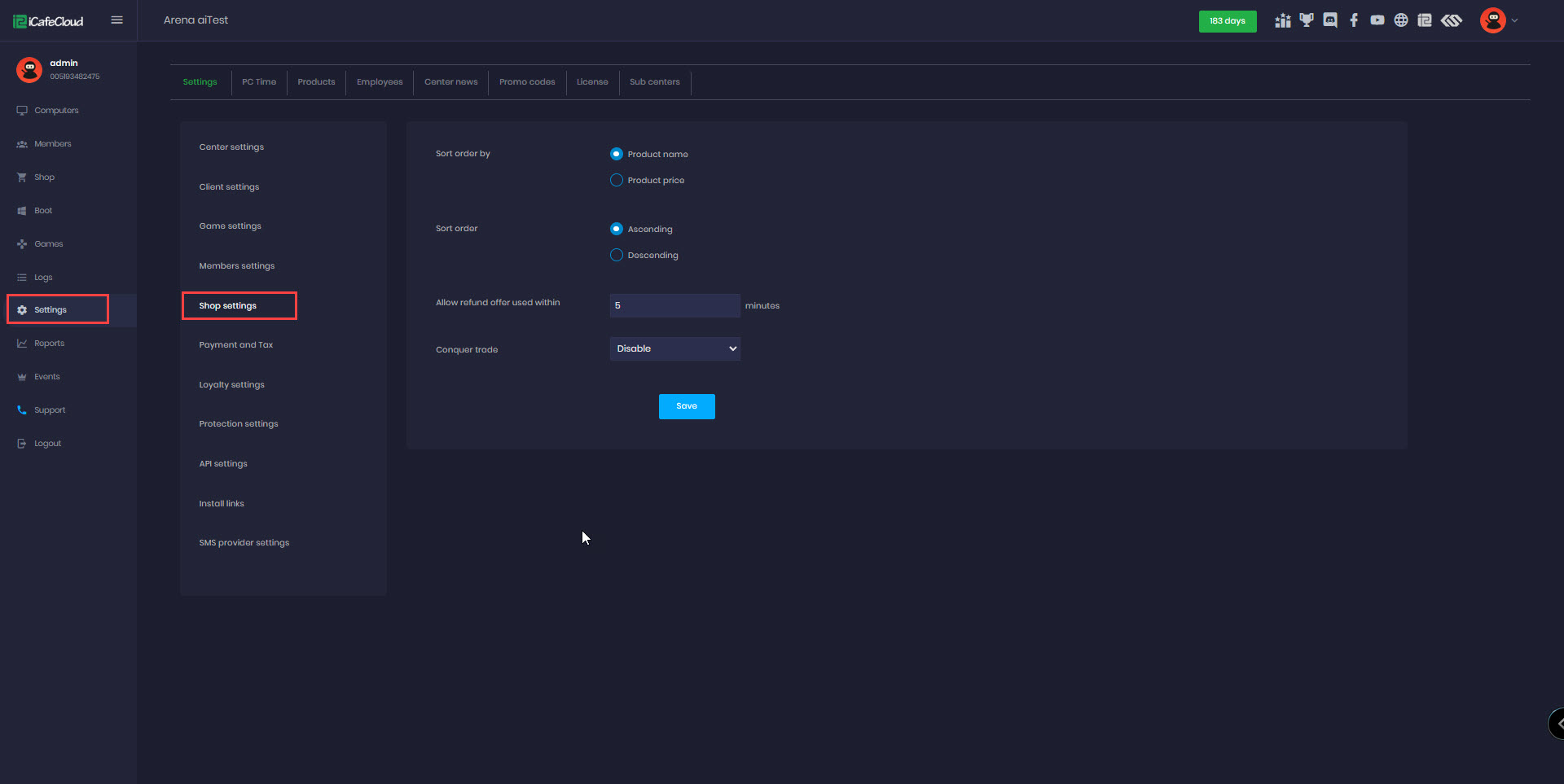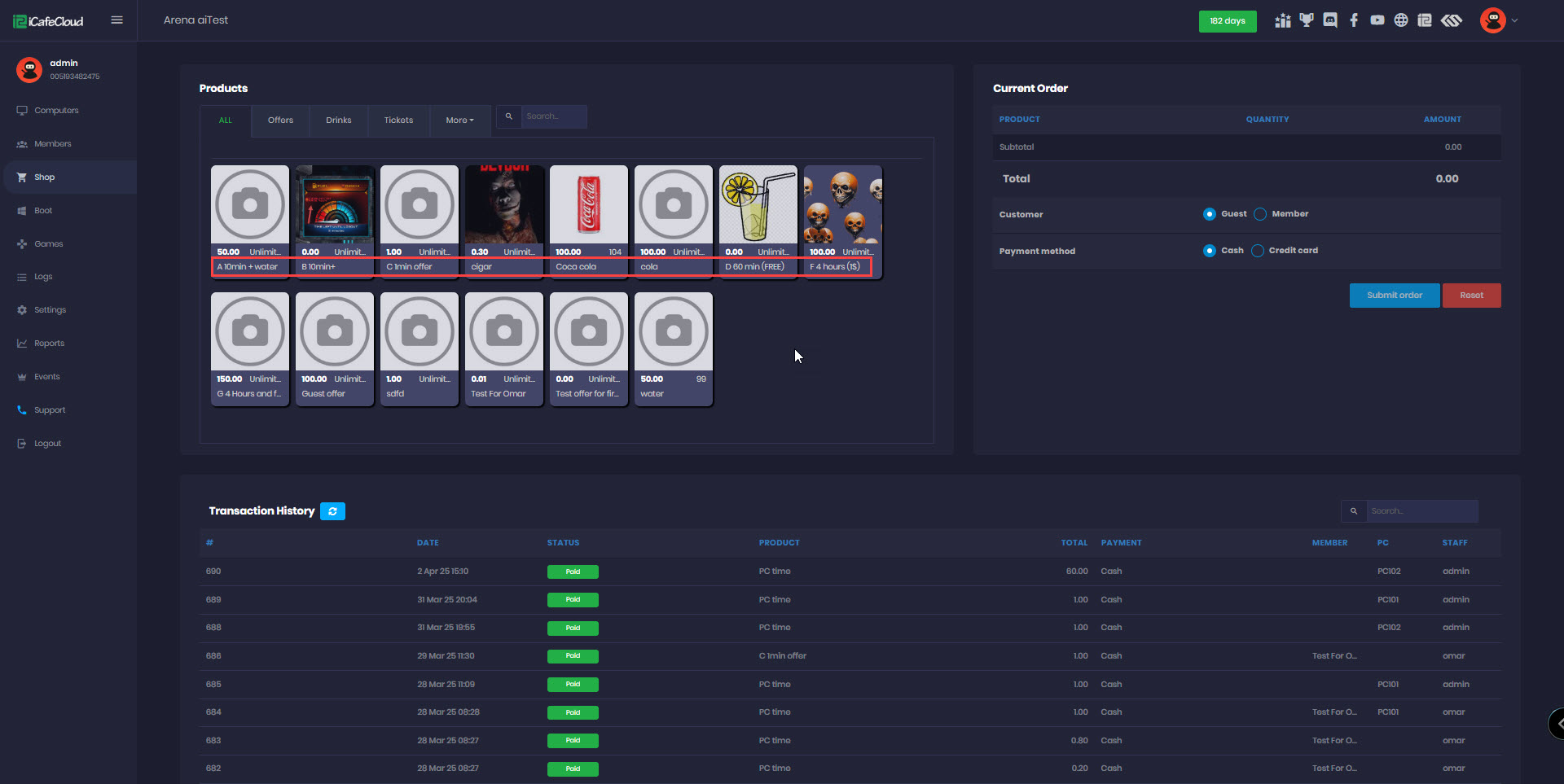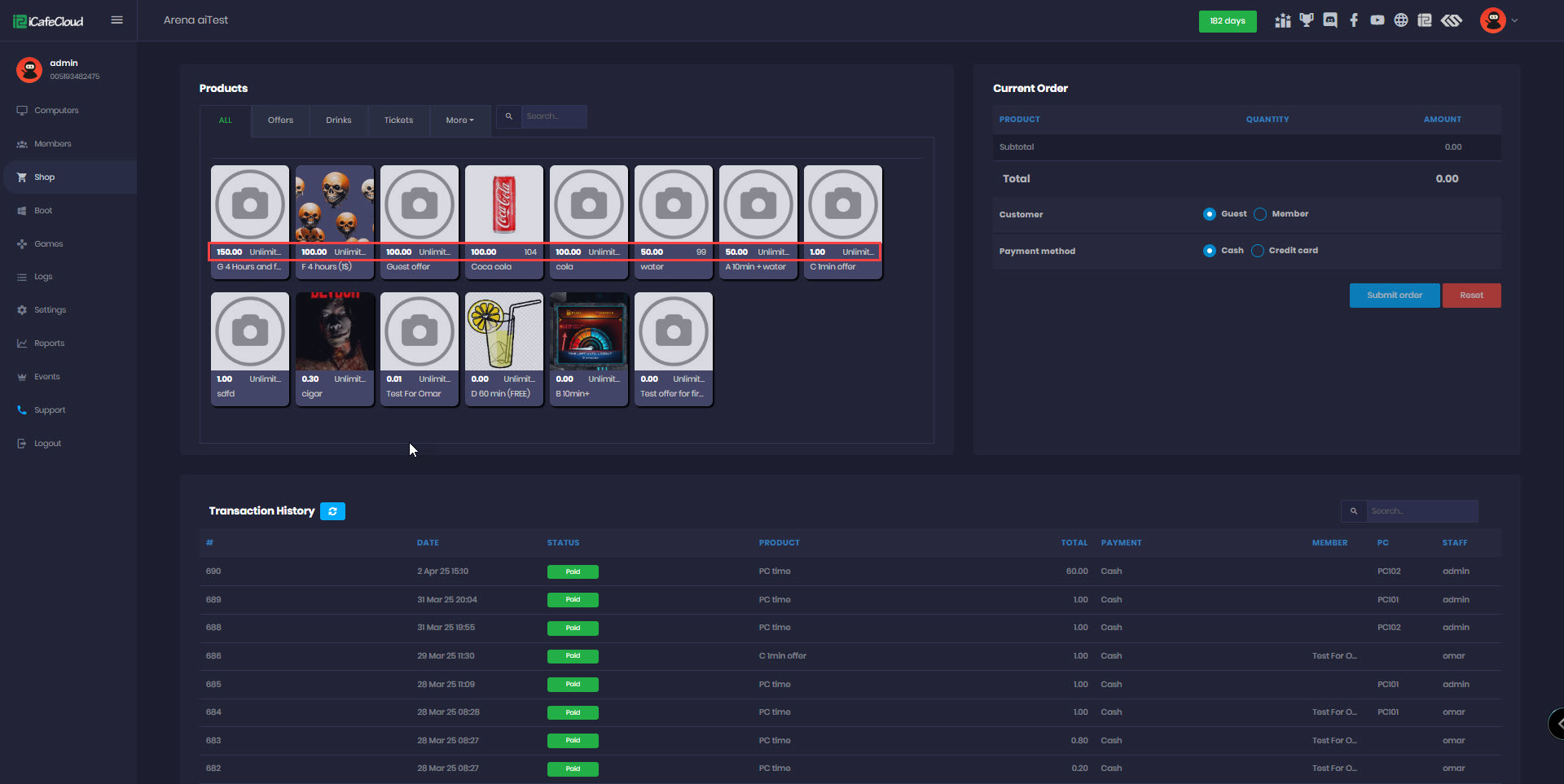Wiki Home Settings page == Shop Settings ==
== Shop Settings ==
2023-05-23
shop, settings, sort, order
The following explains how to sort orders by product name or product price and how to arrange them in ascending or descending order.
- You may organize your items and offers by alphabetic or price order, ascending or descending, under store settings.
- The Order List does not affect the Client-side SHOP
- This order will display on the shop panel while ordering from the CP. (Figure 1).
Figure 1
- When you select "Sort Order By" as Product name and choose Ascending in the SHOP, the items will be sorted alphabetically by name.(Figure 2)
Figure 2
- If you select "Sort Order By" as Product Price and choose Ascending in the SHOP, the items should be arranged from higher price to lower price. (Figure 3)
Figure 3
- The "Allow Refund Offer Used Within" setting determines the minimum time after which an order can no longer be refunded. If the specified time has passed, the refund option will no longer be available.
- Also you will find Conquer Trade settings.