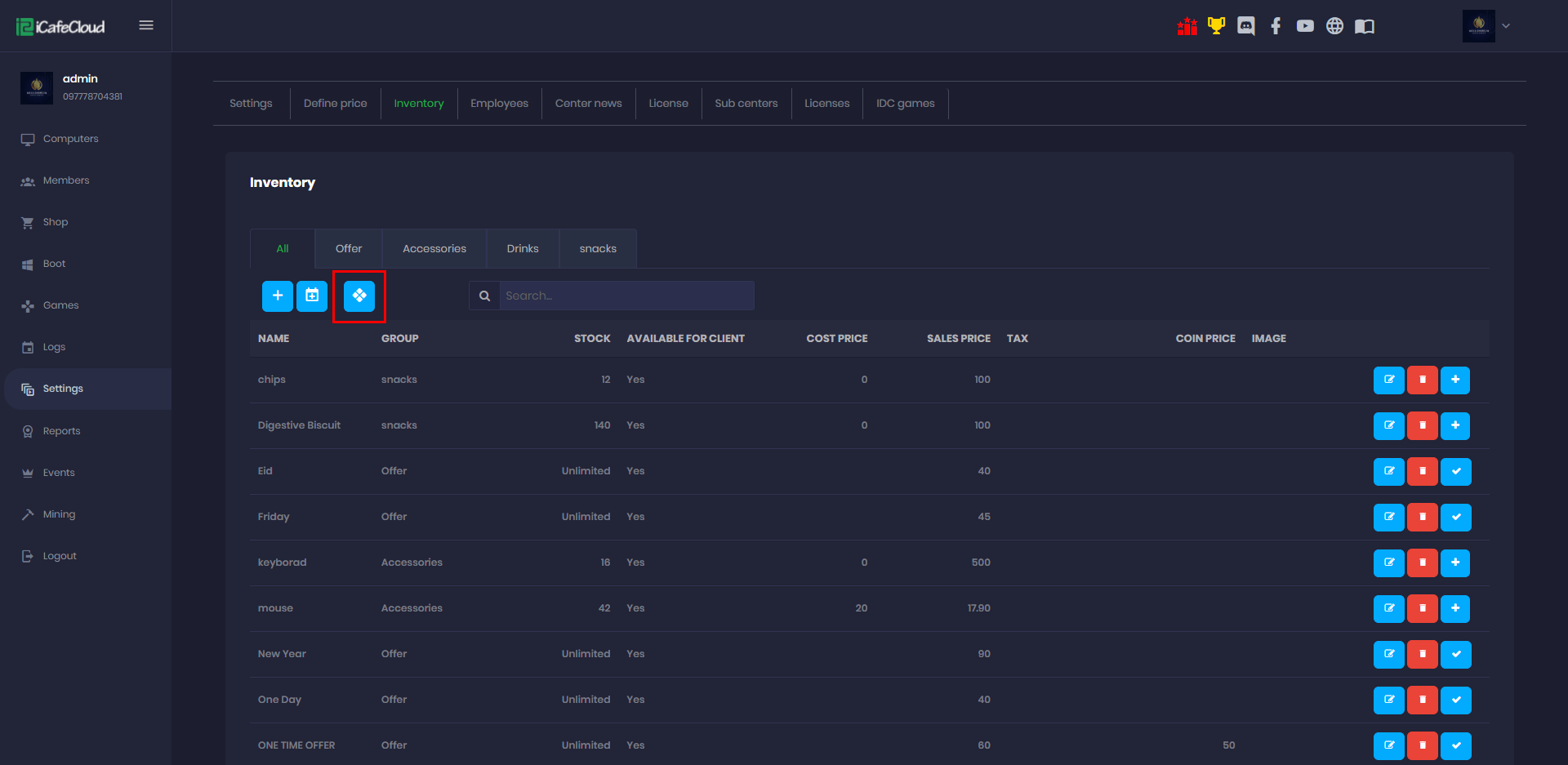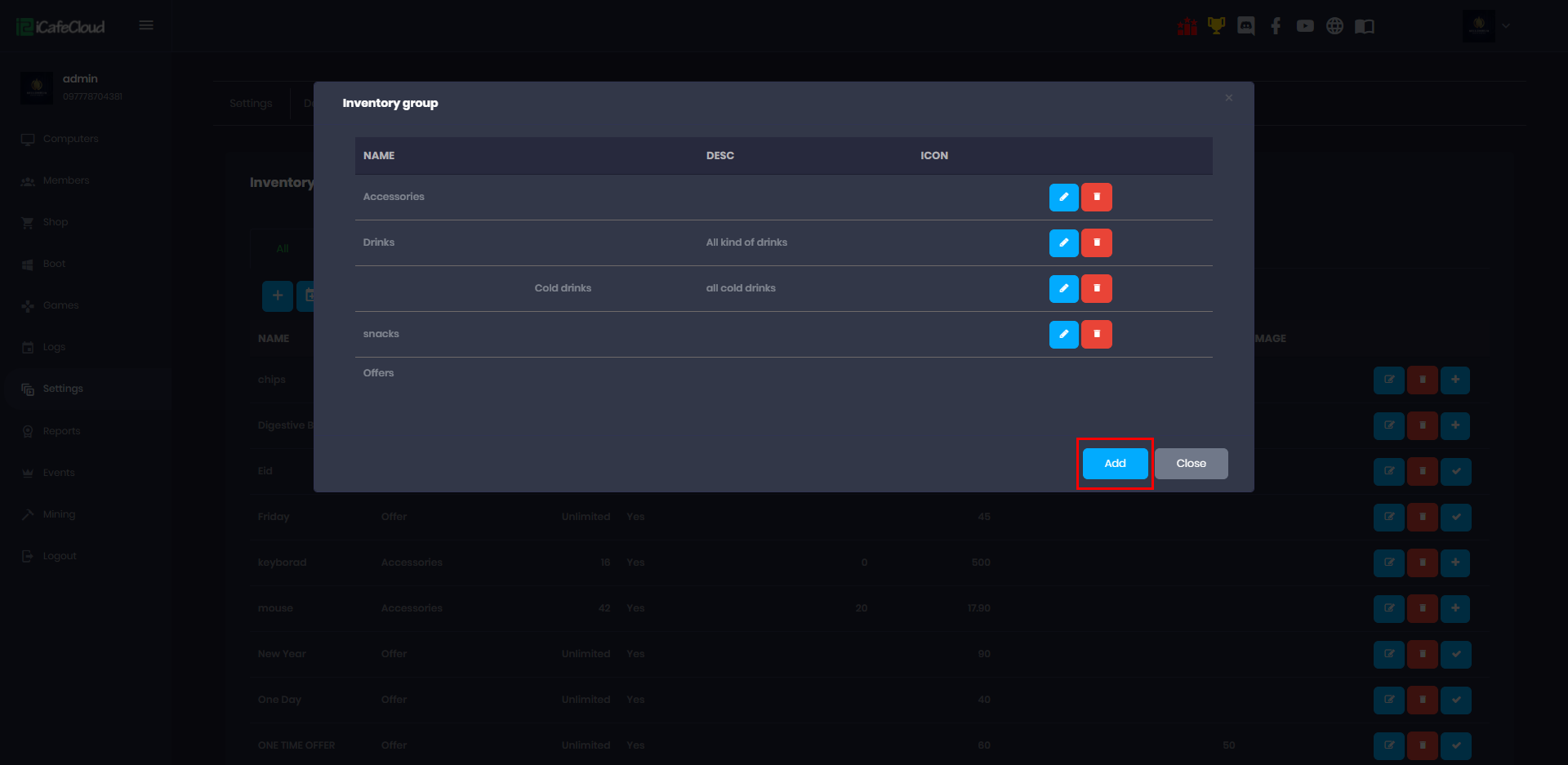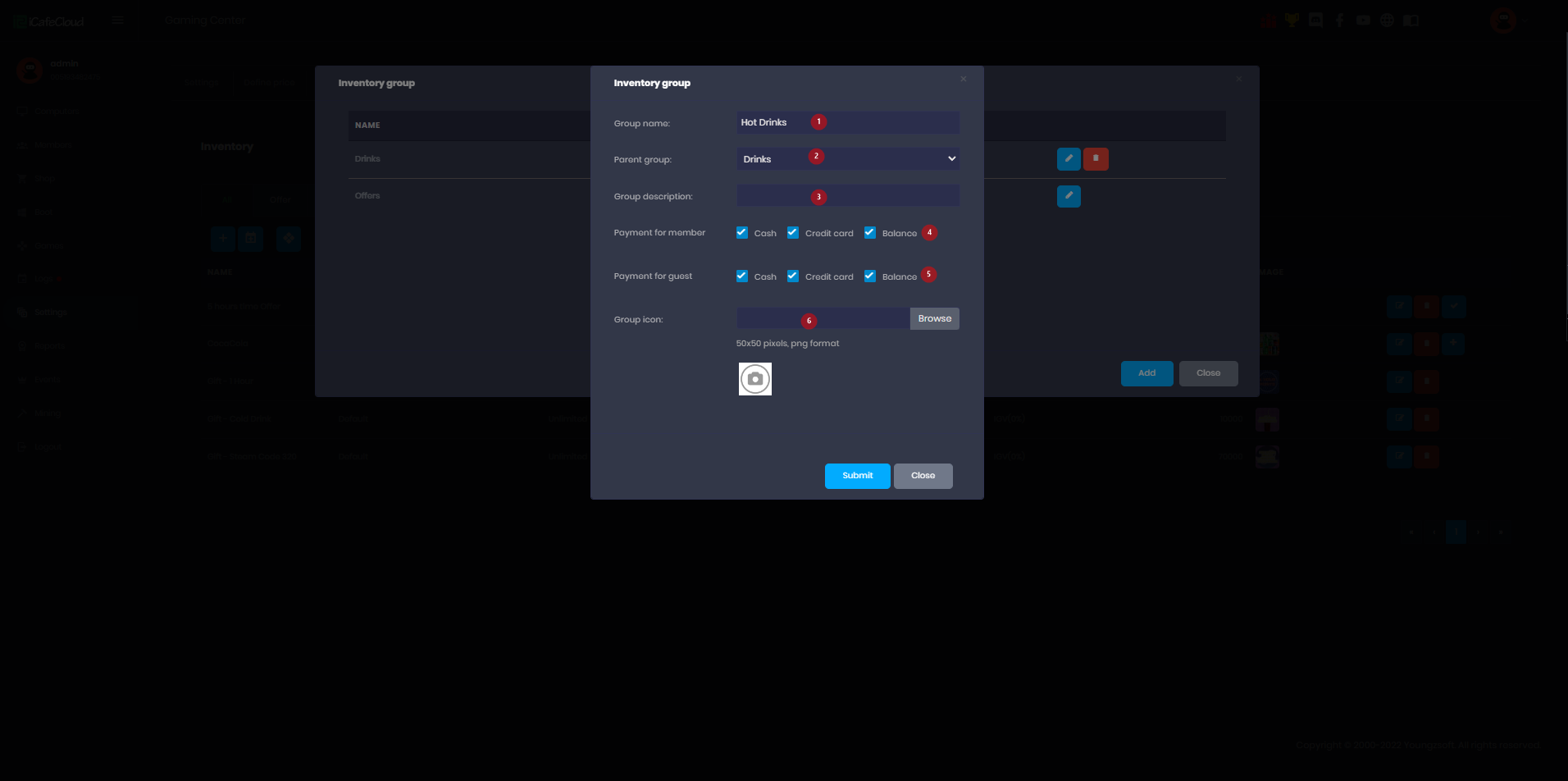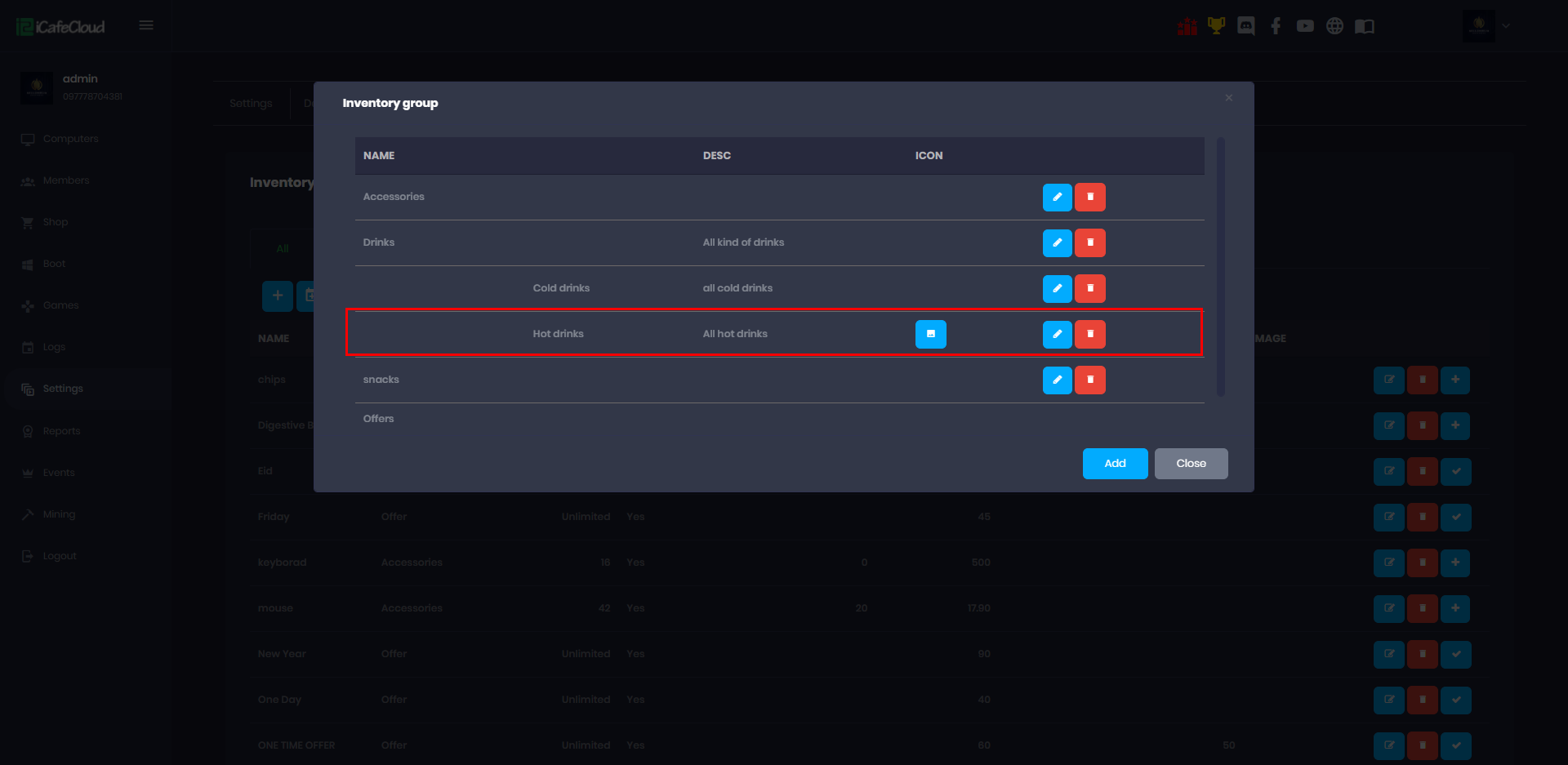Wiki Home Inventory settings page Add inventory sub category
Add inventory sub category
2023-05-21
add, inventory, sub
Subcategories can be established. For instance, under the Beverages/Drinks category, subcategories such as cold drinks and hot drinks can be included.
Follow the steps below to add a sub category under the inventory group.
- Go to the Inventory tab in settings page and click the “Add inventory group” button (Figure 1).
Figure 1
- Click the “Add” button (Figure 2).
Figure 2
- Enter the inventory subgroup name1️⃣,and select “Parent group”2️⃣, fill the correspondent description 3️⃣, check the allowed payment methods for the members 4️⃣, as well for the guest users 5️⃣, and select the group icon(JPEG or PNG for better quality and transparent background ) 6️⃣. Then click the “Submit” (Figure 3).
Figure 3
- After that the new sub category will be added under a parent group (Figure 4).
Figure 4