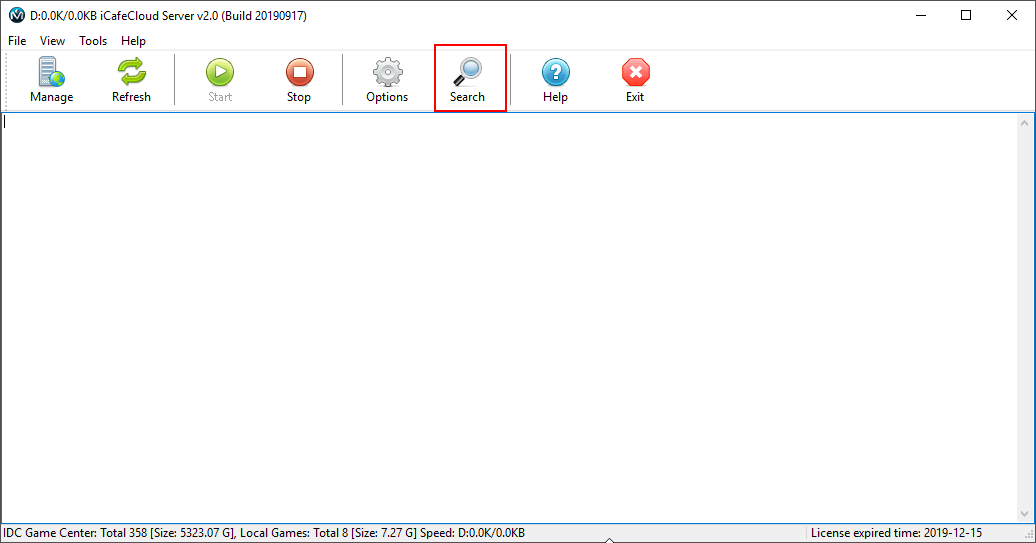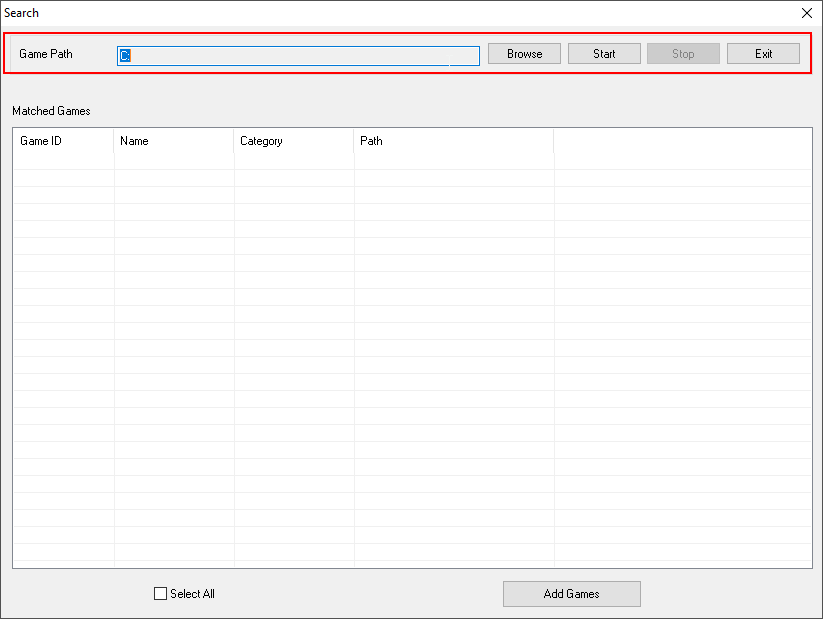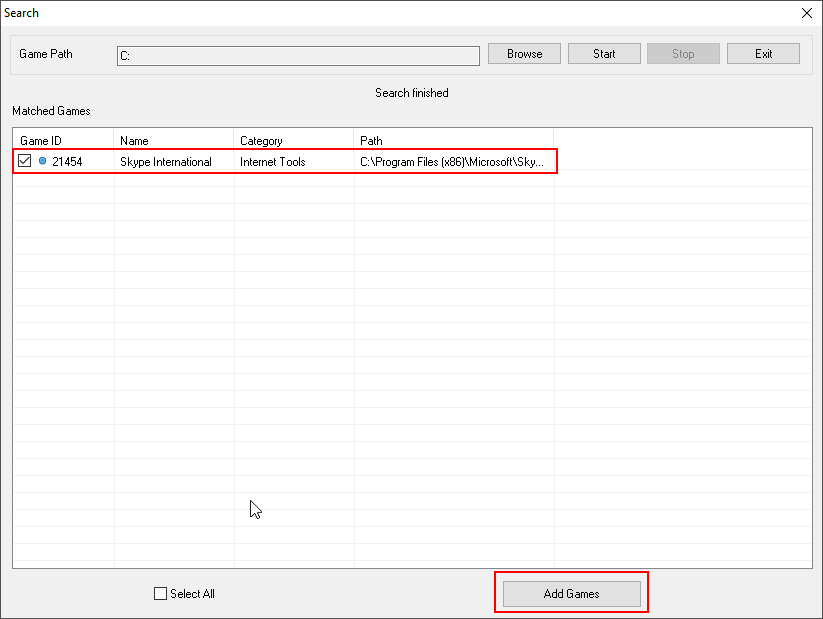Wiki Home Games page Add local games auto
Add local games auto
2023-05-14
fast, add, games
There are two ways to add local games to iCafeCloud.
- Search from iCafeCloud server
Follow the following steps to search and add games to iCafeCloud by searching from iCafeCloud server
- Open iCafeCloud server and click on “Search” Button (Figure 1).
Figure 1
- Browse the game path from the “Browse” button and Start with “Start” button (Figure 2).
Figure 2
- Once the searching is finished, select the games found and click on the Add Games button (Figure 3).
Figure 3
- When the game is added, the notification will appear. Close it with the “Ok” button (Figure 4).