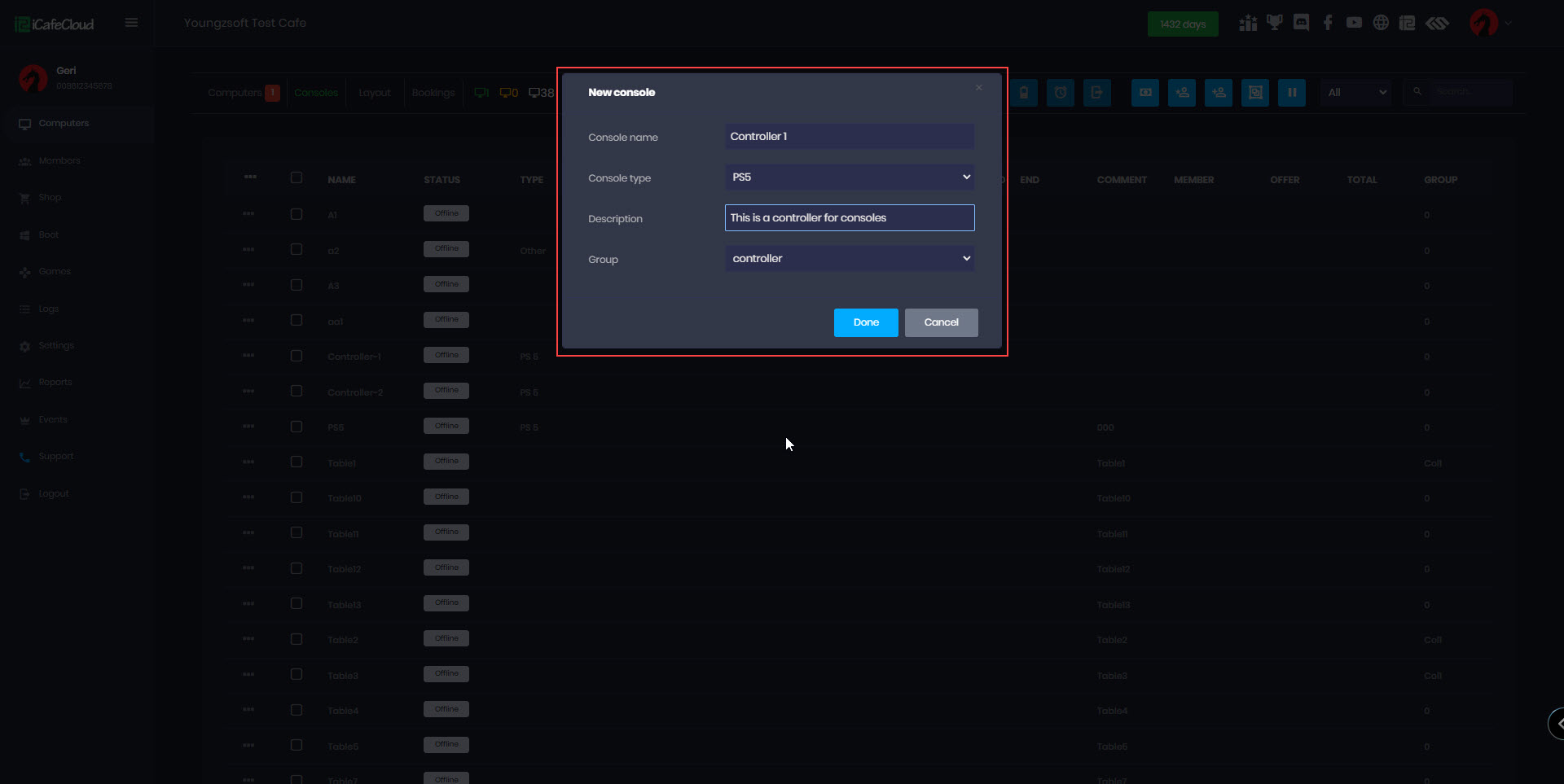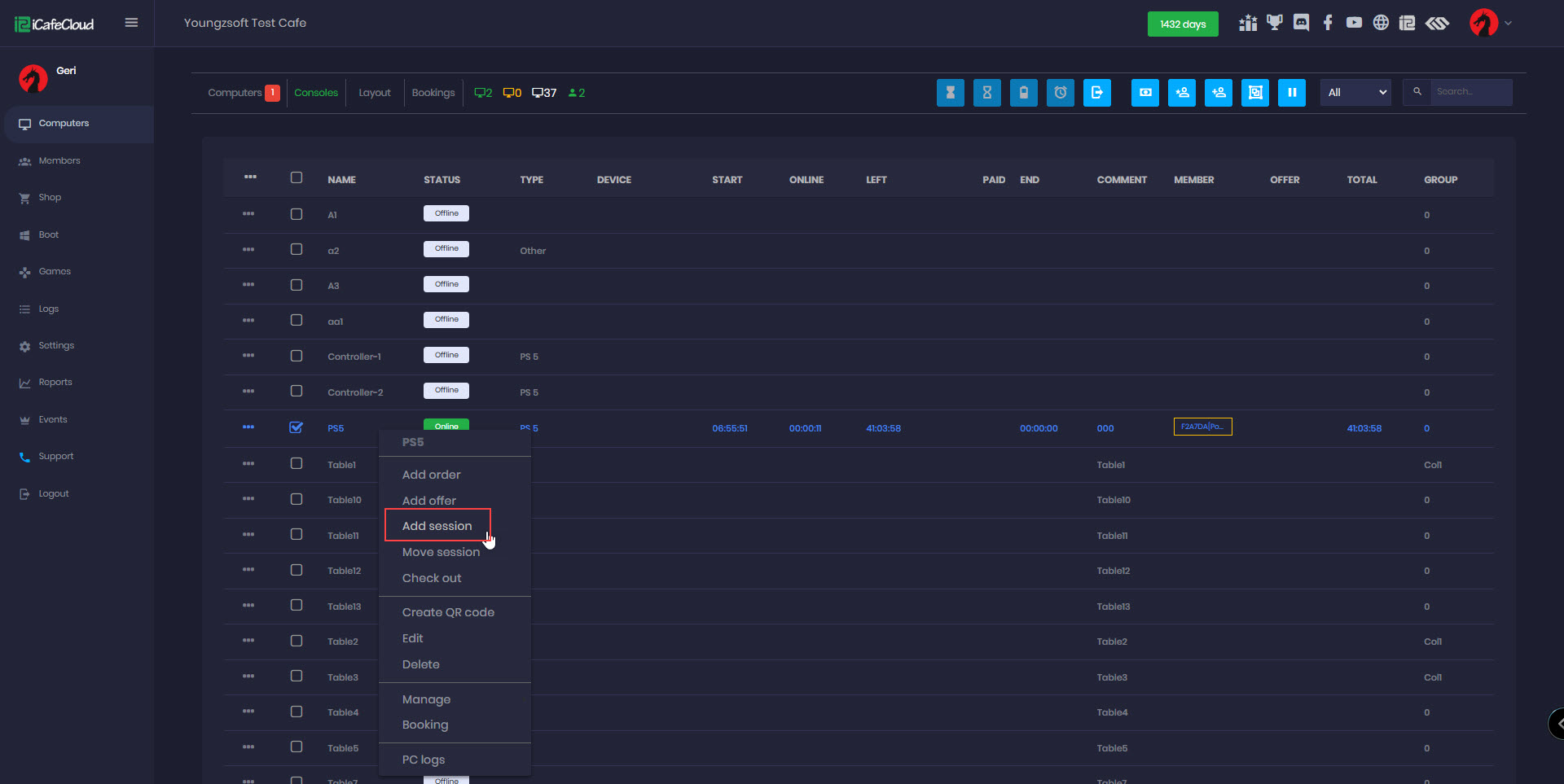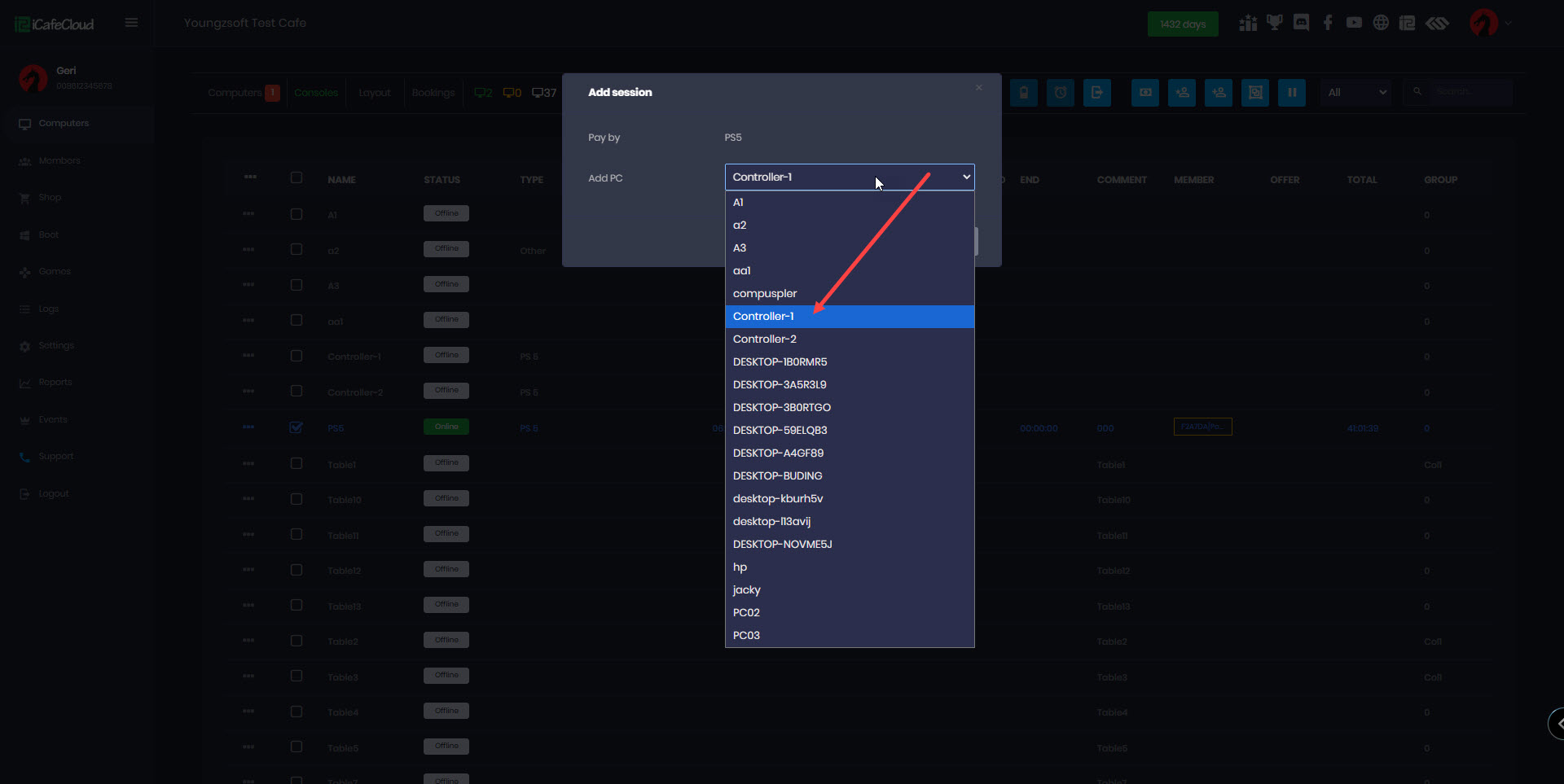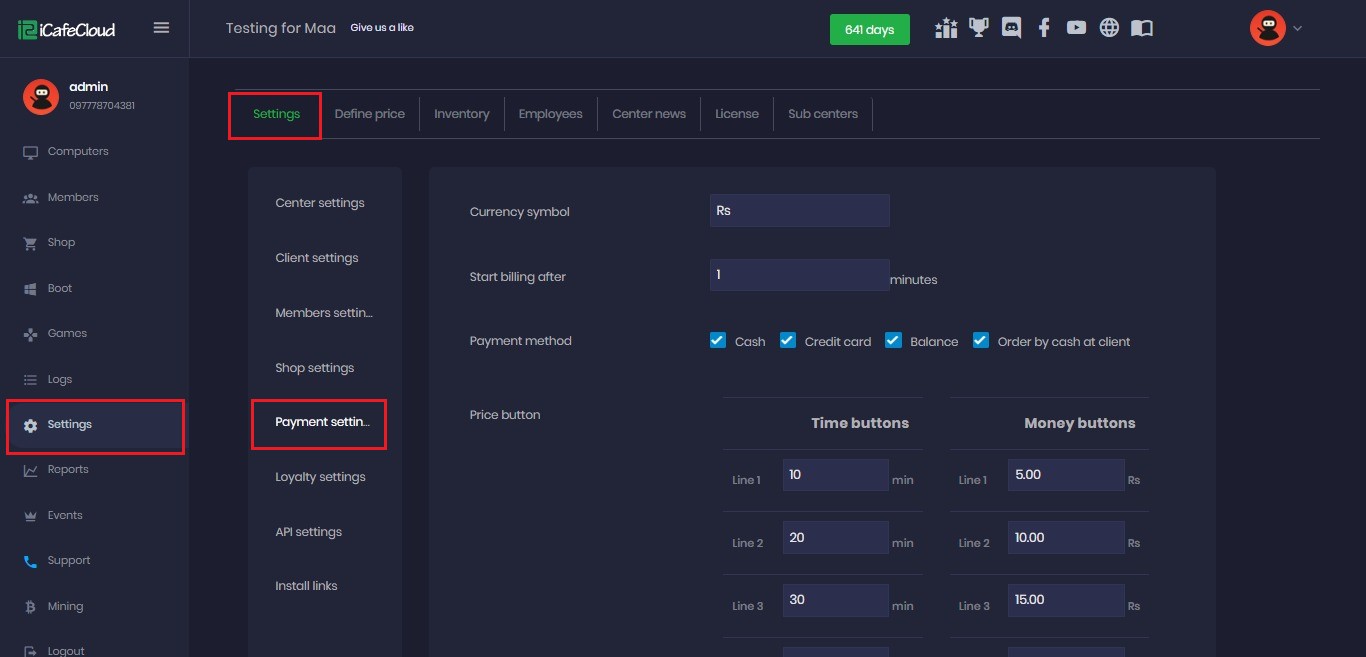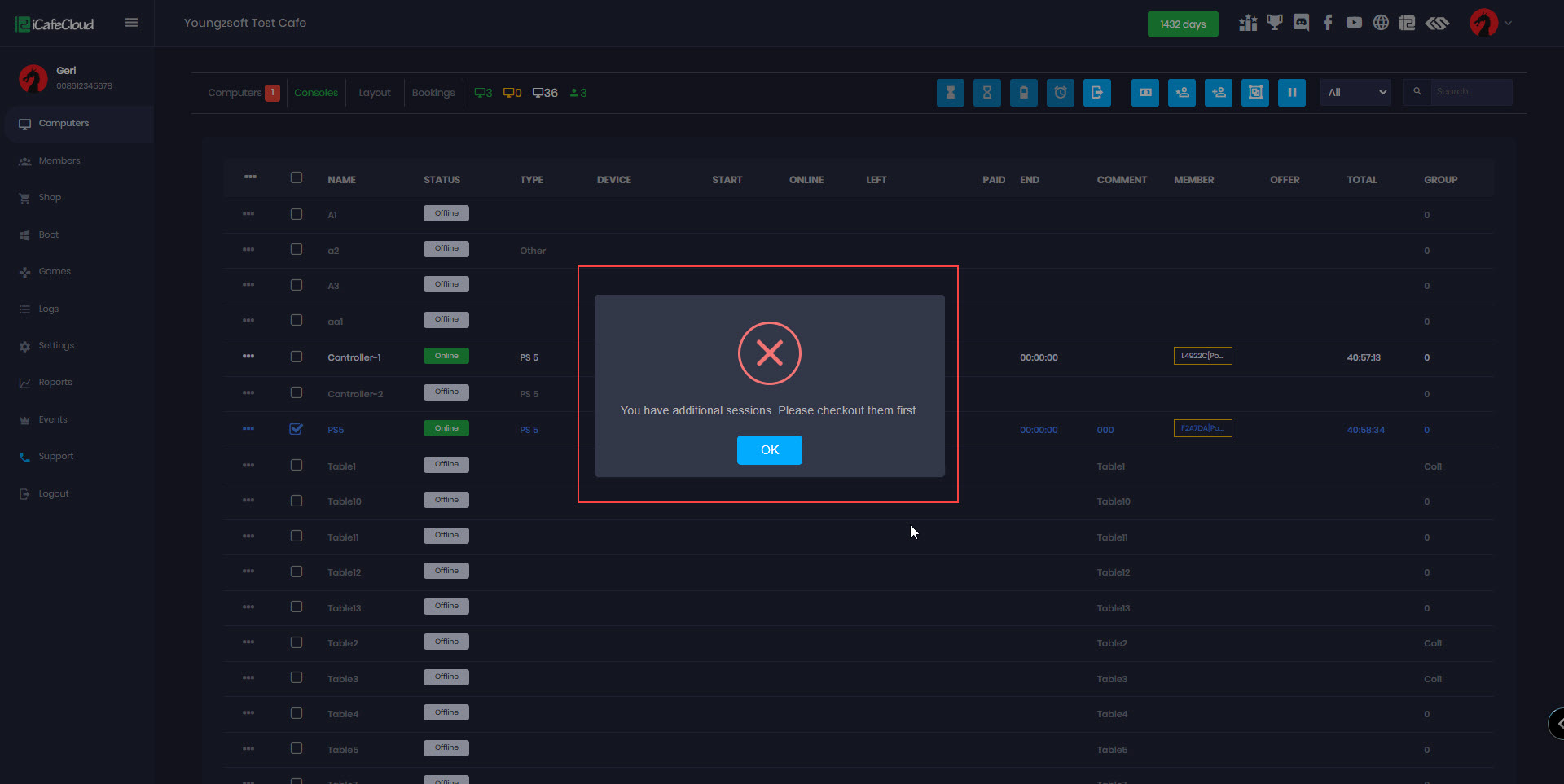Wiki Home Computers page Consoles and their controllers
Consoles and their controllers
2025-02-23
console, controller
The following explains how to add controllers for each console.
- Each controller is counted as an additional PC/Console in the license system. For example, if you have 2 consoles and 4 controllers each, you will need a total of 10 licenses to use them all together.
- If controllers have a different price than the console they are attached to, create a new PC group and rename it based on your preferred controller naming convention.
- Set the price of controllers according to their assigned group.
- Add a new console to the list and rename it as "Controller" or a preferred name for easier identification later. (Figure 1)
Figure 1
- Select the console you want to use and start a session.
- Click on the same console you started earlier, then select "Add Session" to add a controller.(Figure 2)
Figure 2
- Then, select the controller you want to attach to the console from the list and click "Start’. (Figure 3)
Figure 3
- You will notice that the selected controller from the list starts a session immediately.(Figure 4)
Figure 4
- You must check out all the controllers first before checking out the console they are attached to otherwise, you will receive an error message.(Figure 5)
Figure 5
- The controller's price will be added directly to the console price as a total when you check out. However, you can also see the individual price of each controller during the checkout process.