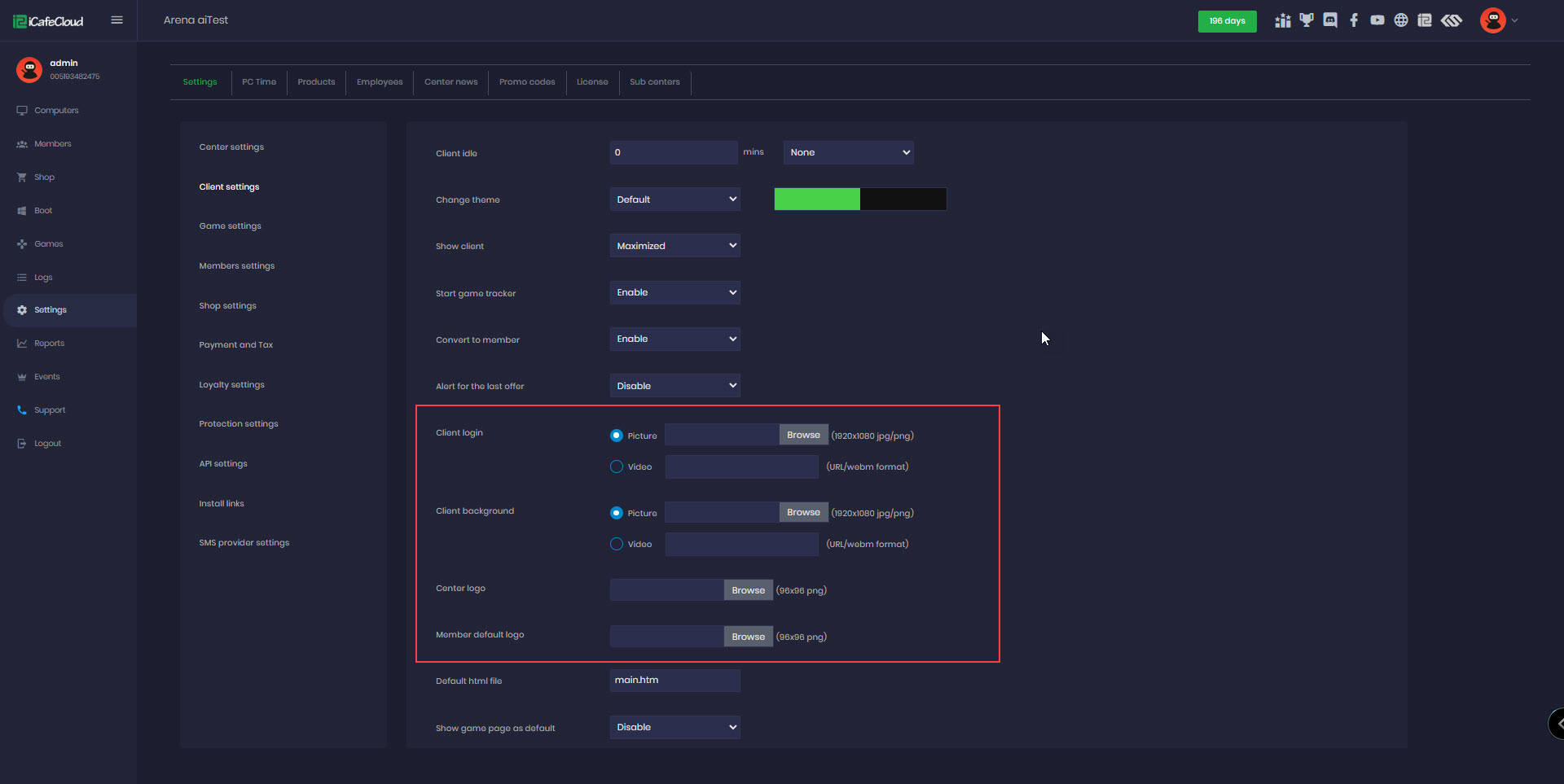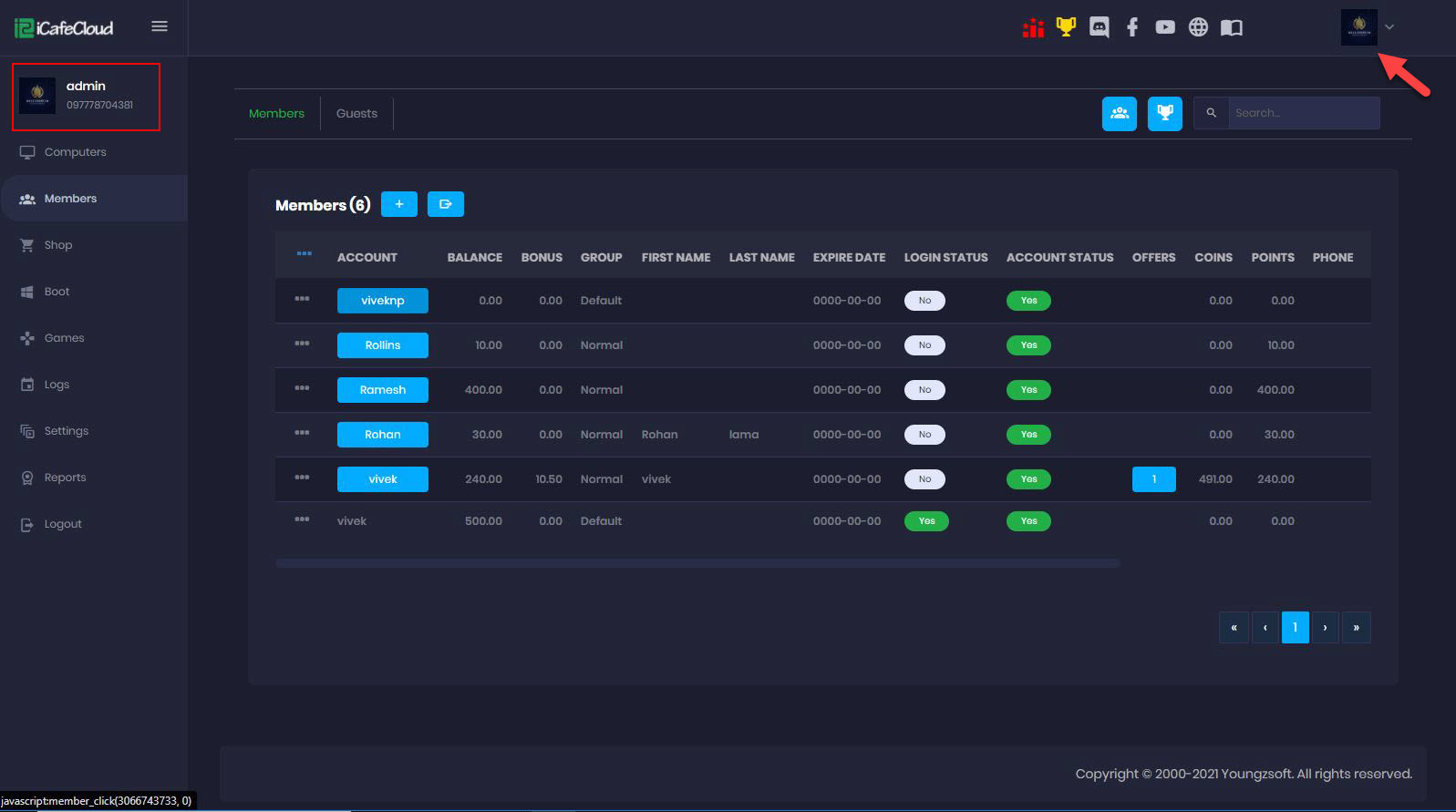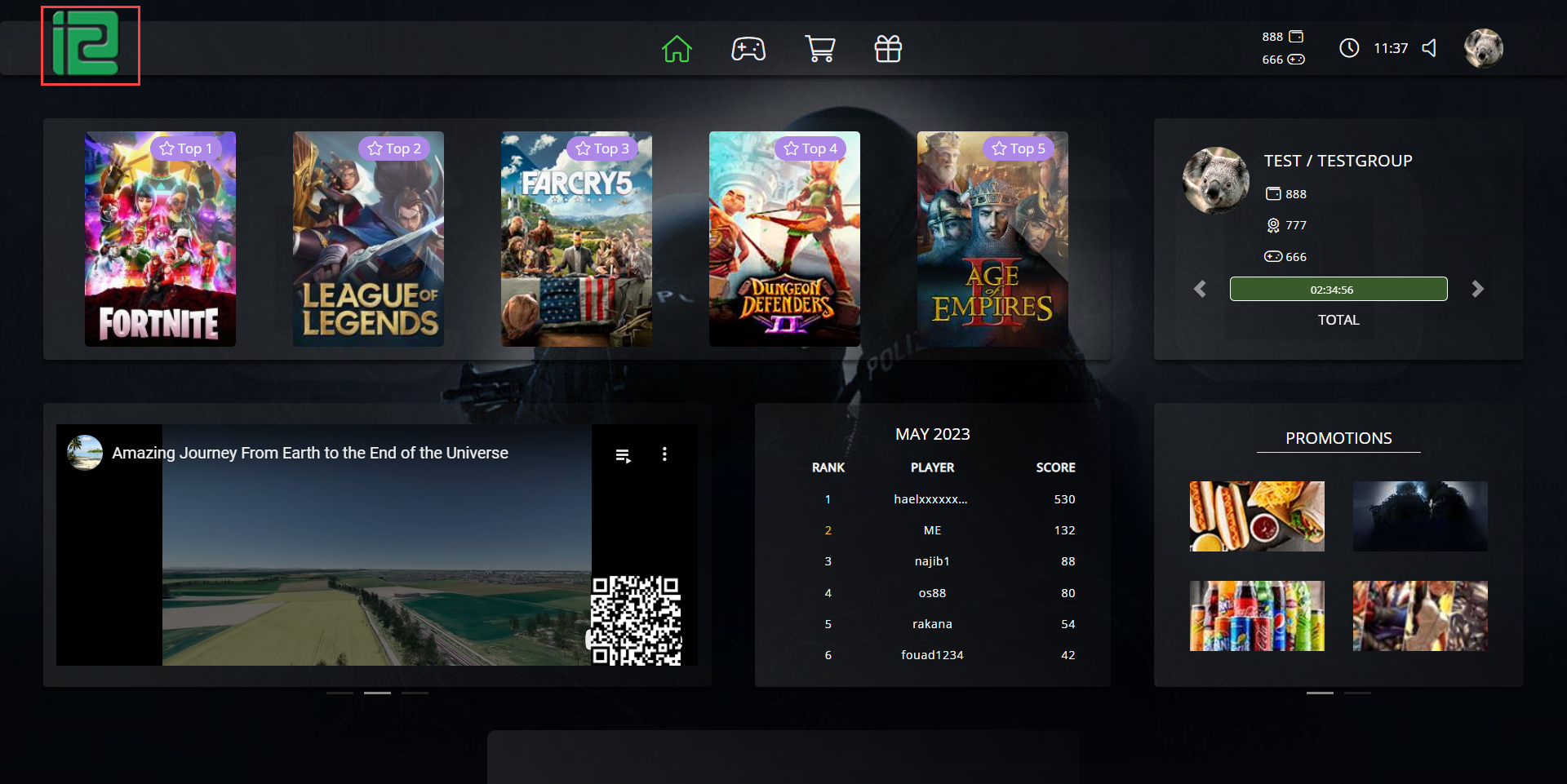Wiki Home Settings page Customize center logo
Customize center logo
2024-03-28
customize, center, logo, Login, background
The following explains how you can personalize the client interface by customizing the center logo, login screen, and background with your preferred image or video
- You can now customize the client interface with images and videos or change themes and colors.
- Navigate to settings and then client settings, you will find all the options here as
- Client login can choose between image and video with dimensions of 1920x1080, JPEG or PNG and size up to 2MB
- Client background can choose between image and video with dimensions of 1920x1080, JPEG or PNG and size up to 2MB
- Center Logo can only use image with dimensions of 96x96 JPEG or PNG
- Member default logo can only use image with dimensions of 96x96 JPEG or PNG ( Figure 1)
Figure 1
- Select the images you want to add or change and Click save.
- For Video changes you can follow the article here
- After that, you can see it on the client interface and cloud panel (Figure 2,3).
Figure 2
Figure 3
- If you wish to revert to the default image, you can find it within the "icafemenu" folder. It is typically downloaded to its default location at: E:\Apps\iCafeMenu\html\images\csgo.jpg