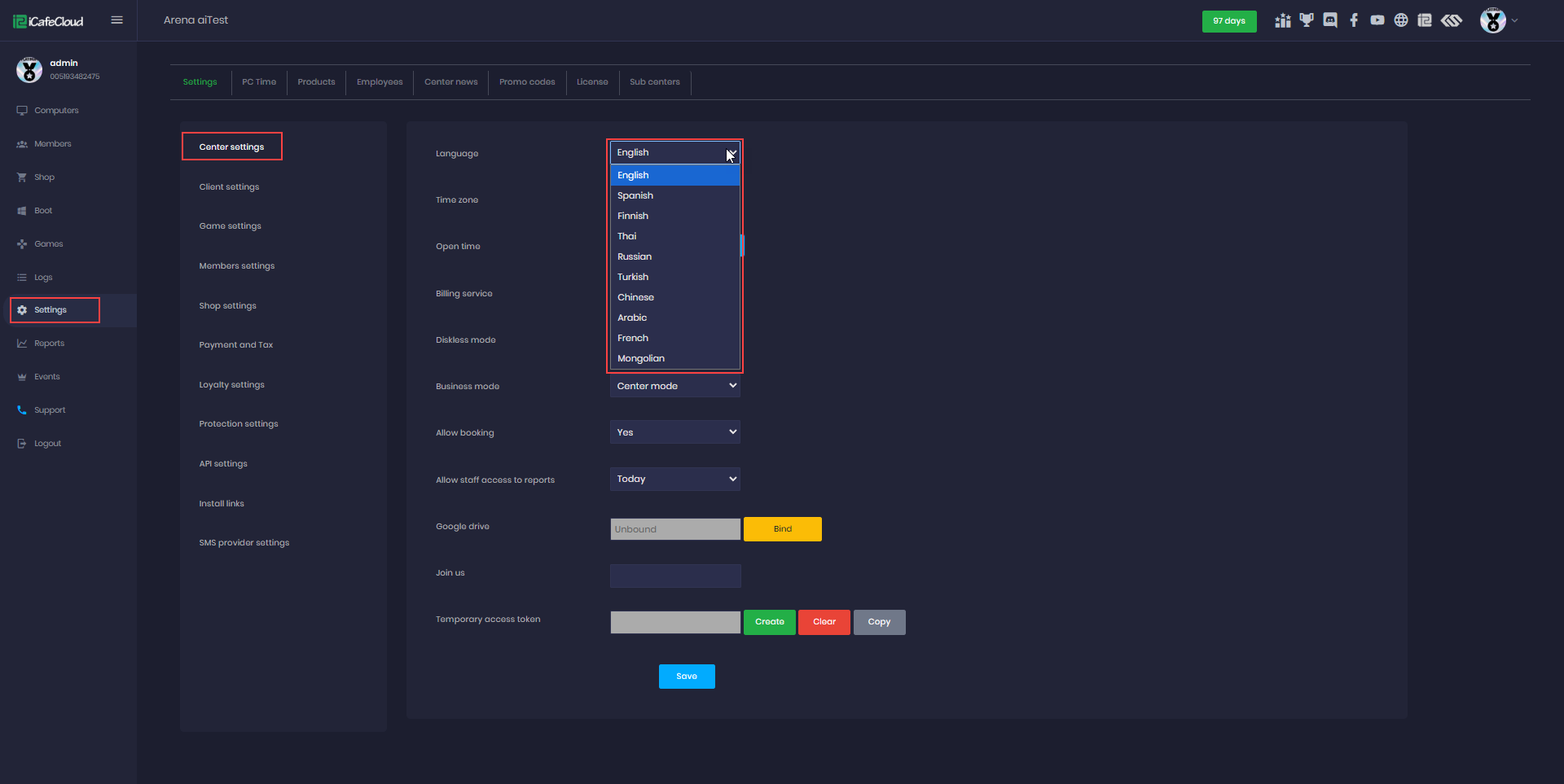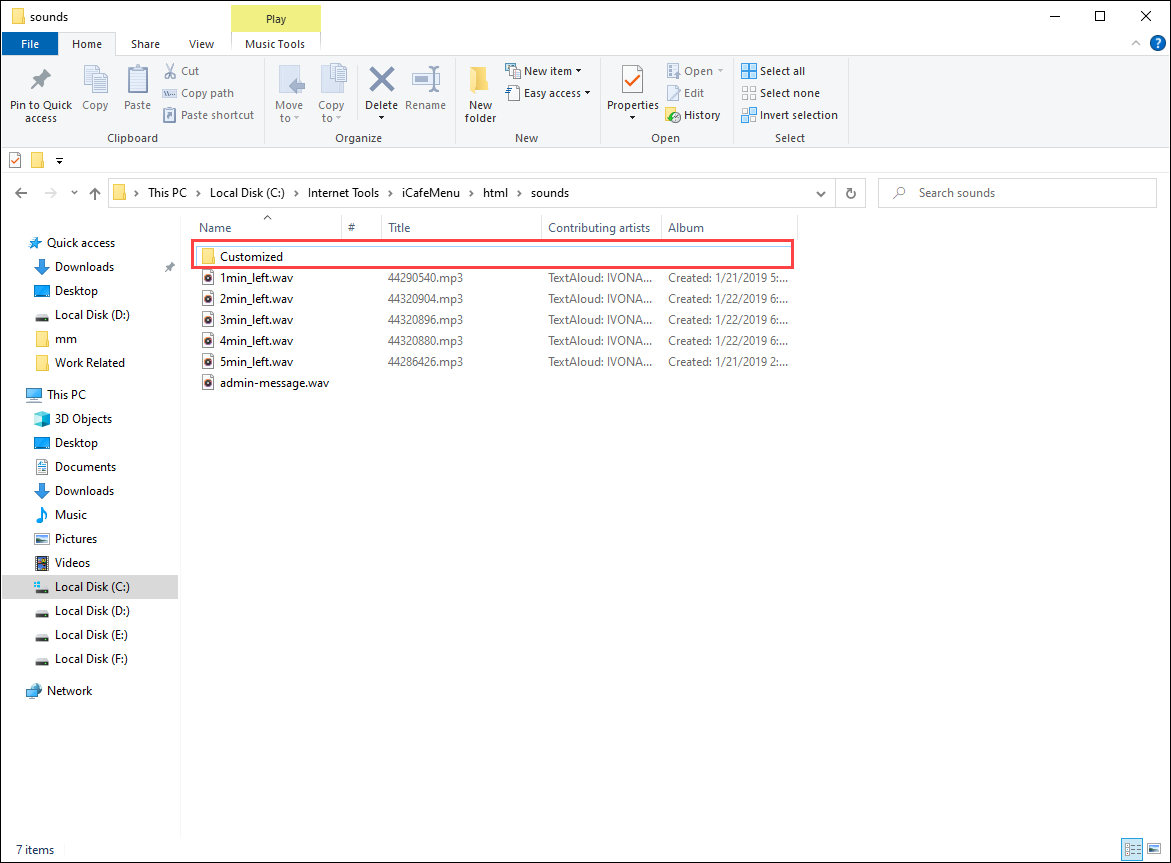Wiki Home Client Interface Customize countdown sound
Customize countdown sound
2023-05-09
customize, sound, client
The following explains how the sound notification system works and how you can use your own .wav files if you want to customize the voice or sound.
- iCafeMenu provides sound notifications during the final 1 to 5 minutes of a session.
- These notifications can be in different languages. Multi-language sound support is available, including Spanish, Russian, Mongolian, Turkish, and Arabic.
- The sound changes based on the language selected under Settings > General Settings > Language. (Figure 1)
Figure 1
- For the new sound settings to take effect on the client side, you need to reboot the PC after saving the language changes in the admin panel.
Change sound files manually
- The sound can be customized by placing sound in X:\Apps\iCafeMenu\html\sounds\customized directory (Figure 1).
Figure 1
- Replace the WAV files using the exact same file names; otherwise, they will not work.