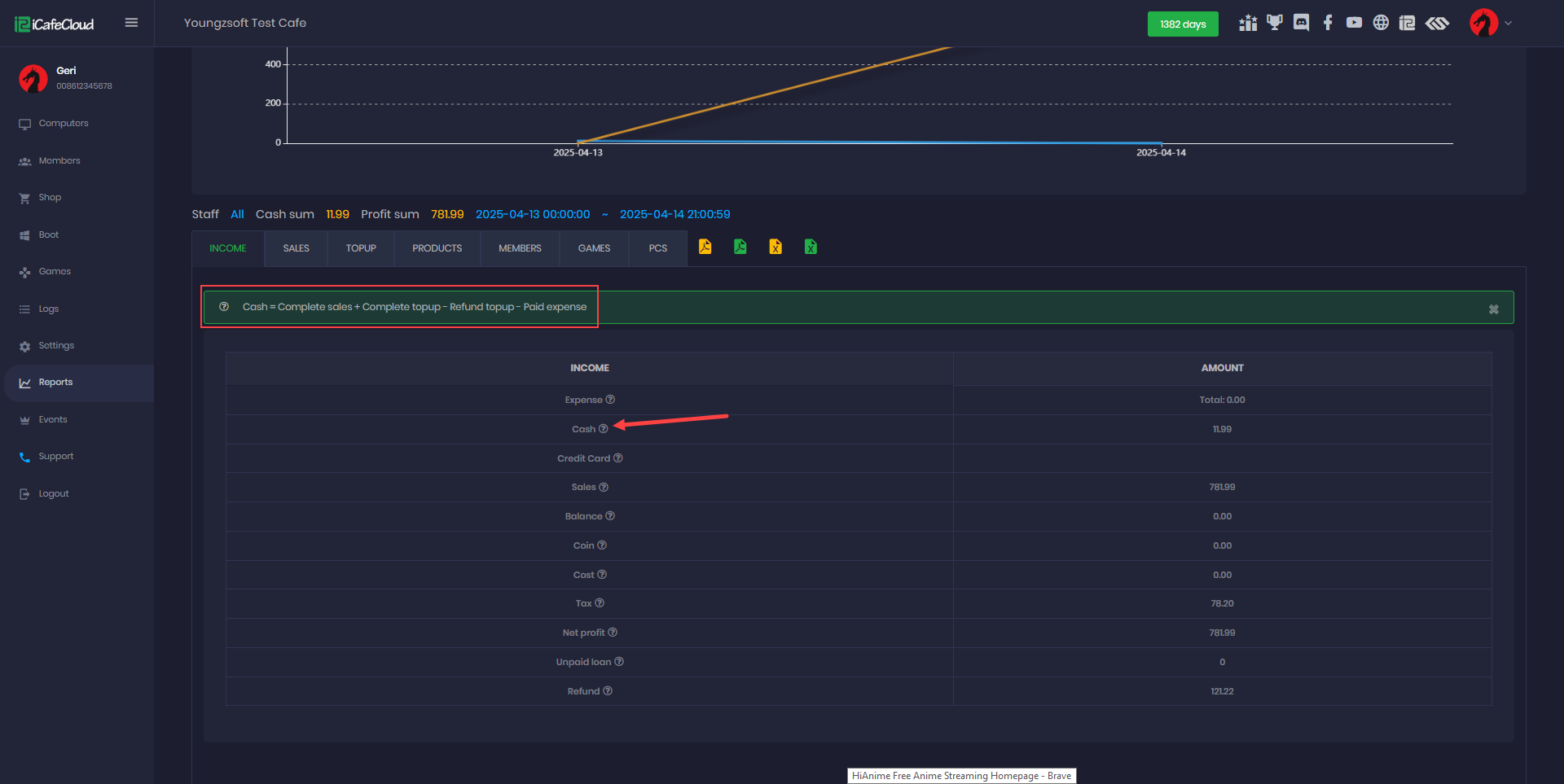Wiki Home Reports page Income report
Income report
2025-03-14
income, reports
The following explains the detailed formulas used for report calculations can be found on the Income, Sales, Top-Up, and Product pages.
- Expenses = Paid expense.
- Cash = Completed sales + Complete topup + Tax - Refunds - Paid Expenses
Ex: Sales is 100$ + Topup 100$ + TAX 10% - Refund 100$ -Paid expense 20$ = (100 + 110 include tax - 100 - 20) = 90$ Cash - Credit card = Completed sales + Complete Topup + Tax - Refunds.
- Sales = Cash amount + credit card amount
- Balance = Completed Sales
- Coin = complete sales
- Cost = Sales Cost
- Tax = Sales Tax + Topup Tax
- Net profit = Totals sales - Tax - Cost
A more detailed calculation for net profit involves subtracting the total cost and taxes from the total sales. For instance, if the total sales amount to $100, the cost is $30, and taxes amount to $20, the net profit can be determined as follows: $100 (total sales) - $30 (cost) - $20 (taxes) = $50. Therefore, the net profit in this example is $50.
Pay by Balance in NetProfit counts only the cost.
Ex: Price 10$ cost 5$ = Netprofit -5$ (This happens because balance is already calculated as topup)
Pay by Coins in Net profit does not count at all as coins are separate monetary. - Unpaid Loan
- Refund = Sales Refund + Topup Refund
- Click the question mark button on any report page to view the formula used for that specific calculation.(Figure 1)
Figure 1