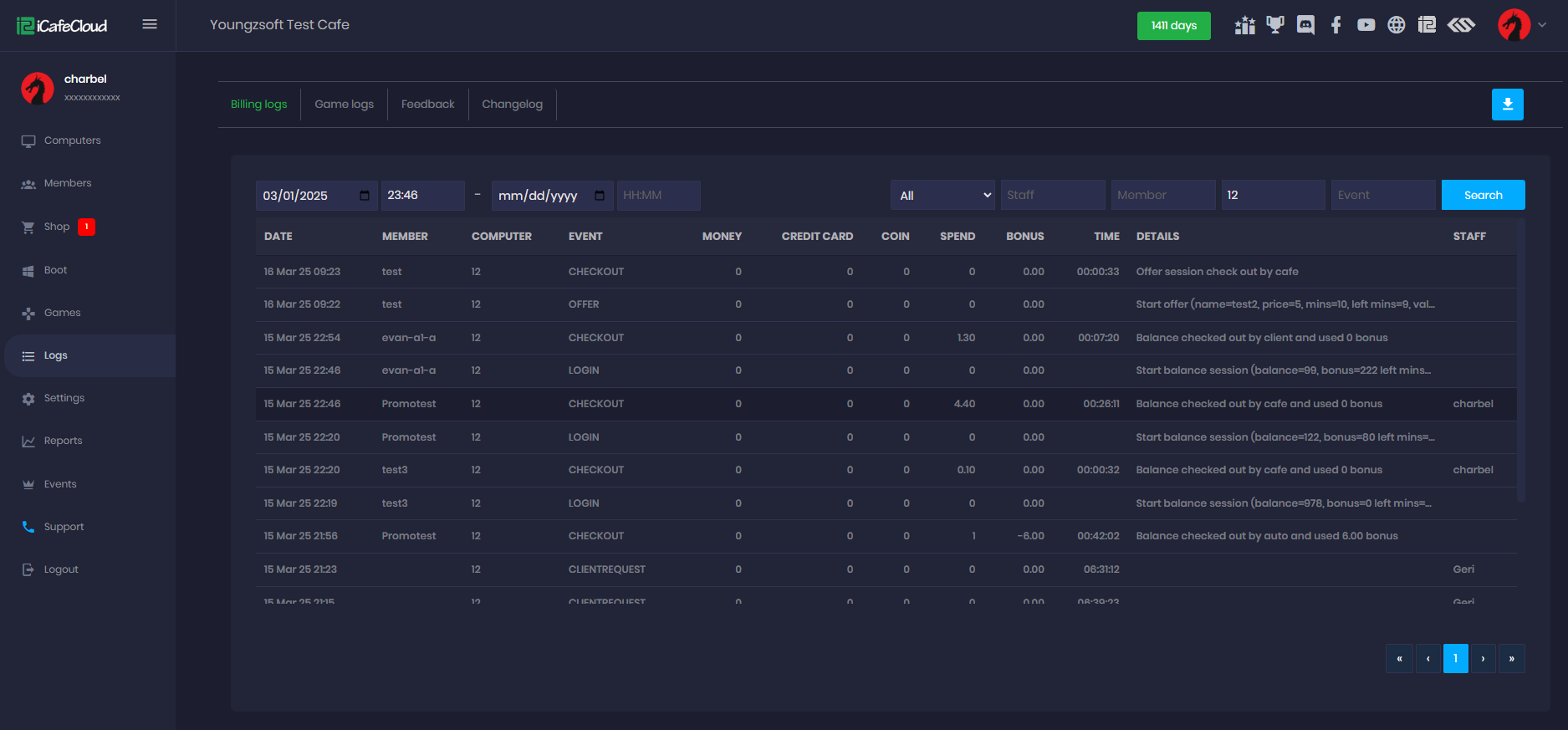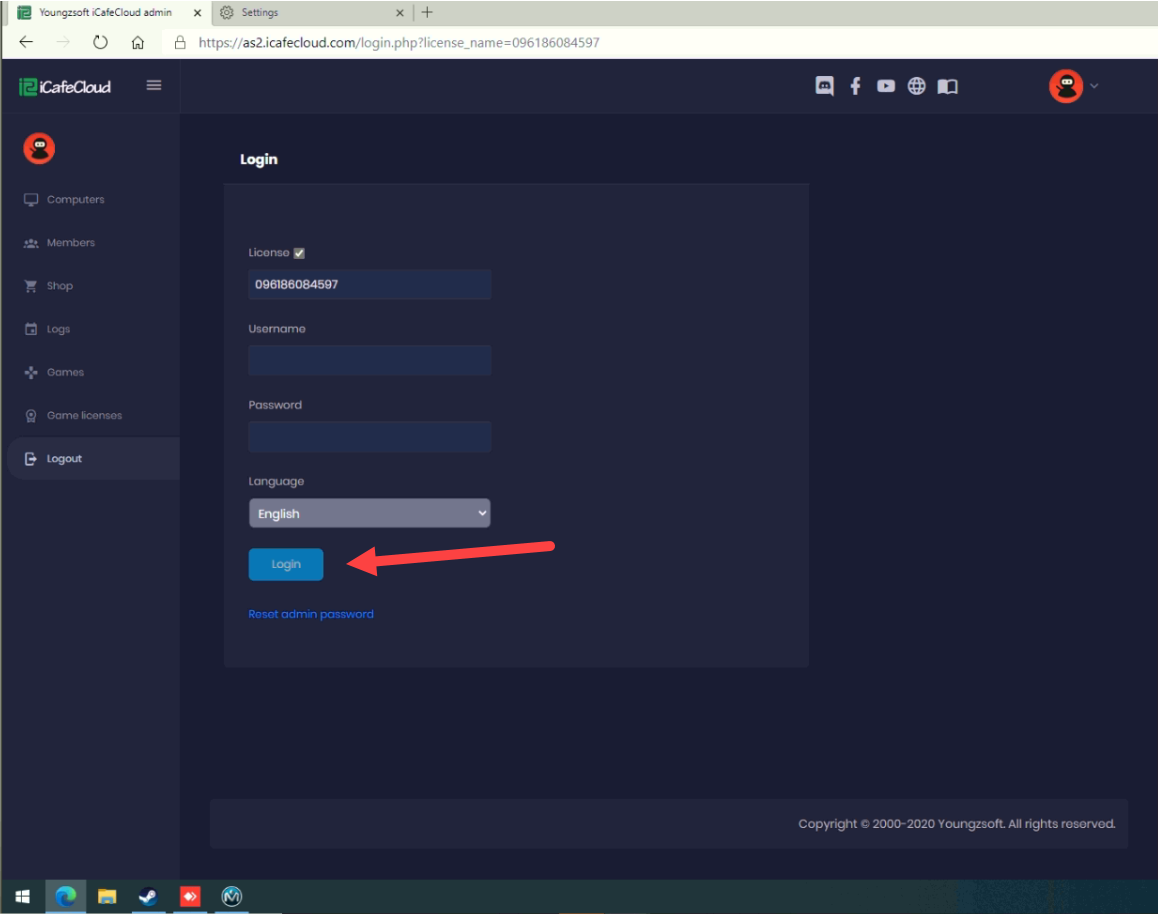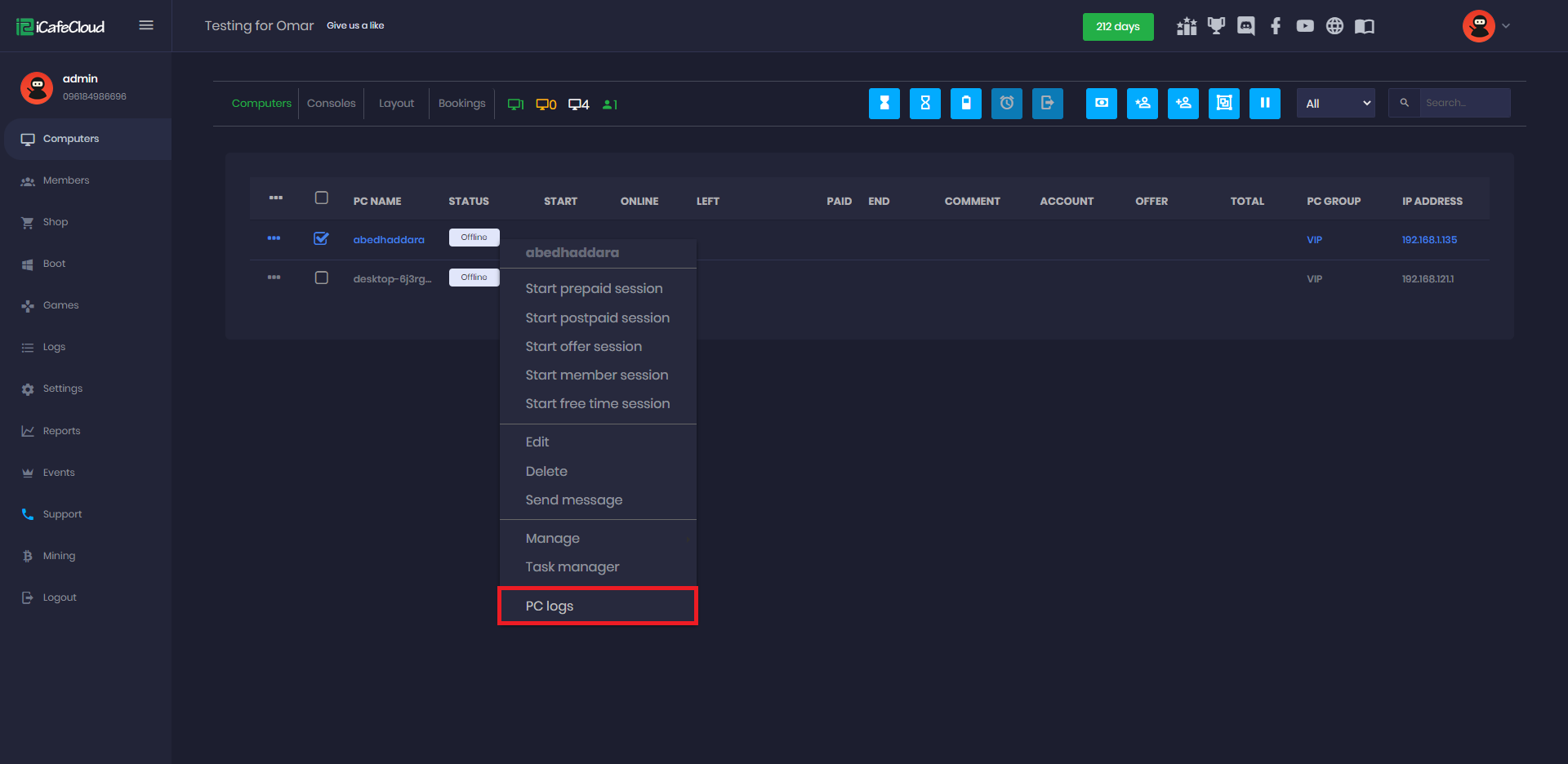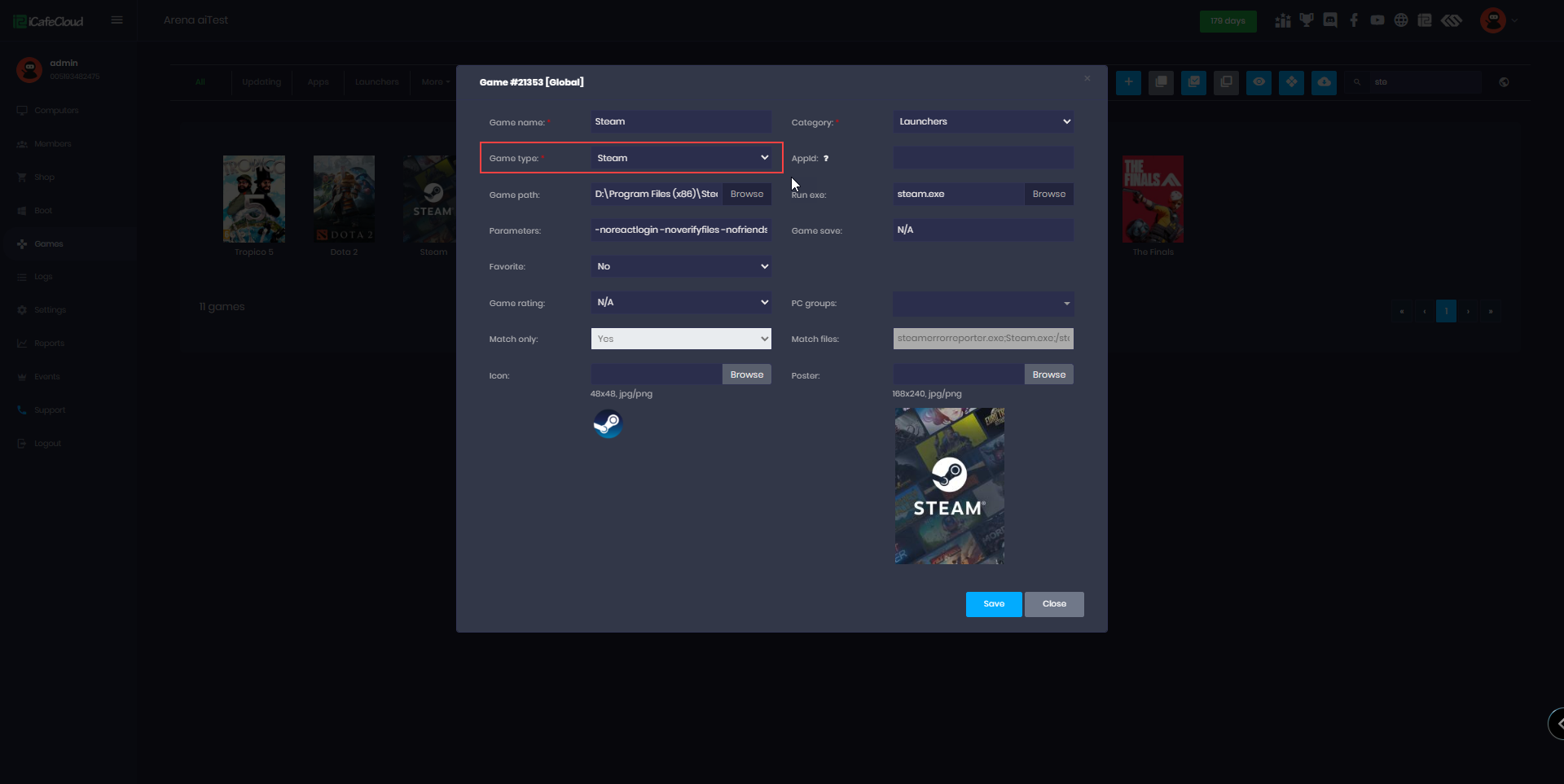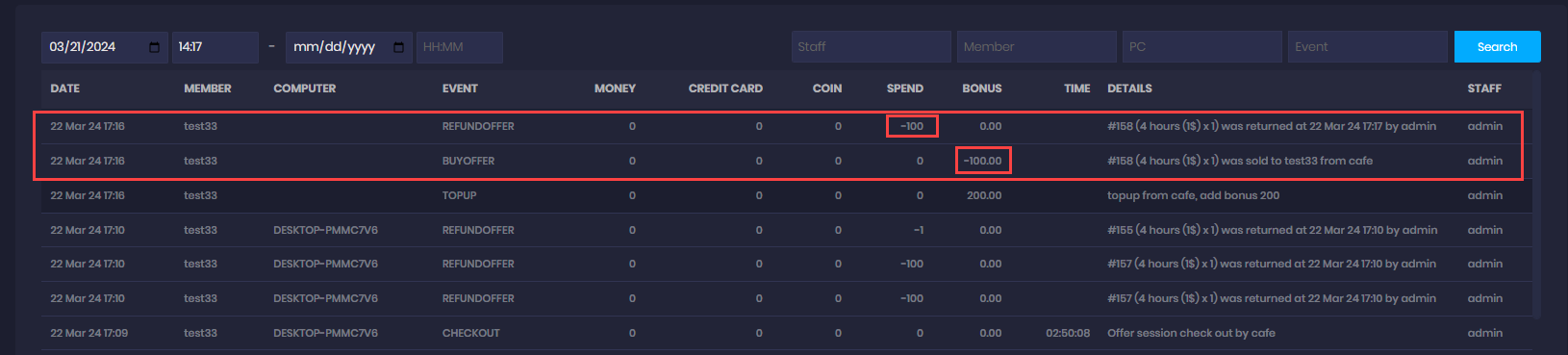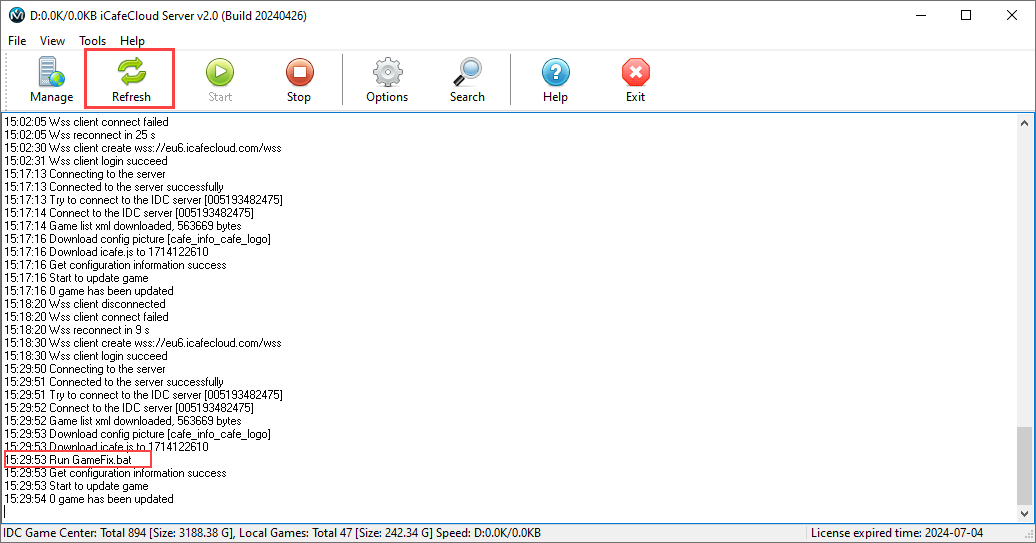Wiki Home Computers page PC logs
PC logs
2025-03-16
logs, filter, computer, PC,
The following explain how to check all activities are done daily by admins , employees and users
- A PC log is an automatically generated record that tracks time, user activity, and money-related events on a designated PC, with the ability to distinguish between members and guests. (Figure 1).
Figure 1
- You can check detailed logs for employee account activity using the event search with keywords like STAFF_ADD, STAFF_UPDATE, and STAFF_DELETE. This allows you to track changes such as permission updates, password changes, and other modifications in detail. Additionally, these changes can be grouped based on whether they were made for members or guests, providing better organization and tracking. (Figure 2)
Figure 2
- By right-clicking the chosen PC and selecting "PC log," the cashier may access the record of any PC. (Figure 3)
Figure 3
- The data log may also be filtered by client name, employee name, and event title, with the ability to distinguish whether the action was performed for a member or a guest. (Figure 4 & 5).
Figure 4
Figure 5
- Except for the admin account, where the PC log may be seen at any time interval requested (Figure 6), an employee and manager can only examine the record of the PCs in their shift time lap.
Figure 6