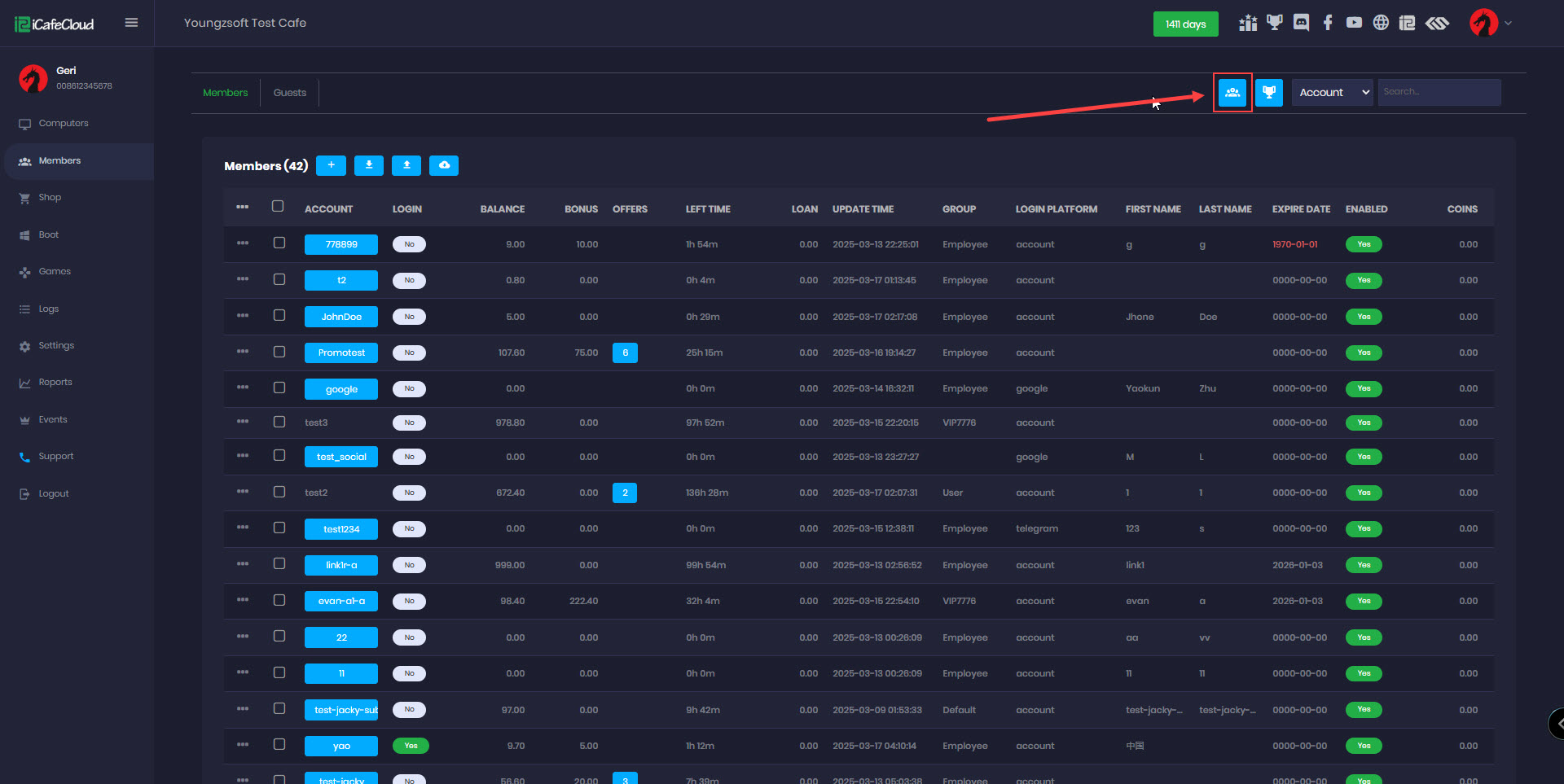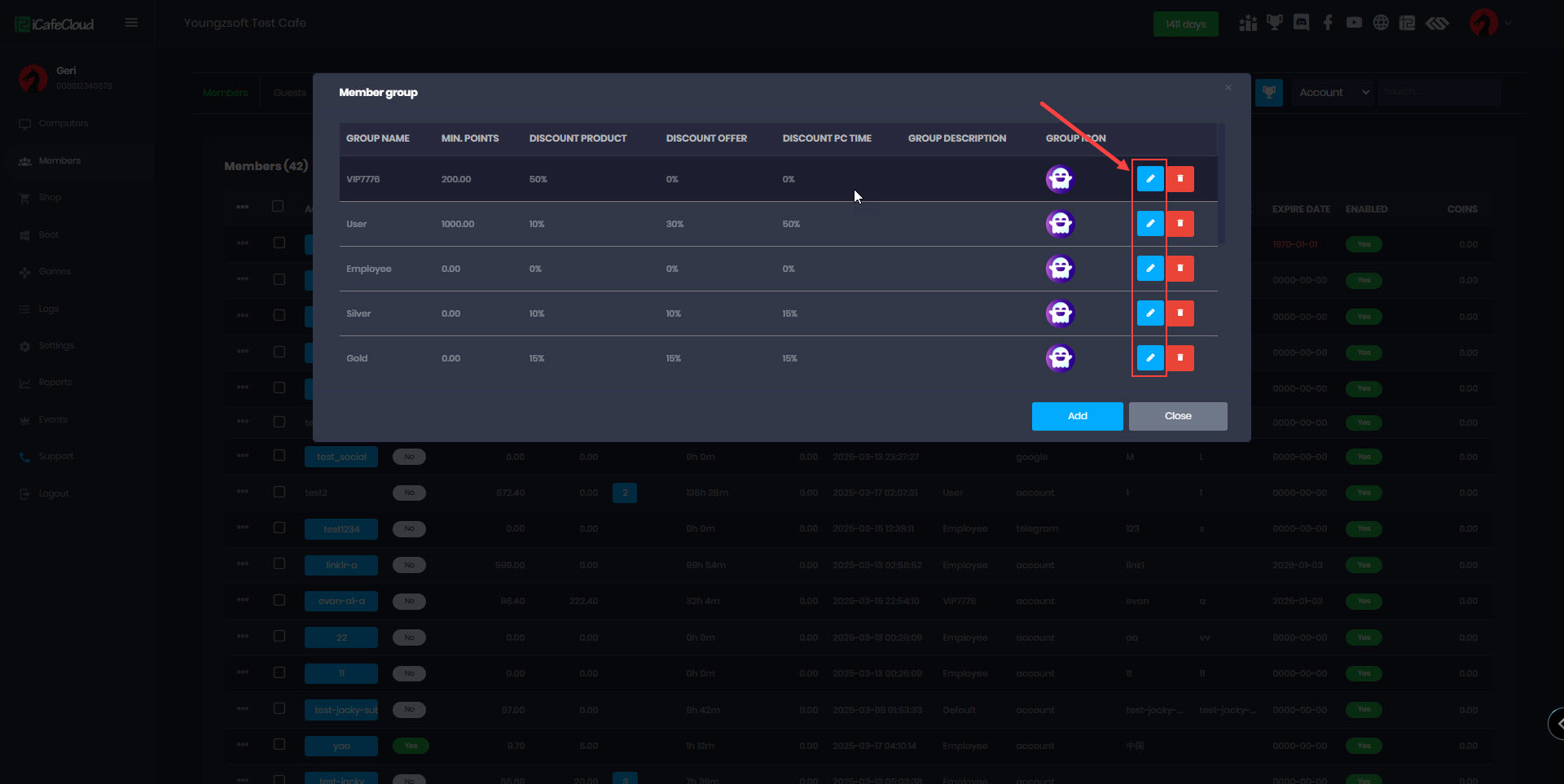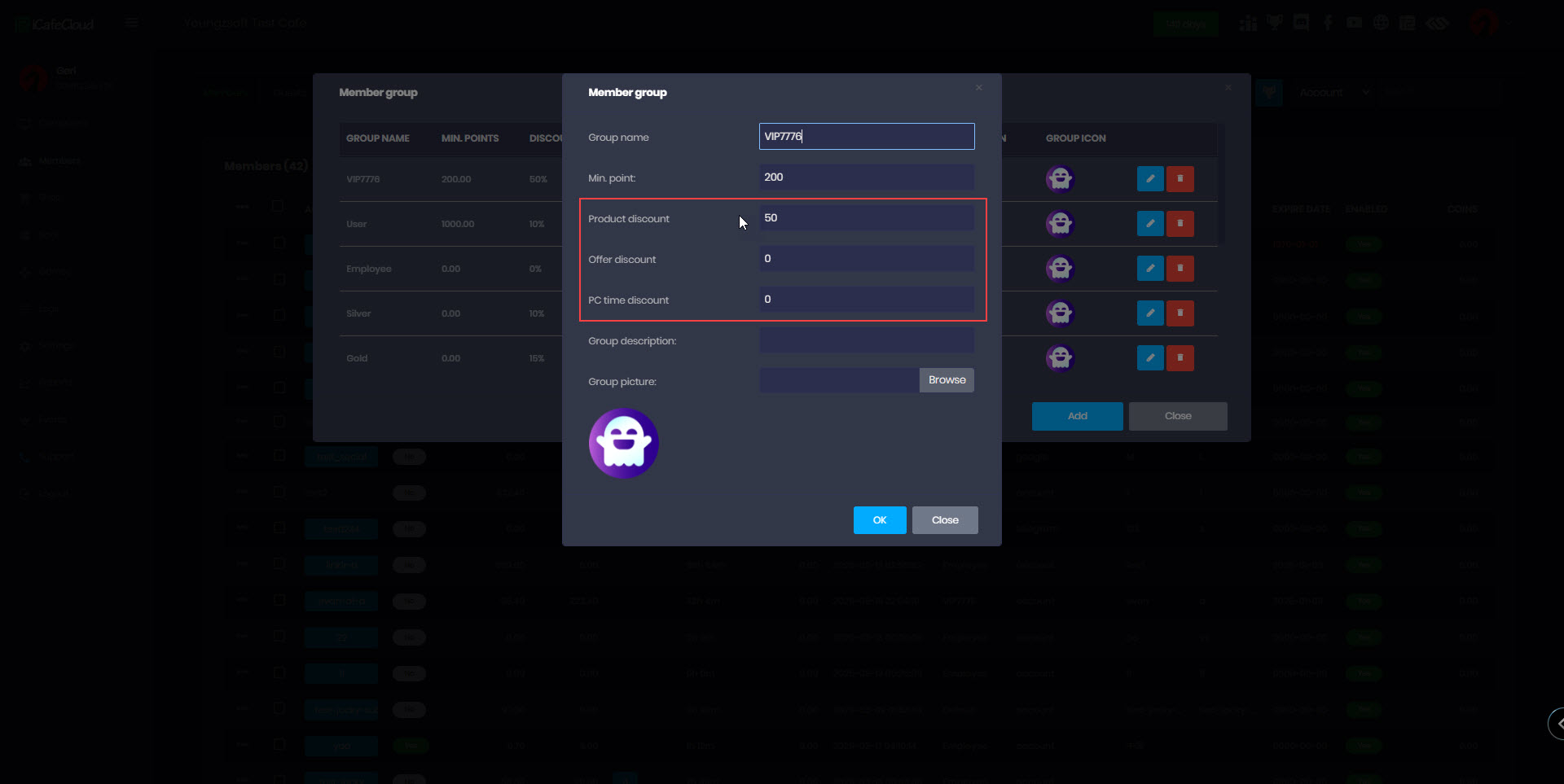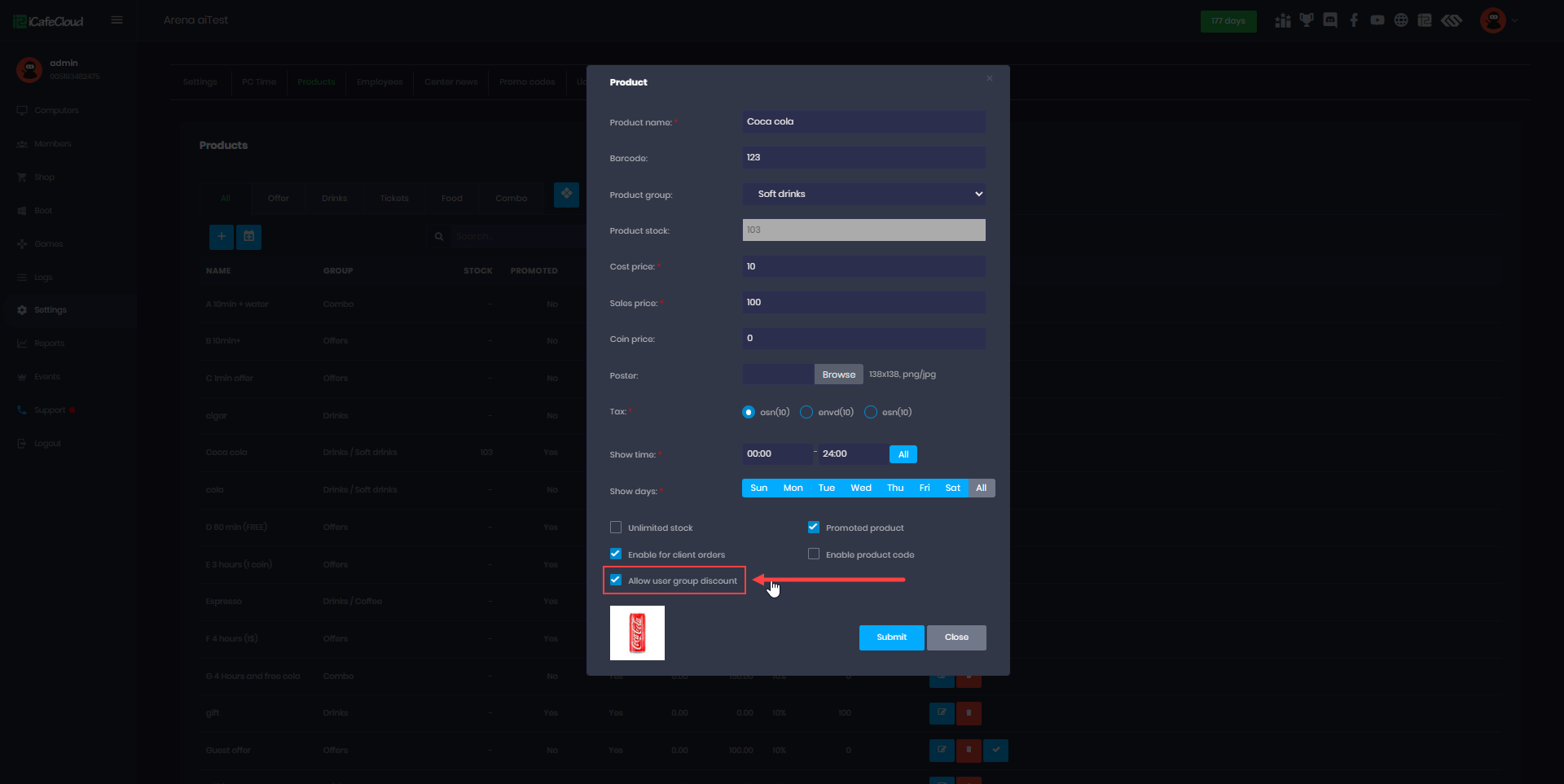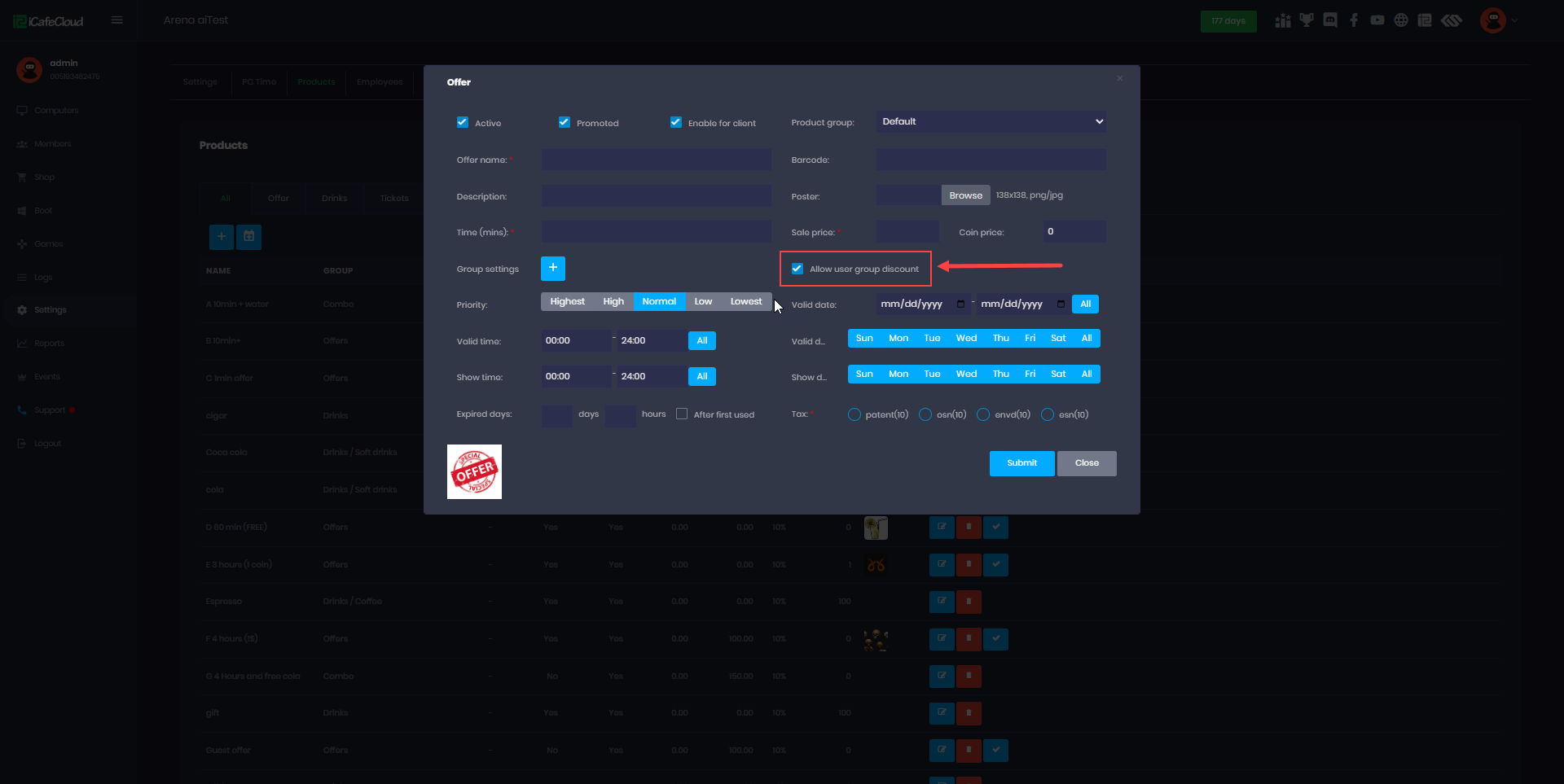Wiki Home Price settings page Set a discount rate
Set a discount rate
2023-05-23
set, discount, rate
The following explains how to set different discount rates for member groups.
- Go to "Member Group" settings on the Members page (Figure 1).
Figure 1
- Click the "Edit" button to modify an existing member group. (Figure 2).
Figure 2
- You can also create a new member group and set a discount rate for it.
- You can use up to three different discount rates, either all together or individually for different member groups.
Product Discount: Allows the group to apply a discount to all members within the group.
Offer Discount: Enables discounts on offers for all members in the group.
PC Time Discount: Applies a discount to PC time for all members in the group.(Figure 3).
Figure 3
- Setting a 100% discount on PC time Discount allows sessions to run for free, even if the account has no balance.
- To give a discount for a member's session, you need to create a new price for that member group.
- To apply discount groups to products or offers, make sure to enable the “Allow User Group Discount” option on each individual product or offer (see Figure 4 & 5). Without enabling this, the group discounts will not take effect.
Figure 4
Figure 5