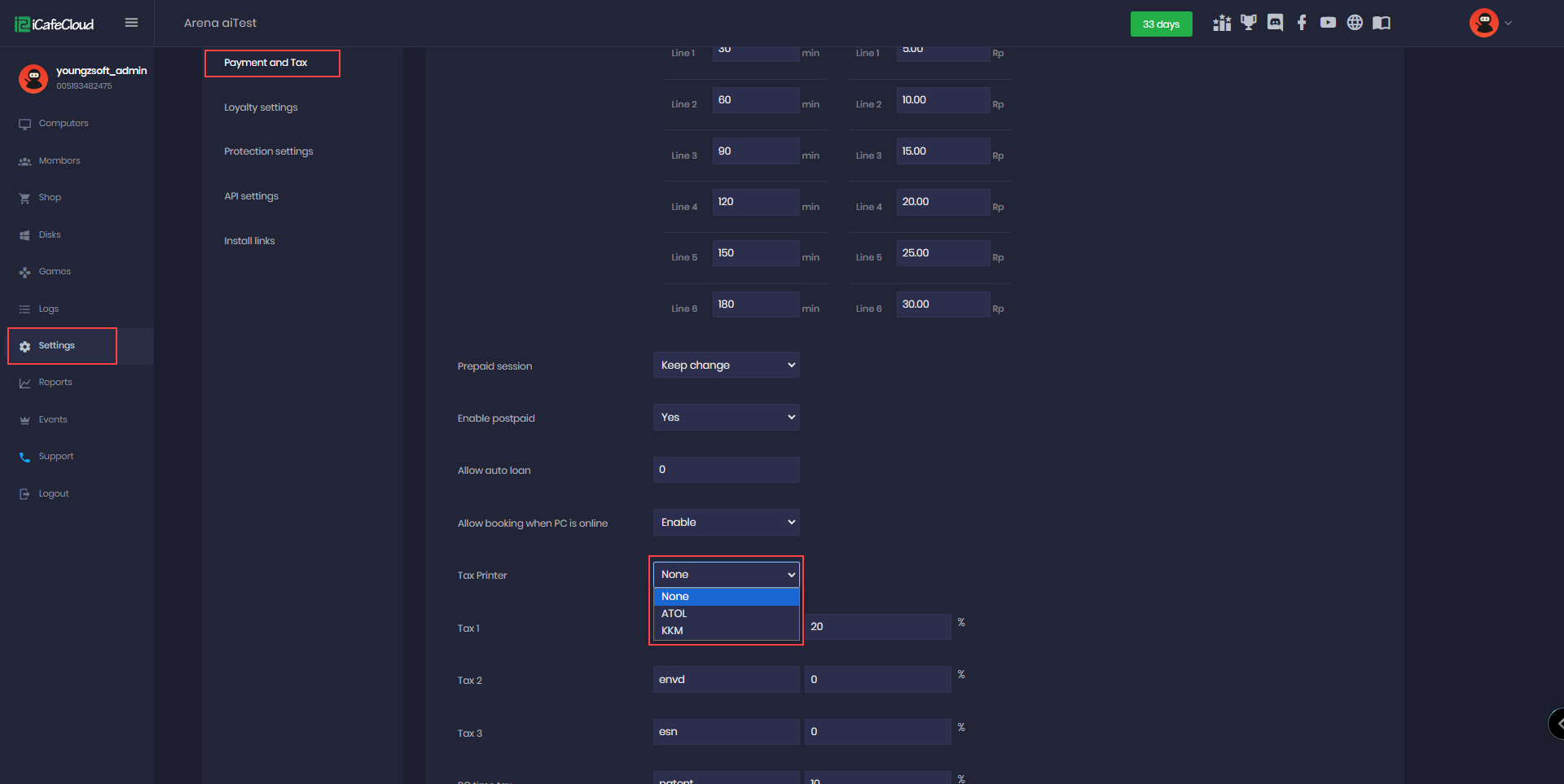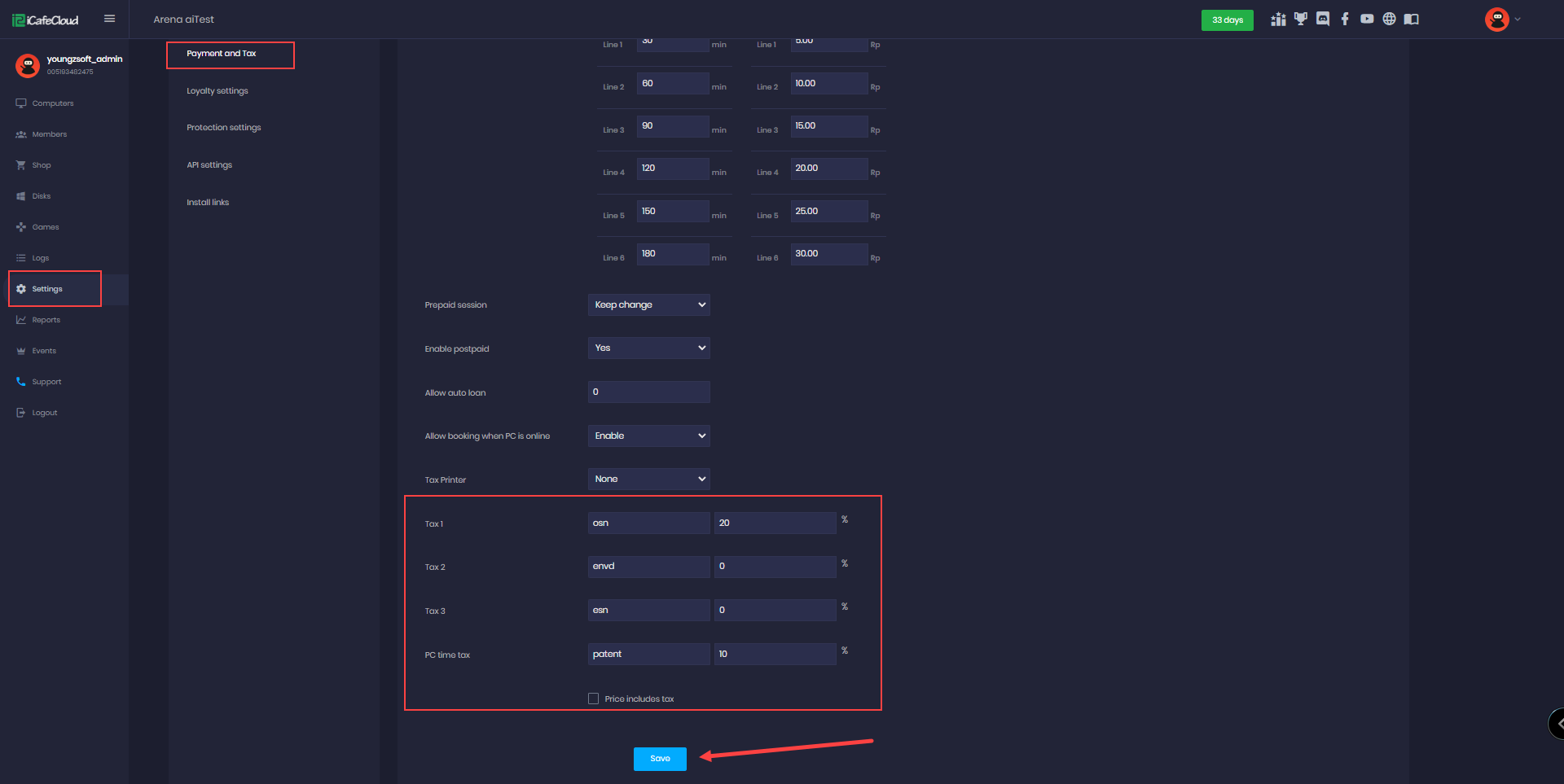Wiki Home Settings page Set tax
Set tax
2024-02-14
set, tax, time
- Tax can be configured based on governmental regulations for both products and offers available in the product.
- Choose between printer option in center settings as every printer option has a different TAX system.
Ex: If you choose system default printer you can name the tax and add any number in % is editable.But if you choose KKM server the Tax are set in list based on government tax system (Figure 1)
Figure 1
- Go to payment and tax settings.
You can add up to three different tax plans. To begin, enter the name of each tax along with its corresponding percentage. If you wish to apply tax to PC time as well, specify the percentage for the "PC time tax." Additionally, check the box labeled "tax calculation included in price" if the product price already includes tax otherwise tax will be added separately. (Figure 2).
Figure 2
- Then click the “Save” button.
- If there is no tax then,you can set it to 0 and select it while adding a new product or offer.