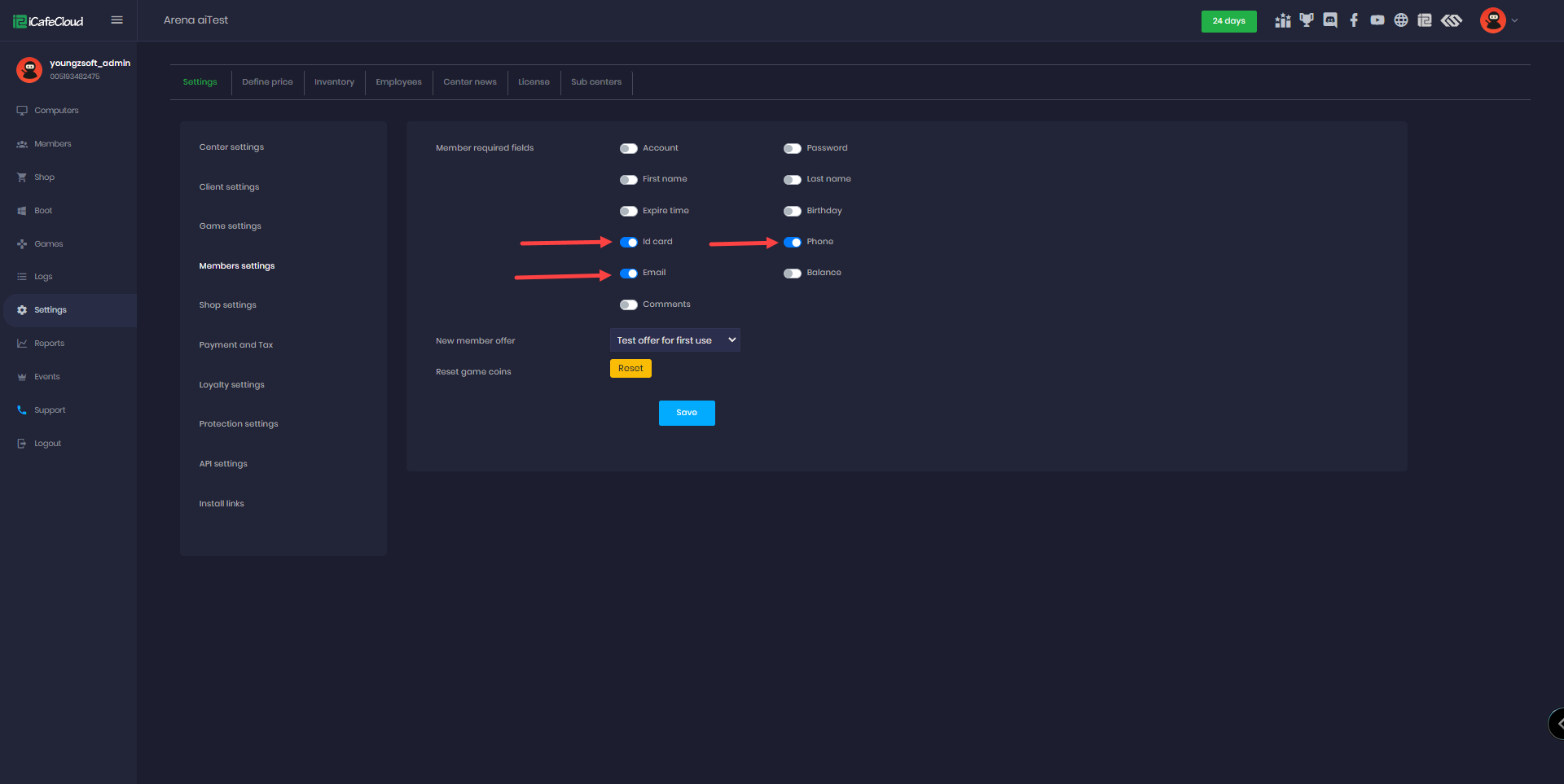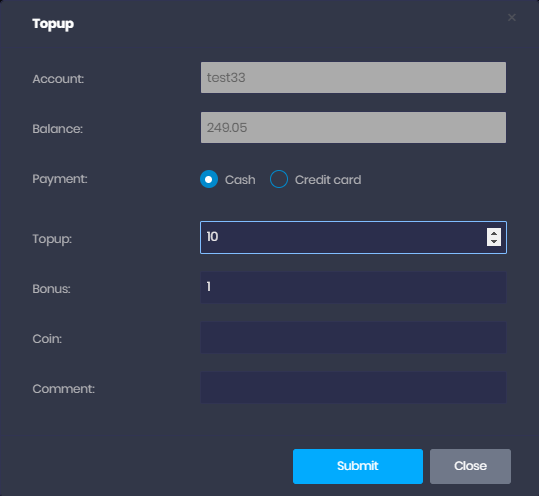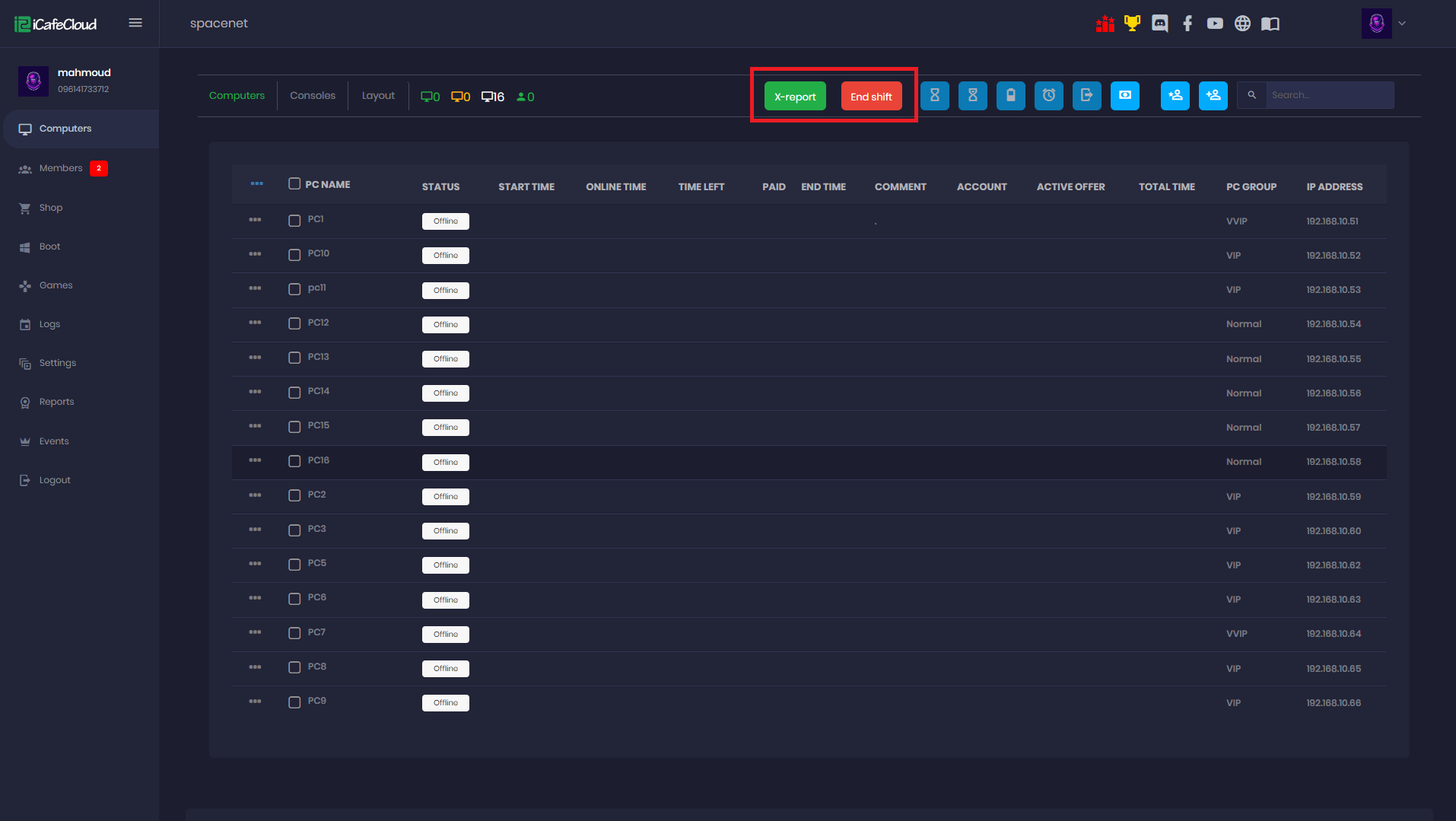Wiki Home Settings page Duplicate member information
Duplicate member information
2024-06-09
duplicate, member, account
- To prevent members from using the same phone number, email, or ID card, you can enable the "Member Required Settings" in the member settings.(Figure 1)
Figure 1
- Enabling this setting will prevent the addition of duplicate details for new member accounts. If an attempt is made to create a new account with existing details, an error message will be displayed indicating whether the email or phone number already exists in the system.(Figure 2)
Figure 2
- Enabling this setting will ensure consistency across all account creation channels. Whether a new account is being created internally or by a customer from the client side, duplicate details will not be allowed. In case of a duplication attempt, an error message will be displayed indicating whether the email or phone number already exists in the system.(Figure 3)
Figure 3