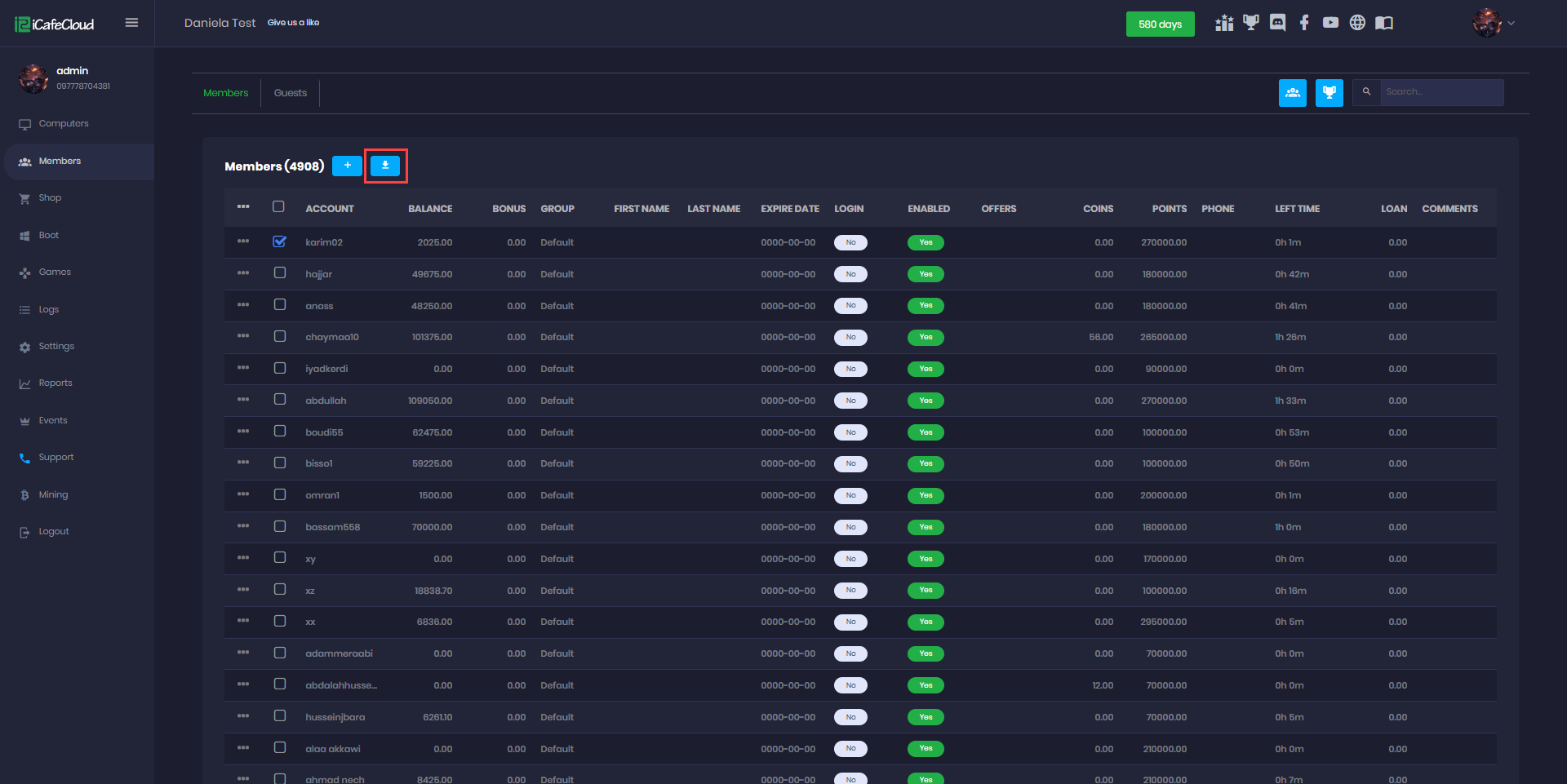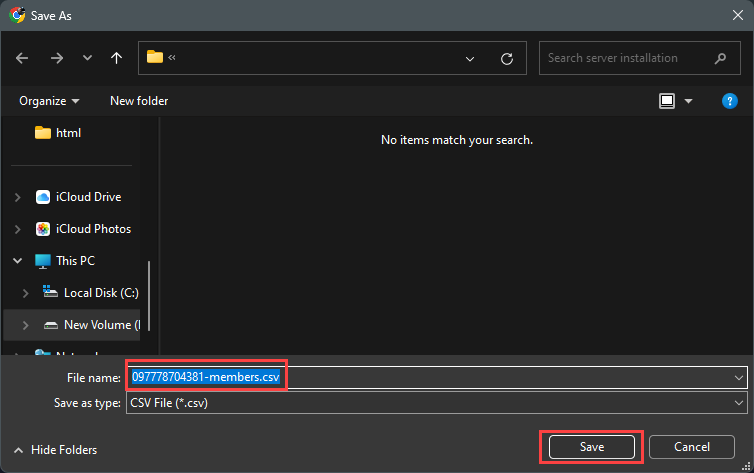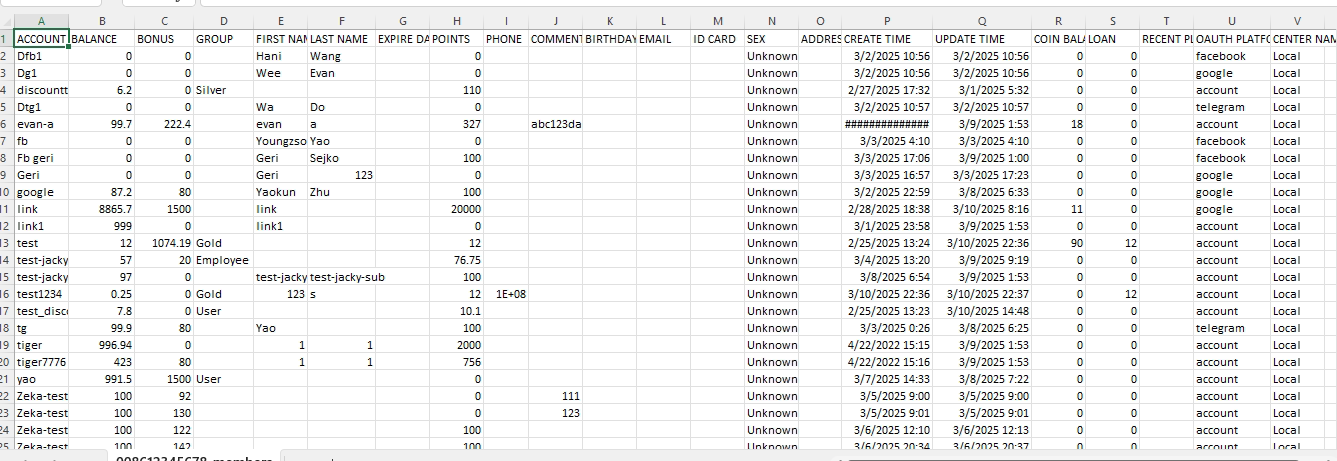Wiki Home Members page Export members to csv
Export members to csv
2025-03-11
export, member, csv
The following explains how to export members into csv.
- In the members tab click on the export button (Figure 1).
Figure 1
- The file will be downloaded (Figure 2).
Figure 2
- You can open the file by clicking on it (Figure 3).
Figure 3
- Now the .csv contains the following details: Account name, Balance , Bonus, Group, First name, Last name, account expiry date, Point, Phone, Comment, Birthday, Email, ID card, Sex, Address, Creation time, Update time, Coins balance, Loan, Recent played, Oauth platform, Center name.
- You can download a csv file once every 5 minutes.
- You can download up to 5000 members only
- If you have main and subcenters. You can download data separately for every license by logging to your specified license admin panel. So for example, if you are on main centers, you can only download members of this license.