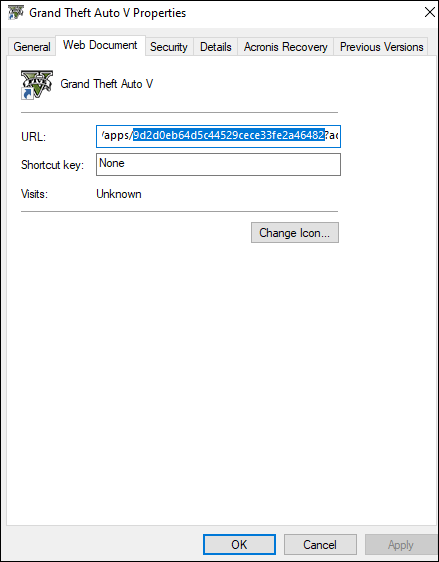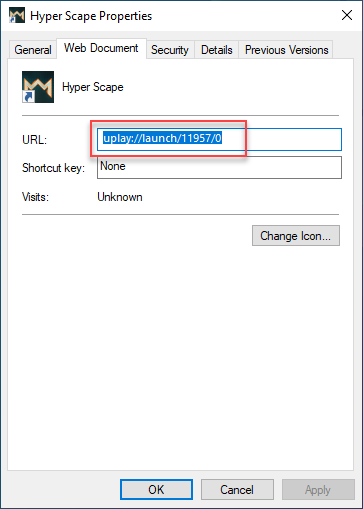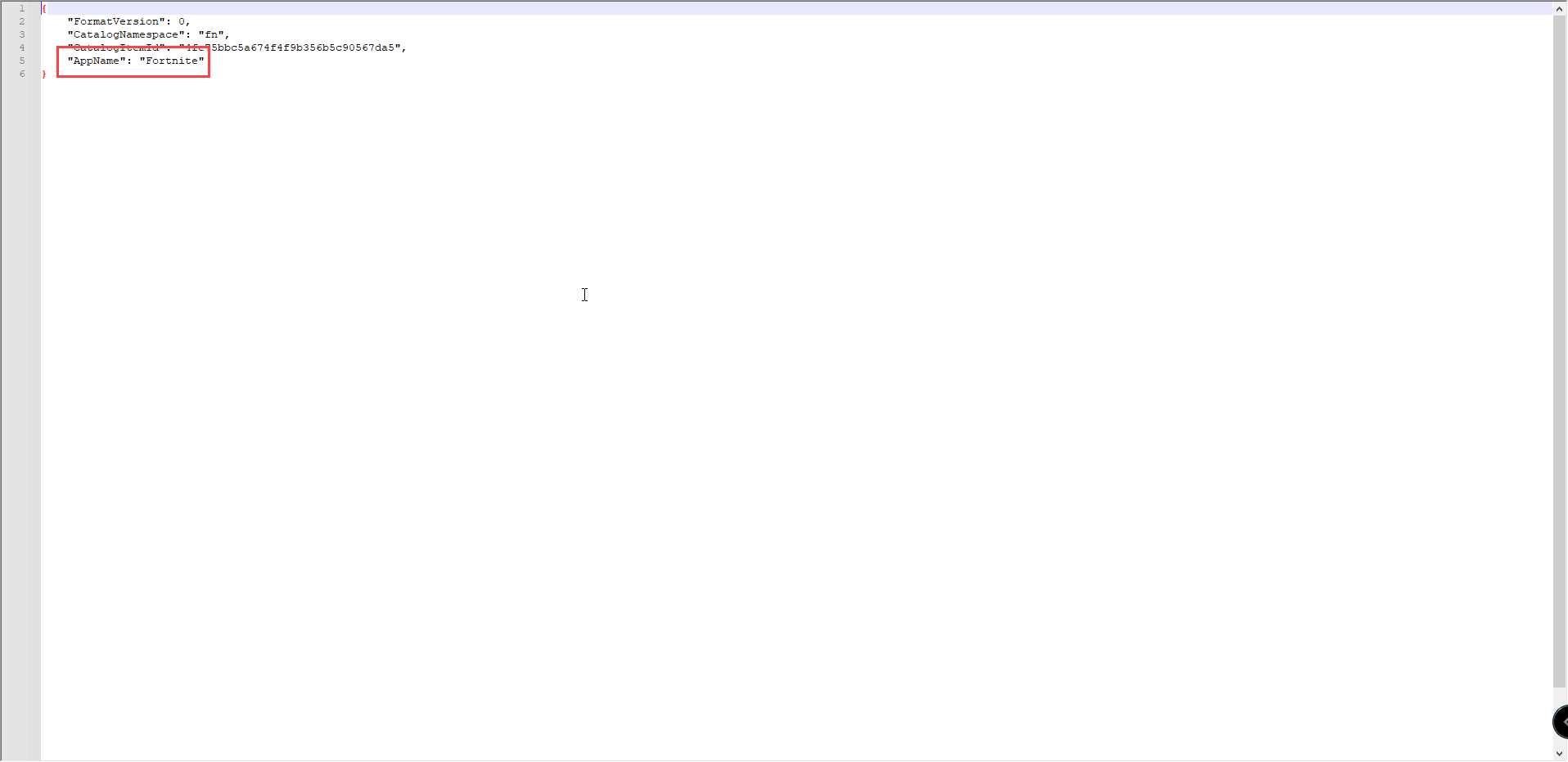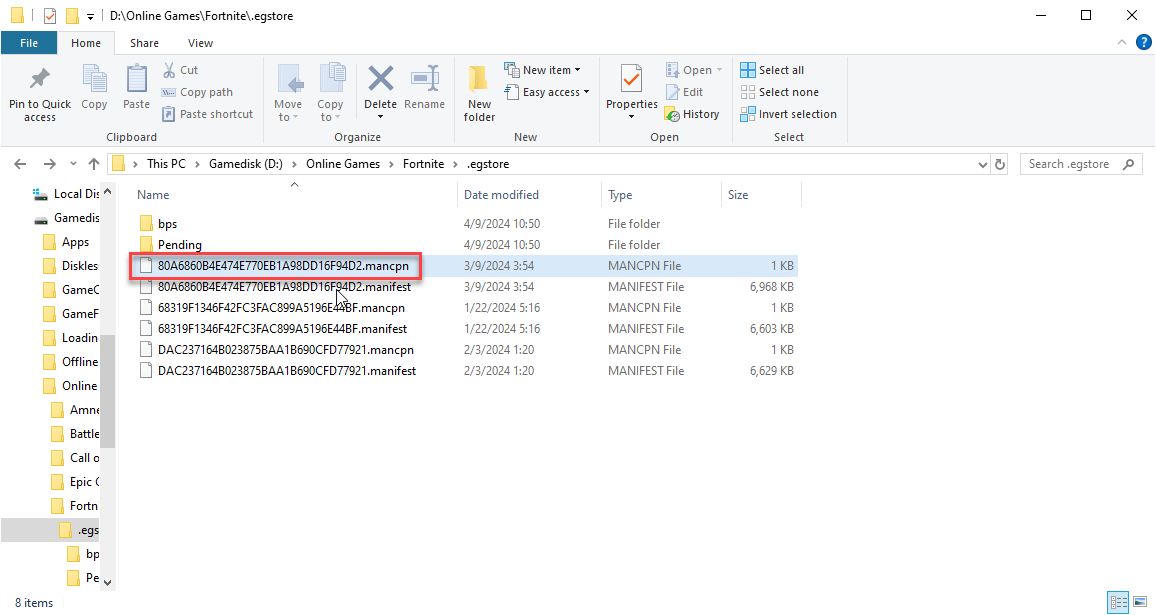Wiki Home Games page Find games id
Find games id
2023-05-14
find, app, id, games
If you are unable to find the games app id, check some ways to find the game id.
- If it's the Steam game, go to the Apps · SteamDB and search for the game.
- If it's the Epic game, id is in the shortcut between "/apps/" and "?" (Figure 1).
Figure 1
- For games from Uplay:
If you have a game shortcut on your desktop or start menu, this will contain the uPlay Game ID as "uplay://launch/ID/0" format. You will find it in properties (Figure 2).
Figure 2
- For other launcher games, if we do not have the game in the game list, just add the .exe file as an executable file and choose the game type depending on the launcher.
- To find the Epic IDs, follow these steps:
Navigate to C:\Program Files\Epic Games\"Game Name".Egstore`.
Open the MANCPN file with Notepad.
The game ID will be in the AppName field.[Figure 3] & [Figure 4]
Figure 3
Figure 4