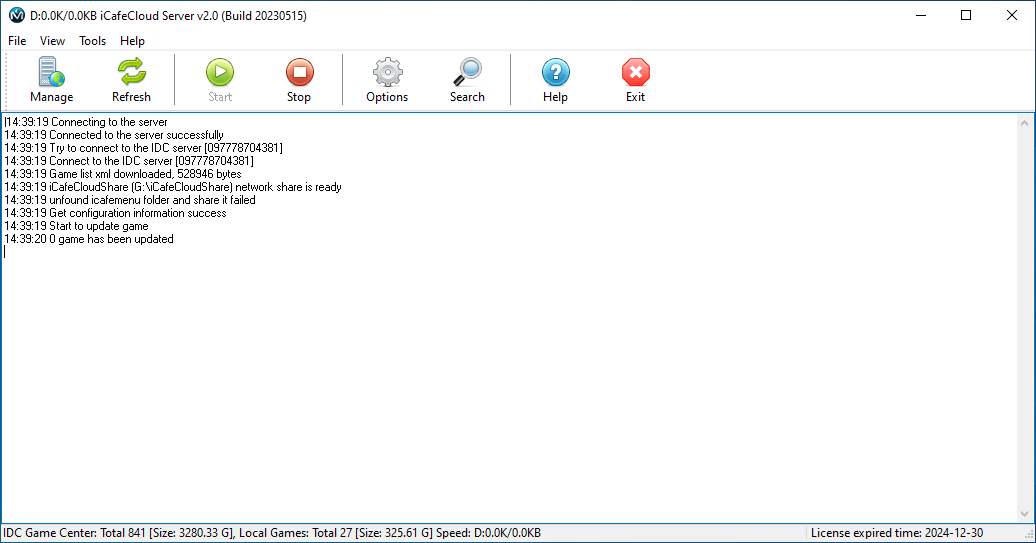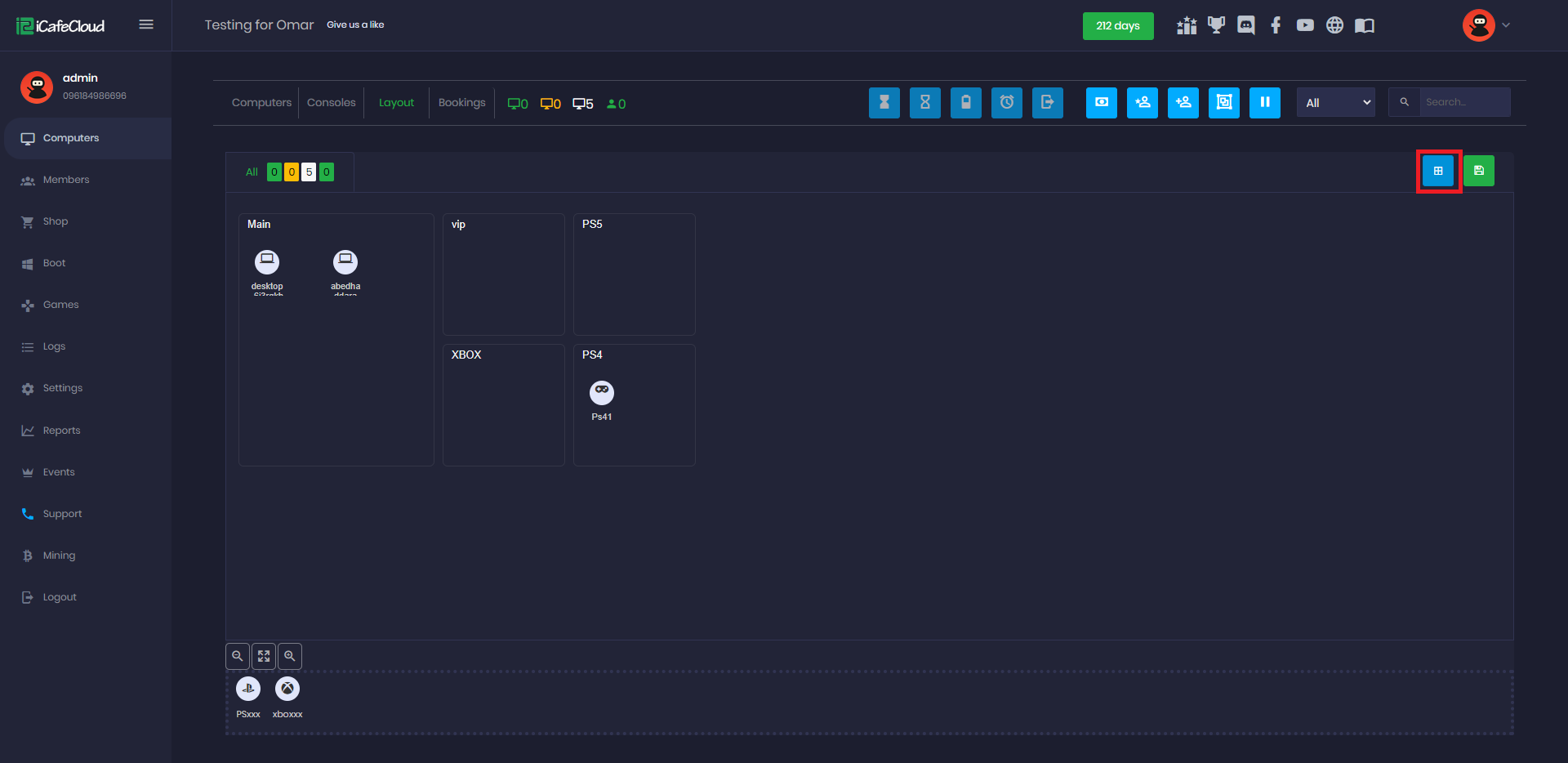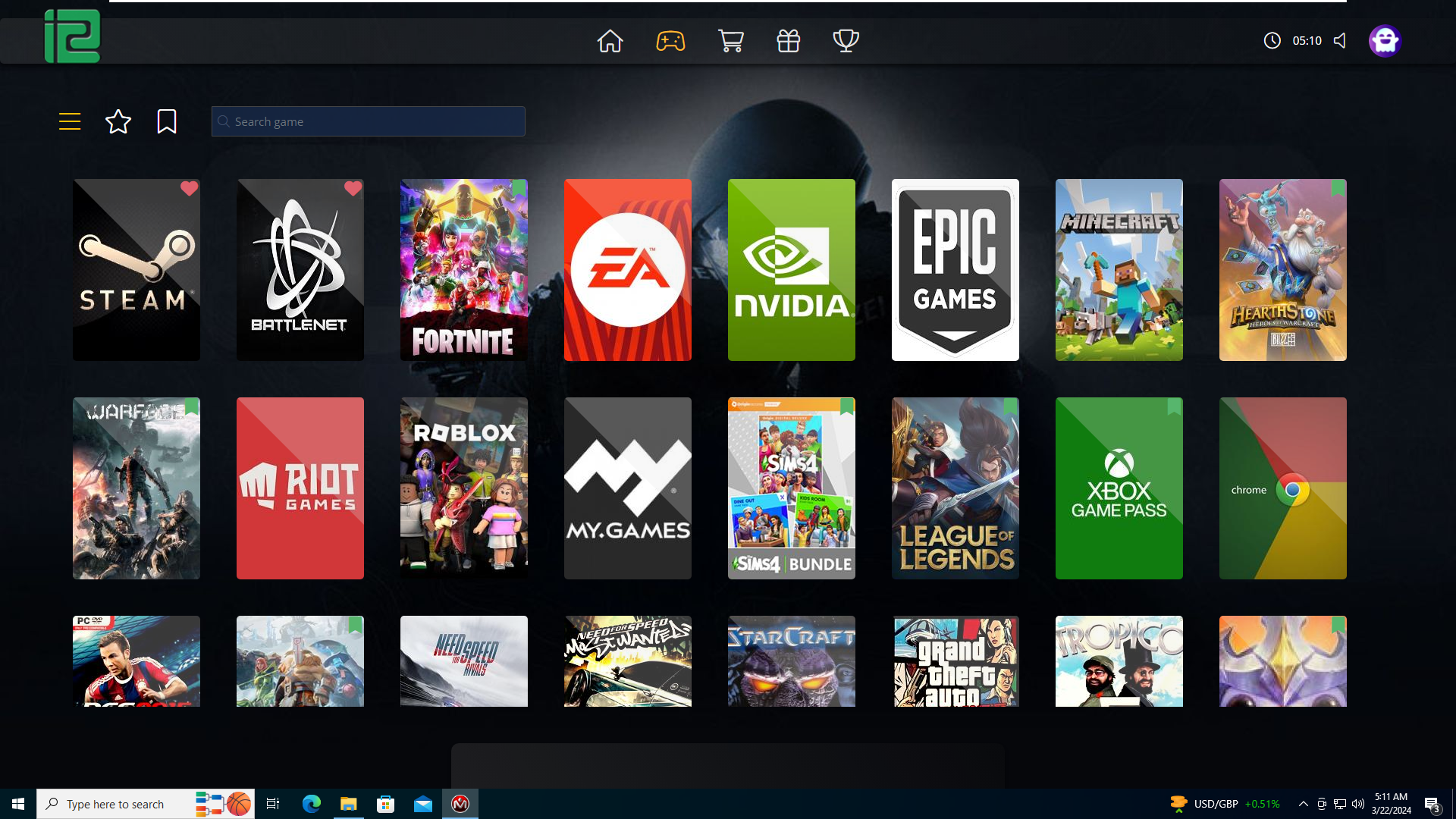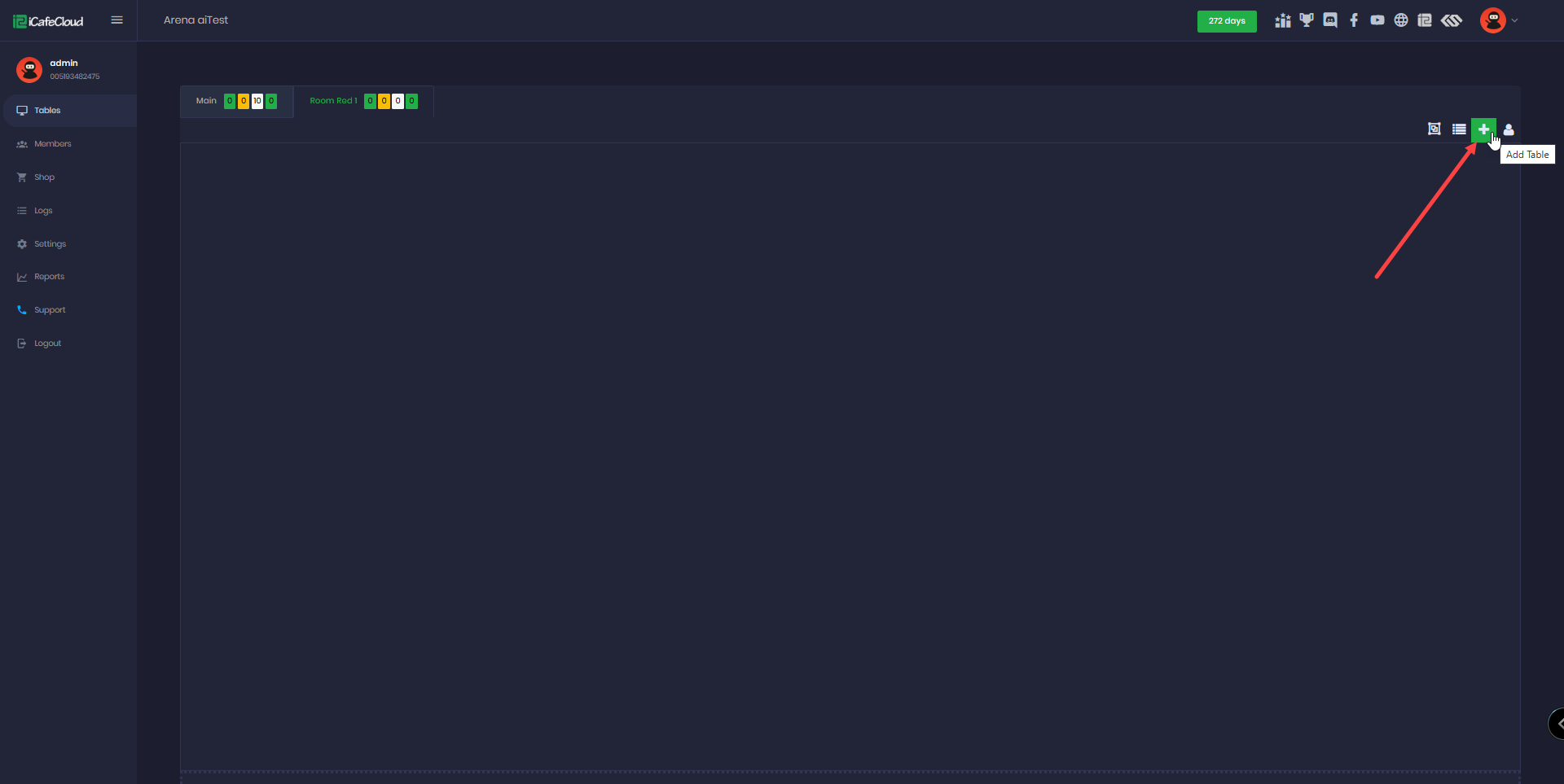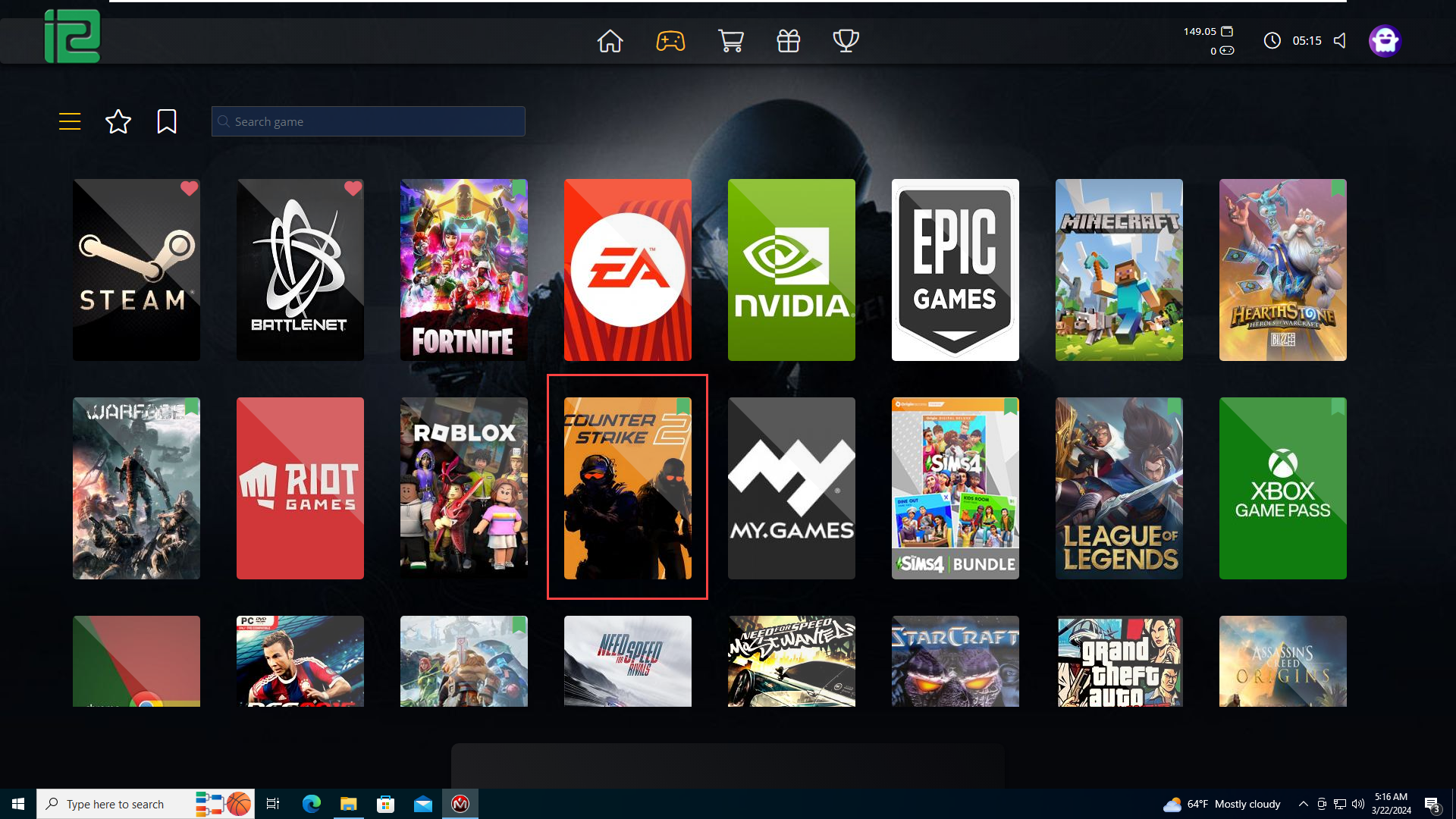Wiki Home Members page Age restriction
Age restriction
2024-03-22
age, restriction, members, games
In iCafeCloud, the default age for guest sessions and members without a set birthday is 13+. Games without age restrictions are accessible to all, but setting correct ages in "game rating" settings limits game visibility to users of appropriate ages. Check the following steps to apply age restrictions .
- In iCafeCloud default age of guest is +13 for all sessions
- If a member account doesn't have correct birthday details and leaves it as the default, it will be considered as + 13. (Figure 1)
Figure 1
- If you haven't changed the age settings of any games and leave them as default, then all members and guests will be able to see those games, as they are considered suitable for individuals under the age of 13. (Figure 2)
Figure 2
- If you wish to restrict access to games based on age, you must set the correct age in the "game rating" settings. This ensures that only users of the specified age or older can access and play those particular games.
- In this scenario, if Counter Strike 2 is rated as +18 and a guest session is started, which is considered as +13, the guest account should not be able to see Counter Strike 2 in the game list of iCafeMenu. This restriction ensures that games rated for higher ages are not accessible to users below the specified age limit, maintaining appropriate content access control. (Figure 3)
Figure 3
- If a member account has a birthday set indicating that they are over 18 years old, they will be able to see games with a "game rating" set to over 18. This allows mature users who meet the age requirements to access and play games appropriate for their age group while still restricting access for younger users. (Figure 4 & 5)
Figure 4
Figure 5