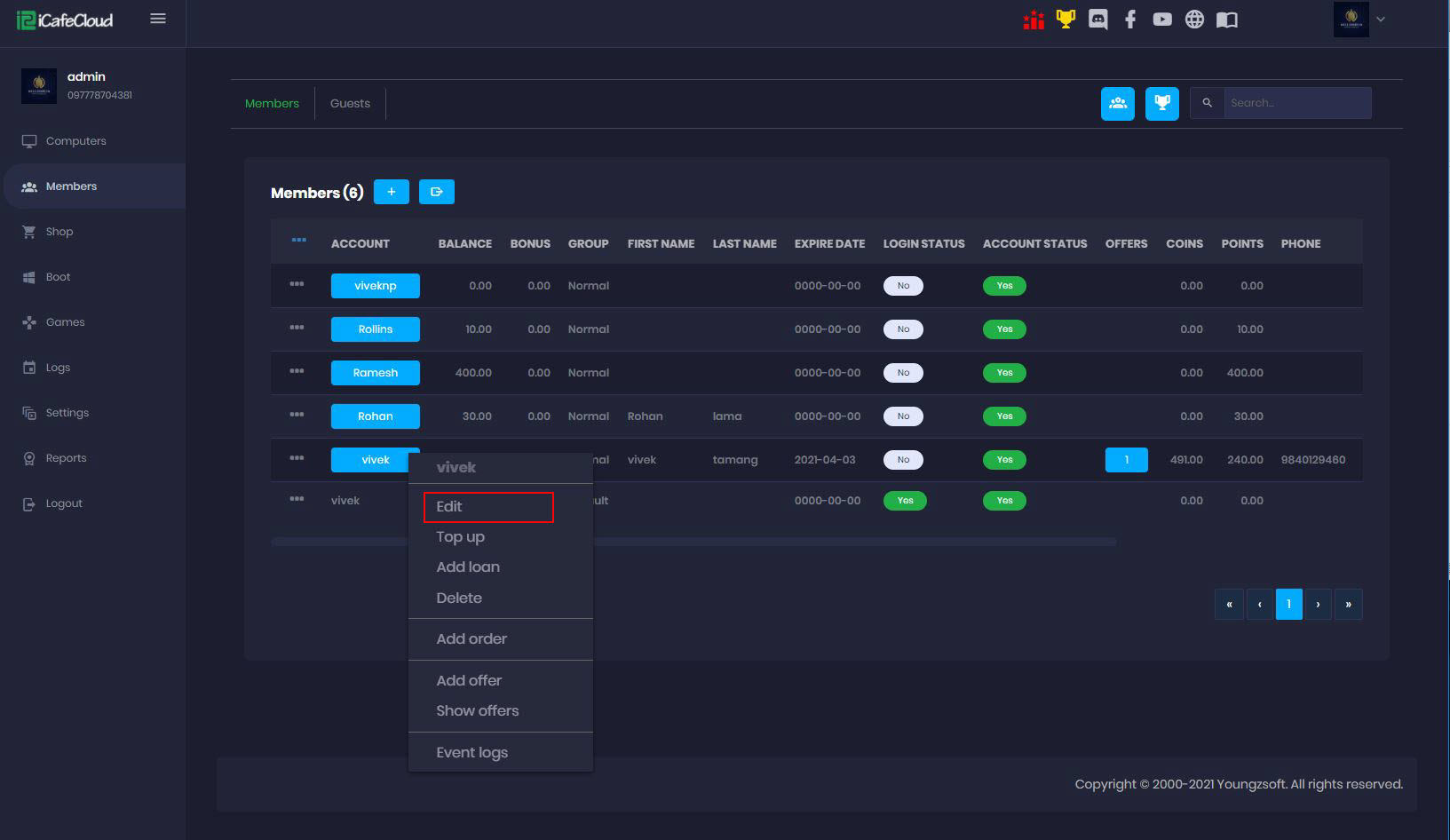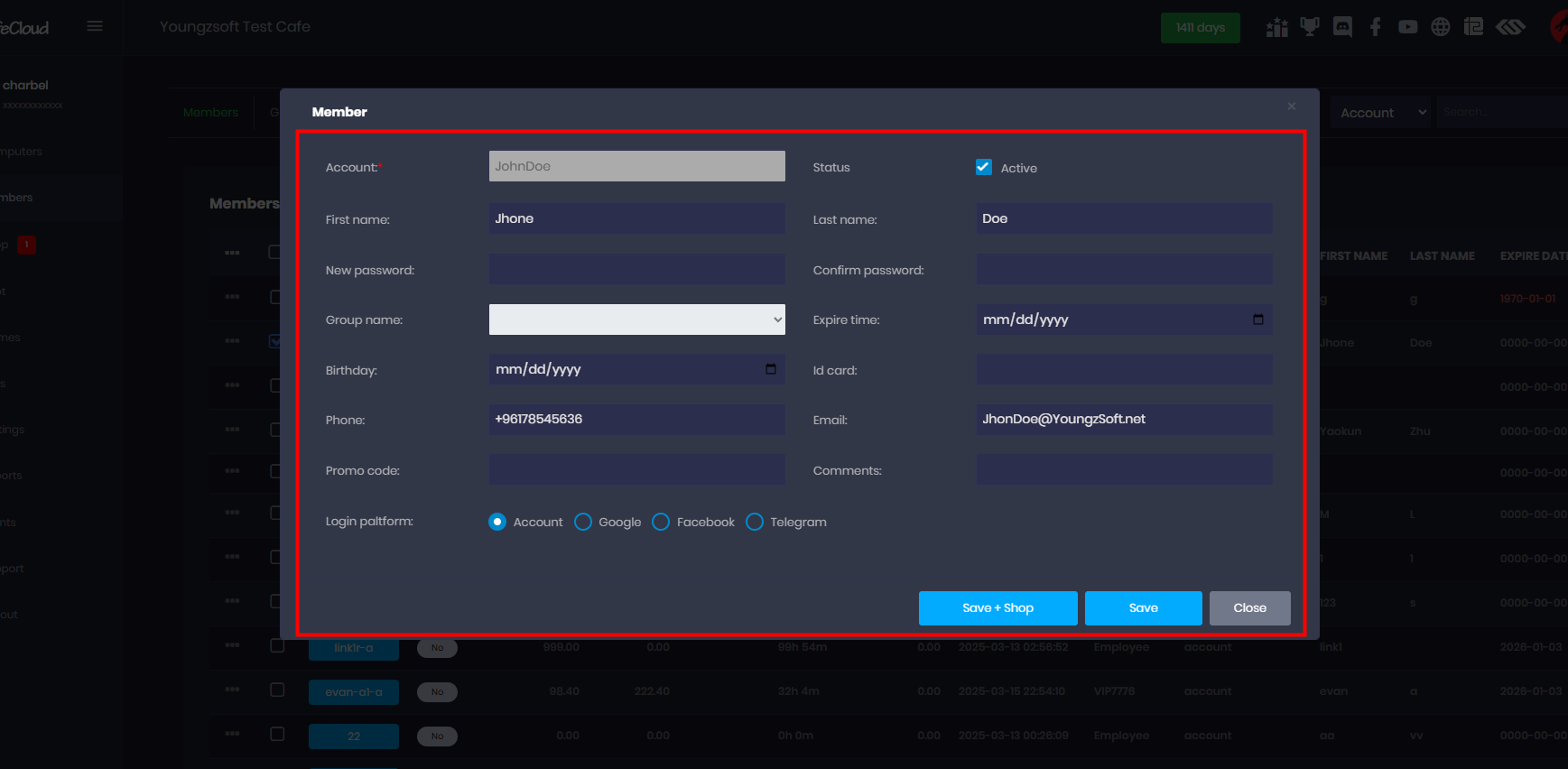Wiki Home Members page Update member
Update member
2023-03-20
Members, update
To edit members' information like (name ,password , phone ,etc..) Please follow this guide .
- Members details can be edited after the members account is created like password, member group etc. Follow the steps below for editing member details:
- Right click the member and click the edit option (Figure 1).
Figure 1
- Edit the information that you want to edit and click the save button(Figure 2).
Figure 2
- All staff members can change the group name if they have the necessary permissions. However, if the points function is enabled, the required points must be manually added for the change to take effect. Otherwise, the group name will automatically revert based on the assigned points.
- Login platform: Staff can change the login platform to revert a user's credentials in case the user has bound their account to a social login.
- Members with a zero balance, no orders, no bonuses, and inactivity for six months will be auto deleted by the system.