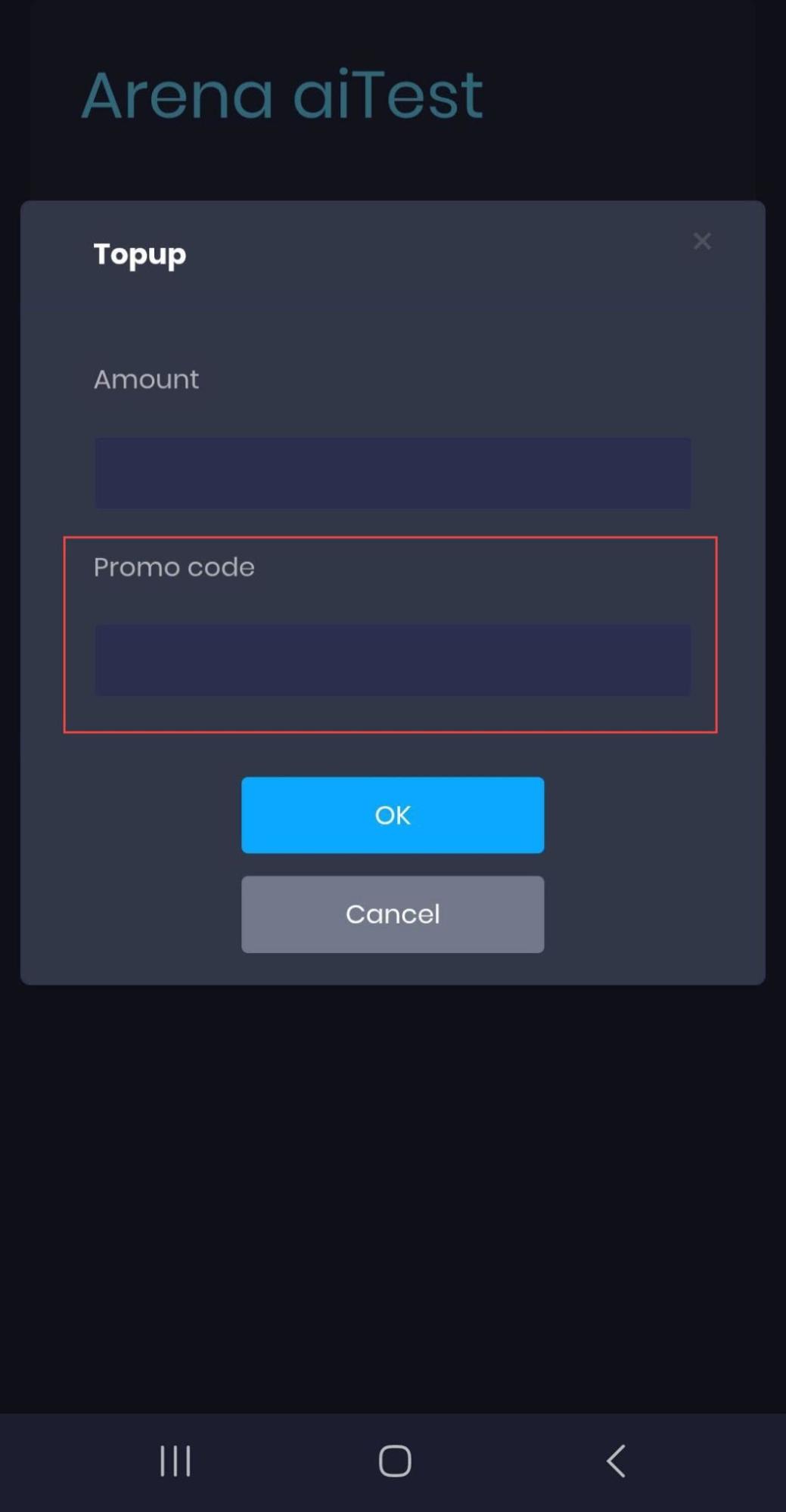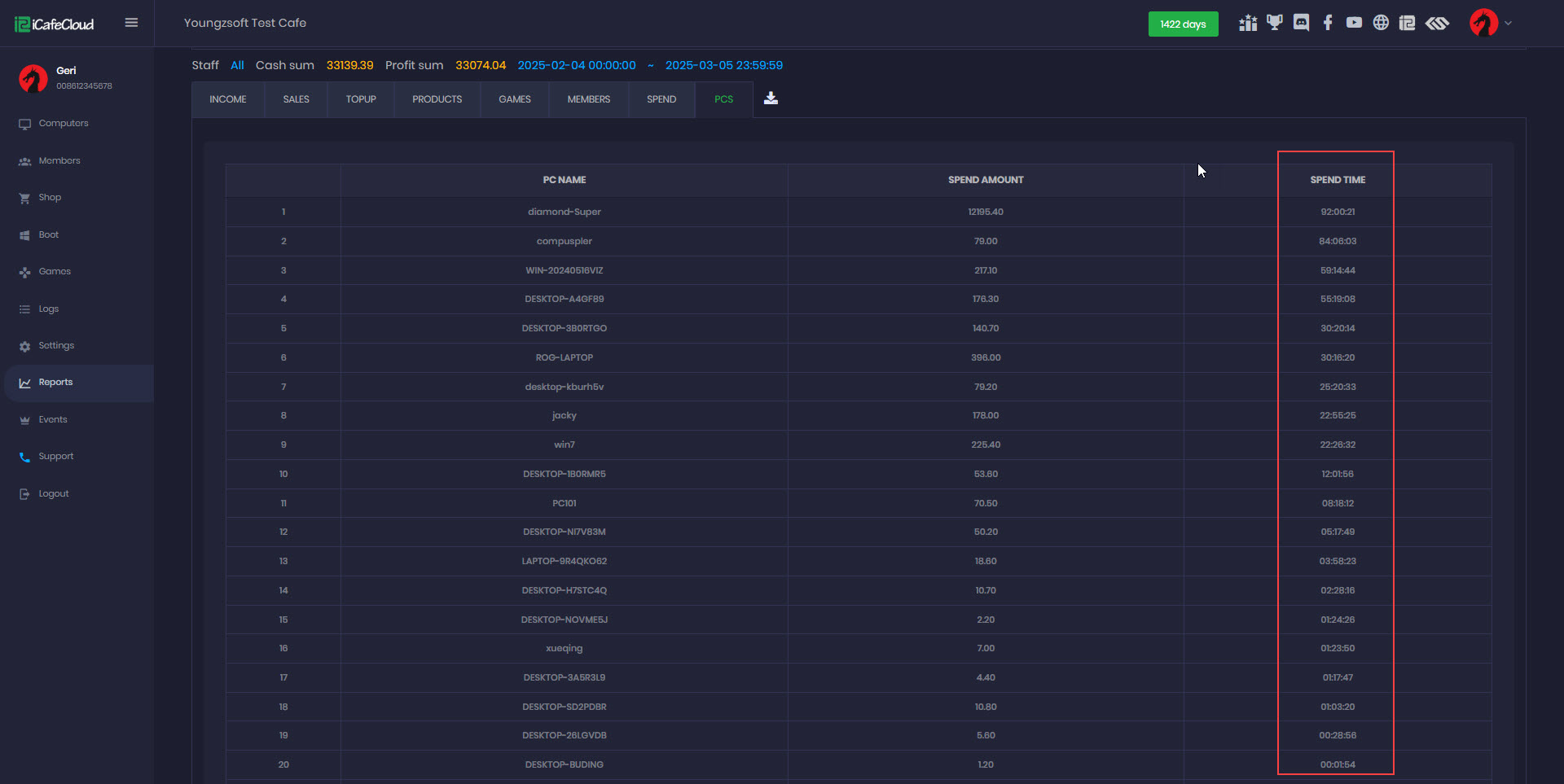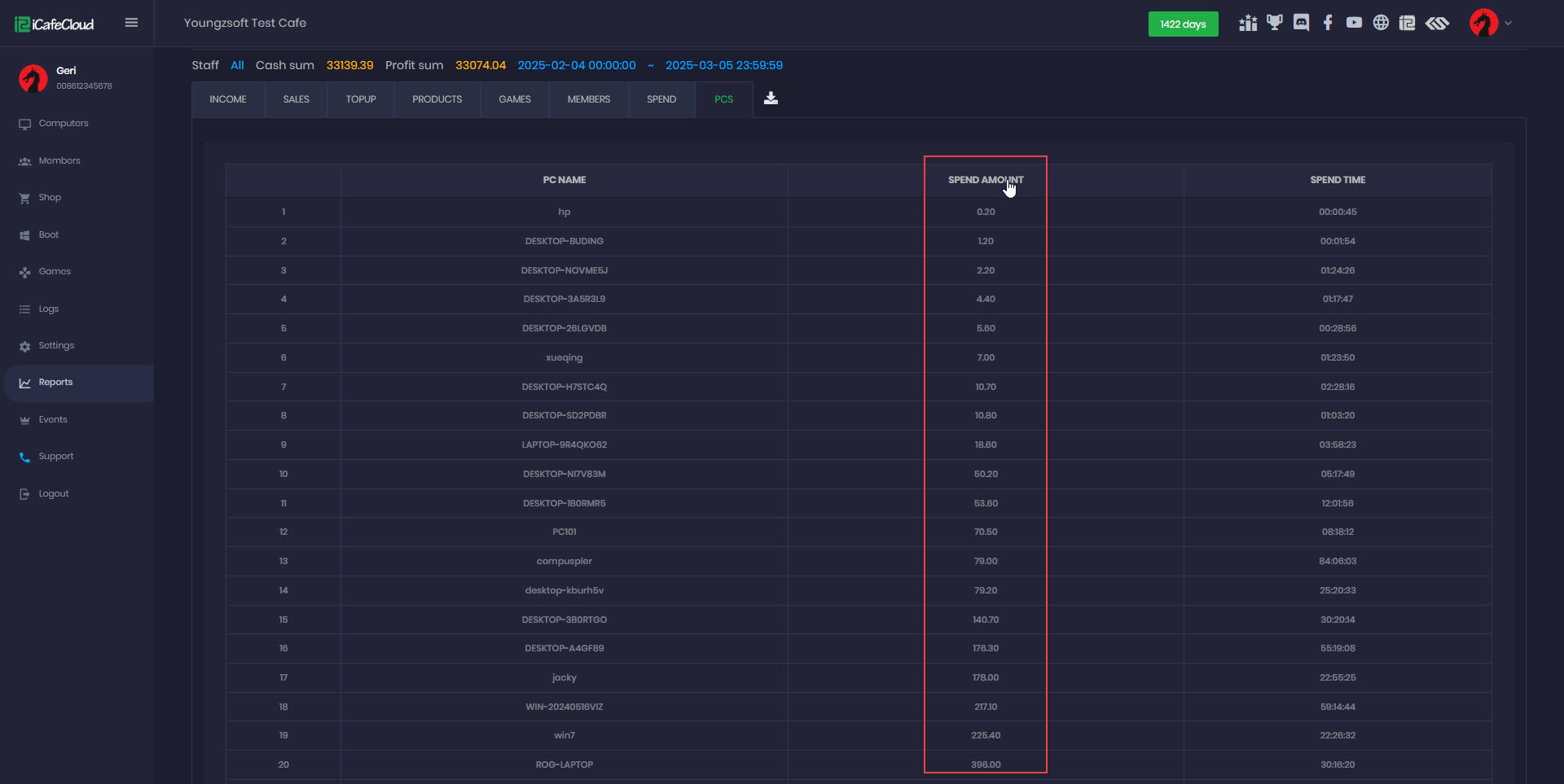Wiki Home Reports page PC spend report
PC spend report
2025-03-05
reports, pc, spend
The following explains how to check which PCs have the most usage time or the highest spend amount within a selected date range.
- PC Spend refers to the amount of balance and time used on a specific PC. It does not include time spent using offers or products paid by balance, nor does it include time used through offers.
- Navigate to the reports page and click PCs (Figure 1)
Figure 1
- In the PC Reports, you will find the PC Name, spend amount, and spend time. By default, the list is sorted by most spent time. (Figure 2)
Figure 2
- You can also change the sorting order by clicking on the column headers.
- Clicking "Spend Amount" will sort the list from highest to lowest.
- Clicking it a second time will sort it from lowest to highest.(Figure 3)
Figure 3
- When you are on the PC tab, you can download the PC Spend list as a PDF or CSV file by clicking the yellow icons button.(Figure 4)
Figure 4