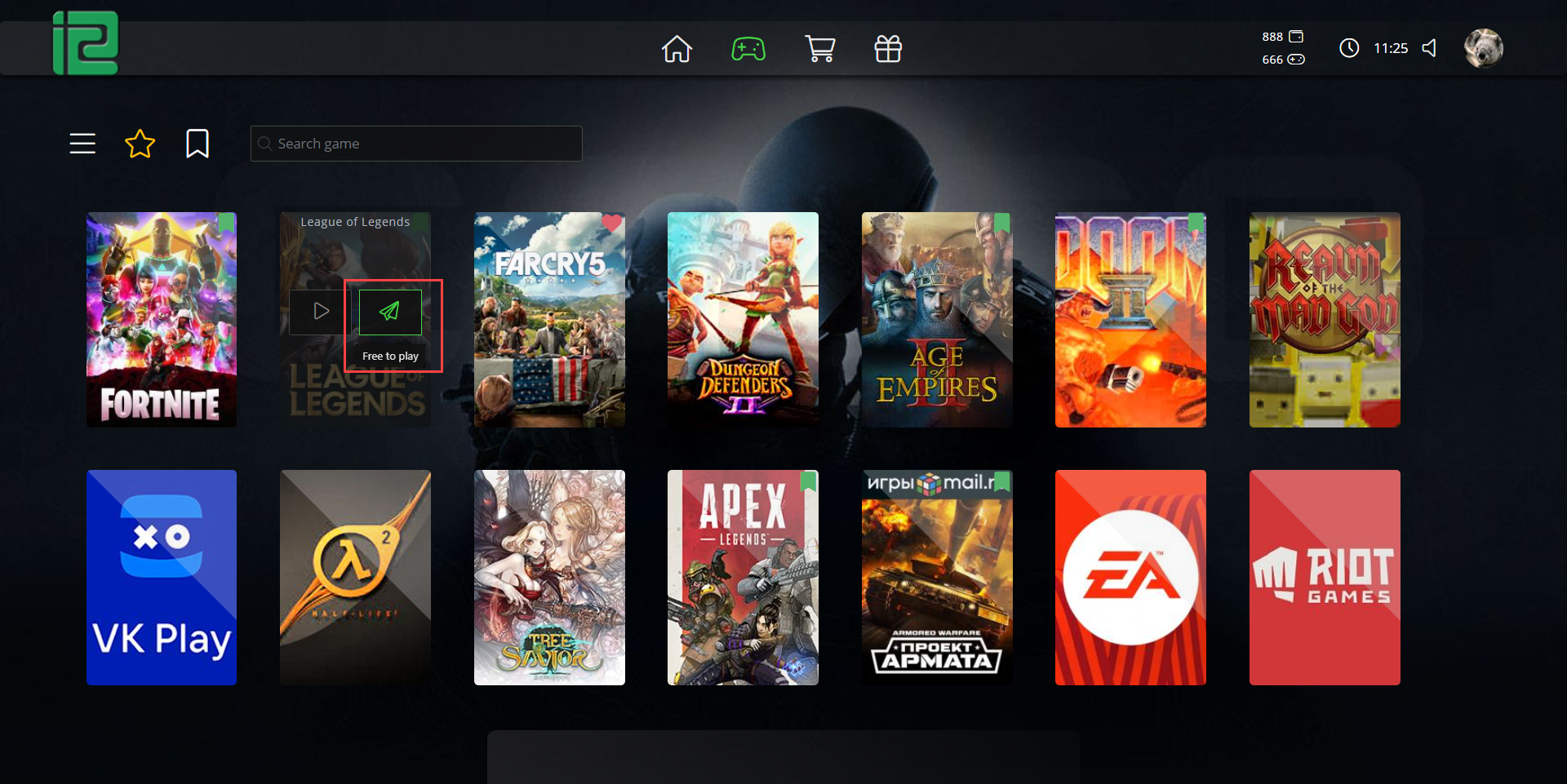Wiki Home License pools page Play the games from license pool
Play the games from license pool
2023-05-29
play, games, license, pool
To play games using an account added to the license pool, the user has to do the following.
- Hover on the game you wanted to play, for example: Fortnite and there will be two buttons (Figure 1).
Figure 1
- The first button is for customers to play with their own account and with the second button, the game client will auto login to the game, without the user knowing the password.
- This way your account passwords are safe as well as allow your customer to play games which they don't have in their accounts.
- The player can use one license from the license pool for one game at a time. So he must exit the first game to open another with it. For example: In steam games, a player must close the steam launcher manually then can run another steam game.