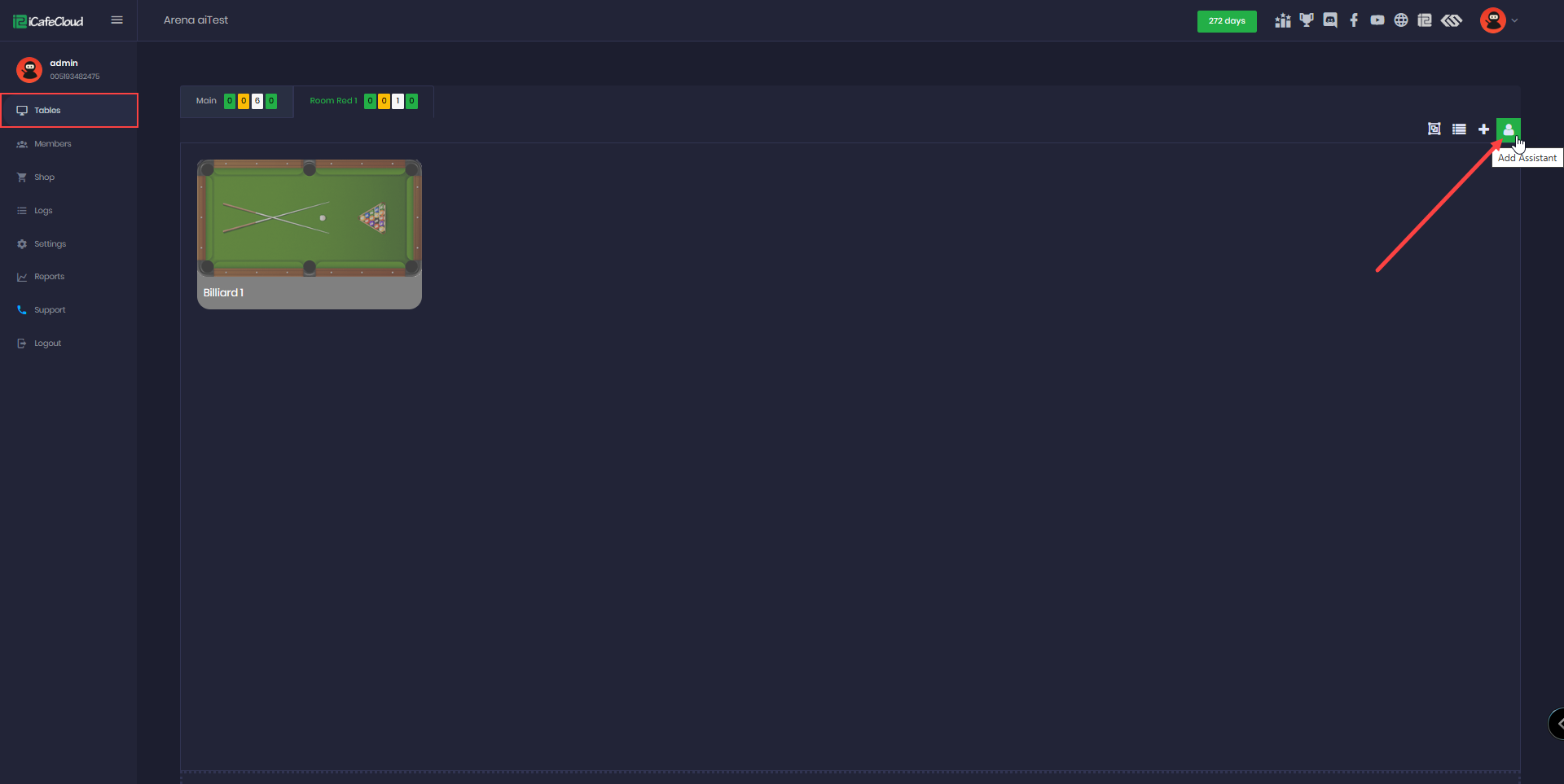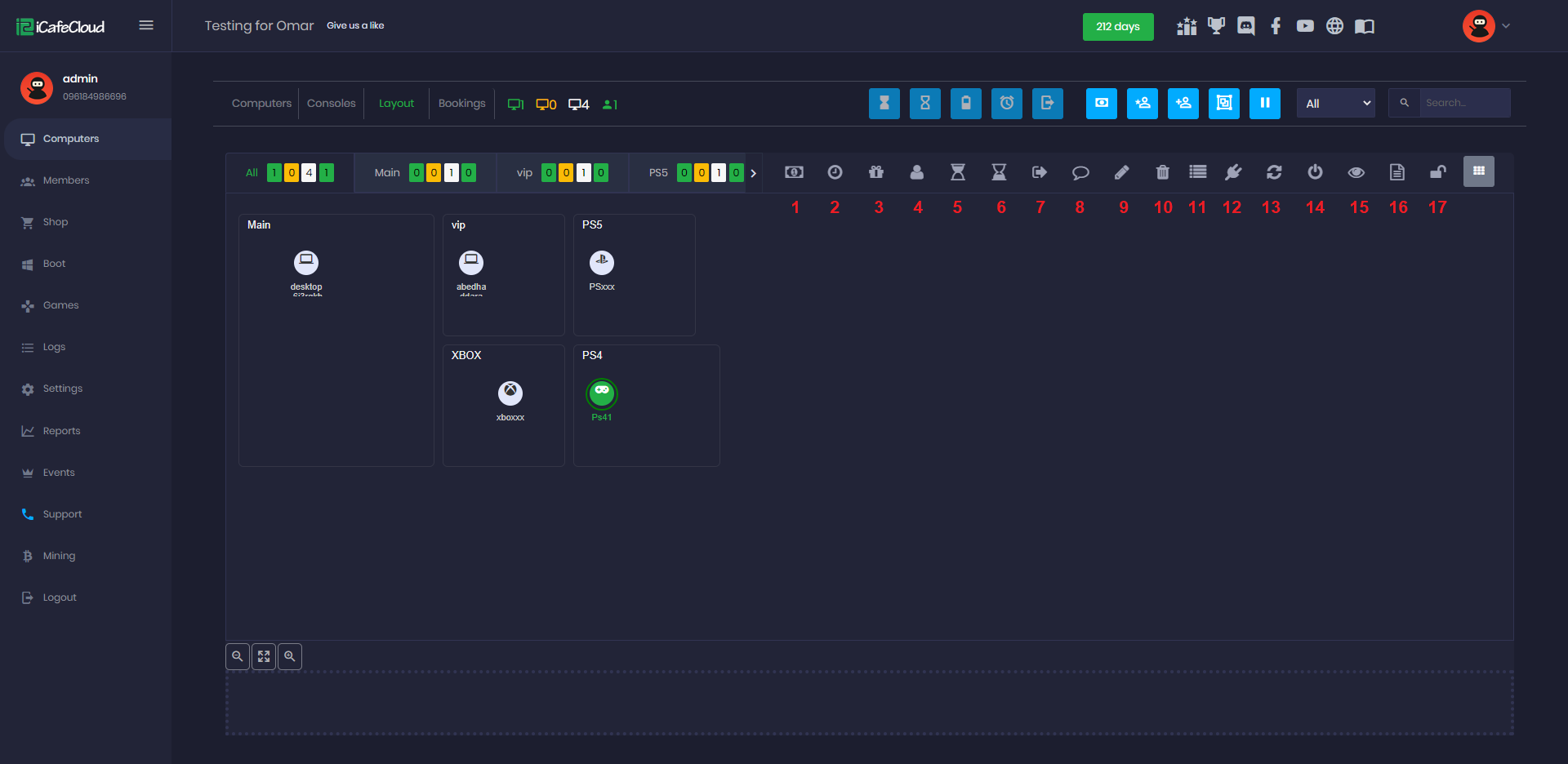Wiki Home Installation and login Billiard create assistant
Billiard create assistant
2025-01-04
billiard, assistant
The following explains how to create an assistant in billiard mode.
- To add an assistant in the Table section of the iCafeCloud Admin Panel, look for a small person icon on the right side of the page. (Figure 1)
Figure 1
- Click the Add Assistant button to open a popup window for creating an assistant. Fill in the assistant's name, description, and select the appropriate group. Click Done (Figure 2)
Figure 2
- An Assistant is used in billiard centers where players can hire a coach, mentor, or companion to play alongside them. This service enhances the gaming experience, providing guidance or a partner when needed, with the player paying for their time and expertise.