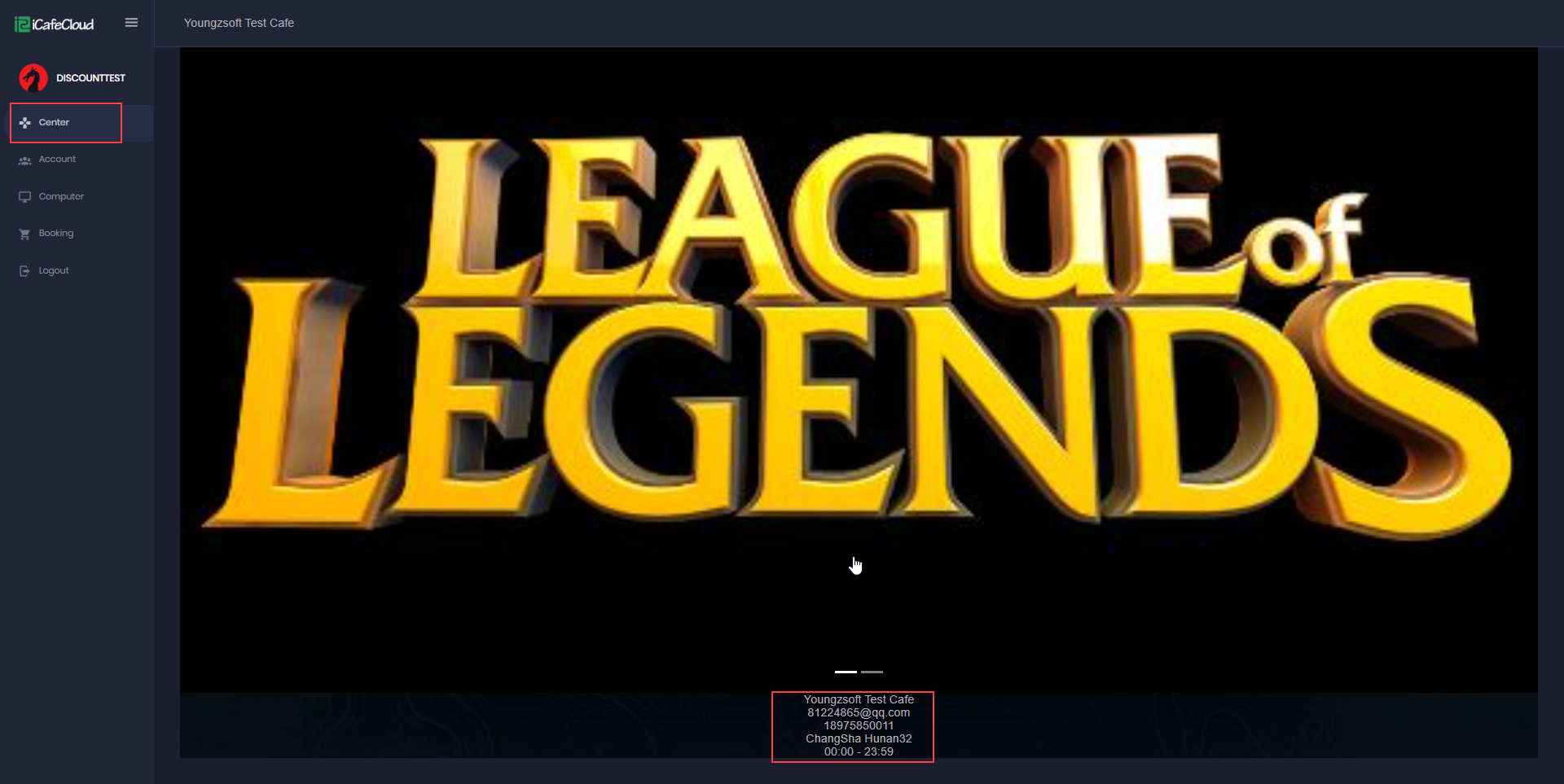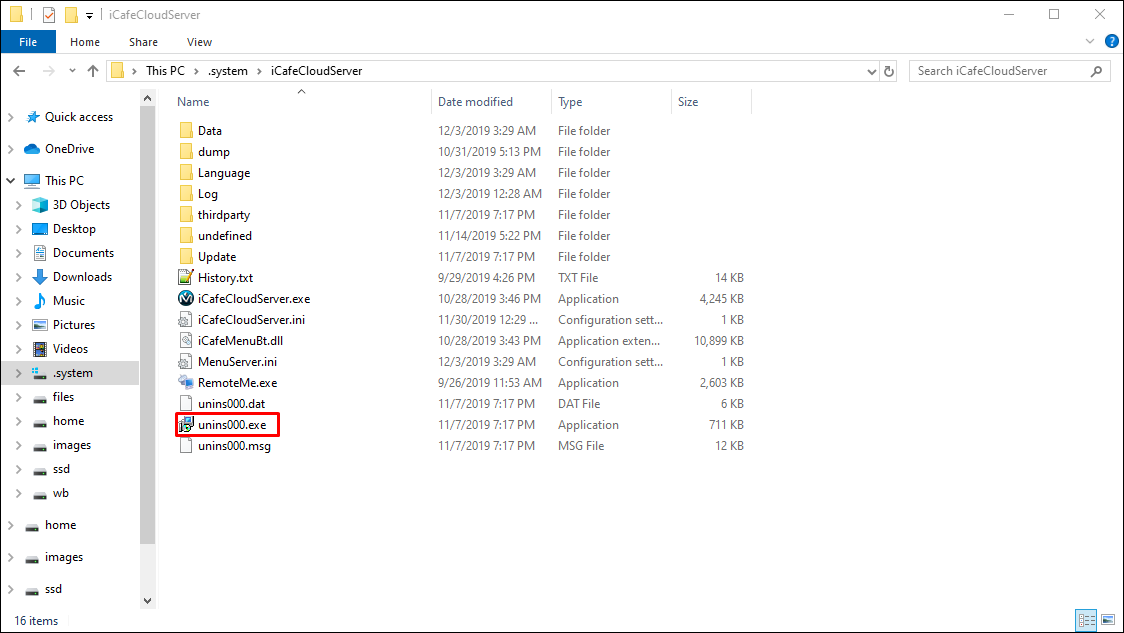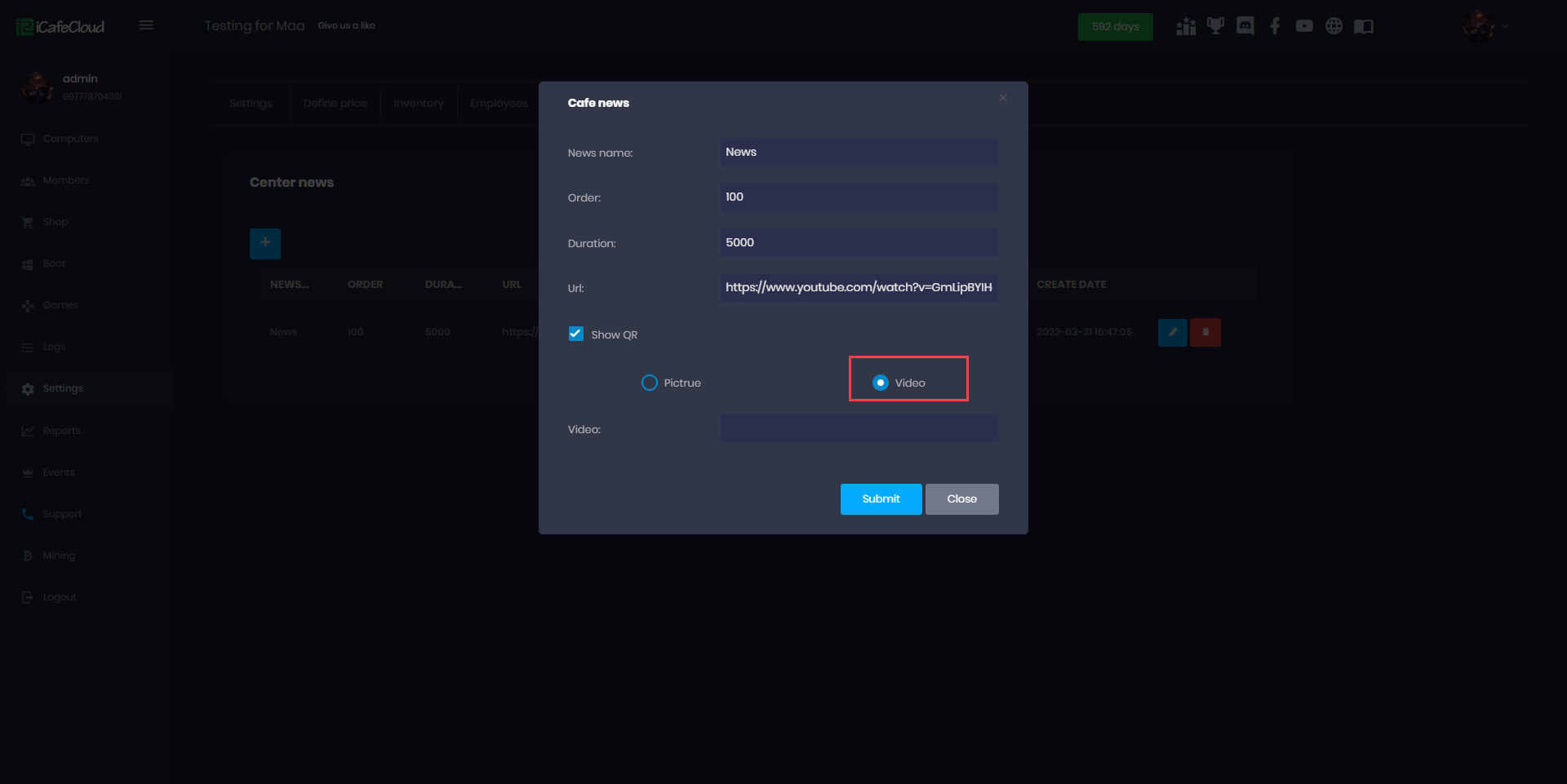Wiki Home Installation and login Billiard create groups
Billiard create groups
2025-01-04
billiard, group
The following explains how to create a group for a billiard table.
- To add a new group in the Table section of the iCafeCloud Admin Panel, look for a small frame icon on the right side of the page. (Figure 1)
Figure 1
- Click the Add Group button to open a popup window for creating a Billiard group. Then, click the Add button to create the new group.(Figure 2)
Figure 2
- In the Billiard group setup, enter your preferred name for the group in the Billiard Group Name field. You can also add an optional description in the Group Description field. And click OK(Figure 3)
Figure 3
- The group is now ready and can be selected later when adding a billiard table.